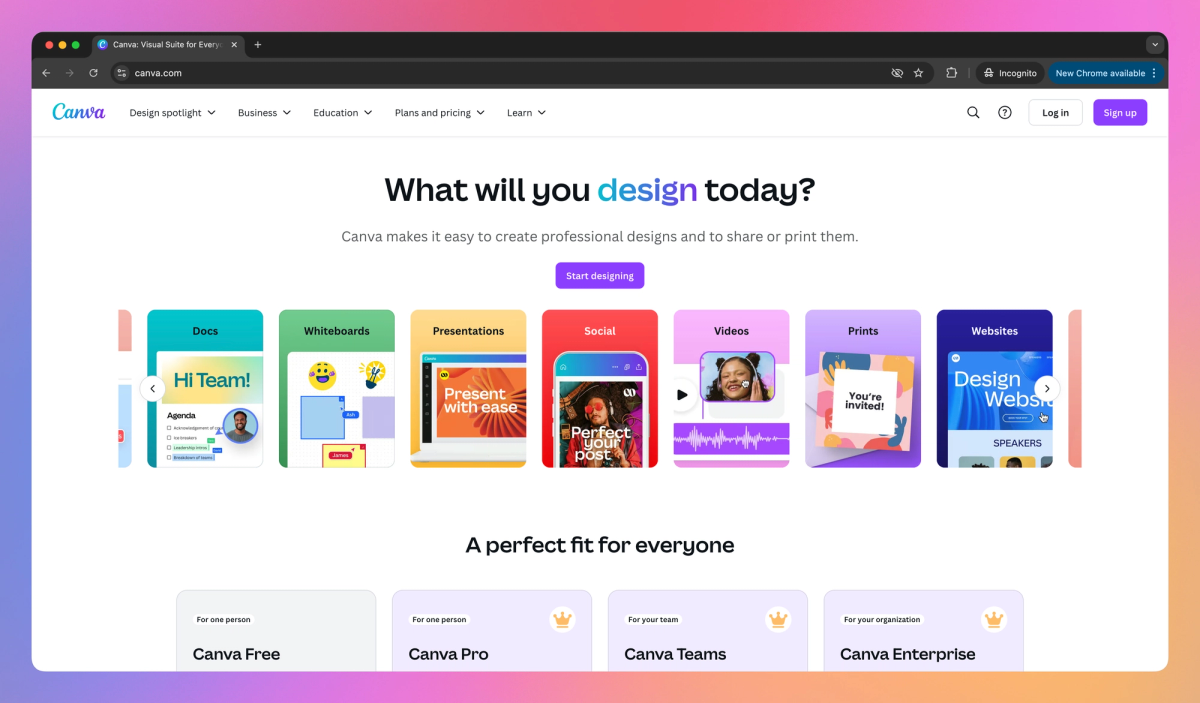
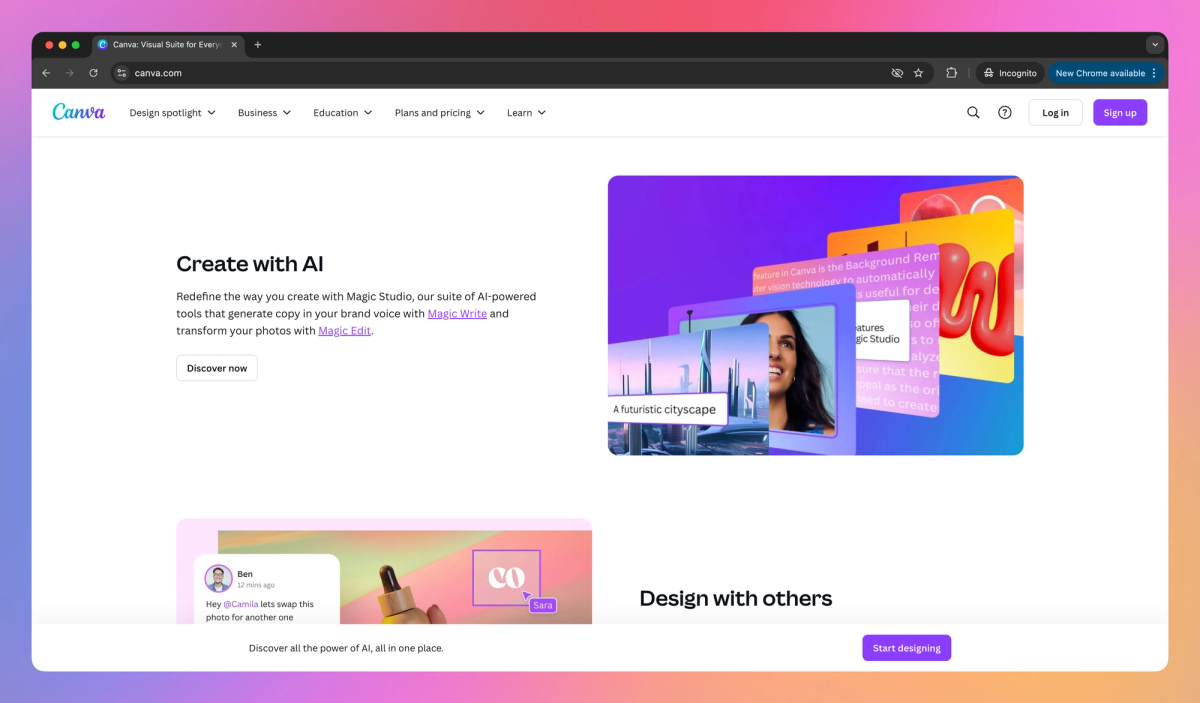
What is Canva?
Canva is an online design platform that enables marketers, educators, and small business owners to create professional visual content through a drag-and-drop interface. It offers customizable templates for social media posts, presentations, and marketing materials, while providing AI-powered tools for generating copy and editing images to help users produce polished designs.
What sets Canva apart?
Canva distinguishes itself with its AI-powered design tools, which help marketers and small business owners create eye-catching visuals without needing extensive design skills. The platform's collaborative features allow teams to work together on projects, making it easier for educators to develop engaging classroom materials. Canva's approach of combining a user-friendly interface with advanced design capabilities sets it apart in the world of graphic design tools.
Canva Use Cases
- Design social media posts
- Create marketing materials
- Make presentations
- Edit photos
- Collaborate on projects
Canva Tutorials and AI Training
Who uses Canva?
Features and Benefits
- Access a vast library of customizable templates for various design needs, from social media posts to presentations.
Design Templates
- Work together in real-time on designs, allowing teams to create and edit projects simultaneously.
Collaboration Tools
- Centralize brand assets, including logos, colors, and fonts, for consistent design across all materials.
Brand Kit
- Utilize AI tools like Magic Write and Magic Edit to generate content and transform images within designs.
AI-Powered Features
- Create designs for various platforms and resize them automatically to fit different formats and social media requirements.
Multi-Platform Compatibility
Canva Pros and Cons
User-friendly interface for easy design creation
Extensive library of templates, images, and elements
Collaboration features for team projects
Versatile platform for various design needs
Regular updates with new features and content
Free version available with basic functionality
AI-powered tools for enhanced design capabilities
Limited advanced design features compared to professional software
Some users report occasional glitches or slow performance
Many premium features require a paid subscription
Limited offline functionality
File organization can be challenging for large projects
Pricing
Free TrialEasy drag-and-drop editor
1M+ professionally-designed templates
1000+ design types (social posts and more)
3M+ stock photos and graphics
AI-generated writing and designs
Design printing and delivery
5GB of cloud storage
Unlimited premium templates
100M+ photos, videos, graphics, audio
1000 Brand Kits to manage your brand
Quickly resize and translate designs
Remove backgrounds in a click
Boost creativity with 20+ AI tools
Plan and schedule social content
1TB of cloud storage
Online customer support
Scale your brand and centralise assets
Ensure brand consistency with approvals
Edit, comment, and collaborate in real time
Generate on-brand copy with AI
Team reports and insights
Pay as you grow
1TB of cloud storage
Online customer support
AI Admin Controls
ISO 27001 certification and SOC 2 Type II compliance
Centrally manage multiple teams and brands
Set individual or group design approvals
Manage access to the Canva content and template library
IP indemnity content control
SSO
Automate licence provisioning with SCIM
Custom apps and integrations
Priority customer support
Design support from Enterprise Studio creative team
Dedicated customer success manager





