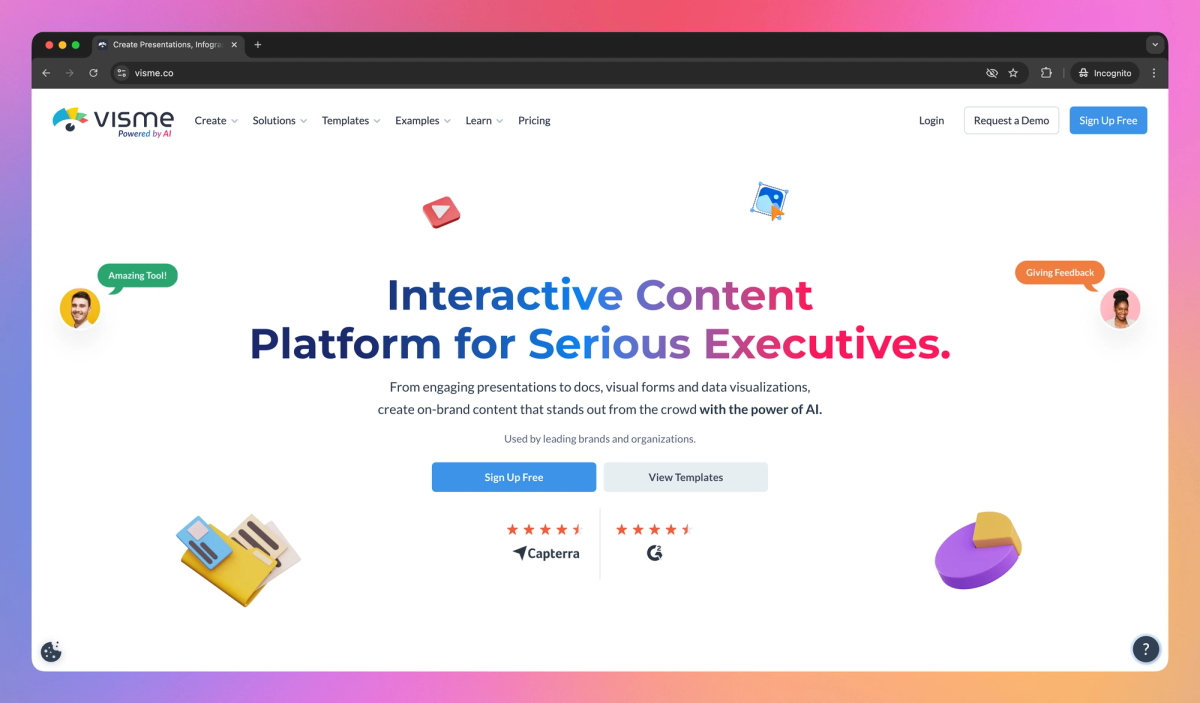
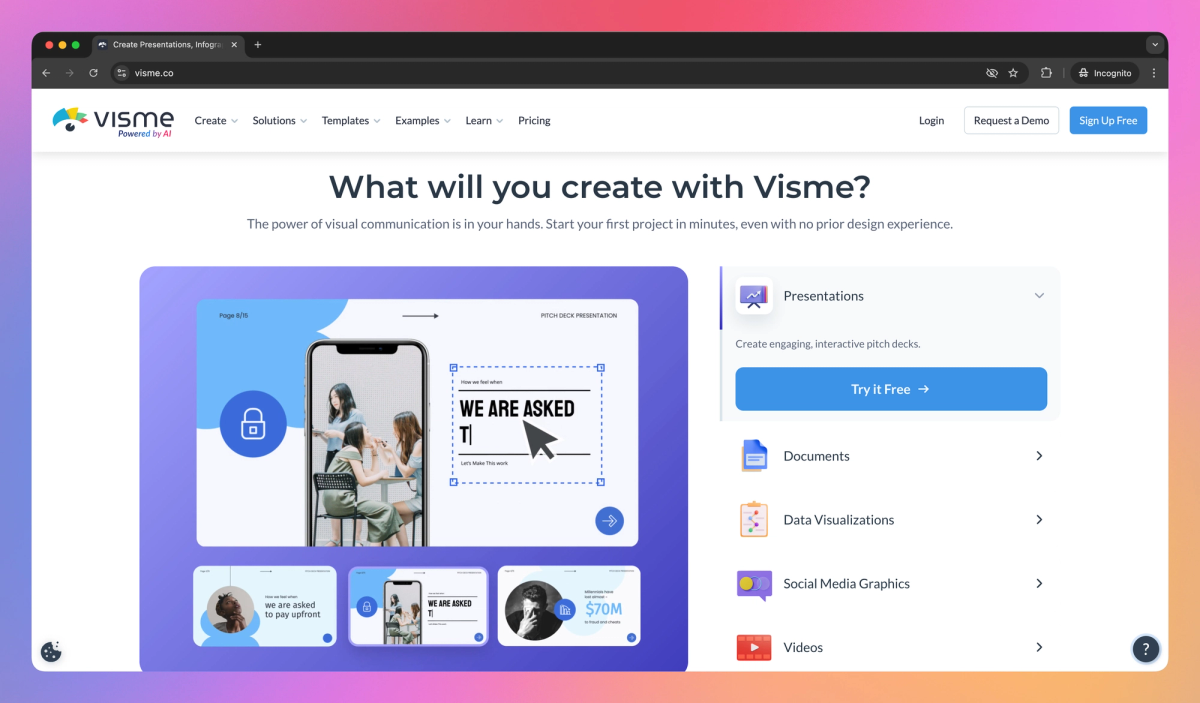
What is Visme?
Visme is a content creation platform that enables marketers and communicators to design presentations, infographics, and documents. The tool offers customizable templates, millions of design assets, and collaboration features, allowing teams to maintain brand consistency across projects and share finalized content through various export options.
What sets Visme apart?
Visme stands out with its data visualization tools, allowing marketing teams to turn complex information into eye-catching infographics. Communication professionals can add interactive elements like pop-ups and hover effects, making their content more engaging for readers. Visme helps companies maintain a cohesive brand image across all their visual communications.
Visme Use Cases
- Create visual presentations
- Design infographics
- Build interactive forms
- Make social media graphics
Who uses Visme?
Features and Benefits
- Design interactive presentations with customizable templates, charts, and multimedia elements.
Presentation Creator
- Create charts, graphs, and maps to effectively communicate complex data and statistics.
Data Visualization
- Maintain brand consistency by storing and applying your company's colors, fonts, and logos across all content.
Brand Kit
- Work together with team members through real-time commenting and markup editing features.
Collaboration Tools
- Download your content in various formats including PDF, PowerPoint, HTML5, and video for versatile sharing options.
Multi-Format Export
Visme Pros and Cons
Pros
Offers a wide range of templates for various content types
Provides interactive and animated design elements
Includes data visualization tools for charts and graphs
Allows team collaboration on projects
Supports multiple output formats including online and offline use
Integrates with other tools like Microsoft Excel and PowerPoint
Features AI-powered design assistance
Cons
Some users report frequent app crashes and login issues
Free version has limited features compared to paid plans
Learning curve may be steep for some users
Mobile app performance issues reported by some users
Occasional glitches in design elements reported
Some users find the interface cluttered or overwhelming
Pricing may be high for individual users or small teams
Pricing
Free TrialFree $0/mo
Limited access to templates and features
Watermarked content
Basic $29/mo
Increased storage
More templates
Basic collaboration
Business $59/mo
Advanced collaboration
Brand kit
Analytics
Enterprise Price not available
Custom solutions
Dedicated support
Advanced security features
Visme Alternatives
Turn monologues into meaningful conversations







