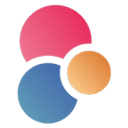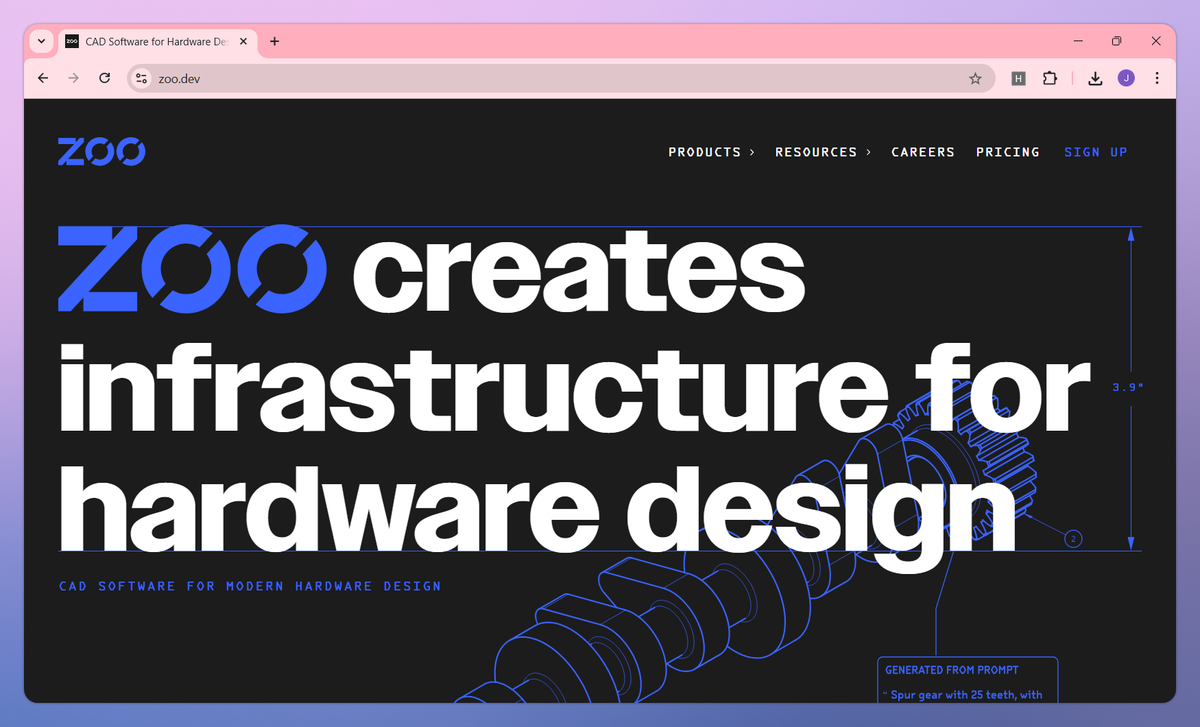
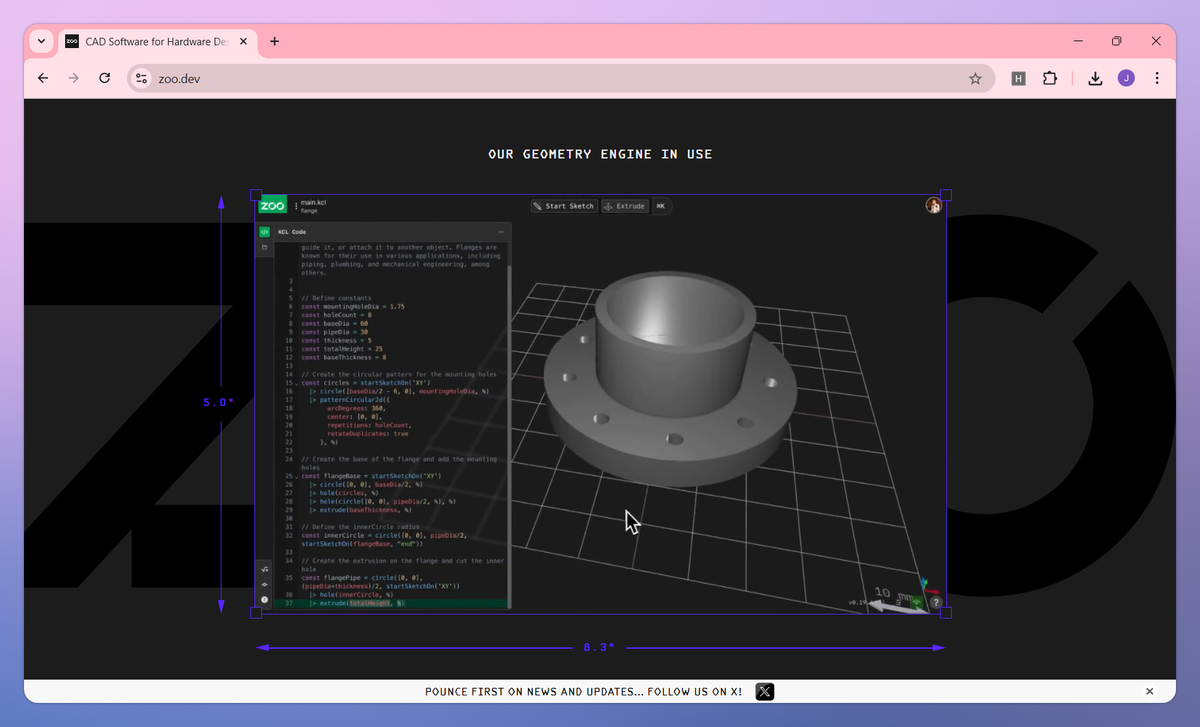
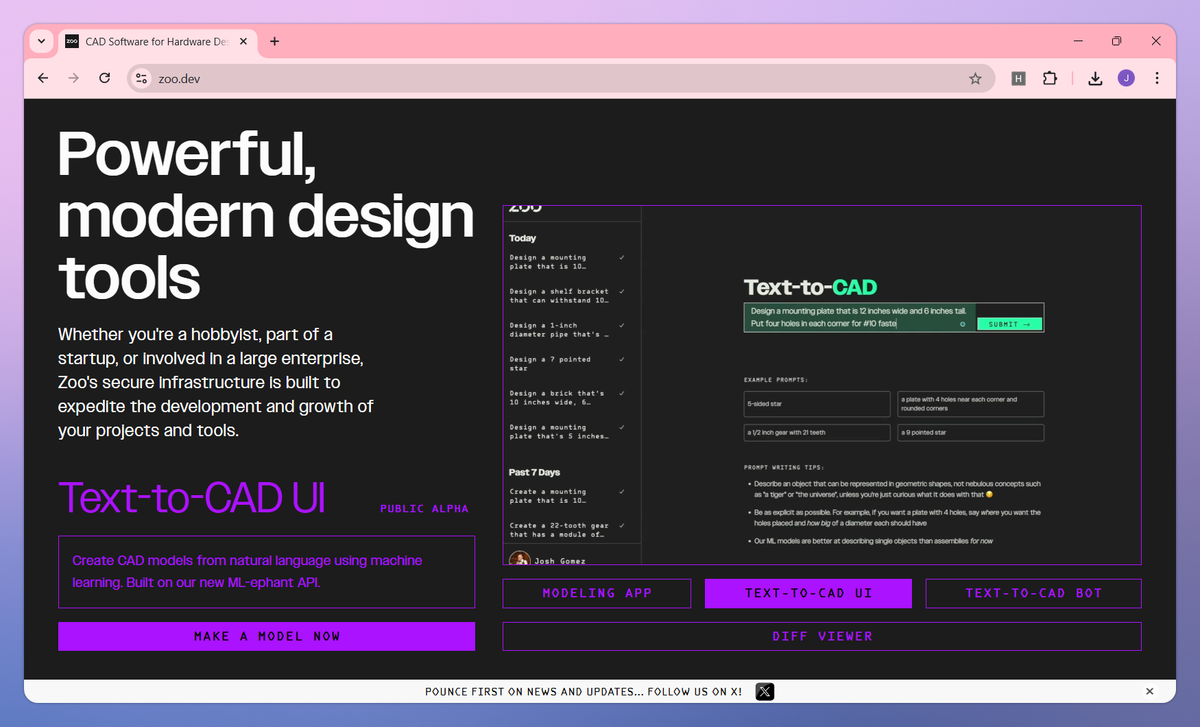
What is Zoo?
Zoo is an API infrastructure for hardware design that enables developers to build custom design tools. It offers GPU-powered geometry processing, remote streaming capabilities, and machine learning integration to help hardware designers and engineers create more efficient workflows and automate design tasks.
What sets Zoo apart?
Zoo differentiates itself through customizable design tool creation specifically for hardware engineering teams who need specialized solutions beyond standard CAD programs. Hardware design firms benefit from the ability to build their own in-house tools that match their exact product development requirements without extensive backend development. Zoo gives hardware developers full control over their design environment while eliminating the computational limitations of traditional workstation-based CAD systems.
Zoo Use Cases
- CAD modeling and visualization
- Hardware design automation
- Text-to-CAD generation
- Custom CAD tool development
Who uses Zoo?
Features and Benefits
- Build custom hardware design tools using Zoo's open API-compliant infrastructure and client libraries in multiple programming languages.
API-First Infrastructure
- Create hardware designs with a high-performance geometry engine that handles complex computations remotely without taxing local resources.
GPU-Powered Geometry Engine
- Access pre-built tools including Modeling App, Text-to-CAD interface, and Diff Viewer for immediate design capabilities.
Integrated Design Tools
- Generate hardware designs using machine learning APIs that accelerate the design process and enable new capabilities.
ML-Enhanced Design
- Start with free minutes of API access and pay only for additional usage, making the platform accessible for projects of any size.
Pay-as-you-go Pricing
Zoo Pros and Cons
Creates basic web apps and landing pages very quickly
Simple enough for beginners to learn and use effectively
Helpful pre-configured templates speed up development
Available 24/7 for quick deployments and testing
Struggles with complex development tasks and integrations
Poorly organized interface makes navigation difficult
Language barriers create accessibility issues
Support community can be unhelpful when troubleshooting problems
Pricing
Free TrialPer user subscription
Access to Modeling App features
11% annual discount if paid annually