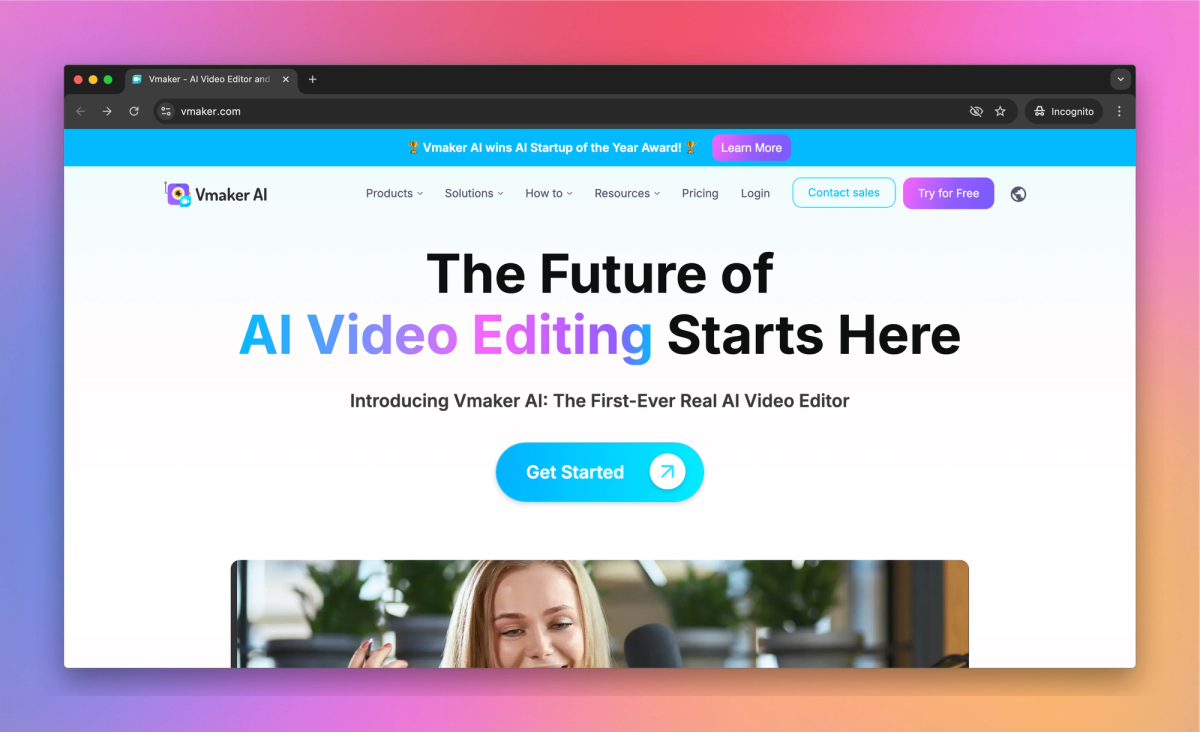
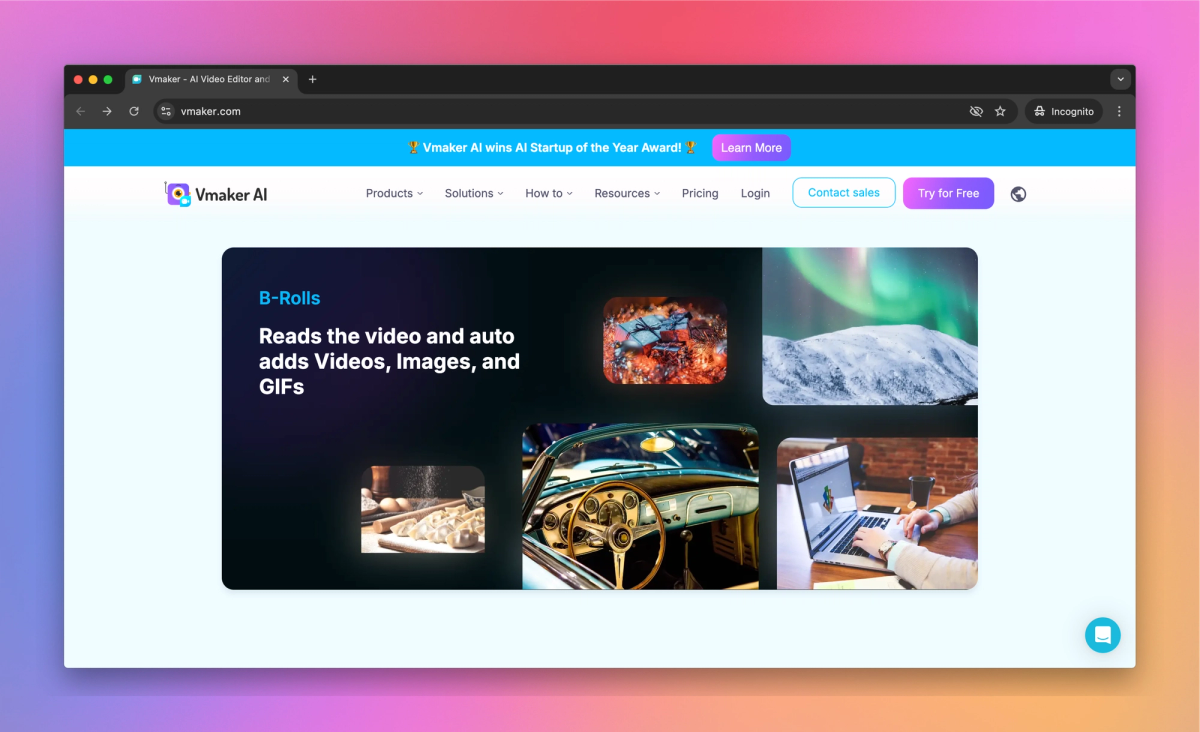
What is Vmaker AI?
Vmaker AI is an AI-powered video editing tool that automatically adds B-rolls, subtitles, and background music to raw footage. It helps content creators and YouTubers turn hours of editing work into minutes, allowing them to produce more high-quality videos in less time.
What sets Vmaker AI apart?
Vmaker AI distinguishes itself by transforming raw footage into polished videos through AI-driven editing. YouTubers can leverage its automatic highlight and teaser generation to quickly repurpose long-form content for social media platforms. The tool's open library of viral styles empowers social media marketers to create trending content without extensive editing knowledge.
Vmaker AI Use Cases
- AI video editing
- Auto-generate subtitles
- Create video highlights
- Repurpose long videos
- Screen recording
Who uses Vmaker AI?
Features and Benefits
- Transform raw footage into polished videos with AI-powered editing that adds B-rolls, subtitles, text, music, and more.
AI Video Editor
- Create accurate subtitles in 35+ languages with customizable styles and animations to enhance video accessibility.
Auto-generate Subtitles
- Remove video backgrounds without a green screen and replace them with images, colors, or videos from a library of assets.
AI Video Background Remover
- Generate video highlights and teasers automatically from longer content to create engaging short-form videos.
AI Highlight Video Maker
- Repurpose long-form videos into multiple short clips optimized for social media platforms like Instagram, YouTube, and TikTok.
Long to Short Video Converter
Vmaker AI Pros and Cons
Pros
Easy-to-use interface with clean navigation
Unlimited screen recording time
AI-powered video editing features
Convenient Chrome extension for quick recording
Ability to organize and categorize videos
Shareable links for easy video distribution
Automated addition of B-rolls, transitions, and effects
Cons
Occasional glitches with camera engagement and audio-video lag
Limited video export allowance per month
Lack of Firefox browser extension
Some users report difficulties with video downloading process
Random log-outs from Chrome plugin
Pricing
Free TrialFree $0/mo
3 video exports
720P export quality
5 mins video export length
500 MB upload size limit
2GB upload storage limit
5 mins recording limit
Watermark on videos
Pro $10/mo
10 video exports
1080P export quality
30 mins video export length
2 GB upload size limit
5GB upload storage limit
7 premium images
7 premium videos
15 premium music tracks
30 mins recording limit
Watermark free videos
50 mins/mo auto subtitle
Business $30/mo
30 video exports
2K export quality
45 mins video export length
4 GB upload size limit
30GB upload storage limit
15 premium images
15 premium videos
30 premium music tracks
4 hours recording limit
Watermark free videos
60 mins/mo auto subtitle
60 mins/mo subtitle translation
Enterprise Price not available
Unlimited video exports
4K export quality
3 hours video export length
50 GB upload size limit
50+ GB upload storage limit
30 premium images
30 premium videos
60 premium music tracks
Unlimited recording
Watermark free videos
2000 mins/year auto subtitle
2000 mins/year subtitle translation
Custom pricing
Dedicated support
Personal onboarding
Vmaker AI Alternatives
Transform your videos with perfect lip sync








