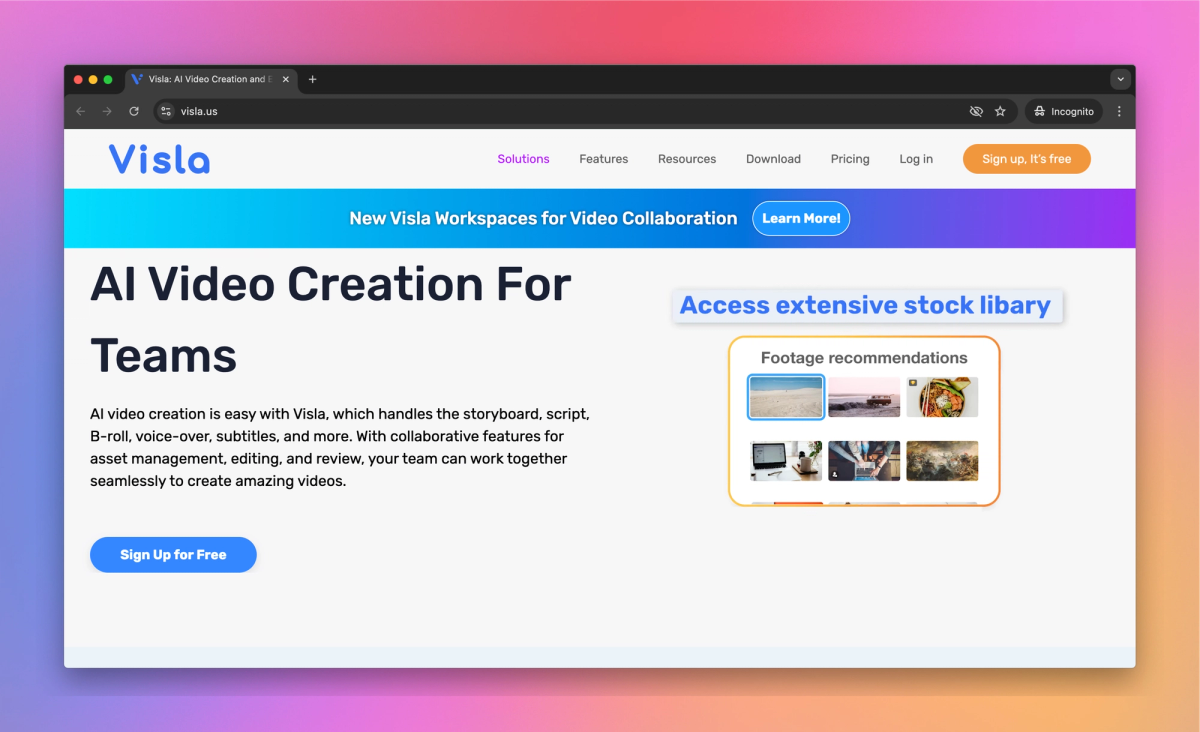
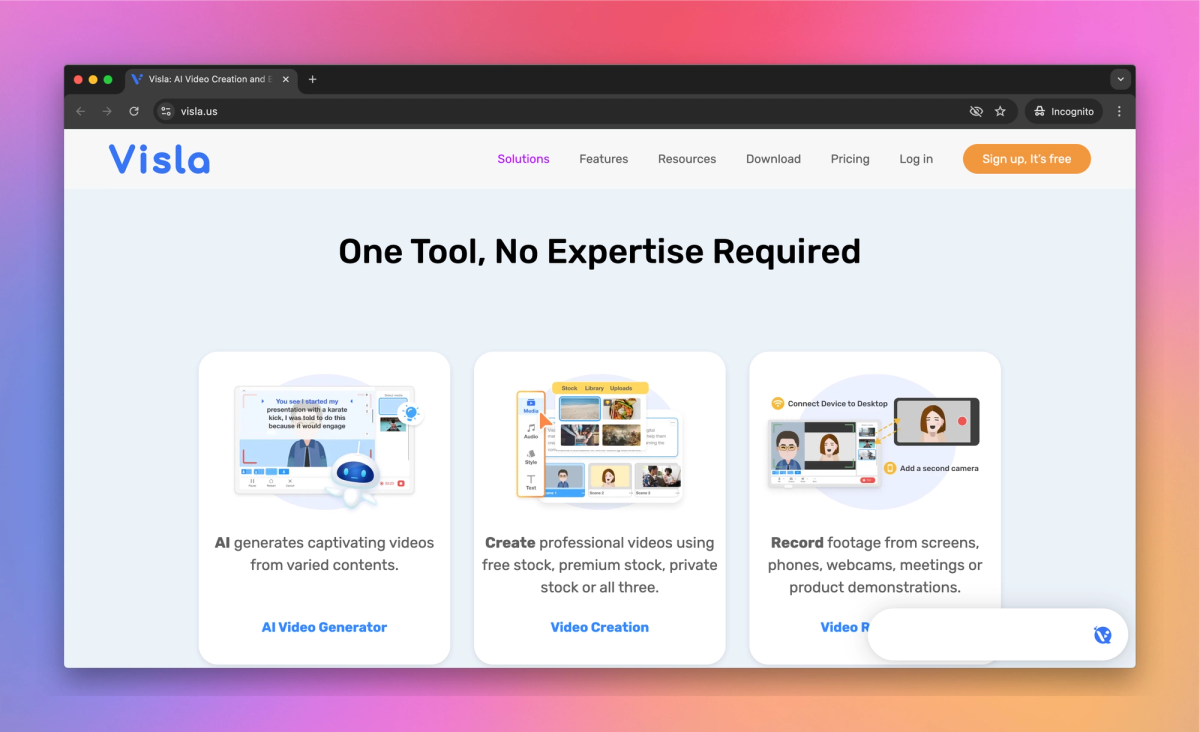
What is Visla?
Visla is an AI-powered video creation and editing platform for marketing teams, sales professionals, and customer support staff. It converts ideas into videos and offers AI-assisted editing and collaboration tools, allowing users to turn a blog post into a video presentation.
What sets Visla apart?
Visla distinguishes itself with AI-assisted editing tools that simplify complex video production for marketing teams and sales professionals. The platform's collaboration features enable multiple team members to work on projects simultaneously, streamlining the review and approval process. Visla's ability to transform written content into engaging video presentations saves time for busy professionals who need to create impactful visual content.
Visla Use Cases
- AI video creation
- Collaborative video editing
- Screen recording
- Video branding
Who uses Visla?
Features and Benefits
- Transform scripts, text, or ideas into professional videos using AI-powered tools.
AI Video Generation
- Work together on video projects in real-time using Visla Workspaces and Teamspaces.
Collaborative Video Editing
- Capture screen activity with options for full-screen, selected areas, or specific windows.
Screen Recording
- Apply consistent branding elements like logos, colors, and text styles across your videos.
Video Branding
- Manage and organize your media assets with AI-powered tagging and recommendations.
Private Stock Library
Visla Pros and Cons
Pros
Offers AI-powered video editing tools
Provides transcript-based editing for easier content manipulation
Includes audio-to-video and text-to-video generation features
Allows brand customization with logo addition
Enables quick creation of various types of business videos
Cons
Users report slow video processing times
Limited options for downloading completed projects
Some users experience issues with video playback
AI-generated content may not always match descriptions accurately
Free version has limitations on features and functionality
Pricing
Free $0/mo
Full feature Workspace/Teamspace
AI Video Creation
Collaborative Project Editing
Mobile apps
Visla watermark
Unlimited recordings and uploads
3 hrs/month transcription time
10 GB total storage
1,000 monthly assigned credits
Pro $9/mo
Workspace & collaboration
AI video creation
AI video editing
Co-editing with unlimited editors
2 Million+ Royalty Free Premium Videos From Storyblocks
Video recording & screen recording
AI Video translation
Video content management
Multiple platforms (Win, Mac, iOS & Android)
Starting from 5,000 monthly assigned credits
Business $39/mo
Everything in Pro
Full brand kit
Over 16 million royalty-free premium videos from Getty Images & Storyblocks
Private stock with AI labeling
Large video file upload
Two-factor authentication (2FA) (coming soon)
Dashboard with usage analysis
4k video export
Starting from 20,000 monthly assigned credits
Enterprise Price not available
Everything in Business
Unlimited workspace
Over 16 million royalty-free premium videos from Getty Images & Storyblocks
Video creation API access
Multiple brand kits
Single sign-on (SSO) (coming soon)
Custom usage limits & billing
Dedicated account manager
Onboarding and training
Custom monthly assigned credits
Visla Alternatives
Transform your videos with perfect lip sync








