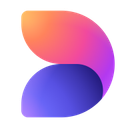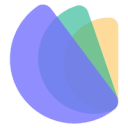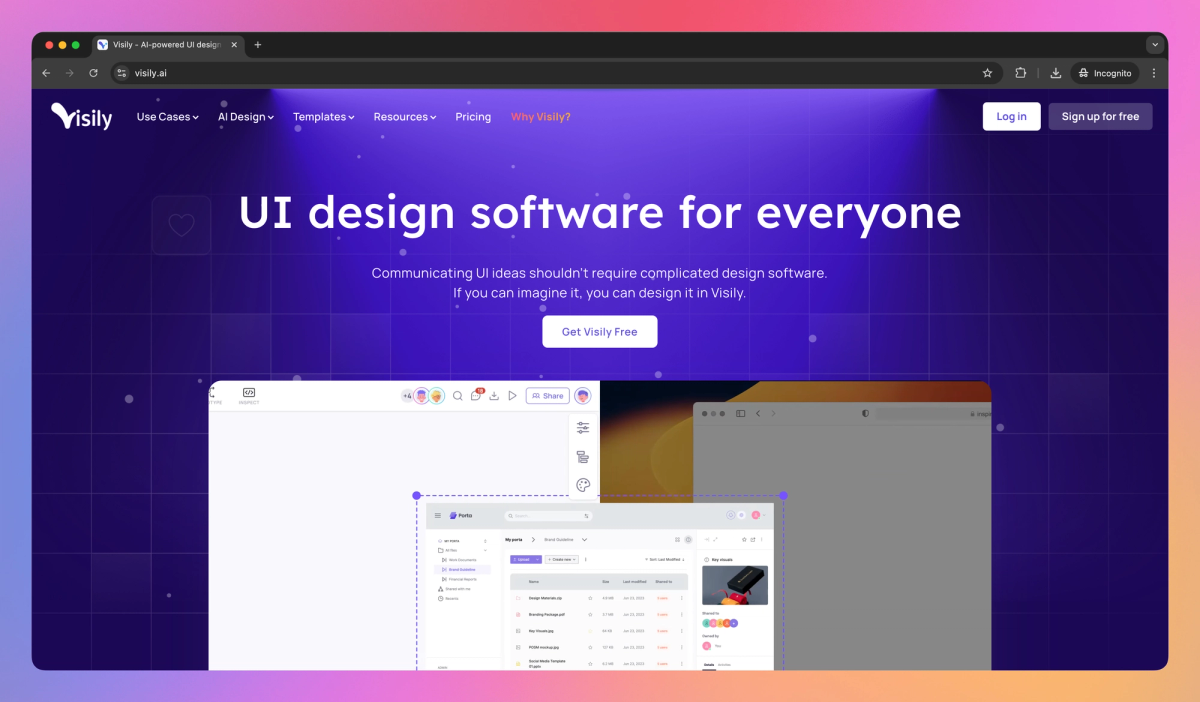
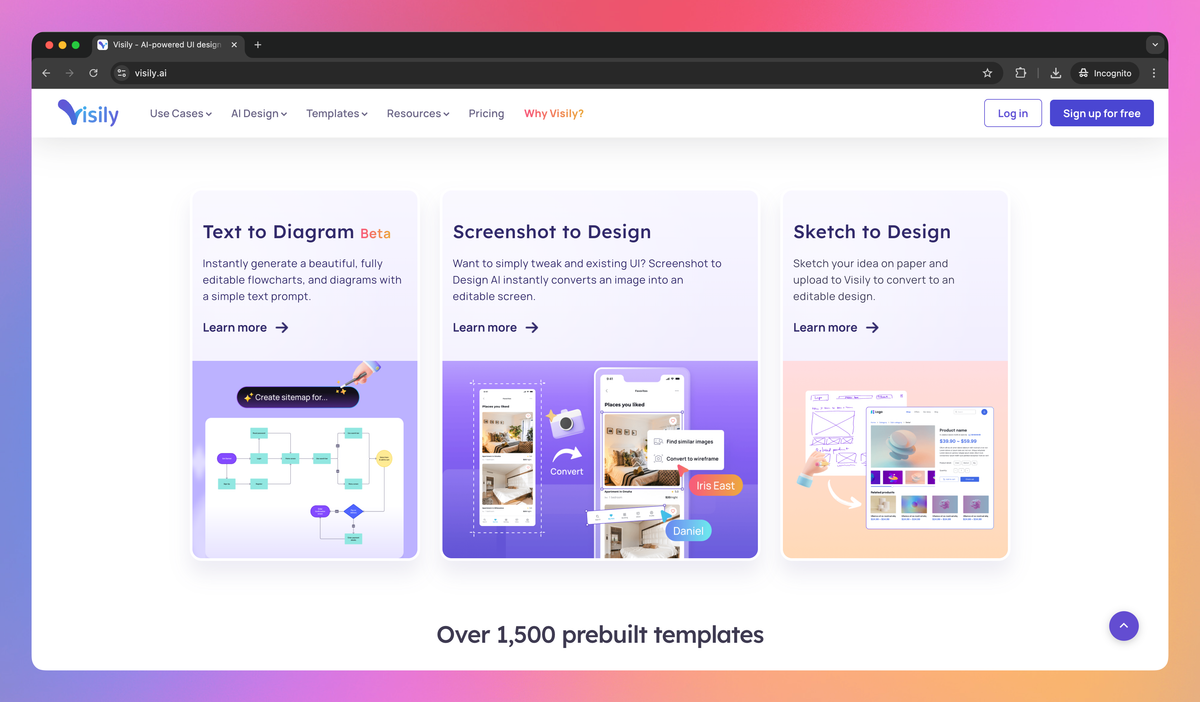
What is Visily.AI?
Visily.AI is an AI-powered UI design platform that converts text, screenshots, or sketches into editable wireframes and prototypes. It helps product managers and UX designers create high-fidelity mockups and interactive flowcharts without a steep learning curve, enabling faster ideation and collaboration.
What sets Visily.AI apart?
Visily.AI sets itself apart with its ability to transform diverse inputs like text prompts and hand-drawn sketches into fully customizable designs. This feature proves especially valuable for product managers who lack formal design training but need to quickly visualize concepts. By bridging the gap between ideation and visualization, Visily.AI helps teams move from concept to prototype faster, fostering better communication and speeding up the product development cycle.
Visily.AI Use Cases
- Generate UI wireframes
- AI-powered design creation
- Collaborative prototyping
- Quick app mockups
Who uses Visily.AI?
Features and Benefits
- Generate editable designs from text prompts, allowing you to quickly visualize your ideas.
Text to Design
- Transform screenshots into editable wireframes, enabling easy modification of existing designs.
Screenshot to Design
- Create flowcharts and diagrams from text descriptions, streamlining the process of visualizing complex systems.
AI-Powered Diagram Creation
- Apply and customize design themes with a single click, enhancing the visual appeal of your projects.
Magic Themes
- Work together with team members in real-time, sharing and commenting on designs across projects.
Collaborative Workspace
Visily.AI Pros and Cons
Intuitive drag-and-drop interface for quick mockups and prototypes
AI-powered features for converting screenshots to wireframes
Rich library of UI components and templates
Accessible to non-designers like product managers and developers
Enables rapid iteration and idea validation
Limited CSS properties for creating complex color effects
Lacks freehand drawing tools
Prototyping features are basic compared to some competitors
No desktop application, only web-based
Pricing
1 editable project
2 boards per project
Limited elements per board
100 AI credits
150 template credits
Unlimited team and private projects
Unlimited boards and elements
3000 AI credits / editor / month
8000 template credits / editor / month
Convert to Figma
Version history
Priority support
Everything in Pro plan
Custom AI credits
Unlimited template credits
Dedicated account manager
SAML SSO and other security features