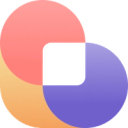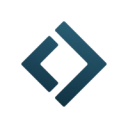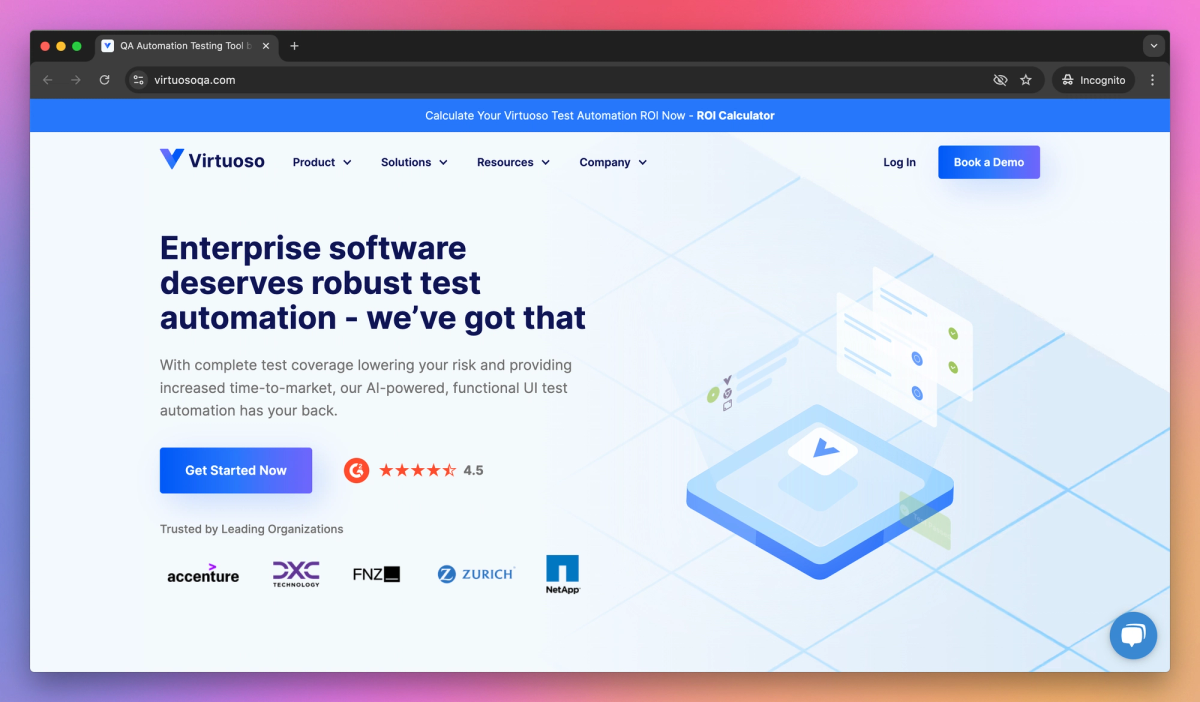
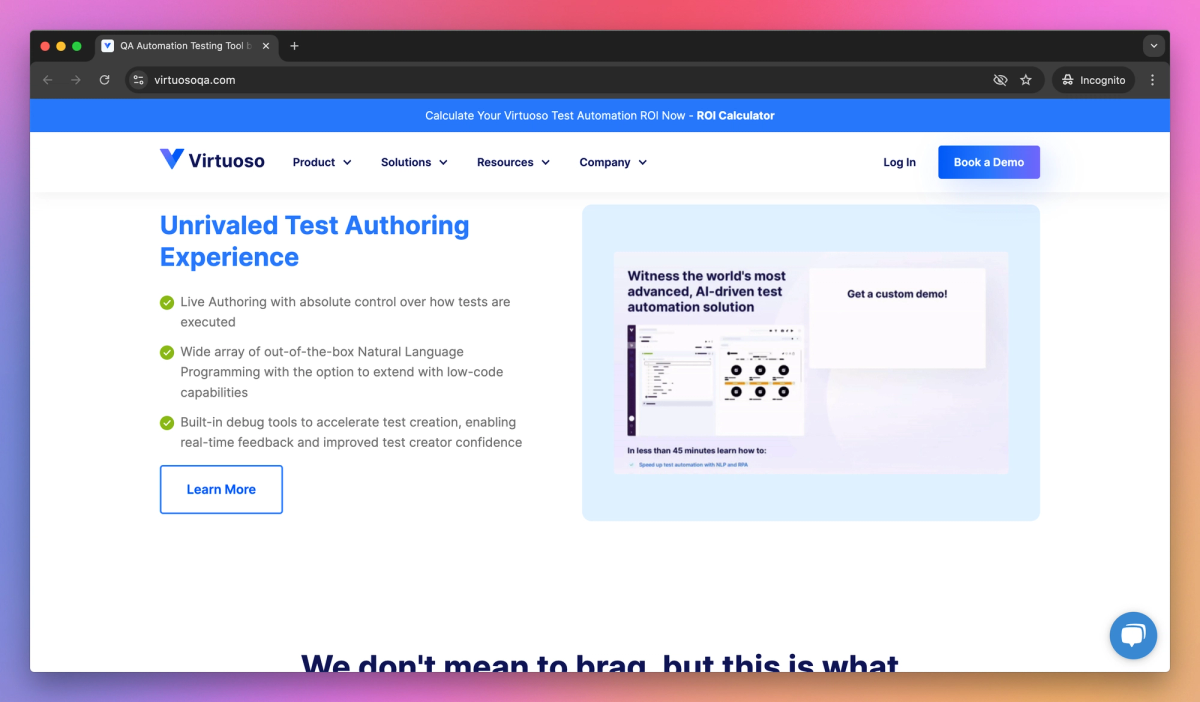
What is Virtuoso?
Virtuoso is an AI-powered functional UI test automation tool for QA teams. It allows QA practitioners to create tests using plain English, speeds up test authoring by 9x, and reduces test maintenance costs by 85% through self-healing technology.
What sets Virtuoso apart?
Virtuoso distinguishes itself by enabling QA teams to create tests from wireframes or requirements, allowing for earlier testing in the development cycle. This approach proves especially valuable for organizations aiming to catch defects sooner and reduce costly fixes later. By bridging the gap between technical and non-technical team members, Virtuoso fosters collaboration and improves overall software quality.
Virtuoso Use Cases
- AI-powered test automation
- Low-code/no-code testing
- Self-healing test scripts
- Cross-browser/device testing
- End-to-end regression testing
Who uses Virtuoso?
Dev Ops Engineers Software Testers Test Engineers Web Developers Software Architects IT Project Managers Scrum Masters Quality Control Specialists Software Engineers Product Managers Backend Software Engineers Frontend Software Engineers Quality Assurance Analysts Quality Assurance Engineers Fullstack Developers Software Developers Test Automation Engineers
Features and Benefits
- Virtuoso uses artificial intelligence to automate functional UI testing, enabling faster test creation and execution without coding.
AI-Powered Test Automation
- Create and validate test steps in real-time using a headless browser, eliminating the need for constant test debugging.
Live Authoring
- Machine learning capabilities automatically update tests when UI elements change, reducing maintenance efforts.
Self-Healing Tests
- Write test scripts using plain English, making test automation accessible to non-technical team members.
Natural Language Programming
- Run tests across multiple browsers and operating systems to ensure consistent application performance.
Cross-Browser Testing
Virtuoso Pros and Cons
Pros
Automates UI, API, and snapshot testing
Self-healing tests reduce flakiness
Codeless test creation for non-technical users
Integrates with popular development tools
Supports parallel test execution
Cons
Limited user feedback available online
Pricing details not publicly disclosed
May have a steep learning curve for complex scenarios
Potential for over-reliance on AI-driven testing
Virtuoso Alternatives
Transform legacy portals into modern APIs