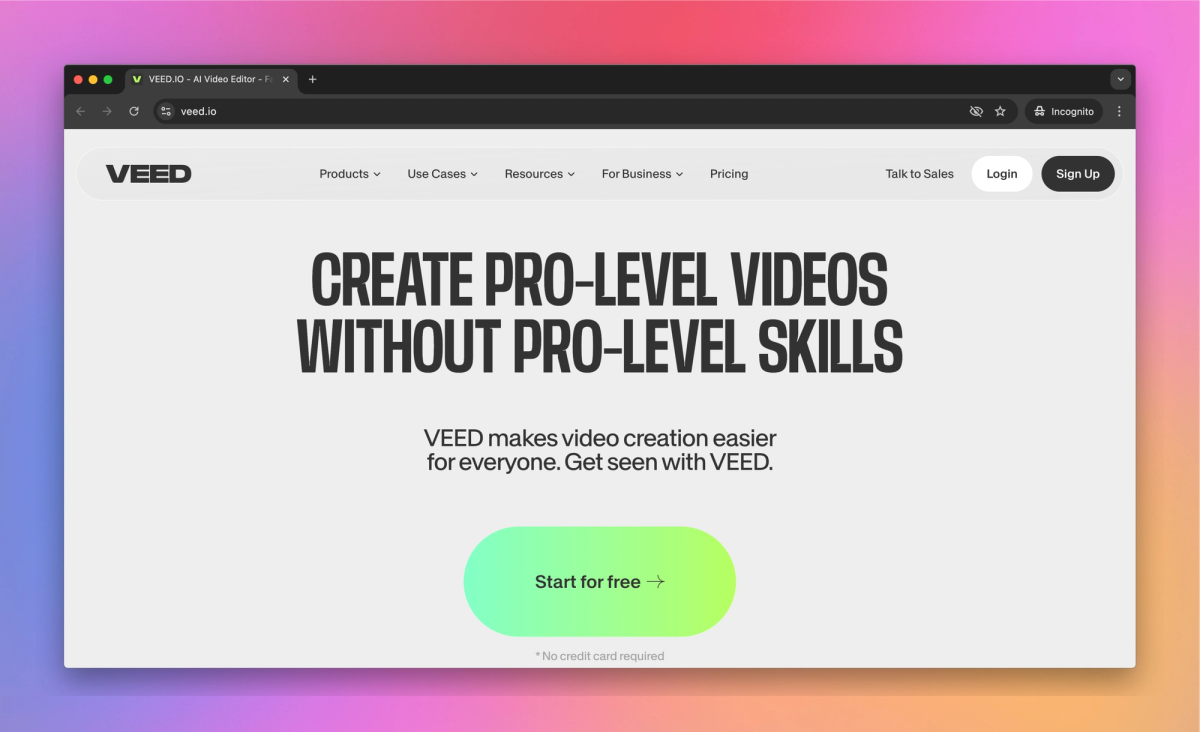
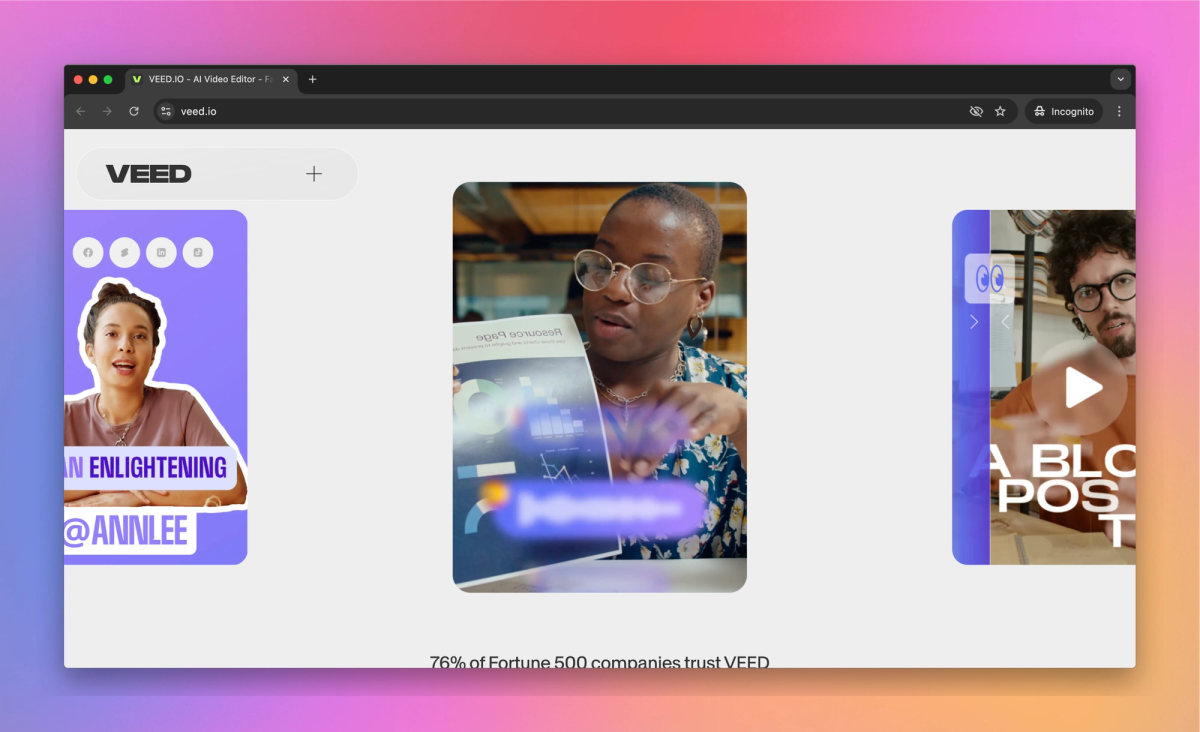
What is Veed IO?
Veed IO is an online video editing platform that allows marketers and content creators to add subtitles, translate audio, and resize videos for social media platforms. The tool offers features such as AI-powered editing, automatic captions in over 100 languages, and custom branding options, enabling users to produce professional-quality video content for training, marketing, and internal communications.
What sets Veed IO apart?
Veed IO sets itself apart with its team collaboration features, which let marketing departments work together on video projects. Content creators can craft multiple versions of a video for different platforms, saving time on repurposing content. The tool's AI-powered eye contact correction helps presenters appear more engaging, giving marketing videos a professional edge.
Veed IO Use Cases
- Video editing and creation
- Auto-generate subtitles
- Translate video content
- Screen and webcam recording
Who uses Veed IO?
Features and Benefits
- Edit videos with tools for trimming, cropping, adding text, and applying effects directly in your browser.
Video Editor
- Generate accurate subtitles for your videos automatically using AI-powered speech recognition.
Auto Subtitles
- Translate your video subtitles into over 100 languages to reach a global audience.
Translation
- Create talking head videos using AI-generated avatars for quick content production.
AI Avatars
- Record your screen, webcam, or both for creating tutorials, presentations, and demos.
Screen Recording
Veed IO Pros and Cons
User-friendly interface for video editing
Automatic subtitle generation and translation
Wide range of video editing features
Cloud-based platform accessible from multiple devices
Offers free version with basic features
Supports multiple video formats and aspect ratios
Integrated screen and webcam recording
Limited free version with watermark
Subscription required for advanced features
Some users report occasional bugs and glitches
Learning curve for advanced features
Limited offline functionality
Pricing may be high for individual users
Pricing
720p Export Quality
10 minutes Video Export Length
2GB Storage
1GB Upload File Size
Limited Stock Audio & Video
30 min/mo Auto Subtitles
5 min/mo Subtitle Translation
15 min/mo Text To Speech
1 min/mo AI Avatars
1 min/mo Voice Translation
Remove watermark
1080p Export Quality
25 minutes Video Export Length
5GB Storage
Unlimited Upload File Size
12 hr/yr Auto Subtitles
1 hr/yr Subtitle Translation
6 hr/yr Text To Speech
12 min/yr AI Avatars
1 hr/yr Voice Translation
1080p Export Quality
2 hours Video Export Length
20GB Storage
Unlimited Upload File Size
Unlimited Stock Audio & Video
24 hr/yr Auto Subtitles
3 hr/yr Subtitle Translation
12 hr/yr Text To Speech
1 hr/yr AI Avatars
3 hr/yr Voice Translation
Clean Audio
Eye Contact Correction
Download Subtitles
4k Export Quality
2 hours Video Export Length
50GB Storage
Unlimited Upload File Size
Unlimited Stock Audio & Video
120 hr/yr Auto Subtitles
6 hr/yr Subtitle Translation
60 hr/yr Text To Speech
4 hr/yr AI Avatars
6 hr/yr Voice Translation
Translate to 50+ Languages
Customizable Video Templates








