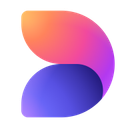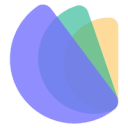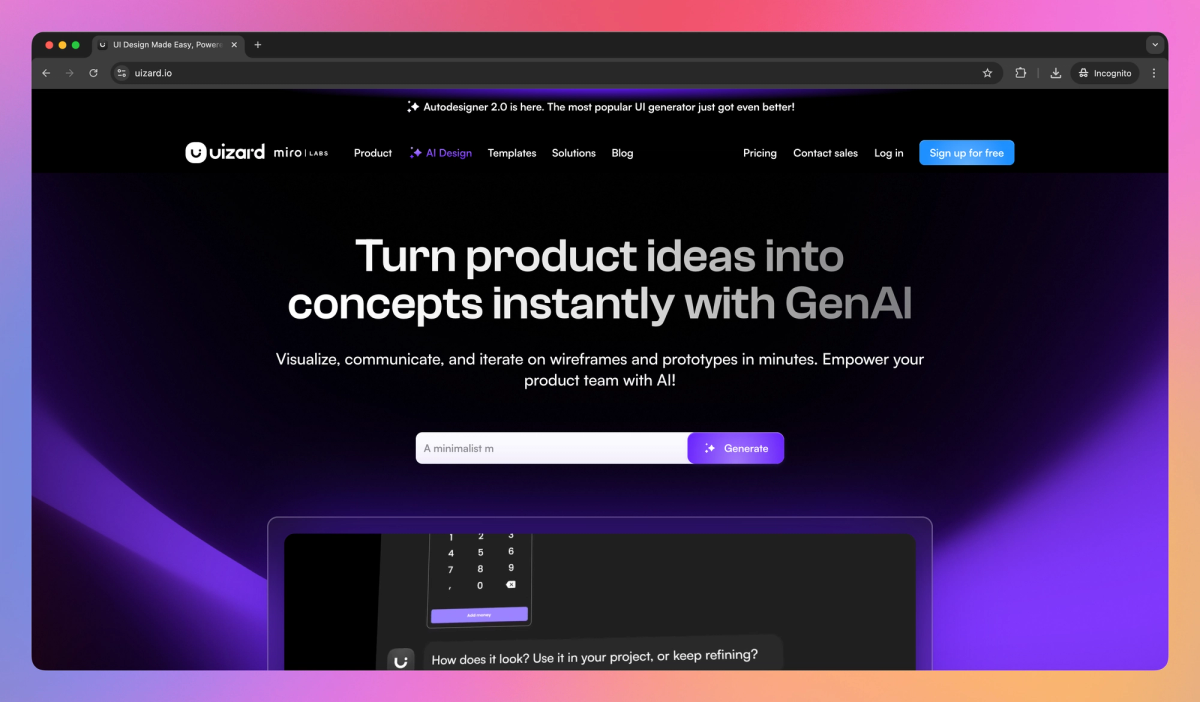
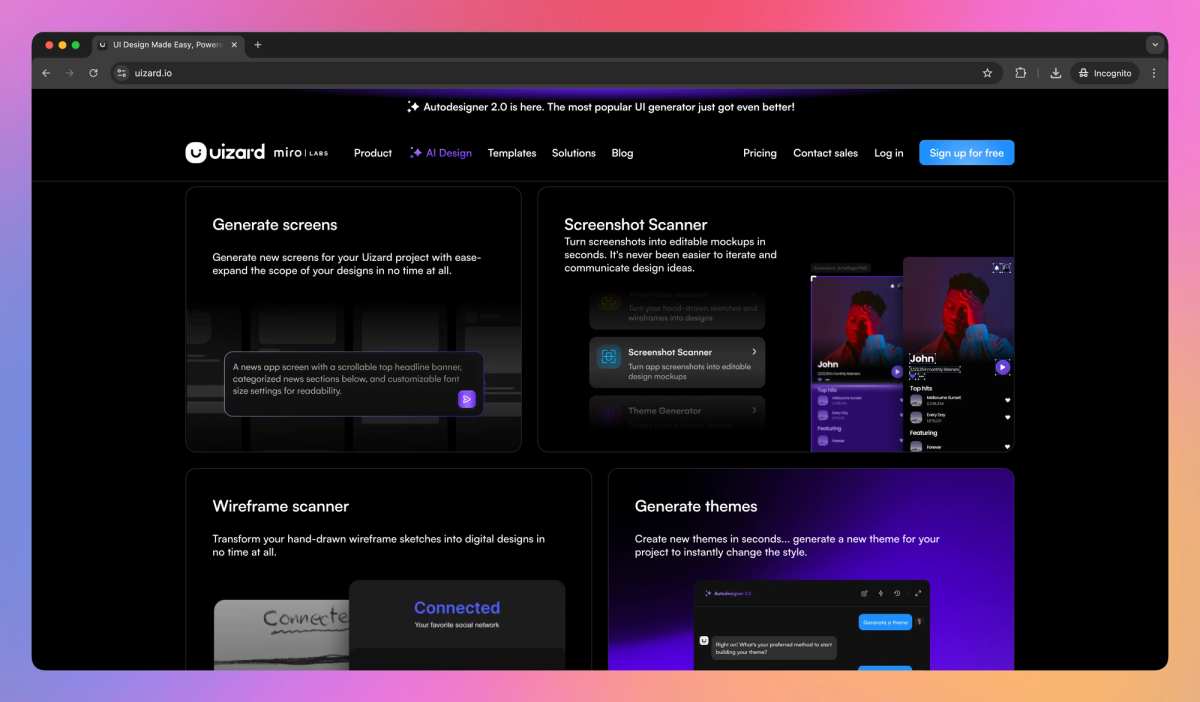
What is Uizard?
Uizard is an AI-powered UI design platform that allows product teams to generate multi-screen app and web mockups from text prompts. It converts hand-drawn sketches and screenshots into editable designs, enabling both designers and non-designers to rapidly create and iterate on product concepts.
What sets Uizard apart?
Uizard sets itself apart with its collaborative approach, letting product managers and designers work together in real-time on UI designs. The platform's focus predictor generates heatmaps to show where users are likely to look, helping teams refine layouts for better engagement. Uizard's wireframe mode allows quick switching between high and low fidelity views, giving product teams flexibility in how they present ideas to stakeholders.
Uizard Use Cases
- Generate UI designs from text
- Create interactive prototypes
- Digitize hand-drawn wireframes
- Collaborate on design projects
Who uses Uizard?
Features and Benefits
- Generate multi-screen, editable UI designs from text prompts using Autodesigner 2.0.
AI-powered UI design
- Transform screenshots into editable mockups with the Screenshot Scanner feature.
Screenshot to mockup conversion
- Convert hand-drawn wireframe sketches into digital, editable designs using Wireframe Scanner.
Wireframe digitization
- Work with team members in real-time on design projects within the Uizard platform.
Collaborative design
- Switch between high and low-fidelity views of designs with Wireframe Mode.
Design fidelity control
Uizard Pros and Cons
Pros
Intuitive drag-and-drop interface for easy UI design
AI-powered features for quick prototyping and wireframing
Ability to convert paper sketches into digital designs
Collaborative tools for team-based design projects
Time-saving templates and pre-built components
Supports both web and mobile app design
Generates interactive prototypes for user testing
Cons
Limited advanced design features compared to professional tools
Occasional issues with project loading and saving
Some users report repetitive or irrelevant AI-generated designs
Export options are somewhat limited
May not be suitable for complex, large-scale projects
Learning curve for utilizing all AI features effectively
Pricing
Free TrialFree $0/mo
3 AI generations per month
2 projects
10 free templates
Unlimited free viewers/commenters
AI engine: Autodesigner 1.5
Pro $12/mo
500 AI generations per month
Up to 100 projects
Private projects
Access to all templates
AI engine: Autodesigner 2.0
Developer handoff React CSS
Unlimited free viewers/commenters
Business $39/mo
5,000 AI generations per month
Unlimited projects
Faster AI generation
Custom brand kit
Priority support
Everything from Pro plan
Enterprise Price not available
Unlimited AI generations
Unlimited teams
Design system setup
AI data SLA
Custom billing
Whiteglove onboarding support
Everything from Business plan
Uizard Alternatives
Test your designs through the eyes of users
Empower your design from concept to handoff