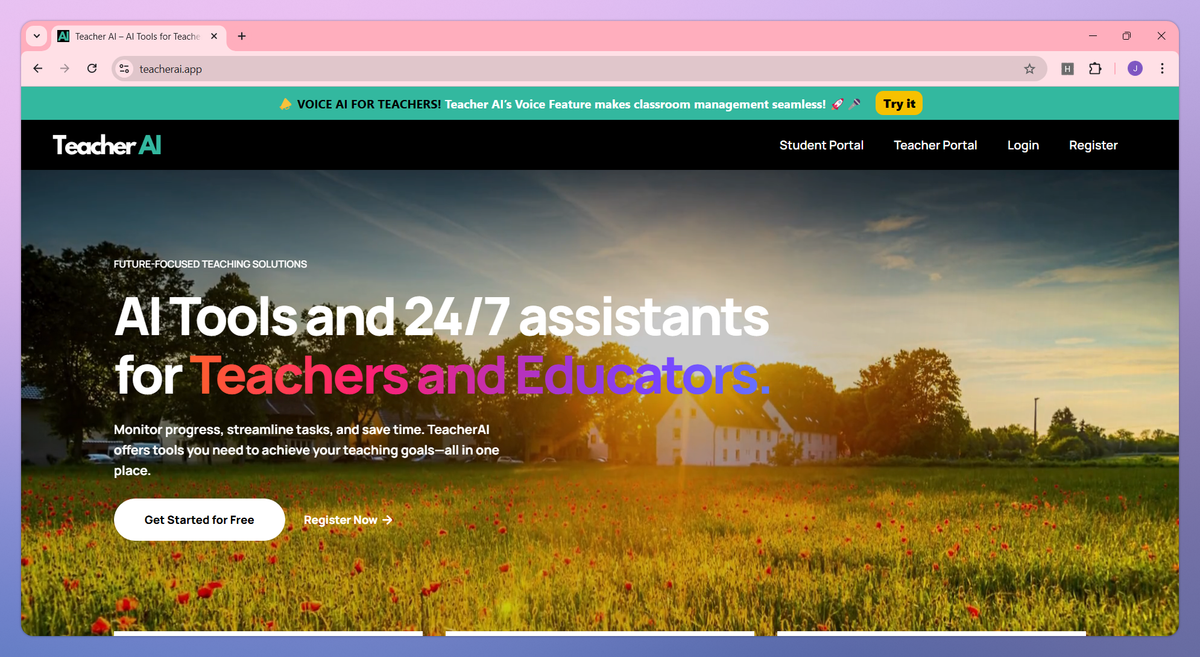
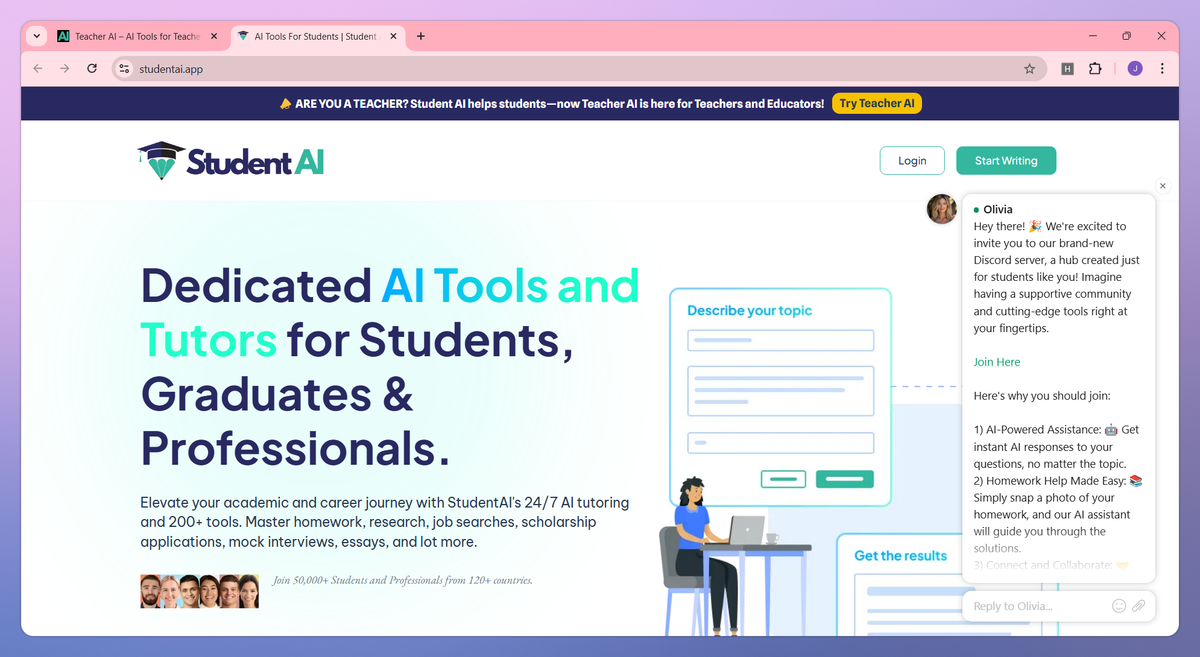
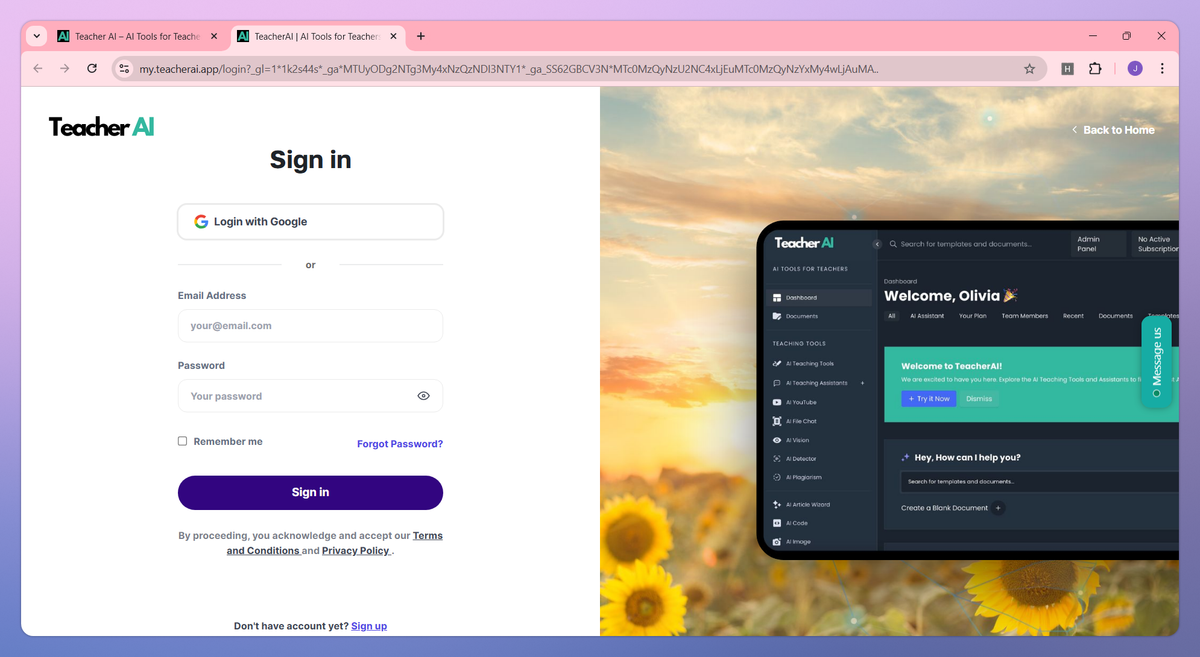
What is Teacher AI?
Teacher AI is an education support platform that automates lesson planning, generates personalized student assessments, and manages classroom communications for K-12 educators. With over 100 specialized tools and 24/7 AI teaching assistants, it allows teachers to focus on student engagement while reducing administrative workload.
What sets Teacher AI apart?
Teacher AI sets itself apart with its voice-activated classroom management system that helps K-12 educators maintain order while teaching hands-free. The platform's specialized AI teaching assistants cater to specific subjects and teaching styles, from literacy specialists to curriculum designers who understand your unique classroom challenges. Teacher AI adapts to your personal workflow and teaching preferences, creating a custom experience that grows more helpful with each use.
Teacher AI Use Cases
- Automated lesson planning
- Student assessment tools
- Classroom management automation
- Personalized learning support
- Administrative task reduction
Who uses Teacher AI?
Features and Benefits
- Access specialized AI agents for classroom management, curriculum design, and student engagement whenever needed.
24/7 AI Teaching Assistants
- Create lesson plans, assessments, and classroom materials with over 120 purpose-built AI tools designed for educational tasks.
AI-Powered Teaching Tools
- Manage classroom activities seamlessly using voice commands to streamline teaching workflow.
Voice AI for Classroom Management
- Reduce paperwork by automating grading, report writing, and other time-consuming administrative tasks.
Administrative Task Automation
- Develop tailored learning materials that address individual student needs and learning styles.
Personalized Learning Support
Teacher AI Pros and Cons
Keeps children highly engaged through personalized interactions and name recognition
Adapts lesson difficulty based on individual student performance
Saves teachers significant time on curriculum management and daily tasks
Makes quality education more accessible and affordable
Simple and user-friendly interface for both teachers and students
Voice quality sounds too robotic and artificial
Limited interactive dialogue when students ask questions
Still in early development with fewer features than competitors
Requires separate profiles for tracking multiple students' progress



