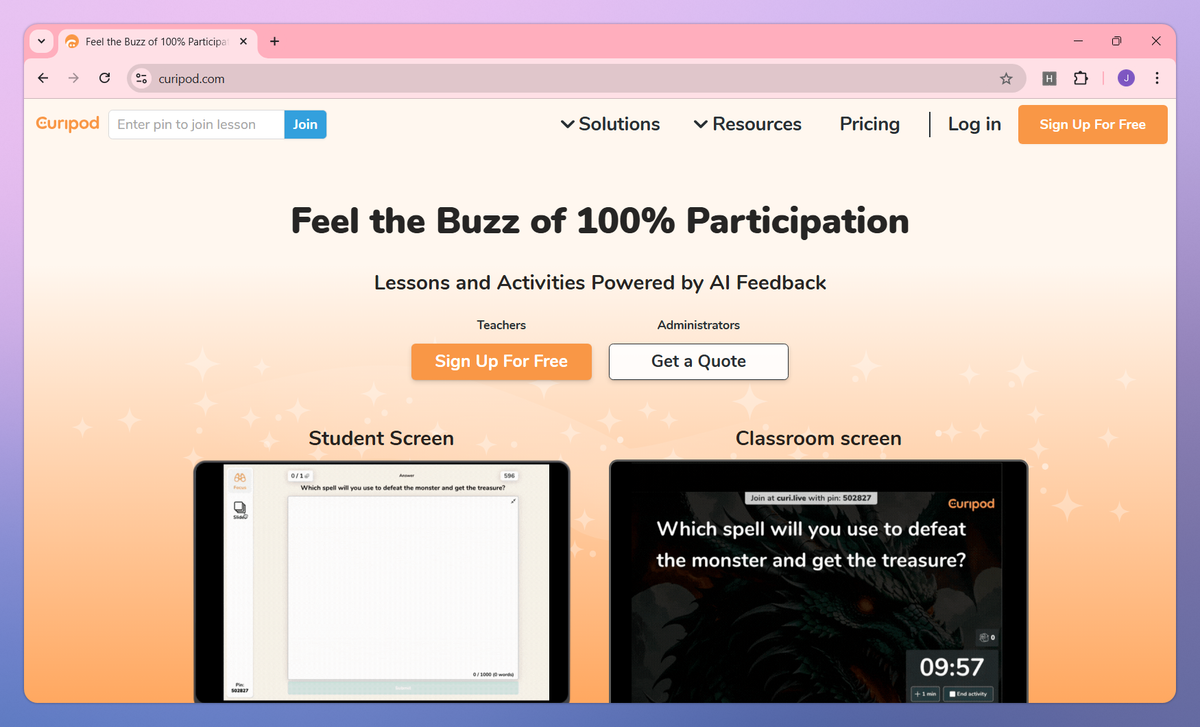
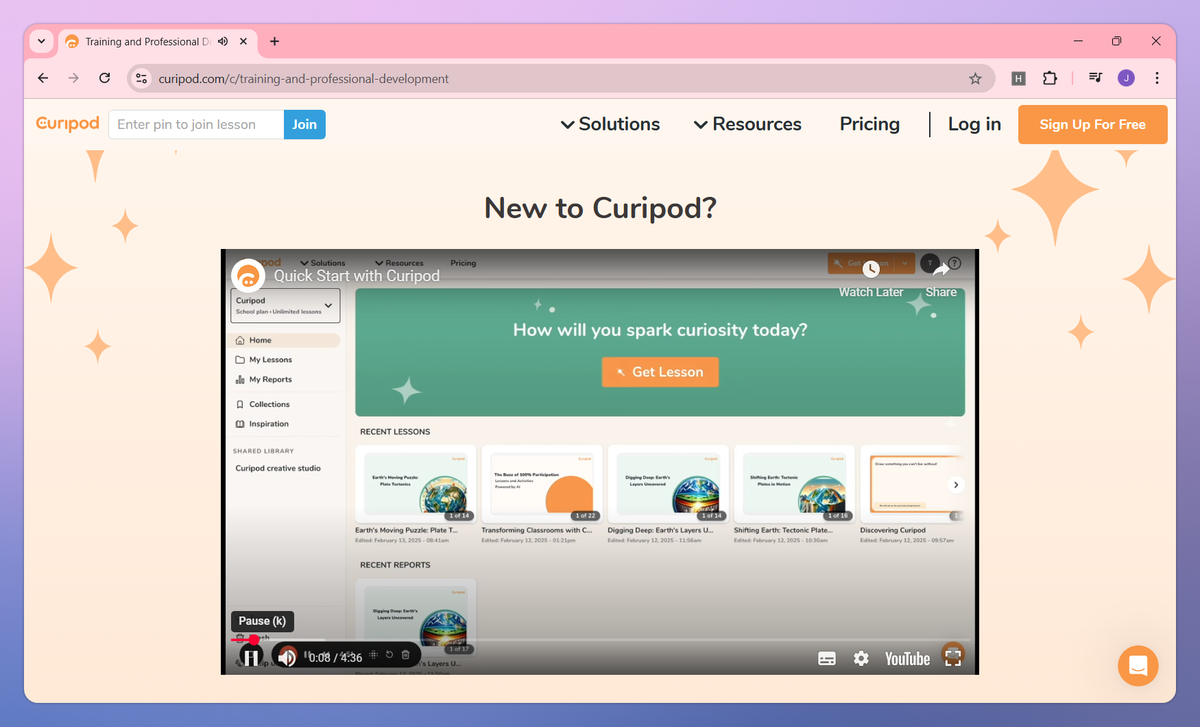
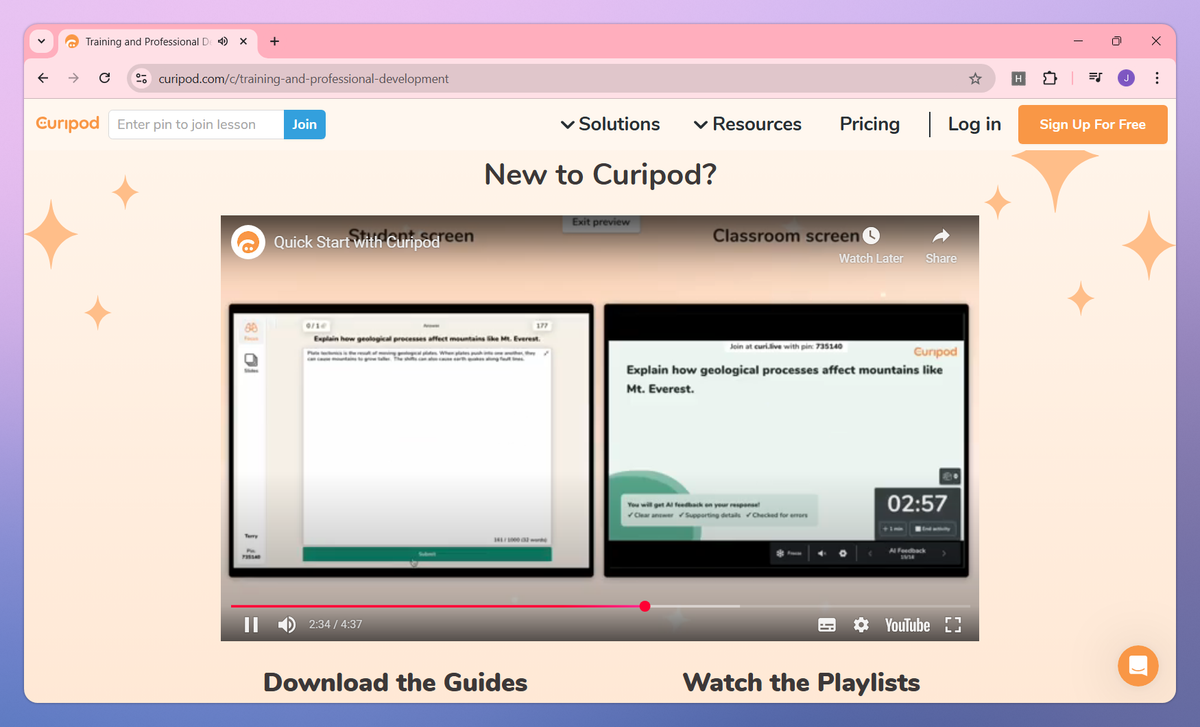
What is Curipod?
Curipod is an AI-powered classroom tool that generates interactive lessons, provides real-time feedback on student responses, and creates detailed learning reports for teachers. It helps educators save preparation time while increasing student participation through anonymous contributions, peer voting, and personalized AI feedback on writing assignments.
What sets Curipod apart?
Curipod differentiates itself with its anonymous participation feature where student names remain hidden to peers but visible to teachers, fostering a safe environment for shy or anxious students to contribute without social pressure. This classroom-oriented approach encourages all students to engage collectively rather than isolating them behind individual screens, creating a buzz of activity as classmates build on each other's ideas. The tool's integration of peer voting and public sharing of responses builds a collaborative learning community where students learn from seeing others' work in real-time.
Curipod Use Cases
- Customizable lesson planning
- Real-time student feedback
- Interactive classroom activities
- Standards-aligned test prep
Who uses Curipod?
Features and Benefits
- Customize high-quality lessons on topics students care about with AI technology that generates engaging learning materials aligned to curriculum standards.
AI-Powered Lessons
- Receive rubric-aligned, personalized feedback on student work that identifies learning gaps and suggests targeted improvements.
Real-Time Feedback
- Engage every student simultaneously through anonymous participation where names are hidden to peers but visible to teachers.
100% Student Participation
- Access AI-generated reports that highlight top understandings, identify misconceptions, and provide actionable next steps for instruction.
Instant Learning Insights
- Deploy lessons immediately without creating student accounts, eliminating setup time while maintaining FERPA and COPPA compliance.
No Student Accounts
Curipod Pros and Cons
Makes lessons more interactive and engaging for students
Automatically generates lessons using AI technology
Enhances existing lesson plans with interactive elements
Creates instant brain breaks and polls to boost engagement
Allows real-time moderation of student work
QR code scanning for moderation features can be unreliable
Mobile moderation features need technical improvements
Requires Chromebooks or similar devices for student access
Limited customization options for generated content
Pricing
Unlimited lessons
Unlimited lesson translations
Download Lessons as PDF
Basic customer support
Excludes premium content (e.g. Test Prep, ELA Immersive Package, Bilingual ESL/ELL)
No student insights
Everything on the Free Plan
Premium Content: Test Prep, ELA Immersive Package, Bilingual ESL/ELL (CCSS & TEKS aligned)
Student insights
Priority support
Customized rubrics for AI feedback
SSO, data privacy agreements
Shared lesson planning spaces



