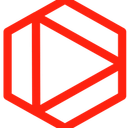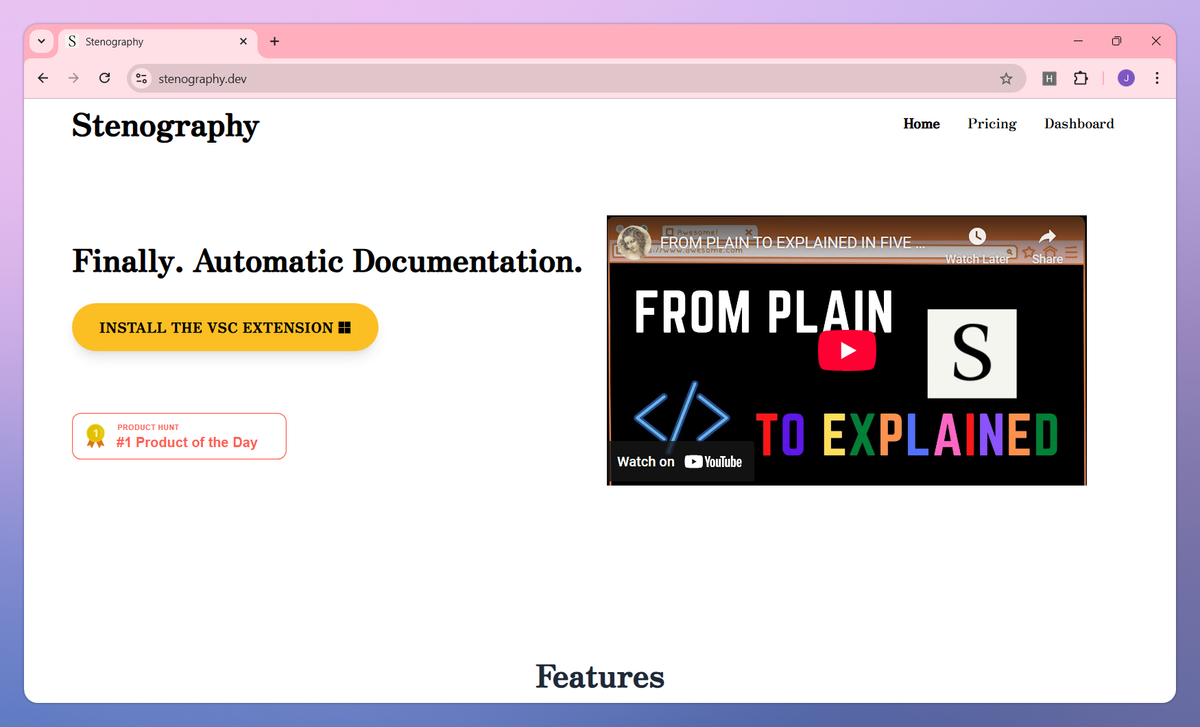
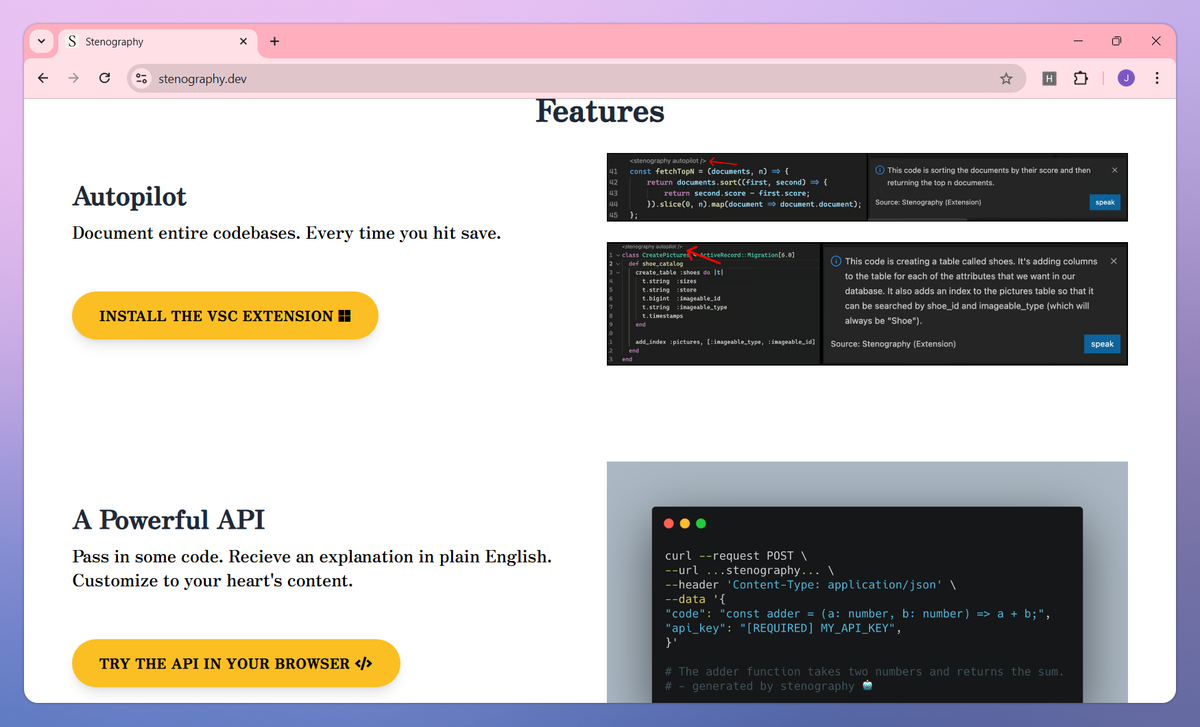
What is Stenography?
Stenography is an AI-powered coding assistant that explains developer documentation and suggests relevant Stack Overflow solutions. It helps programmers decode complex documentation with clear explanations and provides contextual search suggestions to speed up debugging and learning new frameworks.
What sets Stenography apart?
Stenography sets itself apart with its browser-based Chrome extension that puts coding assistance directly in software engineers' workflow as they read technical documentation. This integration is helpful for development teams who need quick answers without switching between multiple windows or tabs. The tool's tiered pricing structure with monthly invocation limits makes it practical for both individual coders and larger engineering departments who need custom documentation support.
Stenography Use Cases
- Documentation automation
- Stack Overflow integration
- Code explanation generation
- API documentation lookup
- Developer workflow optimization
Who uses Stenography?
Features and Benefits
- Access Stenography's features directly in your browser while navigating technical documentation or coding websites.
Chrome Extension
- Receive clear explanations of technical documentation to better understand complex concepts and implementations.
Documentation Explanations
- Get relevant search suggestions from Stack Overflow to quickly find solutions to coding problems.
Stack Overflow Integration
- Integrate Stenography capabilities directly into your workflow or applications through programmatic access.
API Access
- Upload and process your own technical documentation for personalized assistance and explanations.
Custom Documentation Support
Stenography Pros and Cons
Saves significant development time compared to manual documentation methods
Easy to learn and use even for team members without technical background
Enables better collaboration between technical and non-technical teams
Helps maintain consistent documentation standards across projects
Limited customization options for complex documentation needs
Browser rendering issues occur occasionally
Module limitations based on pricing tiers can be restrictive
Lack of undo functionality makes correcting mistakes cumbersome
Pricing
1,000 invocations per month
Chrome Extension
Populated Documentation Explanations
Stack Overflow Search Suggestions
API Access
2,500 invocations per month
Early access to new features and extensions
Chrome Extension
Populated Documentation Explanations
Stack Overflow Search Suggestions
API Access
100,000 invocations + overage
Custom Populated Documentation Upload
Team Support
Early access to new features and extensions
Chrome Extension
Stack Overflow Search Suggestions
API Access