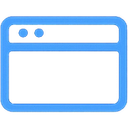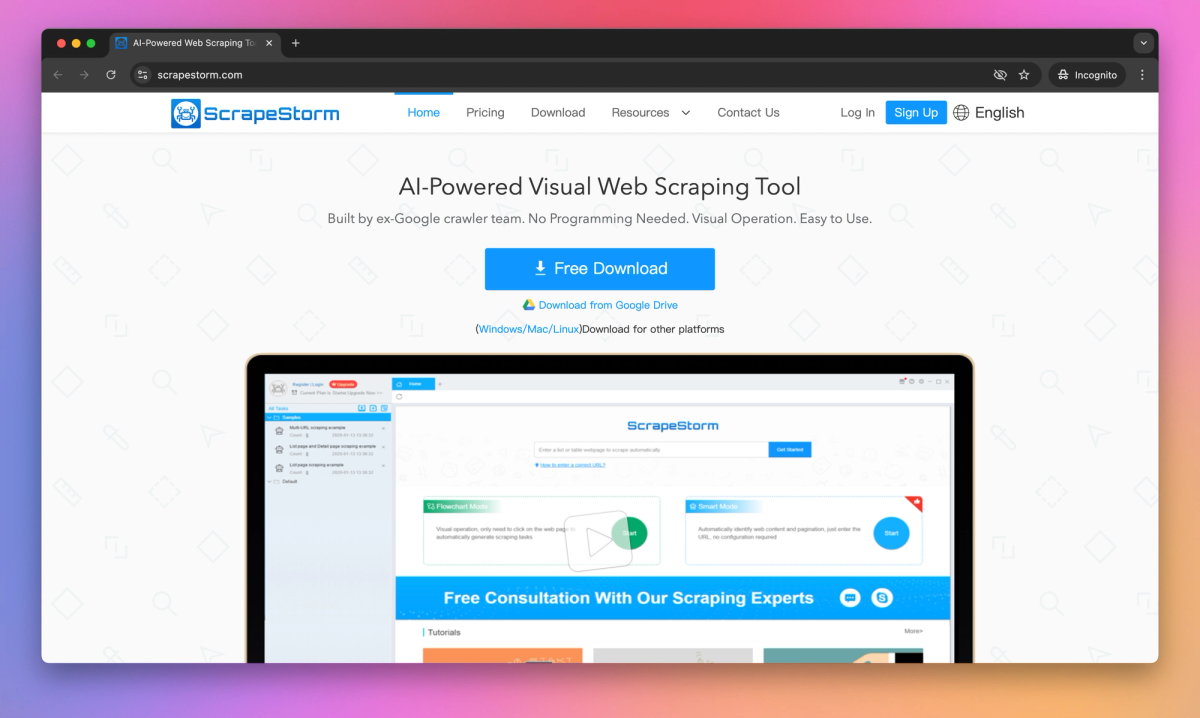
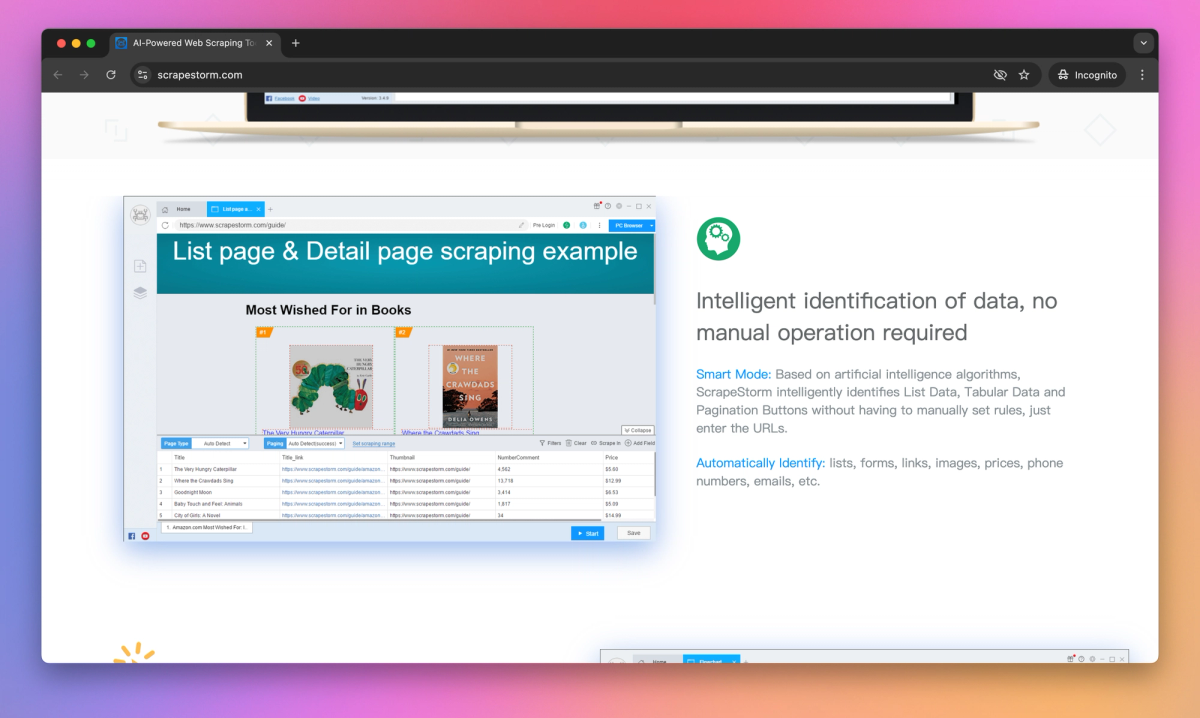
What is ScrapeStorm?
ScrapeStorm is an AI-powered web scraping tool that extracts data from websites without coding. It allows data analysts and marketers to gather information through visual click operations and export it to multiple formats.
What sets ScrapeStorm apart?
ScrapeStorm bridges the gap between technical and non-technical professionals needing web data. Data analysts can quickly gather product pricing information from multiple e-commerce sites through simple point-and-click actions. The tool's flexibility in exporting data to various formats allows marketers to integrate web-scraped information directly into their existing workflows and analytics tools.
ScrapeStorm Use Cases
- Web data extraction
- Automated scraping
- E-commerce research
- Market analysis
Who uses ScrapeStorm?
Features and Benefits
- ScrapeStorm uses artificial intelligence algorithms to automatically identify webpage elements like lists, tables, and pagination buttons without manual configuration.
AI-Powered Identification
- The software provides a visual click-based interface that allows you to create scraping tasks by interacting directly with web pages.
Visual Operation Interface
- Scraped data can be exported to various formats including Excel, CSV, databases, and cloud storage services.
Multiple Export Options
- ScrapeStorm offers task scheduling features to automate data extraction at specified intervals.
Scheduling Capabilities
- The tool is compatible with Windows, Mac, and Linux operating systems, allowing use across different platforms.
Cross-Platform Support
ScrapeStorm Pros and Cons
Pros
AI-powered visual web scraping without coding
Automatic data extraction from various websites
Multiple output formats including Excel and databases
Supports Windows, Mac OS, and Linux
Two scraping modes for different user skill levels
Cloud service with scheduled data collection
Cons
Limited to 100 rows of data daily in free plan
Expensive pricing for paid plans
Occasional bugs and slow performance
Some websites not supported
Learning curve for advanced features
Inconsistent recognition of web elements
Pricing
Starter Price not available
Free Forever
10 Tasks
1 concurrent local run
Unlimited URLs per task
Unlimited pages per task
100 rows export per day
Limited Email Support
Professional $49.99/mo
100 Tasks
2 concurrent local run
10000 rows export per day
IP Rotation
Priority Email & Phone Support
Premium $99.99/mo
Unlimited Tasks
Unlimited concurrent local run
Unlimited Data Export
Scheduling
Image Download
Higher Speed Scraping
Priority Email & Phone Support
ScrapeStorm Alternatives
Turn messy web pages into clean datasets
Access any website without getting blocked by anti-bot systems