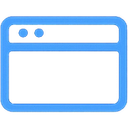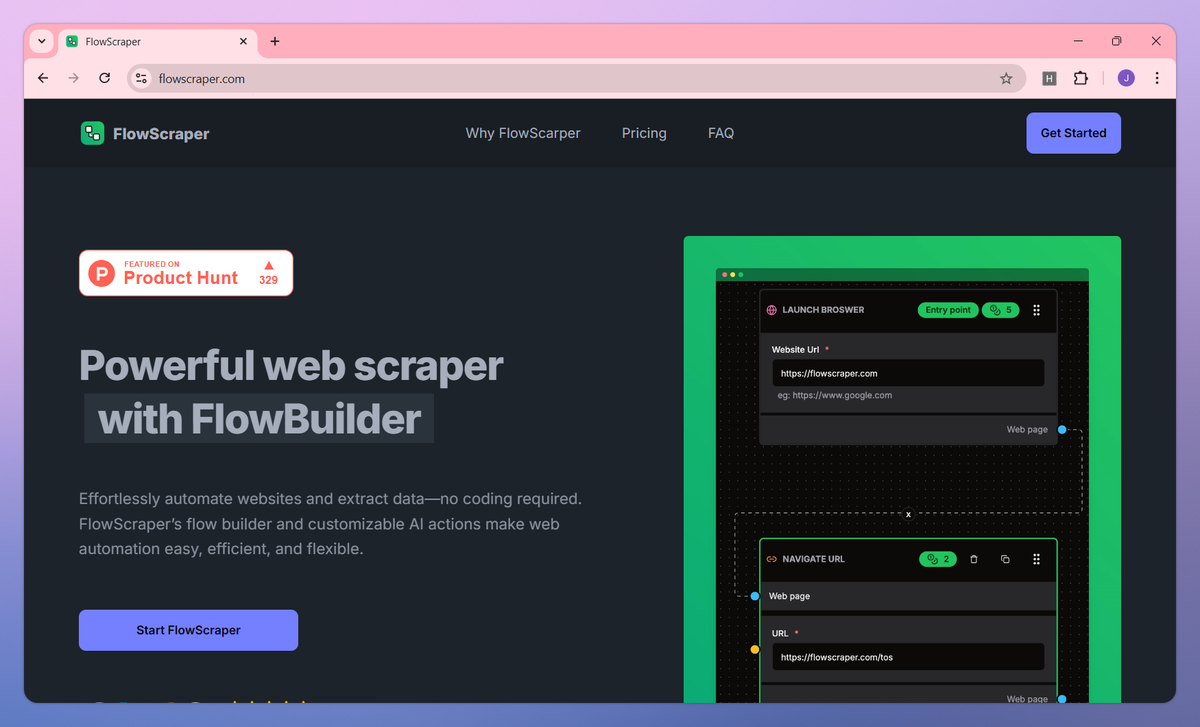
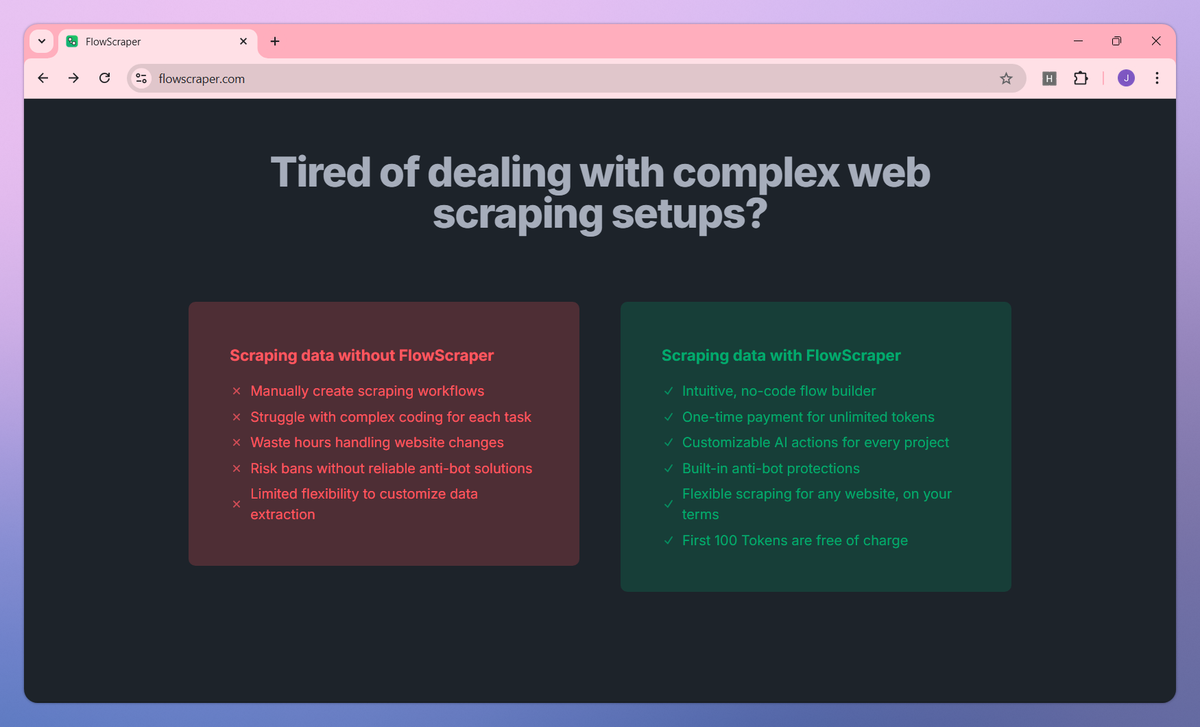
What is FlowScraper?
FlowScraper is a web scraping tool that makes data collection accessible without coding knowledge. It combines a drag-and-drop flow builder, automatic anti-bot protection, and scheduled job automation to help data analysts, market researchers, and business owners gather critical information from websites.
What sets FlowScraper apart?
FlowScraper sets itself apart with customizable AI actions that let e-commerce businesses extract product pricing and availability without writing a single line of code. The encrypted credentials system is especially useful for competitive intelligence professionals who need to protect sensitive account information while gathering market data. FlowScraper changes how teams approach data extraction by making it a visual process rather than a technical hurdle.
FlowScraper Use Cases
- No-code data extraction
- Scheduled web scraping
- AI workflow automation
- Protected data collection
Who uses FlowScraper?
Features and Benefits
- Create custom scraping workflows through a drag-and-drop interface without writing any code.
Visual Flow Builder
- Schedule recurring scraping tasks with the built-in Cron feature to keep data automatically updated at specified intervals.
Automated Scheduling
- Access websites more reliably with built-in protections that help prevent your scraping activities from being blocked.
Anti-Bot Protection
- Enhance data extraction with AI-powered actions that adapt to your specific project requirements.
Customizable AI Actions
- Start with 100 free tokens to test your workflows before scaling up based on your project needs.
Token-Based System
FlowScraper Pros and Cons
Intuitive and visually appealing interface makes task management feel effortless
Excellent team collaboration and communication features streamline project workflows
Flexible organization options help keep complex projects well-structured
Powerful filtering and sorting capabilities make finding specific tasks simple
Mobile app is slow and difficult to navigate compared to web version
Cannot delete account or remove historical data completely
Syncing between web and mobile versions can be unreliable
Lacks some advanced project management features needed for complex team projects
Pricing
Intuitive Flow Builder
Token-based Usage System
Scalable for Small to Large Jobs
Automatic Anti-Bot Protection
Intuitive Flow Builder
Token-based Usage System
Scalable for Small to Large Jobs
Automatic Anti-Bot Protection
Everything in Token Flat
Unlimited Tokens
Customizable AI Actions
Priority Customer Support
Encrypted Credentials