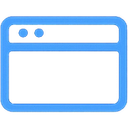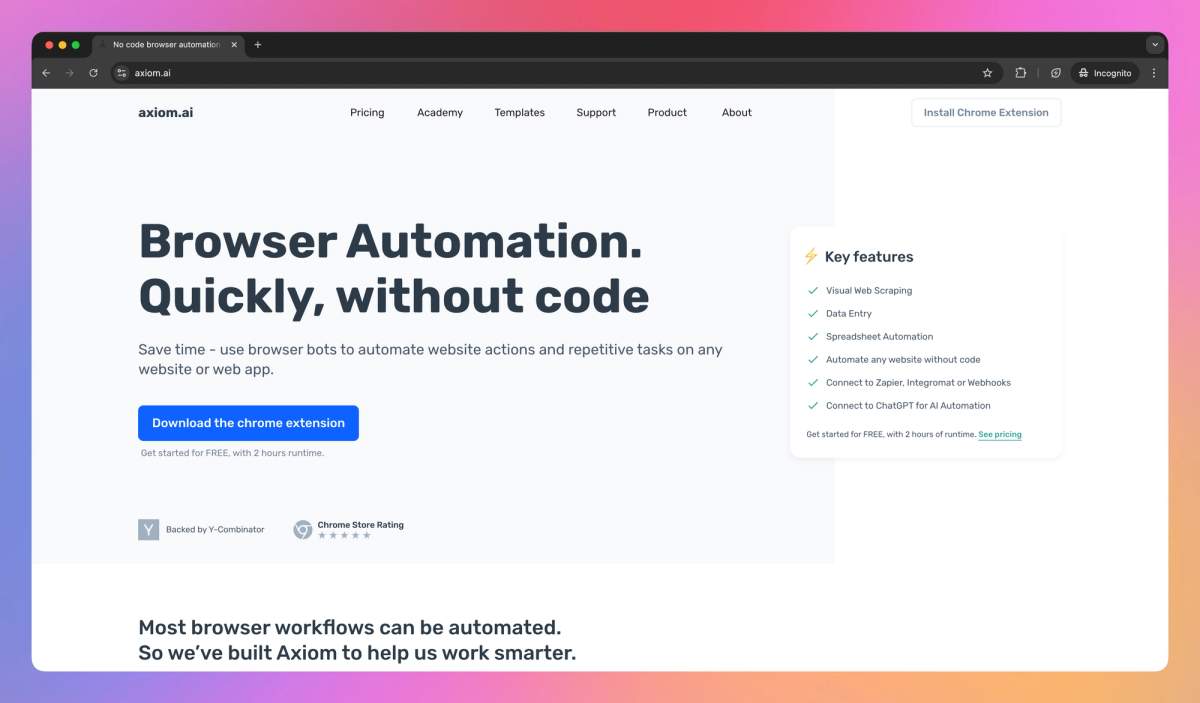
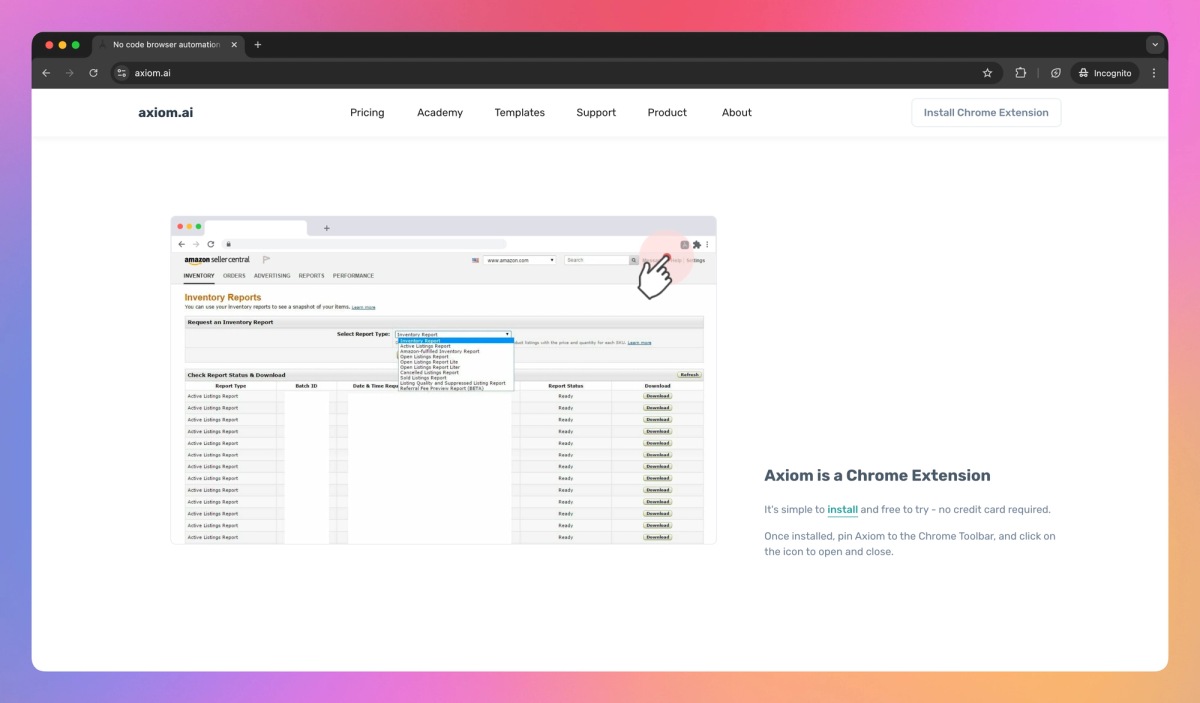
What is Axiom?
Axiom is a no-code browser automation tool that helps marketers and e-commerce sellers save time on repetitive web tasks. This Chrome extension allows users to create custom bots for visual web scraping, data entry, and UI actions like clicking and typing, while integrating with platforms such as Zapier for improved workflow.
What sets Axiom apart?
Axiom stands out with its ability to automate complex web workflows, such as gathering competitor pricing data or updating product listings across multiple platforms. This Chrome extension shines for e-commerce sellers who need to monitor market trends or update inventory across several online marketplaces. By eliminating hours of manual data entry and repetitive clicking, Axiom allows online retailers to focus on strategic decision-making and growing their business.
Axiom Use Cases
- Web scraping automation
- Data entry automation
- Form filling automation
- Browser task automation
- UI automation without code
Who uses Axiom?
Features and Benefits
- Create custom browser bots to automate repetitive tasks on any website without coding skills.
No-Code Browser Automation
- Extract data from websites using a visual interface for easy setup and execution.
Visual Web Scraping
- Utilize ChatGPT integration to extract and structure data from unstructured text on web pages.
AI-Powered Data Extraction
- Seamlessly connect your automations with Google Sheets for data input and output.
Spreadsheet Integration
- Trigger automations or send data to other tools using Zapier or webhook connections.
Zapier and Webhook Integration
Axiom Pros and Cons
Automates repetitive browser tasks without coding
Provides visual interface for creating bots
Offers library of pre-made automation templates
Allows customization of bots for specific needs
Limited user feedback available
Potential security risks with browser automation
May require learning curve for complex tasks
Dependence on Chrome browser extension
Pricing
Free Trial2 hours of free runtime
Maximum single run duration of 30 minutes
5 hrs of monthly runtime
Cloud Single-Run Limit: 1 hour
E-mail Support
30 hrs monthly runtime
Schedule bots: daily (Cloud), every minute (Desktop)
Zapier + Integromat integration
Webhooks
Cloud Single-Run Limit: 2 hours
E-mail Support in 2 business days
100 hrs monthly runtime
Schedule bots: hourly (Cloud), every minute (Desktop)
Run 2 bots simultaneously
Zapier + Integromat integration
Webhooks
Cloud Single-Run Limit: 3 hours
Slack and E-mail Support
250 hrs monthly Runtime
Schedule bots: 15 minutes (Cloud), every minute (Desktop)
Run 3 bots simultaneously
Zapier + Integromat integration
Webhooks
Cloud Single-Run Limit: 12 hours
Slack and E-mail Support