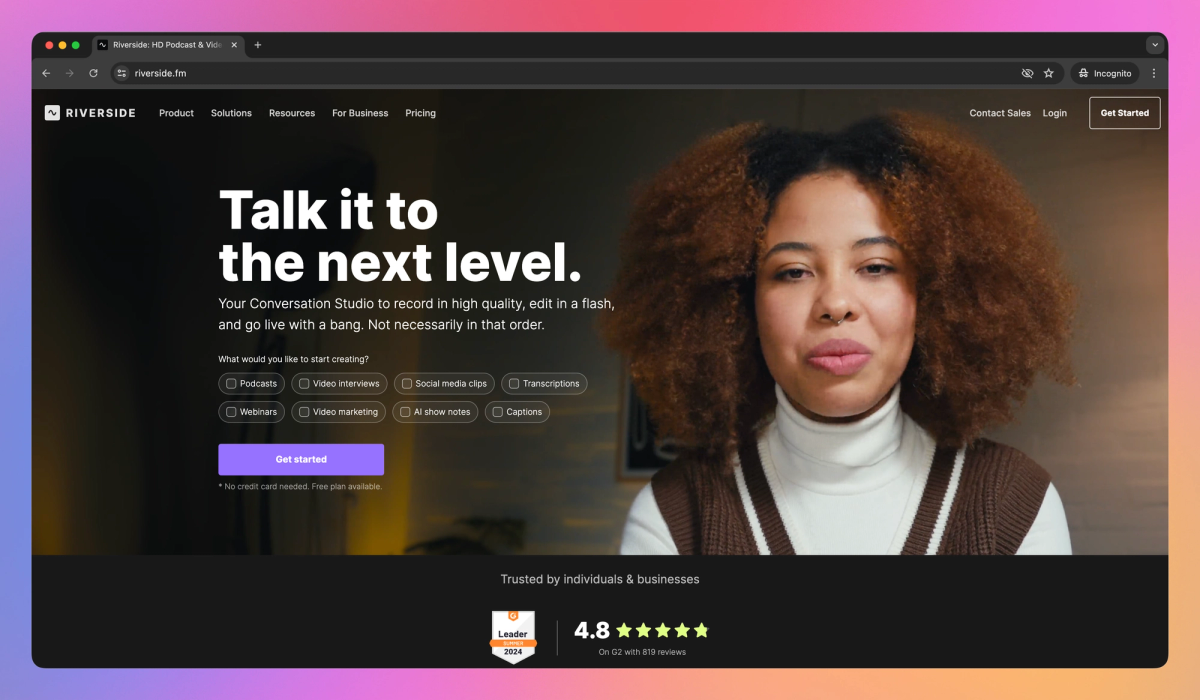
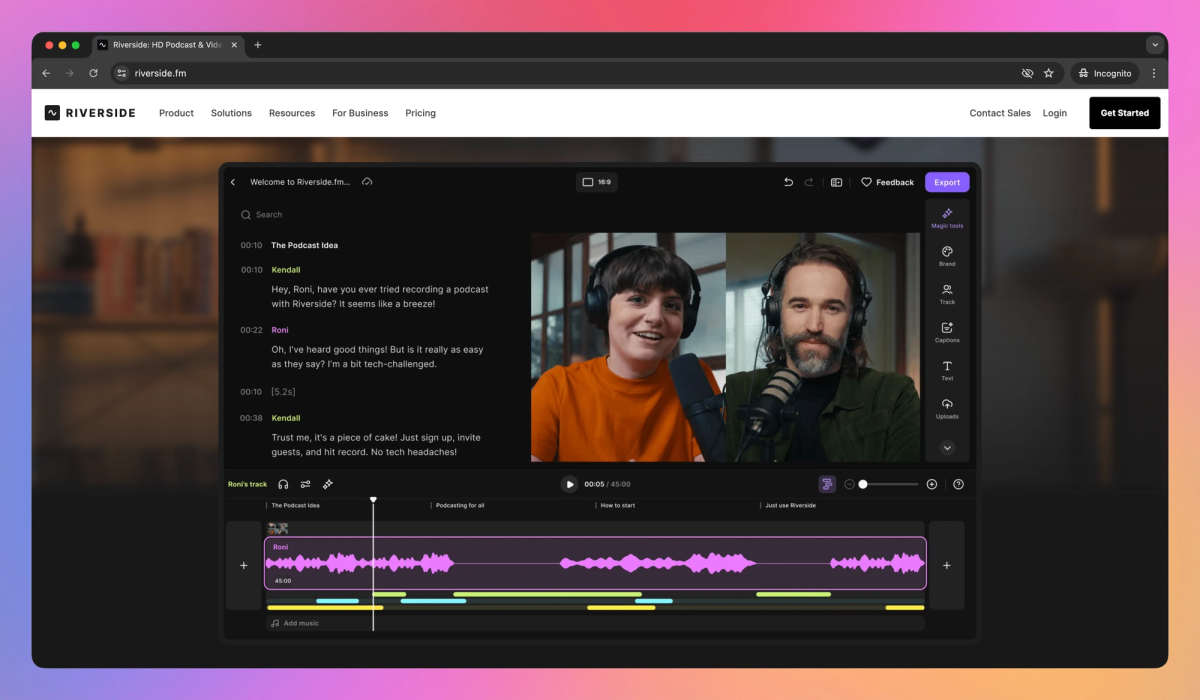
What is Riverside?
Riverside is an online recording studio that allows podcasters and video creators to capture professional-quality content remotely. It offers up to 4K video and 48kHz audio recording with separate tracks for each participant, along with AI-powered editing tools for crafting polished podcasts, interviews, and social media clips.
What sets Riverside apart?
Riverside distinguishes itself with its local recording technology, which maintains audio and video quality regardless of internet connection issues. This feature is particularly valuable for podcasters and video creators working with remote guests or in areas with unreliable internet. Riverside's AI-powered editor, which includes text-based editing and automatic clip generation, allows content creators to produce polished material more quickly than traditional editing methods.
Riverside Use Cases
- Remote podcast recording
- High-quality video interviews
- Live streaming content
- Audio/video transcription
Who uses Riverside?
Features and Benefits
- Record separate audio and video tracks for each participant in up to 4K resolution and 48kHz audio quality.
High-Quality Recording
- Capture content locally on each participant's device to maintain quality regardless of internet connection.
Local Recording Technology
- Edit recordings using AI-enhanced tools like text-based editing, automatic transcription, and Magic Clips for social media content.
AI-Powered Editing
- Stream your content live in full HD to multiple platforms simultaneously.
Live Streaming
- Utilize features like producer mode, teleprompter, and media board to enhance your content creation process.
Collaboration Tools
Riverside Pros and Cons
Provides high-quality local recording of audio and video
Offers separate audio and video tracks for each participant
Supports up to 8 participants per recording session
Includes AI-powered transcription and text-based editing
Allows creation of short-form content for social media
Features multicam mode to use phone as secondary webcam
Enables recording regardless of internet connection quality
Some users report sync issues between audio and video
Limited editing capabilities compared to dedicated editing software
Mobile app can be confusing for beginners
Occasional issues with recordings not saving properly
Lack of clear tutorials or guidance for new users
Some features only accessible through desktop interface
Requires granting multiple permissions on mobile devices
Pricing
Free Trial2 hours of multi-track recordings
Full suite of editing tools
Up to 720p video quality
44.1 kHz audio quality
Unlimited single track recording and editing
Magic Clips
Video calls
Live streaming in 720p to social media with basic branding
5 hours of multi-track recordings
Full suite of editing tools
Up to 4K video quality
48kHz audio quality
Smooth Speech & Set Pace
Image & Text overlays
15 hours of multi-track recordings
No limit on edits
Magic Audio
AI Transcriptions in 100+ languages
AI generated Show Notes
AI Voice
Teleprompter (For host)
Live chat support
Accept live call-ins
Unlimited multi-track recording
Unlimited productions
Collaborate with team
Advanced editing capabilities
Live studio add-on included
Producer mode
Control guest input/output settings
Fancy camera controls
Async Recording
Teleprompter (For host & guest)
Presentation recorder
Custom frame rates: 24, 25, or 29.97 FPS
Extra user roles
Priority support
Customized onboarding & Dedicated Customer Success Manager
SSO (Okta, Azure, more)
SOC2 type II & ISO27001 certified








