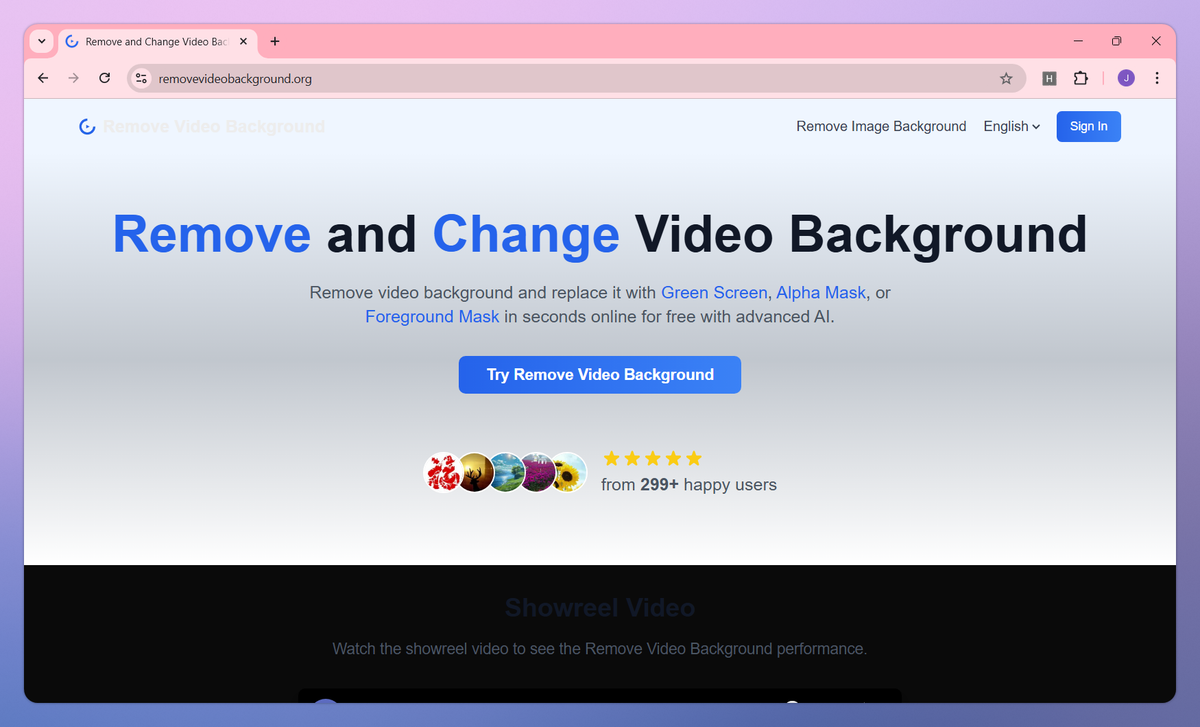
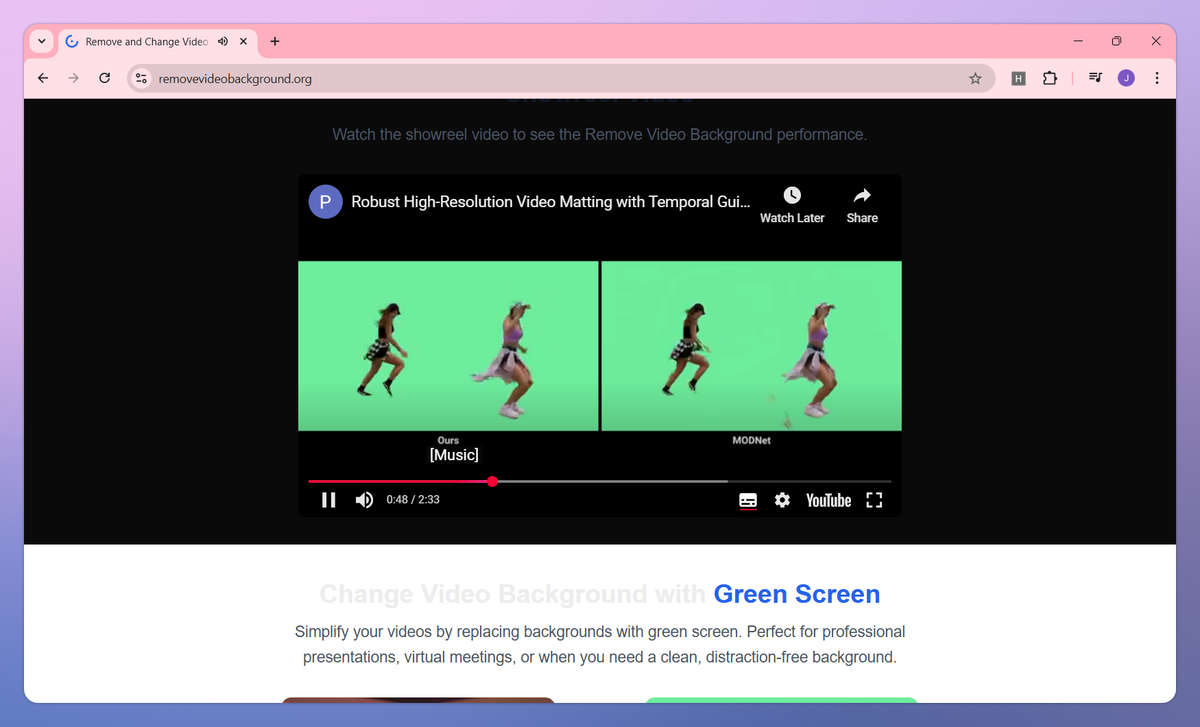
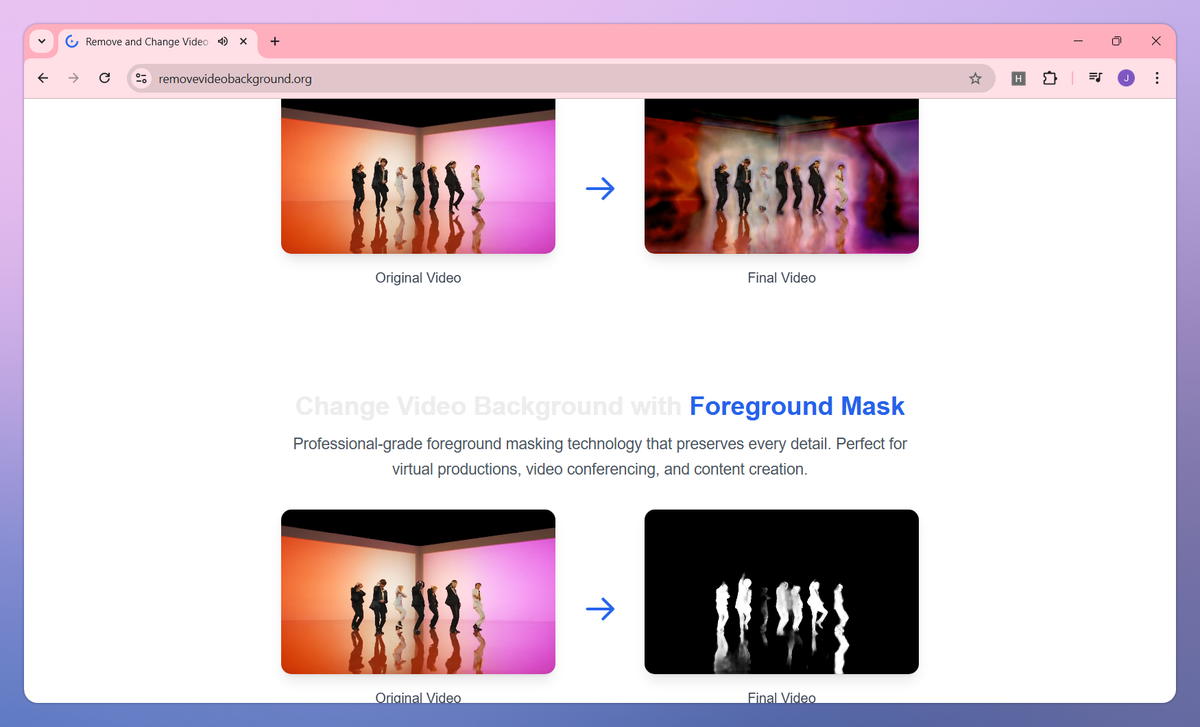
What is Remove Video Background?
Remove Video Background is an AI-powered video editing tool that automatically eliminates unwanted backgrounds from video content. It processes common formats like MP4 and MOV, offers multiple output options including green screen and alpha mask, and maintains high-quality results to help content creators, YouTubers, and marketing professionals produce professional-looking videos without specialized equipment.
What sets Remove Video Background apart?
Remove Video Background sets itself apart with real-time processing technology that handles videos of any length while preserving fine details like hair and transparent objects. This frame-by-frame precision is particularly useful for filmmakers and virtual event producers who need to switch between different background scenarios during post-production. The tool brings professional-grade video matting to everyone without requiring technical expertise or expensive software.
Remove Video Background Use Cases
- Virtual meeting backgrounds
- Content creator videos
- Professional presentations
- Virtual production effects
- Video conferencing calls
Who uses Remove Video Background?
Features and Benefits
- Remove backgrounds from videos using advanced AI technology that analyzes each frame for precise separation of foreground and background elements.
AI-Powered Background Removal
- Choose between Green Screen, Alpha Mask, or Foreground Mask outputs depending on your specific video editing needs.
Multiple Output Options
- Process videos in common formats including MP4, MOV, AVI, and WebM with a maximum file size of 500MB.
Format Compatibility
- Transform videos in minutes with parallel processing technology that maintains quality while delivering fast results.
Efficient Processing
- Upload videos with confidence as all content is encrypted during transfer and automatically deleted from servers after processing.
Privacy Protection
Remove Video Background Pros and Cons
Fast background removal with quick turnaround time
Simple and user-friendly interface requires minimal effort
No software installation needed since processing is online
Effectively handles intricate image details and portraits
Saves significant time compared to traditional editing tools
Subscription credits expire when canceling even if already paid for
Customer service can be difficult to reach
Complex pricing model with confusing credit system
Some detailed images require manual touch-ups after processing
Limited transparency around processing delays and ETAs
Pricing
100 credits per month
Valid for 1 month
Remove video background
Remove image background
200 credits per month
Valid for 1 month
Remove video background
Remove image background
300 credits per month
Valid for 1 month
Remove video background
Remove image background








