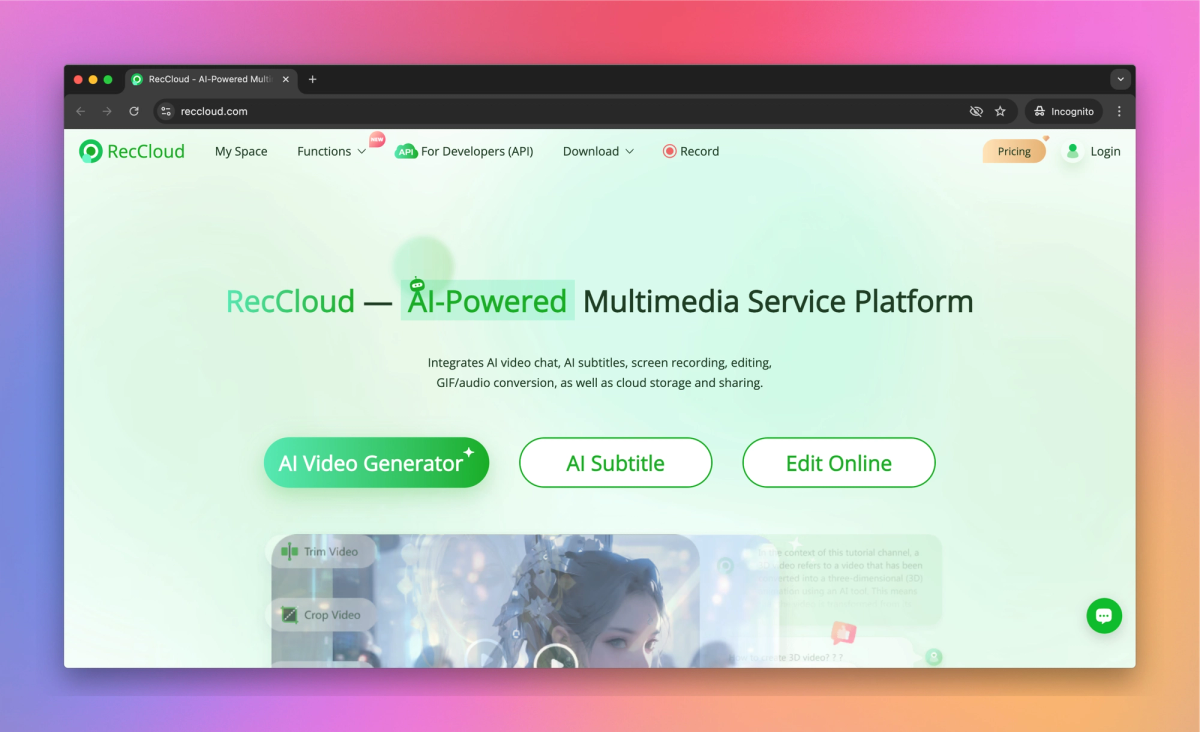
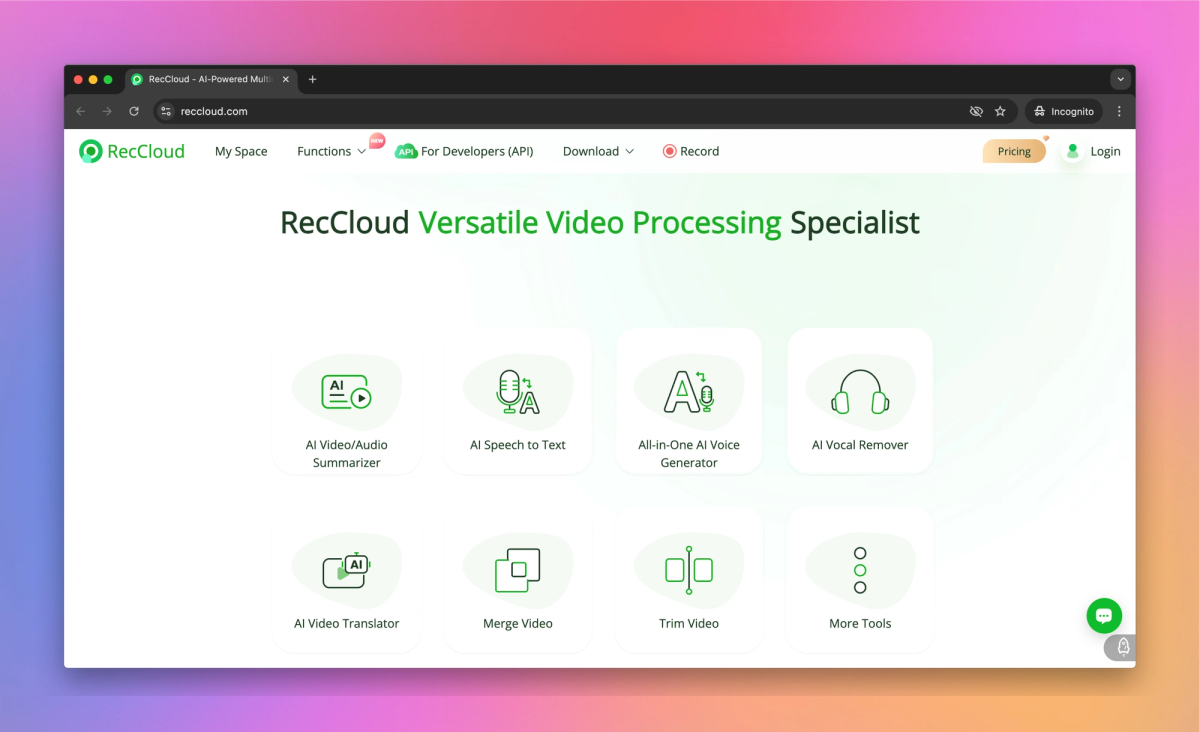
What is RecCloud?
RecCloud is an AI-powered multimedia platform that converts speech to text, generates subtitles, and enables video editing. Content creators use it to produce educational videos with automatic captions, while gamers record and edit gameplay footage.
What sets RecCloud apart?
RecCloud distinguishes itself with AI-powered video generation and translation features, enabling marketers to create multilingual content for global audiences. Its AI summarization tool extracts key points from video content, saving time for researchers and journalists analyzing lengthy recordings. By combining multimedia processing with cloud storage and sharing, RecCloud offers a unique approach to collaborative video projects.
RecCloud Use Cases
- AI video generation
- Automatic subtitle creation
- Screen recording and editing
- Video translation and localization
Who uses RecCloud?
Marketing Managers Social Media Managers Video Editors Content Strategists Communications Specialists Scriptwriters Course Creators Event Coordinators Translators Content Creators Podcasters Instructional Designers Filmmakers Video Producers YouTubers Customer Success Managers Creative Directors Digital Marketing Specialists Technical Writers Journalists Copywriters Content Marketers Marketing Consultants Teachers Digital Marketers
Features and Benefits
- Transform text or images into videos using advanced AI models for marketing, education, and entertainment purposes.
AI Video Generator
- Extract key information from video and audio content, providing summaries and enabling interactive Q&A about the material.
AI Video/Audio Summarizer
- Create and translate subtitles for videos in over 99 languages with high accuracy using AI technology.
AI Subtitle Generator
- Convert audio and video files into text transcriptions with support for multiple languages and AI-powered paragraph formatting.
AI Speech to Text
- Store recorded videos in the cloud and share them easily through direct links or embedded codes.
Cloud Storage and Sharing
RecCloud Pros and Cons
Pros
Offers a wide range of AI-powered audio and video processing features
Supports multiple languages for text-to-speech and translation
Provides easy-to-use subtitle generation and customization
Includes convenient file management and sharing capabilities
Cons
Limited user feedback available for assessment
Requires iOS 13.0 or later, potentially excluding older devices
Some features are only accessible through the web version
In-app purchases may be necessary for full functionality
Pricing
Free TrialFree $0/mo
10 Credits
2GB Storage Space
5 Stored Files
Record 1 Minute
Basic Price not available
180 Credits/Month
10GB Storage Space
Unlimited Stored Files
Unlimited Online Screen Recording
LightEditor Membership Benefits
Pro Price not available
900 Credits/Month
10GB Storage Space
Unlimited Stored Files
Unlimited Online Screen Recording
LightEditor Membership Benefits
Multi-Screen Recorder Membership Benefits
Business Price not available
3000 Credits/Month
100GB Storage Space
Unlimited Stored Files
Unlimited Online Screen Recording
LightEditor Membership Benefits
Multi-Screen Recorder Membership Benefits
RecCloud Alternatives
Transform your videos with perfect lip sync








