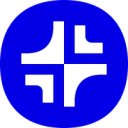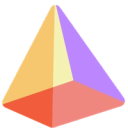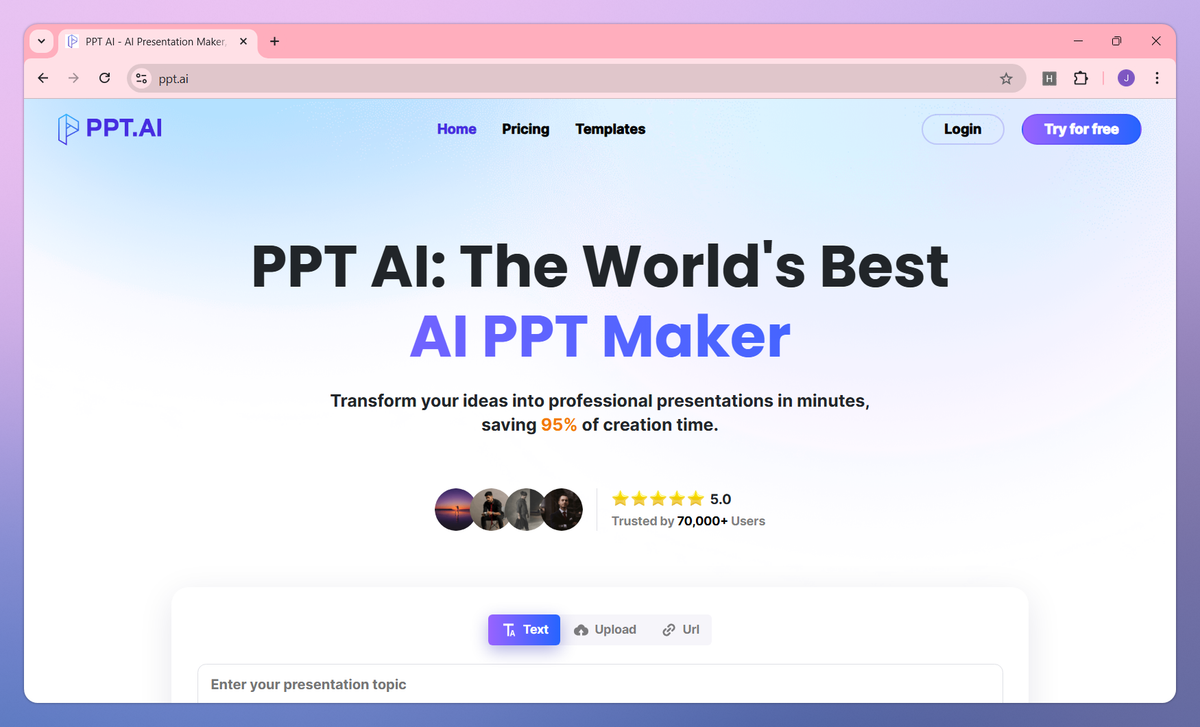
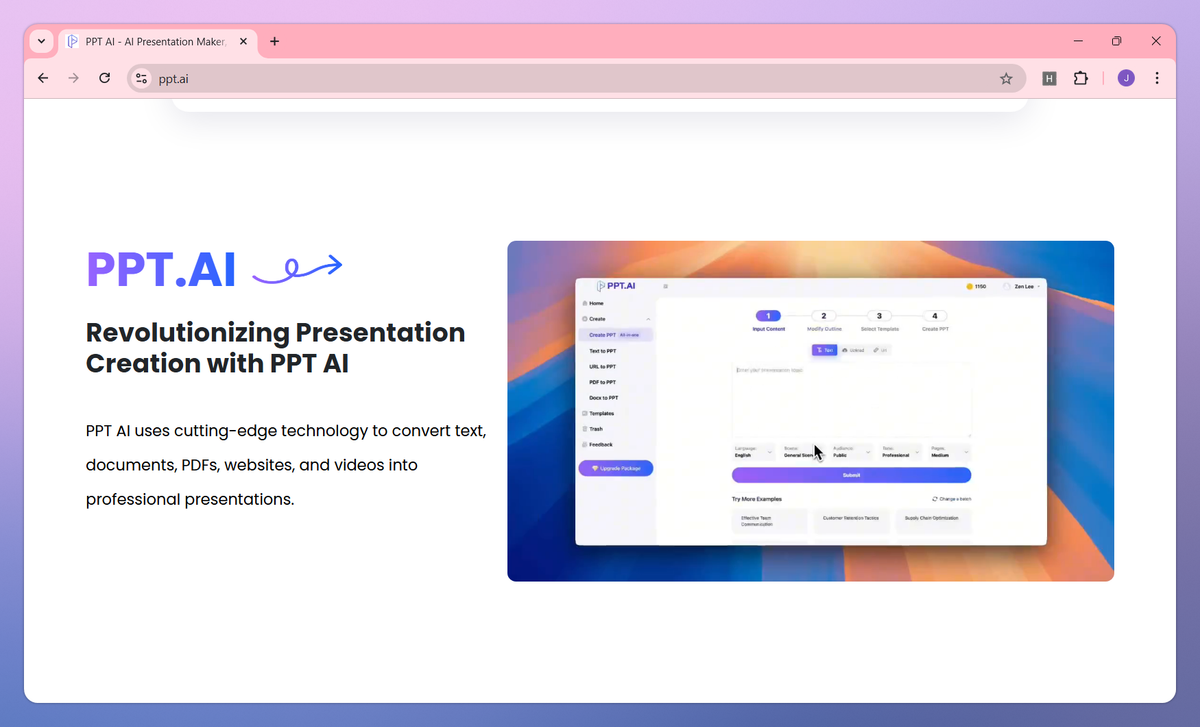
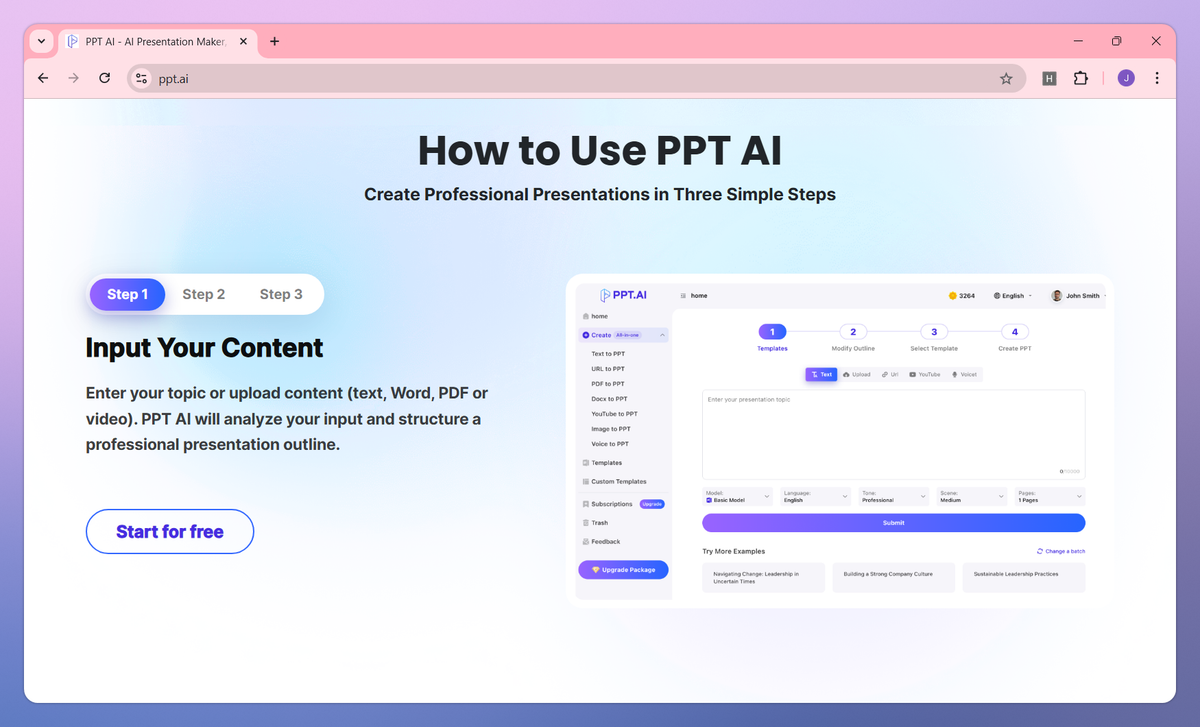
What is PPT AI?
PPT AI is an AI-powered presentation generator that converts text, documents, PDFs, websites, and videos into professional slides. It creates fully-formatted presentations in under 60 seconds, offers 800+ customizable templates, and provides smart design optimization to help business professionals, educators, and marketers communicate their ideas with minimal effort.
What sets PPT AI apart?
PPT AI sets itself apart with its multi-model intelligence engine that draws from four major AI systems to analyze and structure content based on your specific needs. This combination of scene selection (from teaching materials to business plans), audience targeting, and tone adjustment makes the tool particularly helpful for speakers who need to craft presentations for different contexts. The platform's support for 15 major languages breaks down communication barriers for global teams working across borders.
PPT AI Use Cases
- Instant slide deck generation
- Professional presentation design
- Document to slides conversion
- Template customization
Who uses PPT AI?
Features and Benefits
- Transform text, documents, PDFs, websites, and videos into complete professional presentations within minutes.
AI-powered generation
- Create 20+ slide presentations in under 60 seconds, reducing presentation creation time by up to 95%.
Time-saving automation
- Access a library of expertly designed presentation templates with smart design recommendations at no cost.
Professional templates
- Benefit from automatic layout refinement and visual styling that ensures professionally structured slides.
Smart design optimization
- Modify text, colors, images, and layouts with intuitive editing tools while maintaining full PowerPoint compatibility.
Simple customization
PPT AI Pros and Cons
Creates high-quality presentations 10x faster than manual methods
Produces visually appealing slides with creative designs automatically
Simple interface makes it easy to input content and context
Works well even for obscure or complex topics
Lacks transparency about trial limitations and pricing model
Limited ability to edit and customize the generated presentations
No clear attribution of sources used in content generation
After trial use, generates only generic promotional content without subscription
Pricing
Generate up to 3 PPTs per month
Basic template library
Maximum of 15 slides per PPT
Basic editing functions
Basic customer support
PPT.AI watermark
Generate up to 50 PPTs per month
Full template library (800+ templates)
Maximum of 35 slides per PPT
Unlimited advanced editing and brand customization
Unlimited PPT exports (PDF and PPT formats)
No watermark
Priority technical support
Generate up to 200 PPTs per month
Full template library (800+ templates)
Maximum of 35 slides per PPT
Unlimited advanced editing and brand customization
Unlimited PPT exports (PDF and PPT formats)
No watermark
Priority technical support