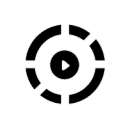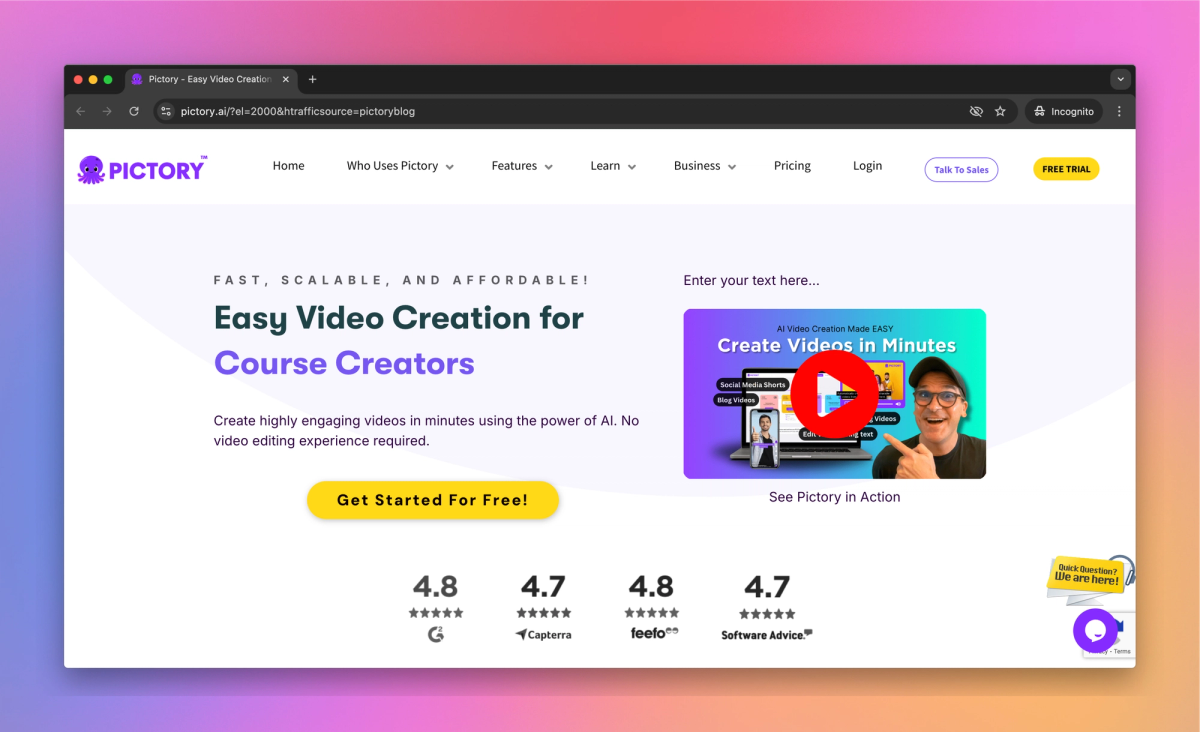
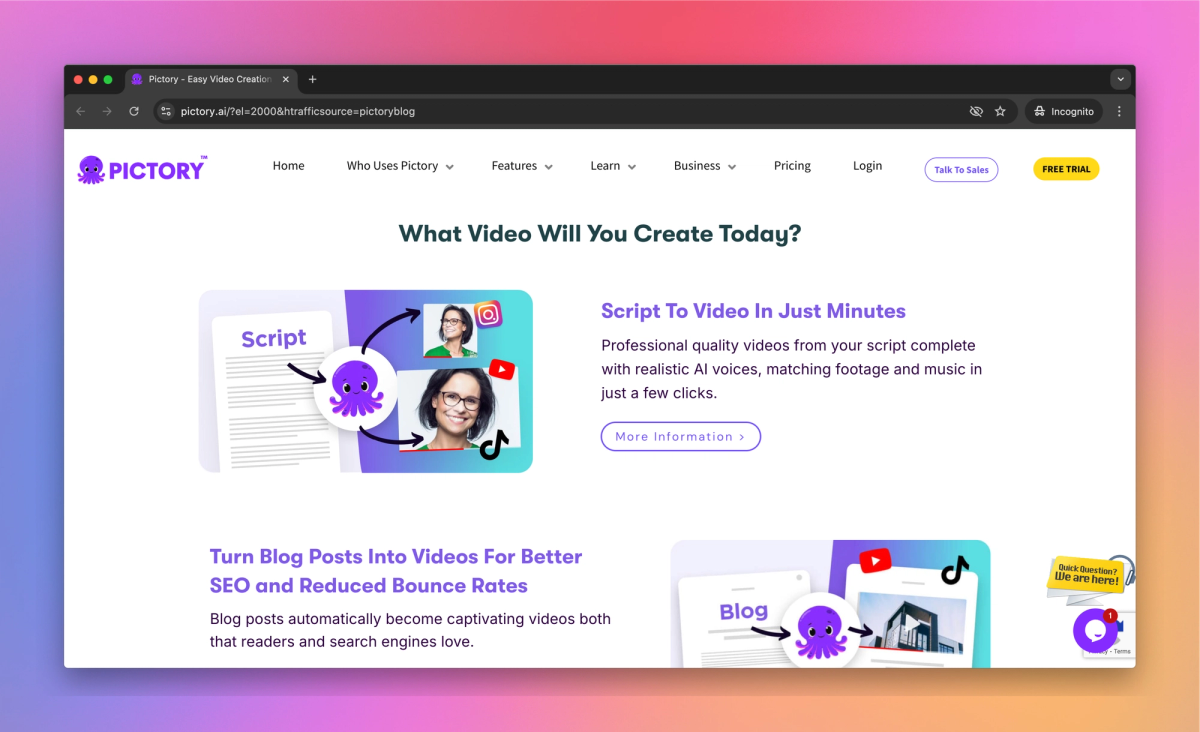
What is Pictory?
Pictory is an AI-powered video creation tool for content creators and marketers. It converts scripts and blog posts into professional-quality videos, extracts highlights from long-form content, and adds automatic captions, allowing YouTubers and course creators to produce engaging video content without editing experience.
What sets Pictory apart?
Pictory sets itself apart with its ability to transform various content formats into engaging videos, catering to the needs of busy content marketers and educators. This versatile tool proves especially useful for course creators who want to repurpose their existing materials into visually appealing video lessons. By bridging the gap between written and visual content, Pictory offers a unique approach to content repurposing that saves time for creators across different industries.
Pictory Use Cases
- Script to video conversion
- Blog posts to video content
- Long-form video to social clips
- Automatic video captioning
- AI-powered video creation
Who uses Pictory?
Features and Benefits
- Transform your written scripts into professional-quality videos with AI-powered visuals and voiceovers.
Script to Video
- Convert blog posts into engaging video content to enhance SEO and reduce bounce rates.
Blog to Video Conversion
- Automatically extract and create short, branded video snippets from long-form content for social media sharing.
Video Highlights
- Add automatic captions to videos, increasing accessibility and potentially extending view time.
Auto Captions
- Enable team members and external partners to share assets and ideas within a collaborative workspace.
Team Collaboration
Pictory Pros and Cons
Transforms long-form content into short social videos
Offers easy-to-use video editing tools
Provides a large library of stock footage and music
Includes auto-captioning feature for increased video accessibility
Allows customization with branded intros, outros, and watermarks
Enables AI-powered voiceovers in multiple languages
Facilitates quick creation of highlight clips from longer videos
Performance issues with slow and laggy interface reported by some users
Limited customization options compared to professional video editing software
Occasional mismatches between generated visuals and script content
Some users experience difficulties with saving and updating video edits
Free trial requires credit card information, contrary to initial advertising
AI-selected visuals may not always align perfectly with the script
Pricing
Free TrialLimited access to basic features