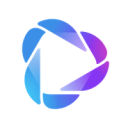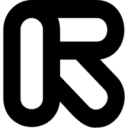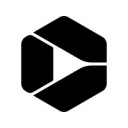The Best AI Video Generators (in 2026)
Transform your ideas into professional videos with today's best AI video generators. Discover top tools for creating engaging content, from avatar presenters to automated video editing.
Creating professional videos once required a full production team, thousands in equipment, and weeks of editing. In 2025, AI video generators have transformed this landscape – enabling businesses and creators to produce polished content in hours instead of weeks. From multilingual marketing videos to dynamic training content, these tools now power everything from Fortune 500 campaigns to indie YouTube channels. The numbers speak for themselves: leading platforms like HeyGen serve over 85,000 businesses, while creators leverage AI to output content at unprecedented speed and scale.
In this guide, we'll examine eight standout AI video generators that define the field in 2025. We'll explore how each tool excels in specific use cases, from avatar-driven presentations to generative visual effects, helping you choose the right solution for your video creation needs.
Quick look: The 8 best AI Video Generators
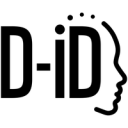 Creative Reality Studio (D-ID) Best for photo-to-video animationSee Tool
Creative Reality Studio (D-ID) Best for photo-to-video animationSee Tool invideo AI Best for rapid social video creationSee Tool
invideo AI Best for rapid social video creationSee Tool
What makes the best AI Video Generators?
After extensively testing over a dozen leading AI video generation tools across multiple use cases - from marketing content to training videos - our team identified several key criteria that separate the best solutions from the rest:
- Output Quality: We assessed the realism and polish of generated videos, including avatar movements, lip-sync accuracy, voice naturality, and overall production value. Top tools consistently deliver smooth animations and professional-looking results.
- Usability: The interface design and workflow efficiency were evaluated. Leading platforms offer intuitive controls that allow users to create videos quickly without extensive training. We measured time-to-completion for common tasks.
- Features & Flexibility: We examined the depth of capabilities, from template variety to customization options. The best tools provide comprehensive features for different video types while maintaining ease of use. This includes language support, editing tools, and export options.
- Value & Scaling: Beyond basic costs, we analyzed output limits, rendering speeds, and additional fees. Top solutions offer transparent pricing aligned with feature access and reasonable usage allowances for their target users.
These criteria helped identify tools that not only produce high-quality AI videos but do so in a way that's practical and cost-effective for real-world content creation needs.
The best AI Video Generators at a glance
| Tool | Best For | Standout Features | Pricing |
|---|---|---|---|
| Fliki | Quick Social Videos | Ultra-realistic voice generation | Plans start at $35/month |
| Creative Reality Studio (D-ID) | Photo-to-Video Animation | Animates static photos into videos | Premium plans start at $300/month |
| HeyGen | Global Marketing Videos | Translates videos with synced lip-movements | Starts at $30/month for 5-minute videos |
| Runway | Advanced Generative Video Effects | Transform videos with text prompts | Paid plans start at $15/month |
| invideo AI | Rapid Social Video Creation | 7,000+ premade video templates | Plans start at $15-30 per month |
| Synthesys | Professional Training Videos | Superior Natural-Sounding Voices | More affordable than top competitors |
| Pictory | Converting Content into Video | Auto-extracts scenes from text | Plans start at $19 per month |
| Colossyan | Training and Onboarding | Simple slide-based video creation | Budget-friendly plans under $50/month |
Best AI Video Generator for Global Marketing Videos
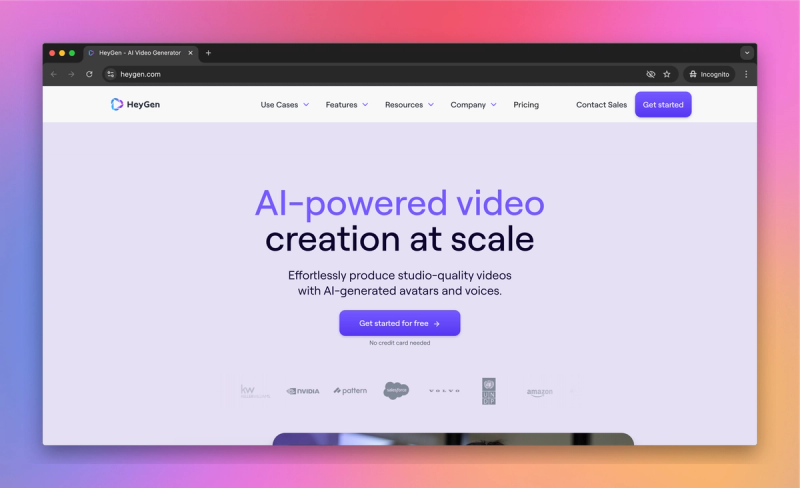
HeyGen
HeyGen has quickly become one of the most popular AI video tools, especially for business marketing and international content. It was even named G2's #1 fastest-growing software product of 2025, with over 85,000 businesses using it.
Pros
- Exceptional multilingual capabilities with over 40+ languages and accurate lip-sync
- Clean, beginner-friendly interface that lets anyone produce videos quickly
- High-quality AI avatars with natural expressions and movements
Cons
- Higher pricing tiers compared to competitors
- Limited video length on lower-tier plans (5 minutes max)
- Video rendering can be slow for complex scenes
Best Use Cases
- Creating localized marketing videos in multiple languages
- Producing professional product demonstrations and explainers
- Generating personalized sales outreach videos at scale
Best AI Video Generator for Converting Content into Video
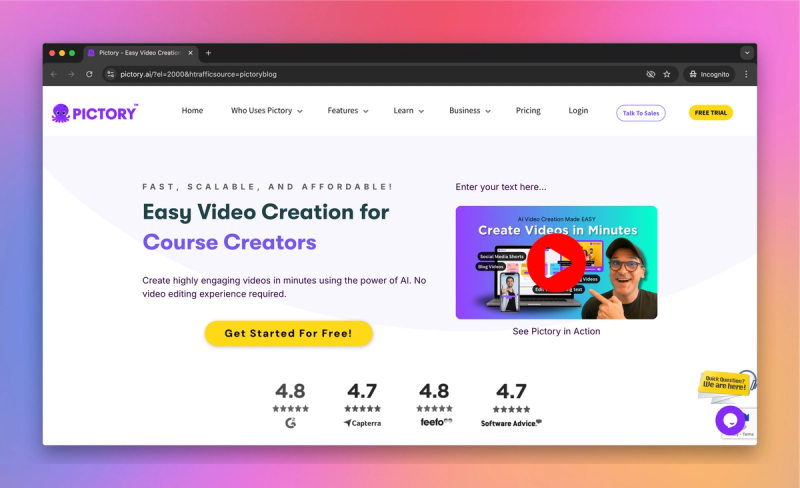
Pictory
Pictory is an AI video generator focused on turning long-form text or scripts into shareable videos. It's widely adopted by content creators and small businesses for making faceless informational videos (e.g. turning a blog post into a YouTube video). Pictory has a strong user base due to its simplicity – it boasts a 4.8/5 rating on Capterra from users who value creating videos "with no technical skills" required.
Pros
- Takes the heavy lifting out of video creation by automatically extracting key sentences and finding relevant stock footage
- Extensive media library with over 3 million clips and images to choose from
- Outstanding value at an affordable price point compared to competitors
Cons
- Limited advanced editing capabilities - mainly designed for simple slide-style videos
- Usage caps can be restrictive even on paid plans
- Auto-selected footage sometimes needs manual adjustment for niche topics
Best Use Cases
- Content marketers repurposing blog posts into engaging video content
- Creating video summaries from podcasts or webinars
- Small businesses producing regular social media video content without filming
Best AI Video Generator for Quick Social Videos
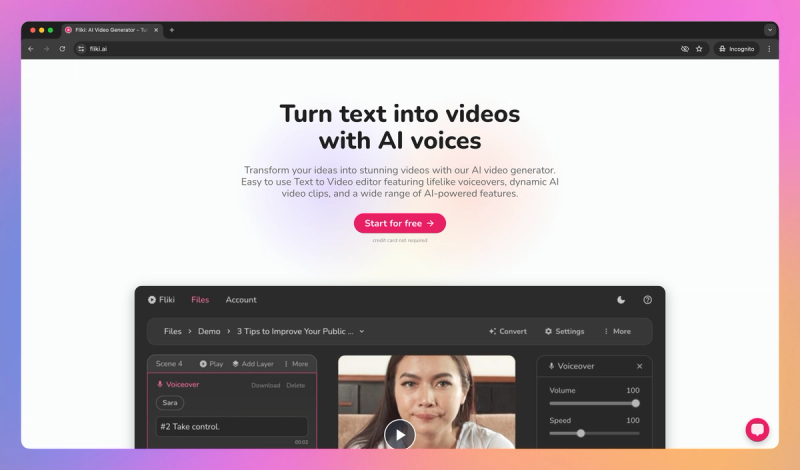
Fliki
Fliki is another popular AI video creator that turns text into videos, but it's especially known for its text-to-speech voice quality. In fact, many users initially discover Fliki as a tool to generate podcast-like audio or voiceovers, and then leverage its video capabilities. Fliki has exploded in adoption among YouTubers, social media managers, and even podcasters – its website claims over 8 million people have created content with it and it holds an average 4.8/5 satisfaction rating across thousands of reviews.
Pros
- Extremely user-friendly interface that lets beginners create videos in minutes
- Remarkably natural-sounding voices in 75+ languages with different tones and accents
- Fast video generation with the ability to edit text and voice pronunciations afterwards
Cons
- Limited customization options for advanced video editing needs
- Free version has significant restrictions on features and quality
- Basic visual layouts compared to full video editing tools
Best Use Cases
- Creating social media content with professional voiceovers quickly
- Converting blog posts or articles into engaging video content
- Producing multilingual content for international audiences
Best AI Video Generator for Professional Training Videos
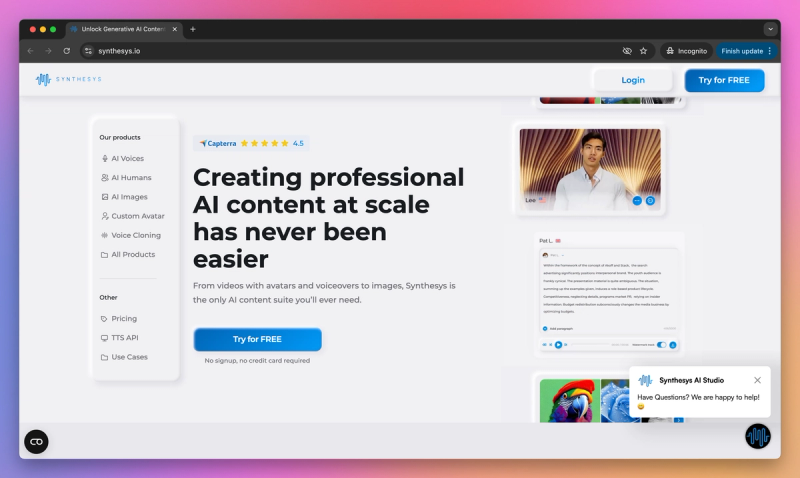
Synthesys
Synthesys is an AI video generator that offers both AI avatars and AI voiceovers, positioned as a cost-effective alternative for creating training or promotional videos. It's somewhat the "underdog" to larger players like Synthesia – while not as famous in name, it has garnered a dedicated user base among educators, small businesses, and content creators who appreciate its budget-friendly plans and strong voice quality. Synthesys originally started as a voice AI platform and expanded into video, so it excels in audio realism. It maintains a high user satisfaction (many reviews around 4.5–5 stars on G2) and has been noted for continuous improvement with new features in updates.
Pros
- Outputs videos that look realistic and professionally done, nearly on par with more expensive platforms
- Outstanding customer support with 24/7 live chat help
- Very straightforward interface that non-technical users can quickly master
Cons
- Avatar animations can appear slightly stiff compared to market leaders
- Limited design templates and scene variety available
- Stricter content policy on lower-tier plans for commercial usage
Best Use Cases
- Creating employee training modules and software demos
- Producing how-to videos for customer education
- Generating spokesperson videos for client websites on a budget
Best AI Video Generator for Photo-to-Video Animation
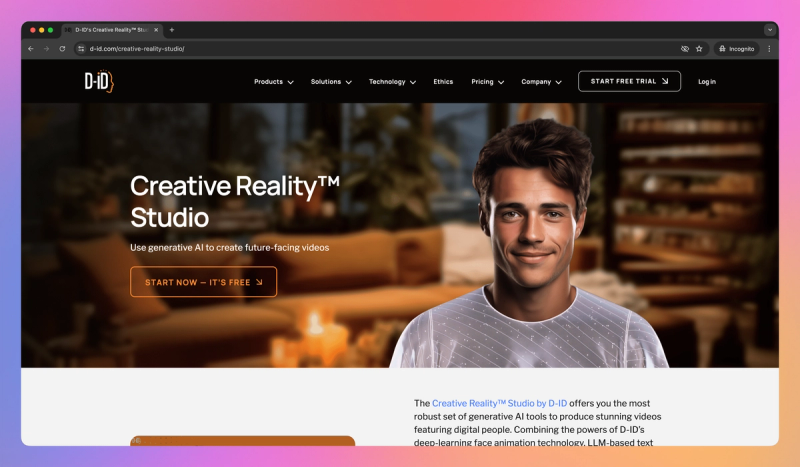
D-ID (Creative Reality Studio)
D-ID's Creative Reality Studio is an AI tool famous for turning static images into talking video avatars. In other words, you can upload a photo of a person (or use one of their stock characters), and D-ID will animate it to speak your script. This tool went viral for its "Deep Nostalgia" tech (animating old photos) a couple of years ago, and it has since evolved into a robust platform for marketers and educators to create explainer videos, e-learning content, or personalized greetings using just a portrait. D-ID is used by creative agencies and businesses worldwide.
Pros
- Creates highly realistic talking head videos from a single image with natural facial expressions and movements
- Excellent multi-language support for global content creation
- Simple interface that anyone can use to generate a talking video in minutes
Cons
- Limited to talking head videos without full-body movement
- Rendering can be slow during peak usage times
- Premium features require significant investment
Best Use Cases
- Creating spokesperson videos and customer support tutorials without filming
- Producing multilingual training content with the same presenter
- Developing personalized video messages for marketing campaigns
Best AI Video Generator for Advanced Generative Video Effects
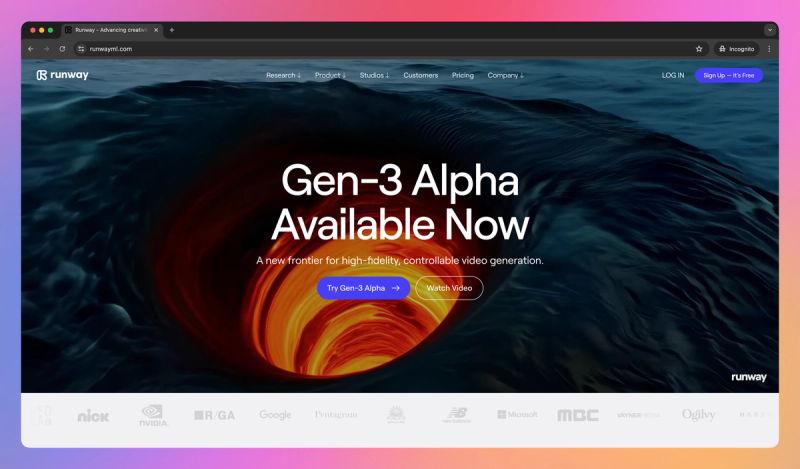
Runway
Runway is a cutting-edge AI video platform that offers a suite of generative tools for video creators. Unlike others on this list, Runway is less about talking avatars and more about creative visual effects and editing. It's often described as the "Adobe Photoshop of AI video" for its ability to do things like remove backgrounds, generate new visuals from text prompts, and intelligently edit footage. Runway rose to fame as the team behind the Gen-1 and Gen-2 text-to-video models, which can create short videos from text descriptions. It's widely adopted by visual artists, video editors, and even filmmakers exploring AI. With a 4.6/5 rating on G2, it's considered one of the leading pro-level AI video tools.
Pros
- Versatility and cutting-edge features push boundaries of what's possible in video editing
- Makes advanced effects accessible through an intuitive interface
- Constantly updated with new models and capabilities
- Powerful text-to-video generation using Gen-2 model
Cons
- Some features are experimental and outputs can be hit-or-miss
- Credit system can get expensive for heavy usage
- Learning curve for advanced features
- Generated clips are limited in length and resolution
Best Use Cases
- Video professionals wanting to leverage AI for creative effects
- Content creators needing eye-catching visuals for ads and social media
- Filmmakers doing pre-visualization or budget VFX
- Agencies producing lots of content needing automated editing tools
Best AI Video Generator for Rapid Social Video Creation
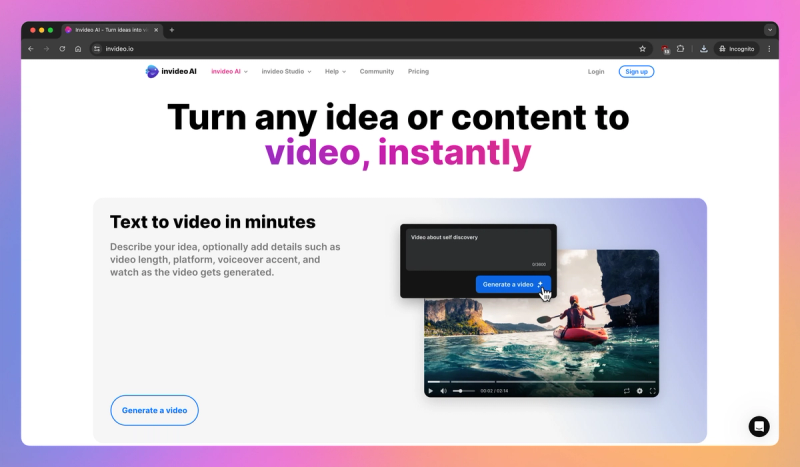
InVideo AI
InVideo is a well-established online video editor known for its rich templates and easy timeline editing. Recently, it has incorporated "InVideo AI" features to streamline content creation – such as AI script generation, automatic scene suggestions, and an AI text-to-video workflow. In essence, InVideo AI combines a traditional template-based editor (great for marketing videos, ads, social content) with time-saving AI tools. It's used by many social media managers, small businesses, and content creators. On G2, InVideo is rated around 4.5/5, and it has been popular even pre-AI era as a go-to online video maker.
Pros
- Extensive template library with 7,000+ premade options for various video types
- Combines traditional editing capabilities with AI-powered features for maximum flexibility
- Affordable pricing with good value - includes millions of stock media assets
- Quick cloud-based rendering and easy video resizing for different platforms
Cons
- Learning curve can be steeper than simpler AI-only tools
- Templates can sometimes feel generic without customization
- Browser-based editor may slow down with complex projects
- Voice generation not as advanced as specialized tools
Best Use Cases
- Social media marketers creating regular promotional content
- Small businesses producing product videos and announcements
- Content creators making short-form videos (30 seconds to 5 minutes)
- Marketing teams needing quick turnaround on video ads
Best AI Video Generator for Training and Onboarding
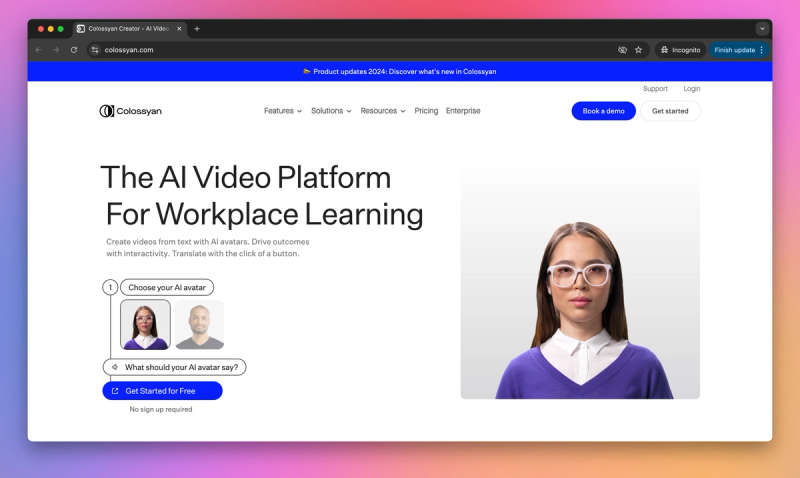
Colossyan Creator
Colossyan Creator is an AI video generator that allows you to create videos with talking avatar presenters from text. Colossyan's niche is being extremely user-friendly and budget-friendly, making it popular among small companies, instructional designers, and even students. The company often pitches itself as "as easy as making a PowerPoint" to create an AI video, which resonates with non-video people. Colossyan has gained traction as a top Synthesia alternative, and it's recognized for offering a solid feature set at a lower price point. On G2, it holds around a 4.7/5 rating with hundreds of reviews, indicating a happy user base, especially in e-learning and training domains.
Pros
- Extremely simple slide-based interface that requires zero video editing experience
- Significantly more affordable than competing avatar video tools while maintaining good quality
- Quick generation times and real-time text editing capabilities
- Flexible integration of custom images and screen recordings for tutorials
Cons
- Limited avatar customization options compared to premium alternatives
- Basic video layouts and transitions available
- Some voices can occasionally sound slightly less emotional
Best Use Cases
- Creating employee onboarding and training videos quickly
- Producing educational content and lesson materials
- Making product walkthroughs and software tutorials
- Generating weekly company updates or announcements
Conclusion
AI video generators have fundamentally transformed content creation, compressing weeks of production work into hours while maintaining professional quality. From multilingual marketing videos to dynamic training content, these tools now serve over 85,000 businesses and countless creators across diverse use cases. The technology has democratized video production, enabling anyone to create polished content without extensive technical expertise or expensive equipment.