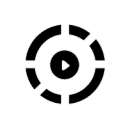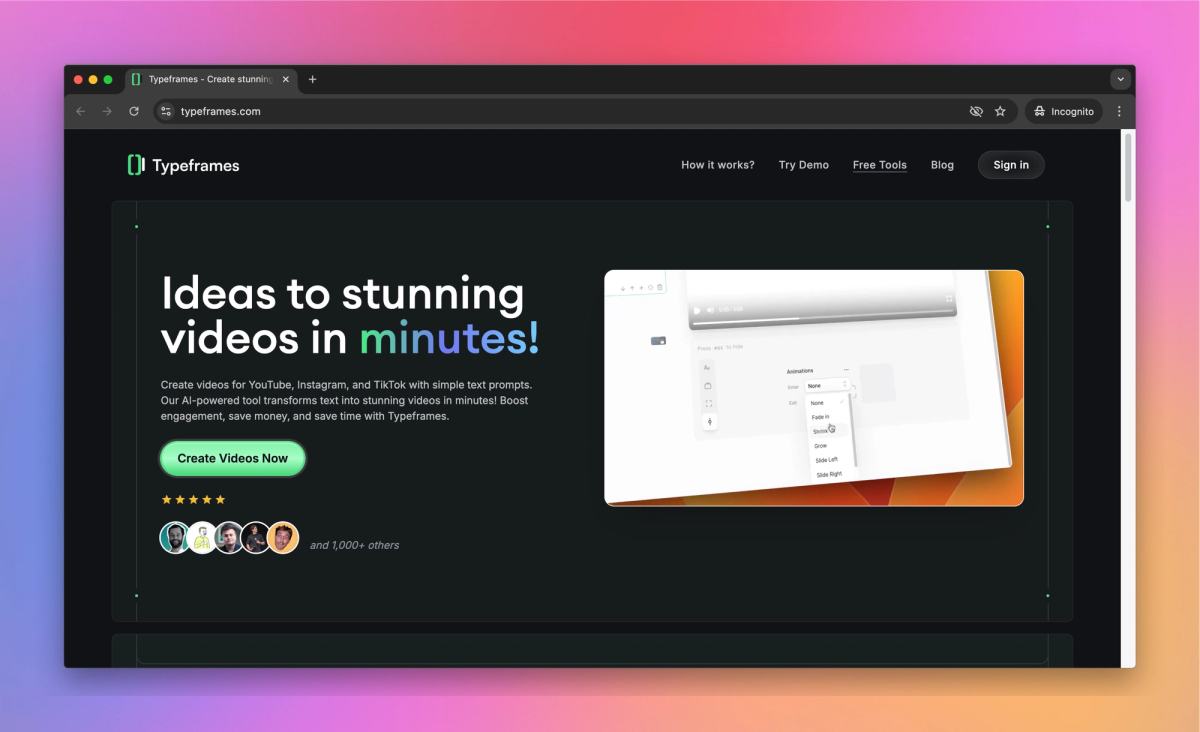
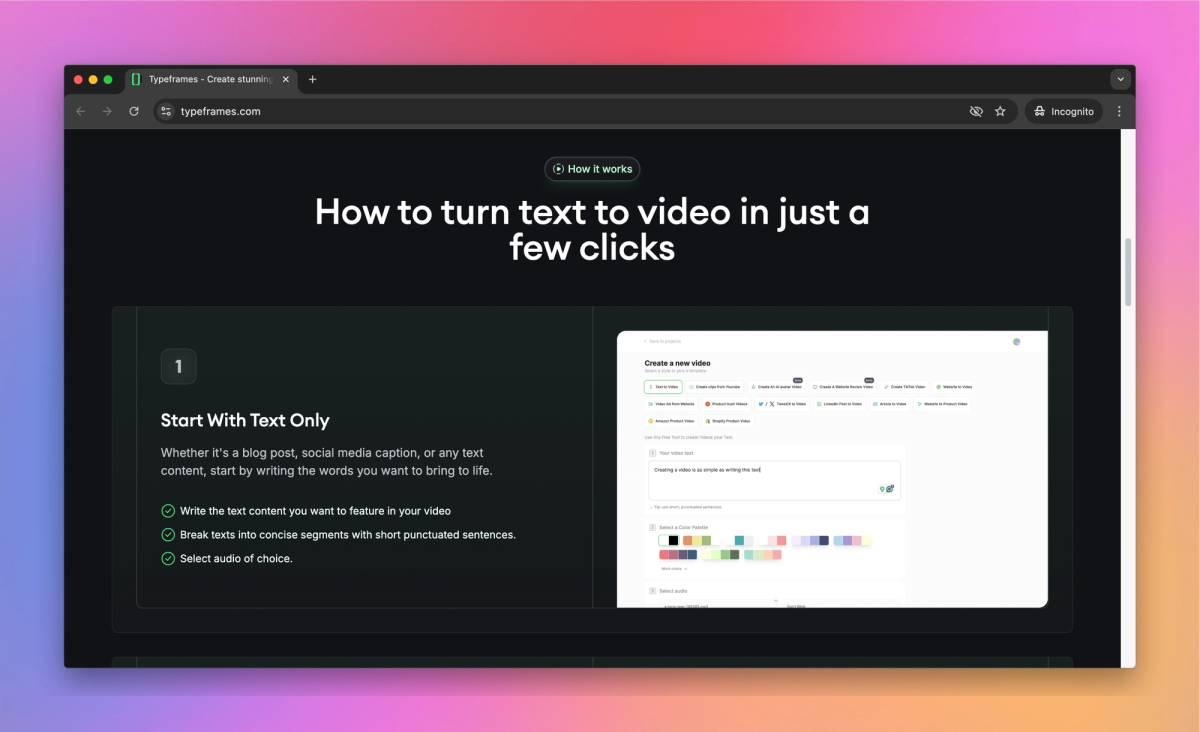
What is Typeframes?
Typeframes converts text into professional-quality videos for content creators and marketers. The tool allows social media managers to generate TikTok videos from scripts, create AI talking avatars, and produce engaging content for multiple platforms in minutes.
What sets Typeframes apart?
Typeframes helps small business owners turn blog posts into engaging video content for their websites. Social media managers can quickly repurpose long-form articles into short clips, saving hours of manual editing time. The tool's AI-powered scene suggestions allow even non-designers to create polished, on-brand videos that capture audience attention.
Typeframes Use Cases
- Create product videos
- Generate social media content
- Convert blog posts to video
- Automate video production
- Repurpose text as video
Who uses Typeframes?
Features and Benefits
- Transform written content into engaging videos using AI-powered tools that automatically generate visuals, captions, and animations.
Text to Video Conversion
- Select from a variety of pre-designed video templates that can be personalized with colors, fonts, and layouts to match your brand style.
Customizable Templates
- Create voiceovers for your videos using a selection of AI-generated voices in multiple languages.
AI Voice Generation
- Export videos in formats optimized for various social media platforms, including vertical videos for TikTok and Instagram.
Social Media Optimization
- Access built-in editing features to refine your videos, including trimming, adding text overlays, and incorporating transitions.
Video Editing Tools
Typeframes Pros and Cons
Pros
Creates professional-looking product videos quickly
Easy to use interface for video creation
AI-powered to streamline the video creation process
Saves time compared to traditional video editing software
Cons
Limited customization options
May lack advanced features for complex video projects
Potential for AI-generated content to feel generic
Dependency on AI might limit creative control
Pricing
Free TrialHobby $39/mo
Unlimited Exports
Smart music sync
Growth $49/mo
All in HOBBY
AI video creation
Voice Generation
3 Automations
200 AI credits / month
Hand-Made $1999/mo
Work with a professional
Get a custom video
Unlimited revisions
Typeframes Alternatives
Transform your Bigfoot ideas into captivating videos
Turn simple ideas into engaging short-form videos