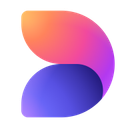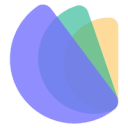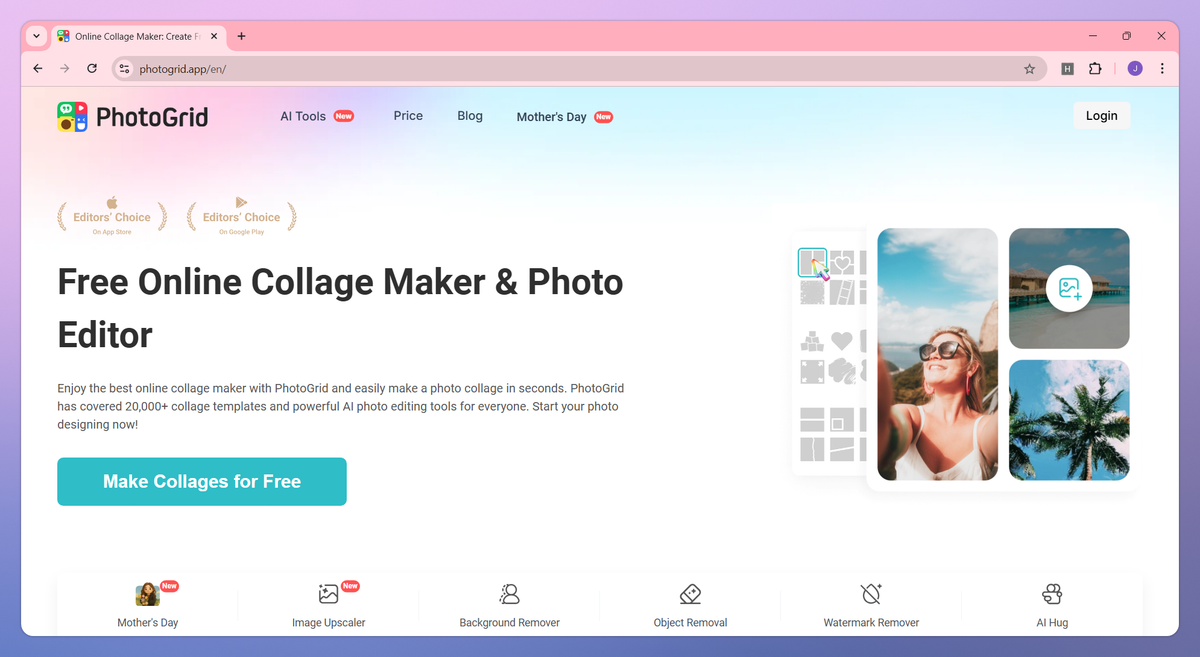
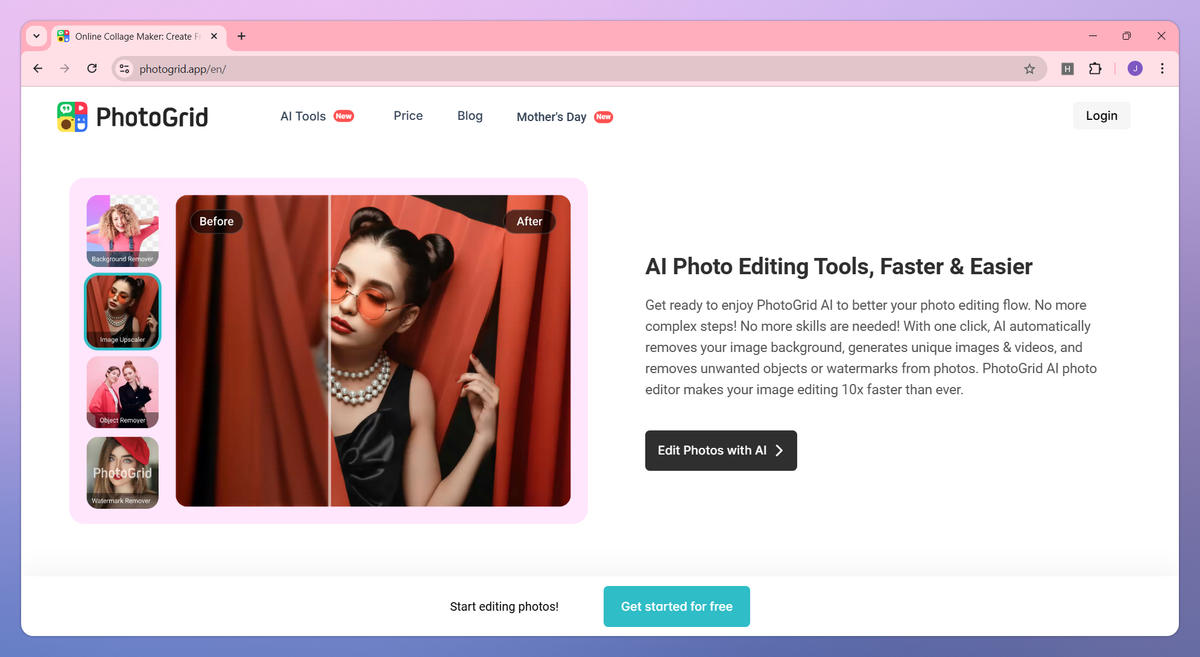
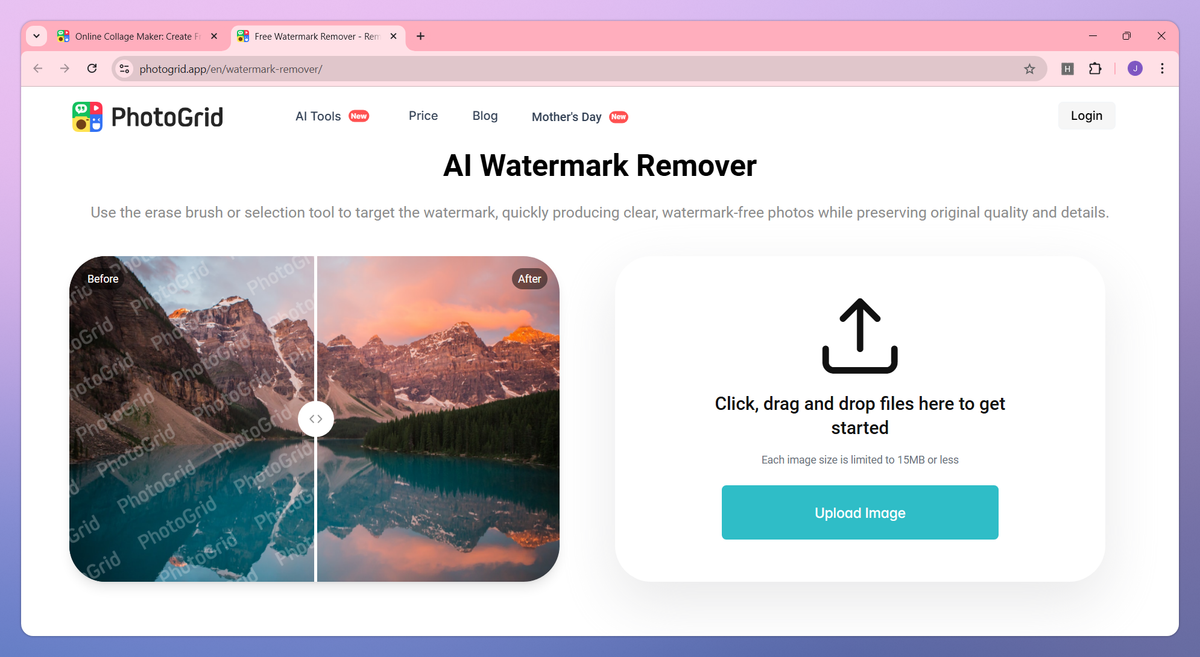
What is PhotoGrid?
PhotoGrid is an AI-powered photo editing and collage maker that combines multiple images into custom layouts, removes backgrounds with one click, and applies creative AI filters to photos. It helps social media content creators, photographers, and digital marketers produce professional-quality visual content without requiring extensive editing skills.
What sets PhotoGrid apart?
PhotoGrid sets itself apart with its library of over 20,000 design templates and special AI effects like animated hugging videos and character-style filters, giving social media content creators unique ways to grab audience attention. These creative options are particularly helpful for marketers and photographers seeking to differentiate their visual content in crowded feeds. The tool's cross-platform availability on both web and mobile devices allows users to maintain their editing workflow anywhere they go.
PhotoGrid Use Cases
- Create photo collages
- Remove image backgrounds
- Upscale image quality
- Design social media content
Who uses PhotoGrid?
Features and Benefits
- Create stunning collages in seconds using thousands of templates to combine multiple photos with customizable layouts, grids, and spacing.
Photo Collage Maker
- Transform photos with one-click AI tools that automatically remove backgrounds, unwanted objects, and watermarks for faster and easier editing.
AI Photo Editing
- Access over 75 AI-powered creative filters including Disney characters, Ghibli style, and artistic effects to give photos a unique look.
Creative Filters
- Browse more than 20,000 design elements including templates, stickers, backgrounds, and text effects to enhance photos and create professional visuals.
Design Resources
- Edit photos seamlessly across web, iOS, and Android devices with synchronized access to all tools and resources.
Cross-Platform Accessibility
PhotoGrid Pros and Cons
Saves time by allowing passport photos to be taken at home
Quick 3-5 second processing of photos using AI
Easy and intuitive interface suitable for all skill levels
Helpful automated background removal and enhancement features
Offers photo delivery and printing services
More expensive than traditional photo services despite marketing claims
Photo quality sometimes falls below requirements for official documents
Processing speed can be slow at times
Limited control over photo enhancement settings
Customer service is unresponsive to refund requests
Pricing
Free TrialBasic photo collage and editing
30s 720P video editing
1000+ elements
Use it on your phones/computers
Access to 10000+ elements
15-min HD video grid
No ads and watermark