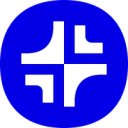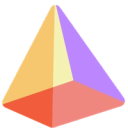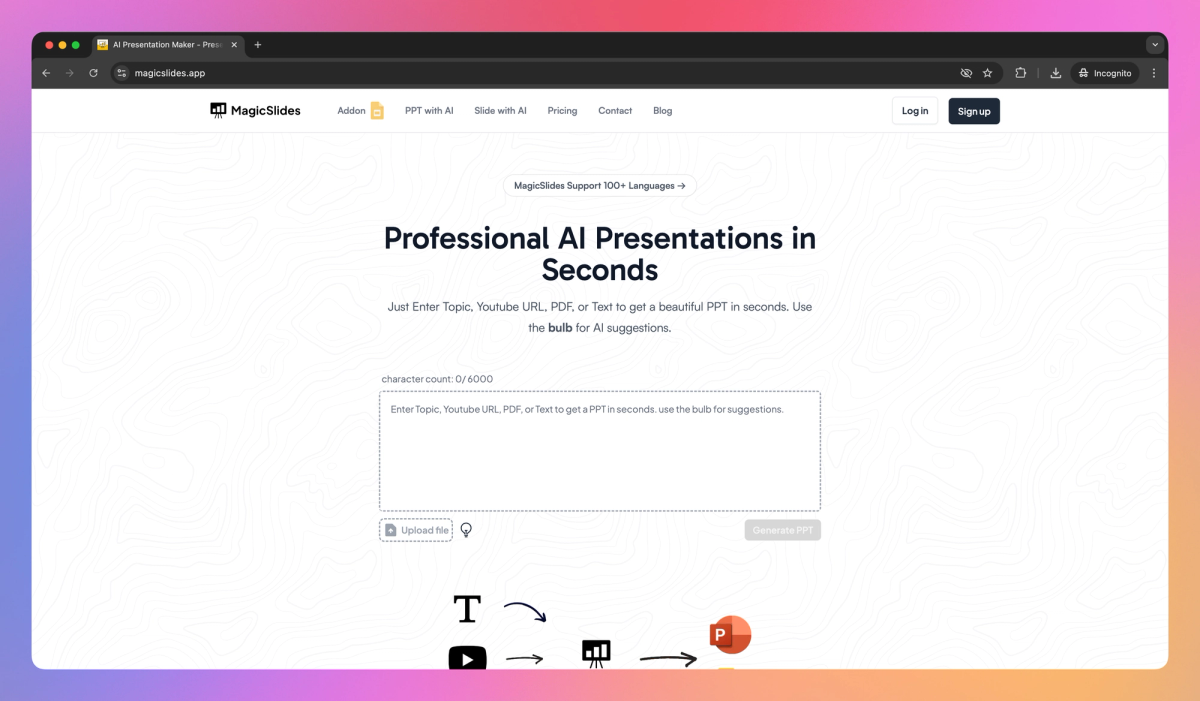
What is MagicSlides?
MagicSlides is an AI-powered presentation creator that turns topics, YouTube videos, and PDFs into professional slides. It allows students to generate course summaries from lecture videos and helps marketers convert product briefs into client-ready presentations.
What sets MagicSlides apart?
MagicSlides sets itself apart with its ability to transform complex business reports into clear, visually appealing presentations. This feature is particularly useful for executives who need to quickly digest and present financial data or market trends. The tool's integration with multiple data sources allows for real-time updates, keeping presentations current and relevant.
MagicSlides Use Cases
- AI-generated presentations
- YouTube video summaries
- PDF to slides conversion
- Topic-based slide creation
Who uses MagicSlides?
Marketing Managers Content Strategists Research Analysts Entrepreneurs Sales Development Representatives (SDRs) Course Creators Executives Students Account Executives Content Creators Project Managers Marketing Consultants Product Managers Teachers Professors Communications Managers Business Development Managers Sales Managers Business Consultants Corporate Strategists
Features and Benefits
- Create presentations from various inputs like topics, YouTube videos, PDFs, or text in seconds.
AI-Powered Presentation Generation
- Generate presentations from diverse sources including URLs, YouTube videos, PDFs, and plain text.
Multiple Input Options
- Access a range of slide types including pros/cons, images, lists, metrics, and timelines for tailored presentations.
Customizable Slides
- Create presentations in over 100 languages to cater to diverse audiences and global needs.
Language Support
- Convert presentations from platforms like Tome and Gamma into PowerPoint format for enhanced flexibility.
Integration Capabilities
MagicSlides Pros and Cons
Pros
User-friendly interface for quick and easy presentation creation
Customizable templates for professional-looking slides
Quick Theme Switcher for instant style changes
AI-powered tool for generating presentation content
Cons
Limited data on advanced features or capabilities
Potential learning curve for new users
May lack extensive customization options
Unclear availability of data visualization tools
Pricing
Free $0/mo
3 Presentations / month
Convert up to 3 to 4 min long youtube video to ppt
Convert only 1 page of pdf to ppt
Convert only 1 page of docx to ppt
Convert only 500 words of summary to ppt
2500 Characters Input per Presentation
Up to 10 slides per presentation
Access to all previous Slides
URL, YouTube, PDF to ppt feature
Access to AskPPT for chat
Supports all Languages
Pro $12.4/mo
600 Presentations / year
Convert up to 15 to 16 min long youtube video to ppt
Convert up to 5 page of pdf to ppt
Convert up to 5 page of docx to ppt
Convert up to 2,400 words of summary to ppt
12,000 Character Input per Presentation
Up to 10 slides per presentation
Access to all previous Slides
URL, YouTube, PDF to ppt feature
Access to AskPPT for chat
Wikipedia Integration
Supports 100+ Languages
Premium $23.3/mo
Unlimited Standard Presentations (12,000 character limit, up to 10 slides)
600 Premium Presentations/year (50,000 character limit, up to 50 slides)
Convert up to 1 hr long youtube video to ppt
Convert up to 20 page of pdf to ppt
Convert up to 20 page of docx to ppt
Convert up to 10,000 words of summary to ppt
Up to 50 slides per presentation
Access to all previous Slides
URL, YouTube, PDF to ppt feature
Access to AskPPT for chat
Wikipedia Integration
Supports 100+ Languages
MagicSlides Alternatives
Transform your ideas into professional slideshows
Transform your ideas into polished presentations
Turn topics into captivating slideshows
Transform ideas into stunning visual stories