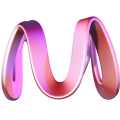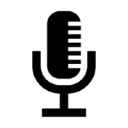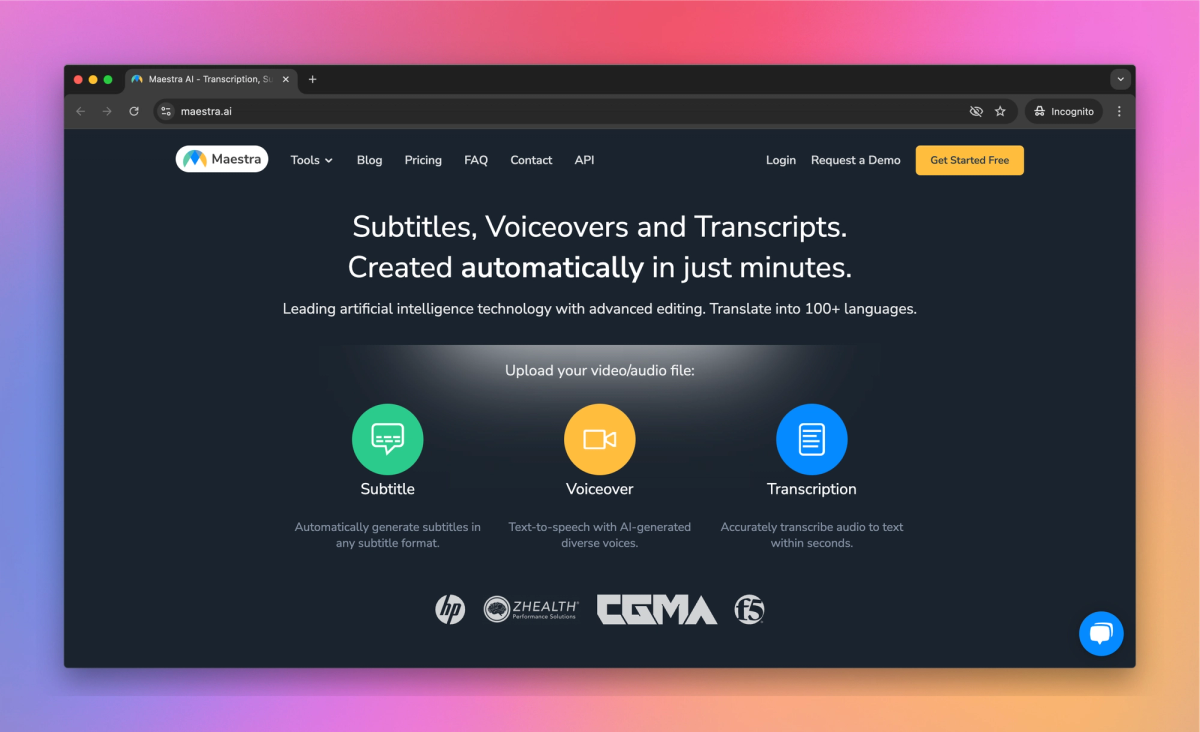
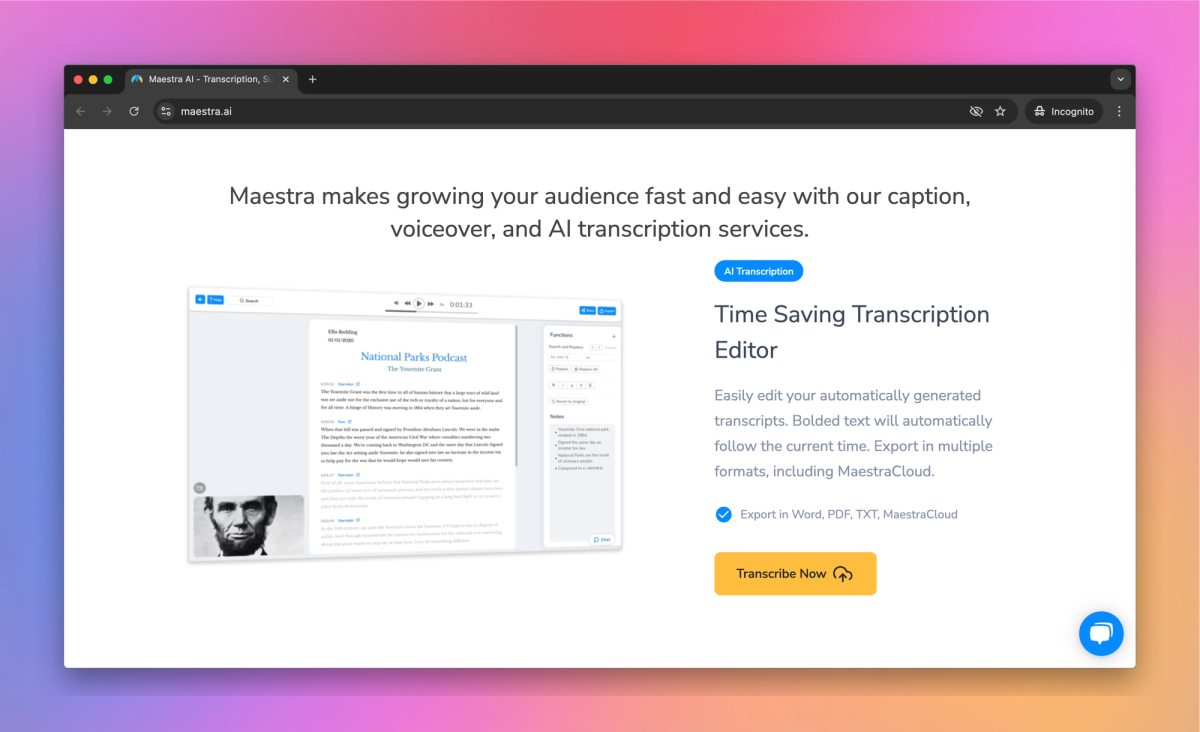
What is Maestra?
Maestra converts audio and video files into text transcripts and generates subtitles in over 100 languages for content creators, marketers, and educators. The tool also offers voice cloning, allowing users to create AI-generated voices in 29 languages for dubbing and voiceover projects.
What sets Maestra apart?
Maestra stands out with its ability to boost search engine rankings by providing accurate transcripts that make video content more discoverable online. Content creators like YouTubers and podcasters can save hours of work by automatically generating subtitles in multiple languages, expanding their global reach. The tool's accessibility features, such as high-quality captions, help educators make their materials available to students with hearing impairments.
Maestra Use Cases
- Automatically transcribe audio
- Generate video subtitles
- Create voiceovers in 100+ languages
- Translate video content
Who uses Maestra?
Features and Benefits
- Convert audio and video files into text using AI-powered speech recognition technology in over 125 languages.
Automatic Transcription
- Create subtitles for videos in multiple languages to improve accessibility and reach a wider audience.
Subtitle Generation
- Generate voiceovers for videos using AI-powered text-to-speech technology in various languages and accents.
AI Voiceover
- Work together on projects with team members through shared channels and permission-based access.
Real-time Collaboration
- Access transcription, subtitling, and voiceover services in over 100 languages to cater to a global audience.
Multilingual Support
Maestra Pros and Cons
Pros
Transcribes and captions video/audio files to text
Offers a simple and time-saving text editor
Provides professional audio-to-text conversion
Offers a half-hour free trial
Cons
Limited user feedback available online
Lack of detailed feature information
Unclear pricing structure
No mobile app mentioned
Pricing
Free TrialPay As You Go $10/mo
Transcription in 125+ languages
Automatic Timestamps
Automatic Punctuation
Speaker Detection
Translation in 100+ languages
Automatic Voiceovers in 75+ languages
Import Subtitle Files
Custom Dictionaries
Burned in Subtitles & Voiceovers
HD Video Export Quality
Upload File Duration up to 8 hours
Unlimited Video Export
View Only Sharing up to 25
Maestra Teams
Premium Subscription (Monthly) $29/mo
All Pay As You Go features
User Management with permission levels
Centralized Billing
API Access
Priority Support
SD Video Embedding with voiceover & subtitle language options
SD Shareable Transcripts with cloud hosted media
Unlimited View Only Sharing
Premium Subscription (Annual) $19/mo
All Monthly Premium Subscription features
35% savings compared to monthly plan
Enterprise Price not available
All Premium Subscription features
Up to 4K Video Export Quality
Up to 4K Video Embedding
Up to 4K Shareable Transcripts
Human Proofreading
Reskin or Company Logo
SLA Agreements and Invoicing
Dedicated Account Manager
Multi Factor Authentication
SAML SSO or Custom Auth
Private Application Instance
Custom Development
Maestra Alternatives
Transform noisy audio into crystal-clear sound
Elevate your music to professional quality
Transform your audio dreams into reality
Experience audio in perfect clarity