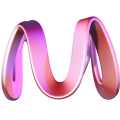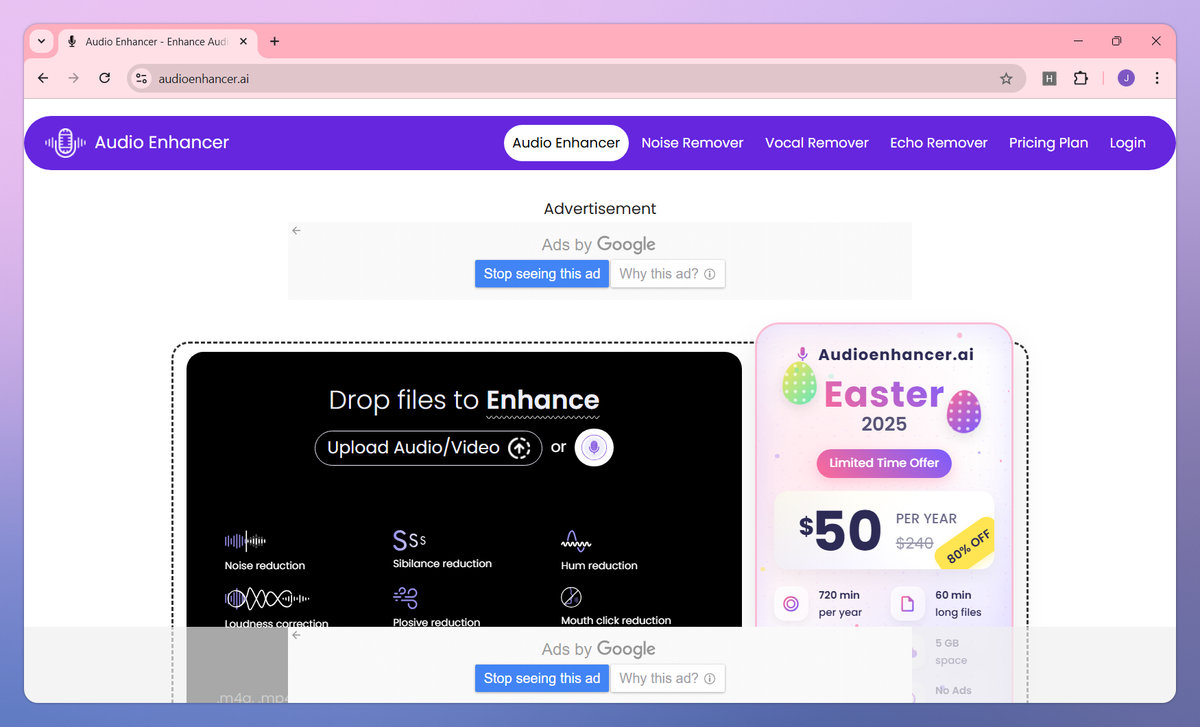
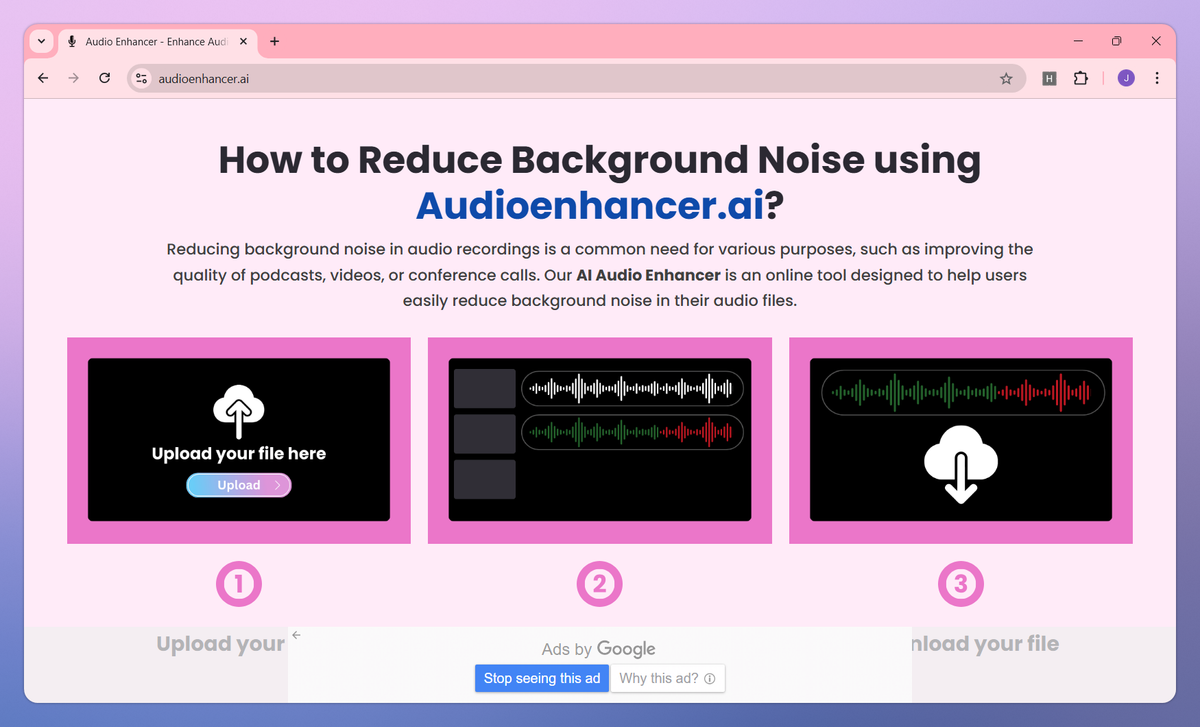
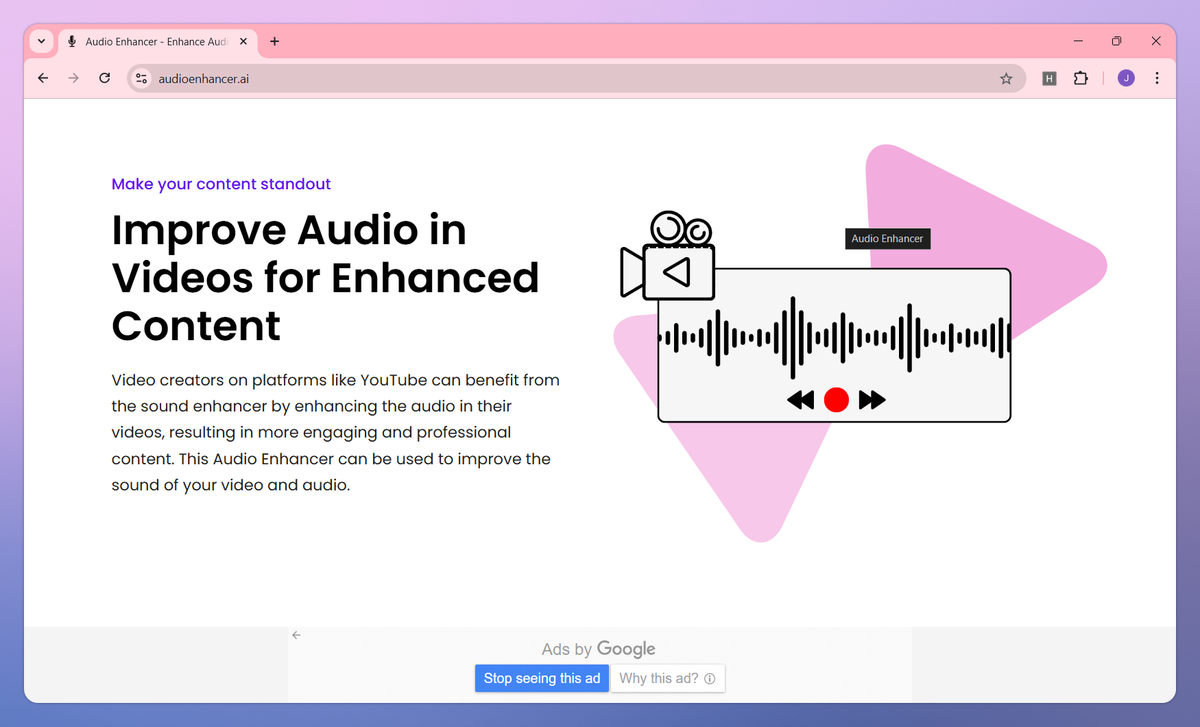
What is Audio Enhancer?
Audio Enhancer is an AI-powered audio improvement tool that removes background noise, balances sound levels, and optimizes audio clarity for specific content types. It helps podcast creators, video producers, and musicians deliver crystal-clear recordings while preserving the natural quality of their original audio files.
What sets Audio Enhancer apart?
Audio Enhancer distinguishes itself with content-specific optimization that adjusts processing based on whether you're cleaning up a podcast, mobile video, interview, or professional recording. The tool's specialized audio processing features like plosive reduction and sibilance control are invaluable for creators who need precise sound adjustments beyond basic noise removal. With support for multiple simultaneous file uploads and batch processing, Audio Enhancer saves time for professionals who work with numerous audio files each day.
Audio Enhancer Use Cases
- Remove background noise
- Enhance speech clarity
- Improve audio quality
- Clean podcast recordings
- Restore low quality audio
Who uses Audio Enhancer?
Features and Benefits
- Eliminates unwanted background sounds from audio files to produce cleaner, more professional recordings.
Background Noise Removal
- Improves vocal clarity by reducing distortions and optimizing speech frequencies for better understanding.
Speech Clarity Enhancement
- Restores and enhances low-quality recordings by filling in missing data and reducing compression artifacts.
Audio Quality Restoration
- Offers specialized enhancement settings for different content types including podcasts, interviews, and voice recordings.
Customizable Audio Profiles
- Works with various audio and video formats including MP3, WAV, MP4, and AVI for versatile enhancement options.
Multiple File Format Support
Pricing
60 Minutes per month
Upload 3 files at once
2GB file size per upload
Enhance up to 1 hour file
Audio Enhancer
Echo Remover
Noise Remover
Vocal Remover
5 GB Cloud Space
No Ads
No ReCaptchas
300 Minutes per month
Upload 5 files at once
2GB file size per upload
Enhance up to 2 hour file
Audio Enhancer
Echo Remover
Noise Remover
Vocal Remover
10 GB Cloud Space
No Ads
No ReCaptchas
900 Minutes per month
Upload 10 files at once
4GB file size per upload
Enhance up to 3 hour file
Audio Enhancer
Echo Remover
Noise Remover
Vocal Remover
20 GB Cloud Space
No Ads
No ReCaptchas