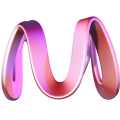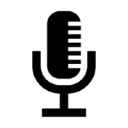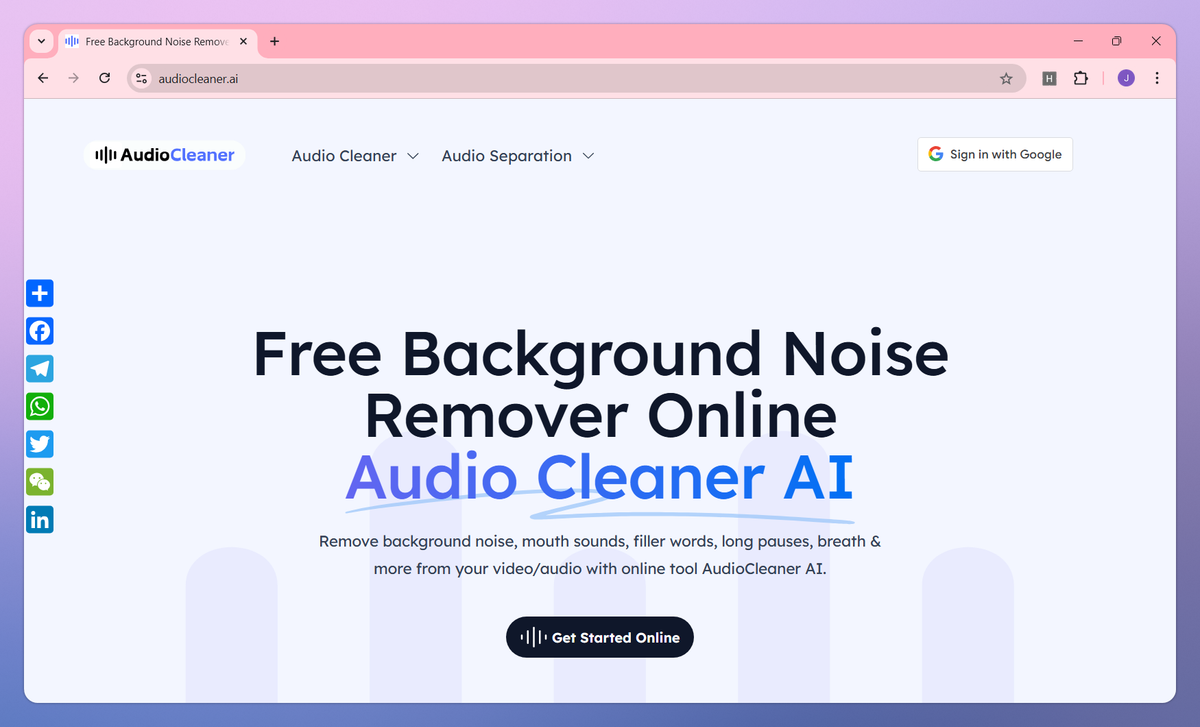
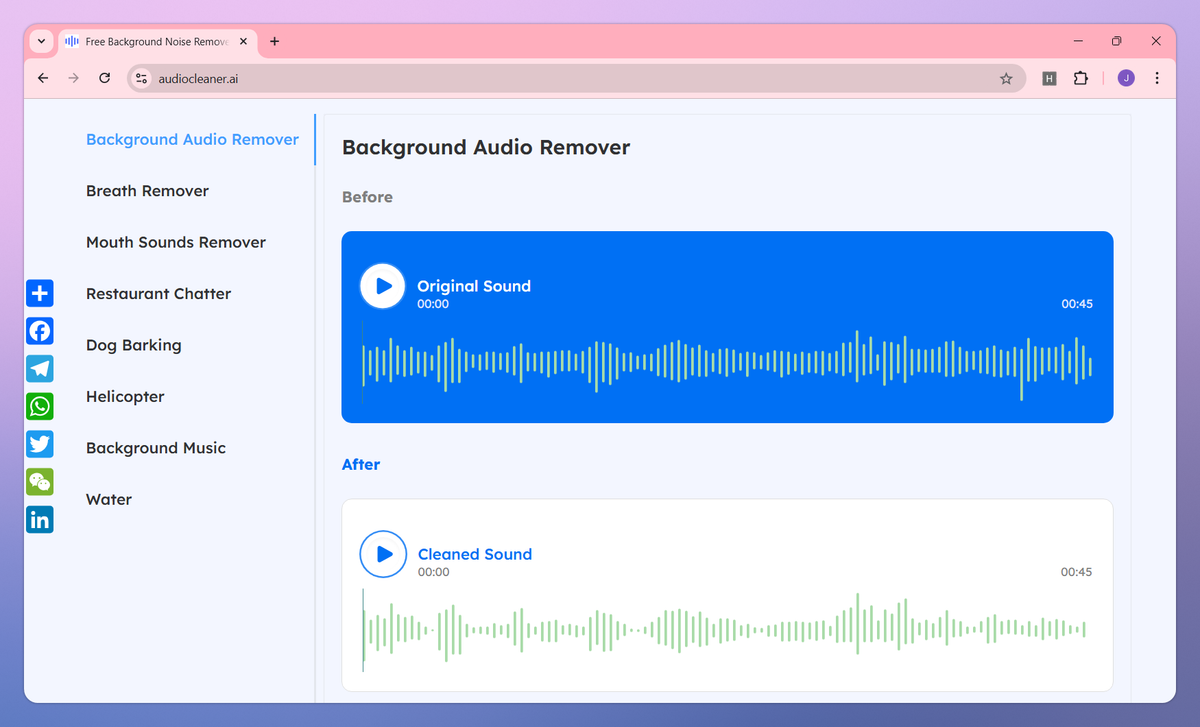
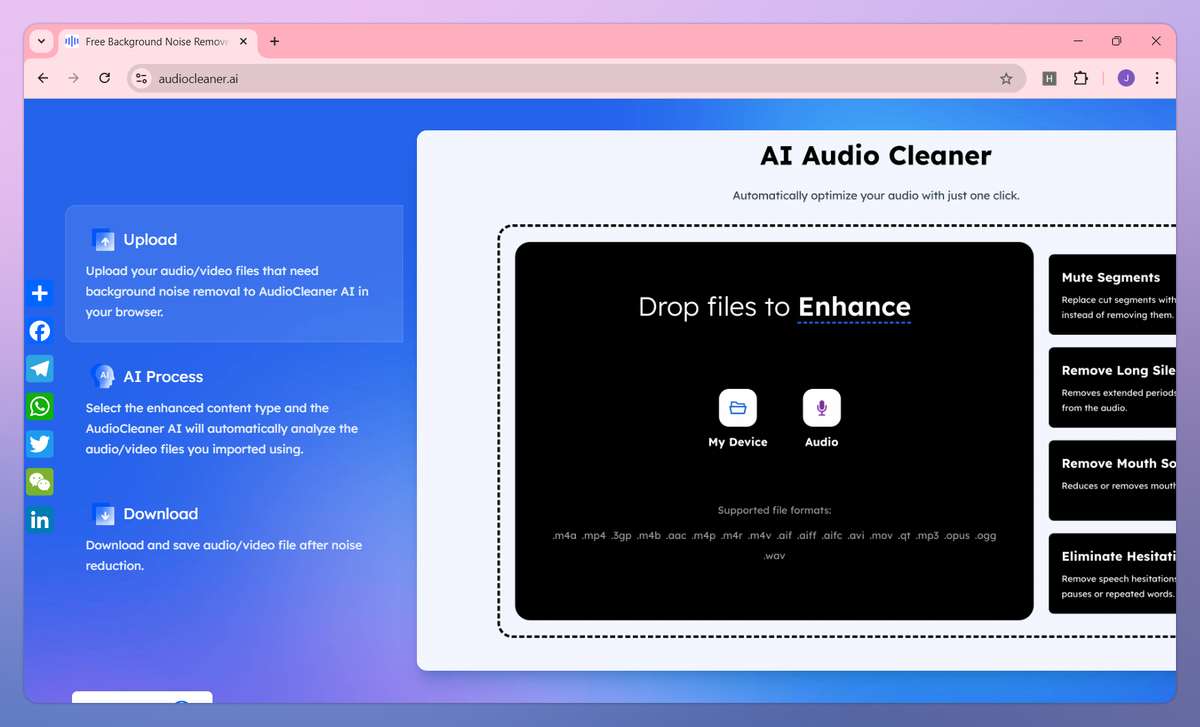
What is Audio Cleaner AI?
Audio Cleaner AI is a noise removal and audio processing tool designed for content creators and media professionals. It removes background noise, mouth sounds, and breath noises from recordings, separates vocal tracks from music, and filters out unwanted echo to help podcasters, musicians, and video producers deliver clear, professional-quality audio content.
What sets Audio Cleaner AI apart?
Audio Cleaner AI distinguishes itself with its real-time processing technology that allows users to customize their audio cleanup process based on specific needs, whether for podcast clarity or music separation. This multi-language interface makes professional audio editing accessible for content creators across 15+ global regions, including speakers of French, German, Spanish, Chinese, and Arabic. The tool's specialized stem isolation capability gives musicians and producers precise control over individual sound elements within a track, enabling creative remixing and audio restoration not possible with basic filters.
Audio Cleaner AI Use Cases
- Background noise removal
- Voice enhancement
- Audio track isolation
- Podcast audio cleaning
Who uses Audio Cleaner AI?
Features and Benefits
- Eliminates unwanted background sounds such as wind, chatter, and static from audio and video files with AI processing.
Background Noise Removal
- Transforms recordings into higher definition sound by improving clarity and balancing audio levels for professional quality output.
Audio Enhancement
- Removes specific audio elements like breath sounds, mouth noises, and filler words while preserving the main vocal content.
Selective Sound Filtering
- Processes various audio formats including MP3, WAV, AAC, and video files directly through a web browser without installation.
Multiple Format Support
Audio Cleaner AI Pros and Cons
Produces high quality audio separation and noise removal results
Simple and intuitive interface makes it easy to use
Effectively saves problematic audio recordings
Quick processing of audio files
Minutes get depleted quickly due to needing multiple processing attempts
Poor security measures leave accounts vulnerable to unauthorized use
Customer support is slow to respond to issues
Preview feature is too limited to evaluate full file processing quality