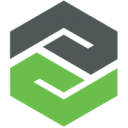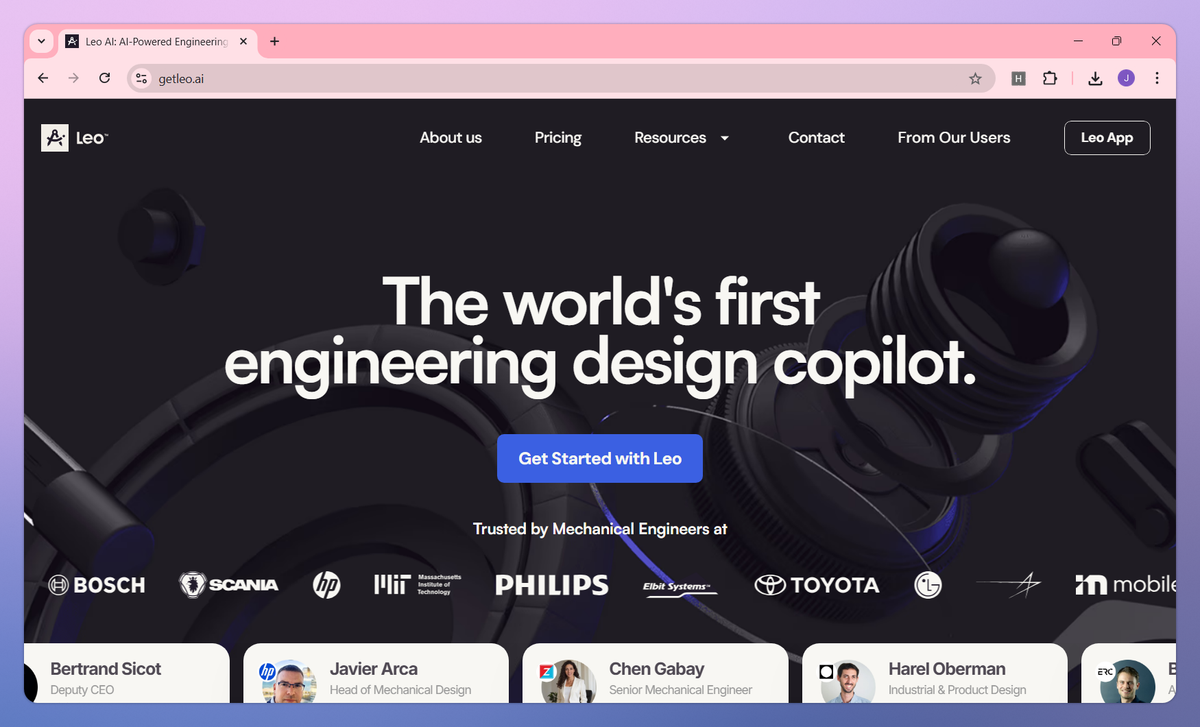
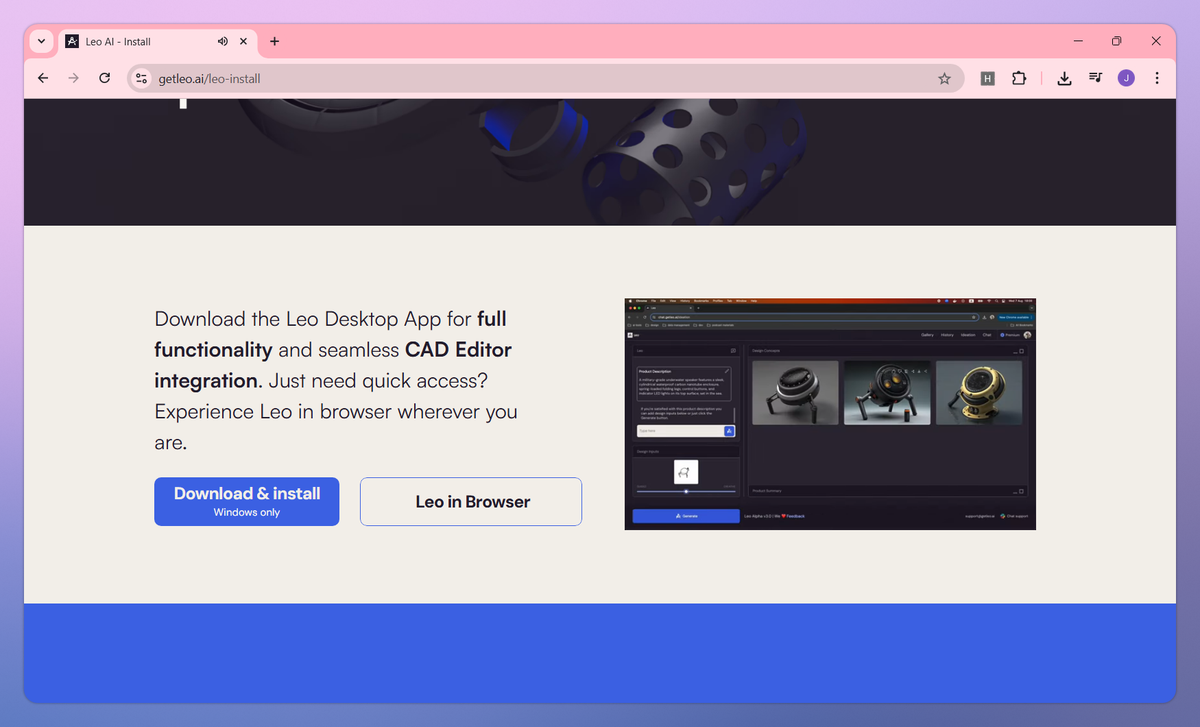
What is Leo AI?
Leo AI is a specialized design assistant for mechanical engineers that answers technical questions with source-backed references. It finds compatible parts from catalogs, generates 3D product concepts, and integrates with CAD tools to help engineers reduce tedious work and make design decisions with greater confidence.
What sets Leo AI apart?
Leo AI distinguishes itself through its proprietary Large Mechanical Model (LMM) that understands engineering geometry and physical relationships between parts, unlike general AI systems. This multi-modal reasoning capability is valuable for product designers who need to interpret complex CAD geometry while maintaining the highest standards of data privacy and IP protection. Leo's secure deployment model ensures engineering teams can leverage AI without exposing proprietary designs or knowledge to external systems.
Leo AI Use Cases
- Engineering design assistance
- Technical documentation search
- 3D concept generation
- Parts recommendation
- CAD workflow automation
Who uses Leo AI?
Features and Benefits
- Access technical information from over 1 million engineering-grade sources including textbooks, standards, and datasheets with reference citations to support design decisions.
Engineering Knowledge Base
- Generate product concepts and technical specifications by describing requirements through text or sketches, transforming ideas into visual designs within seconds.
AI-Powered Design Concepts
- Connect directly to CAD tools and files to analyze existing designs, understand geometry context, and provide relevant suggestions based on current project needs.
CAD Integration
- Find suitable parts and components from online catalogs or internal PLM systems using natural language descriptions of part requirements.
Component Search
- Search through company documents, past projects, and internal standards to leverage existing organizational knowledge for current design challenges.
Organization Knowledge Access
Leo AI Pros and Cons
Simple and intuitive interface makes content submission effortless
Generates high-quality presentation content with creative designs
Delivers results extremely quickly
Effectively communicates complex messages in a clear way
Lacks transparency around trial limitations and pricing
Limited ability to edit and customize generated content
Subsequent requests after trial produce generic promotional content only
Difficult to find clear information about service features and capabilities
Pricing
Get answers to engineering questions based on 1M+ reliable sources
Solve complex math problems accurately
Find standard parts from online catalogs
Brainstorm fast & generate 3D concepts & product specs
Everything in Pro plus
Connect Leo to your CAD tool for optimal context
Connect Leo to your Windows directories
Get answers based on your organization's knowledge
Find parts based on your inventory
Live training session
Everything in Business plus
PDM integration: connect all your organizational knowledge and CAD data
Live tailored onboarding session
Priority Support
VIP Productivity Coaching