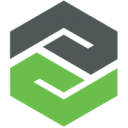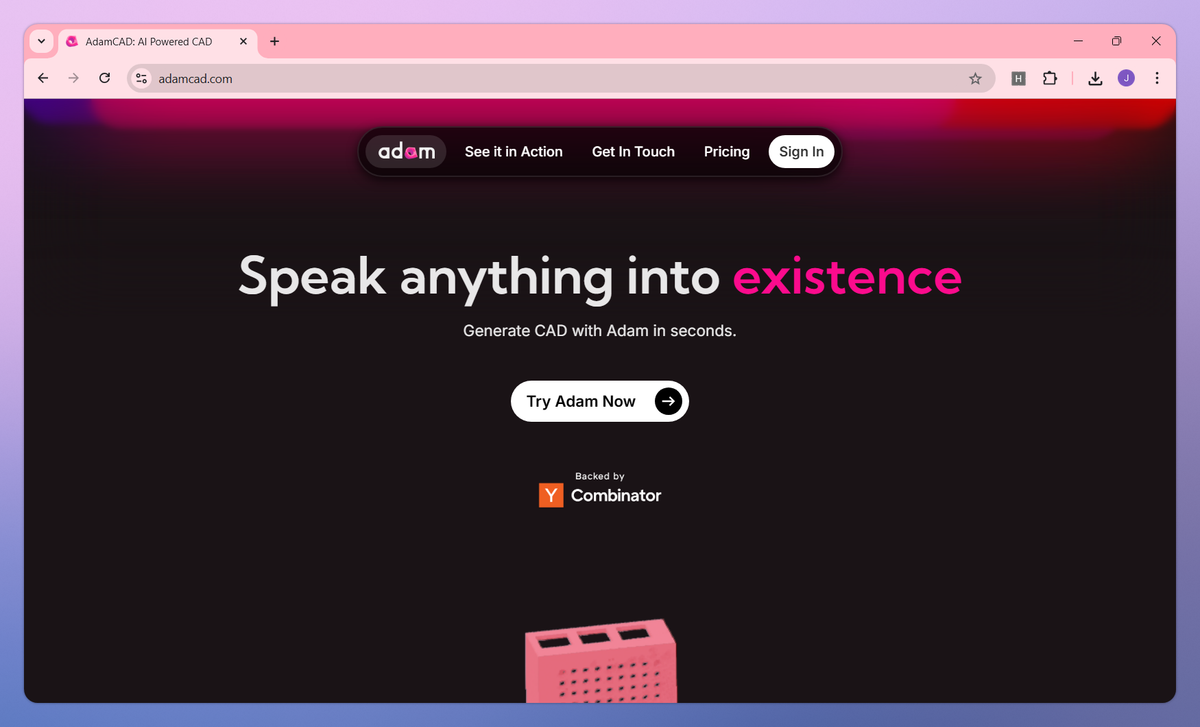
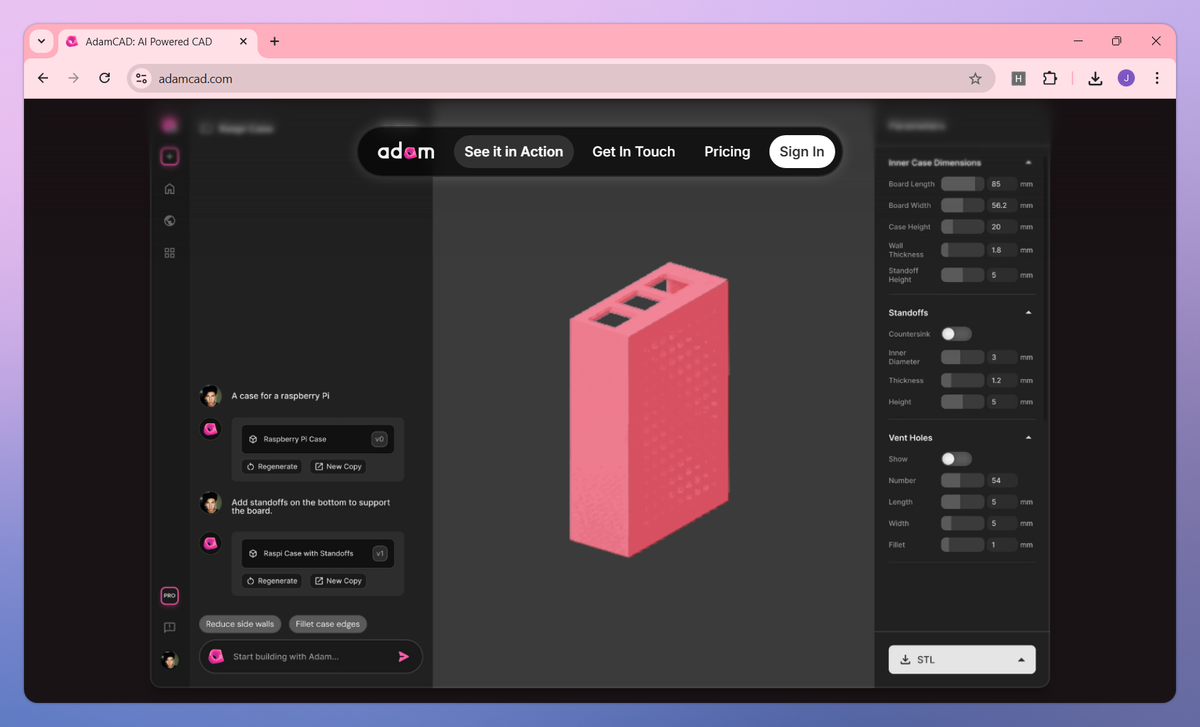
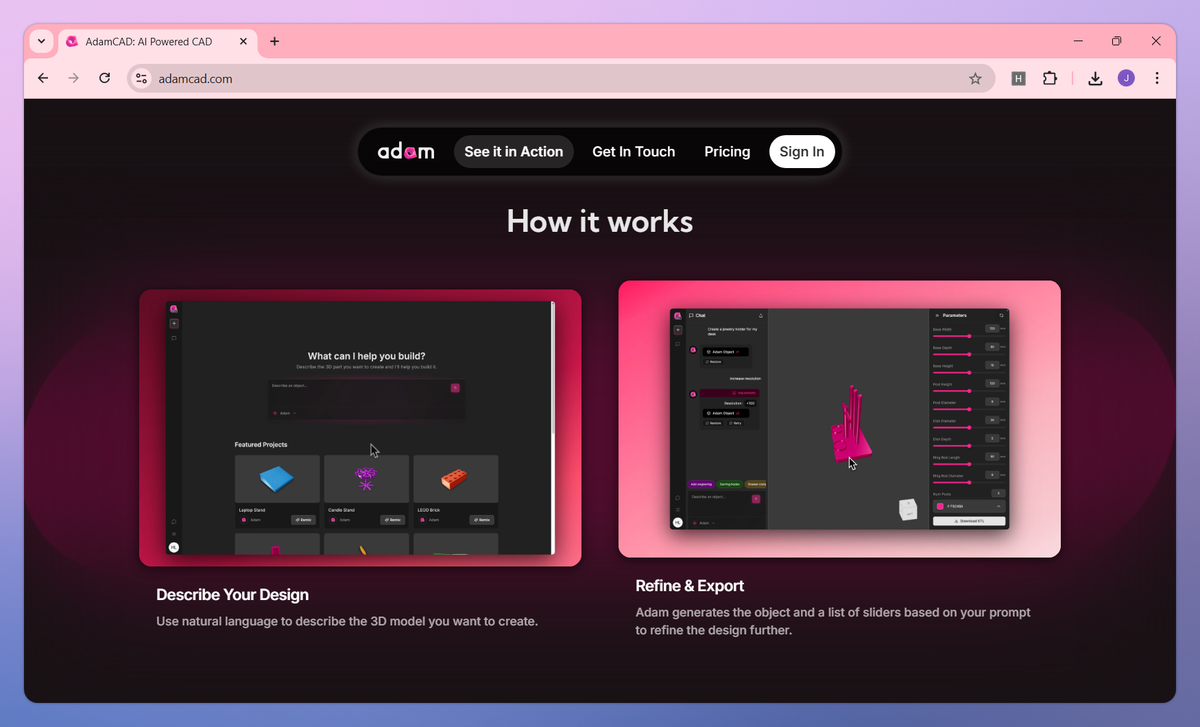
What is AdamCAD?
AdamCAD is an AI-powered CAD tool that converts natural language descriptions into precise 3D models. It generates customizable designs with adjustable parameters from simple text prompts, helping product designers, engineers, and hobbyists create functional objects like toy bricks, jewelry holders, and phone stands without manual drafting.
What sets AdamCAD apart?
AdamCAD sets itself apart with a natural language interface that makes professional-grade 3D modeling accessible to people without technical CAD expertise. The simplified parameter-based editing system is valuable for creative professionals and makers who would otherwise face weeks of training on complex modeling software. AdamCAD bridges the gap between imagination and technical execution, allowing anyone to bring physical product ideas to life.
AdamCAD Use Cases
- 3D model generation
- Rapid prototyping
- Custom product design
- CAD automation
Who uses AdamCAD?
Features and Benefits
- Create 3D models by simply describing your design ideas in everyday language.
Natural Language Design Generation
- Fine-tune generated models using contextual sliders and parameters based on your initial prompt.
Parametric Refinement
- Modify designs through natural conversation rather than complex CAD commands or interfaces.
Conversational Editing
- Export completed 3D designs for use in manufacturing, 3D printing, or other CAD applications.
Export Capability
AdamCAD Pros and Cons
Simple and intuitive interface makes drafting and design easy to learn and use
High precision and accuracy for technical drawings and layouts
Excellent file compatibility and integration with other design software
Strong online support resources and tutorials available for learning
Powerful customization capabilities through scripts and plugins
Expensive licensing costs especially for individuals and small businesses
Requires powerful computer hardware to run smoothly
Limited 3D modeling capabilities compared to specialized software
Performance issues when working with large complex files
Collaboration features not as robust as newer cloud-based tools
Pricing
150 Parametric Generations Every Month
50 Creative Generations Every Month
Conversational edits
Contextual Parameters
Unlimited Parametric Generations
1500 Creative Generations Every Month
Conversational edits
Contextual Parameters
Direct line to founders