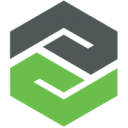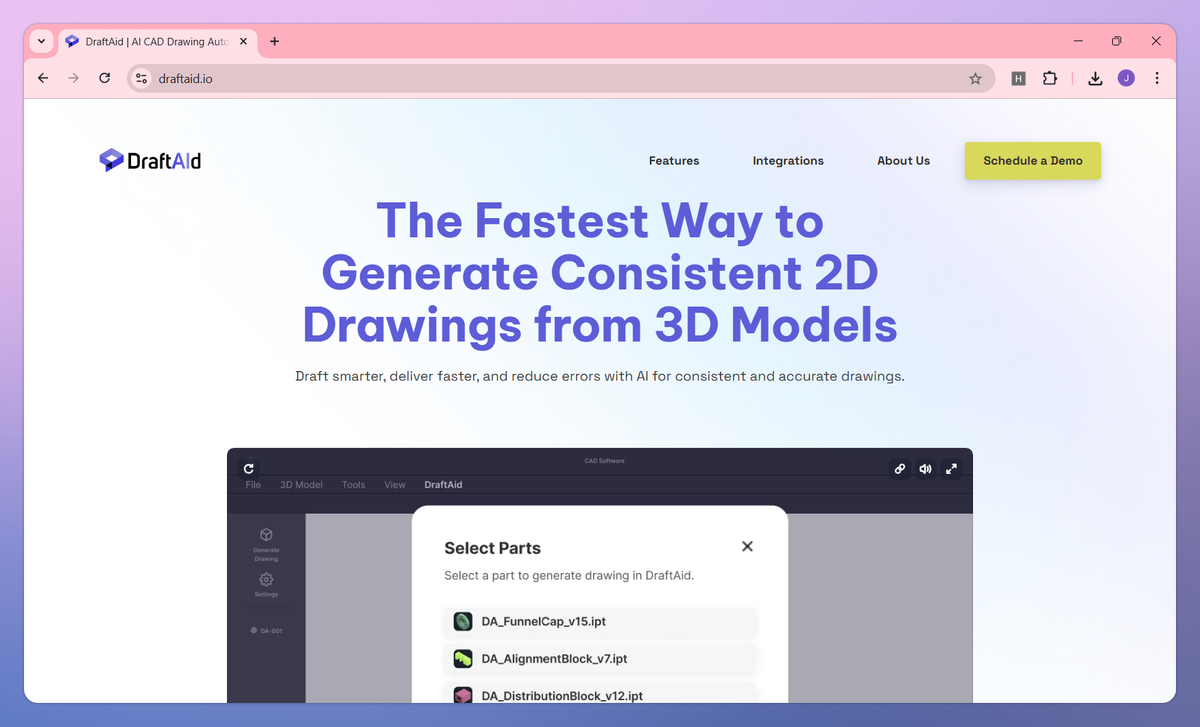
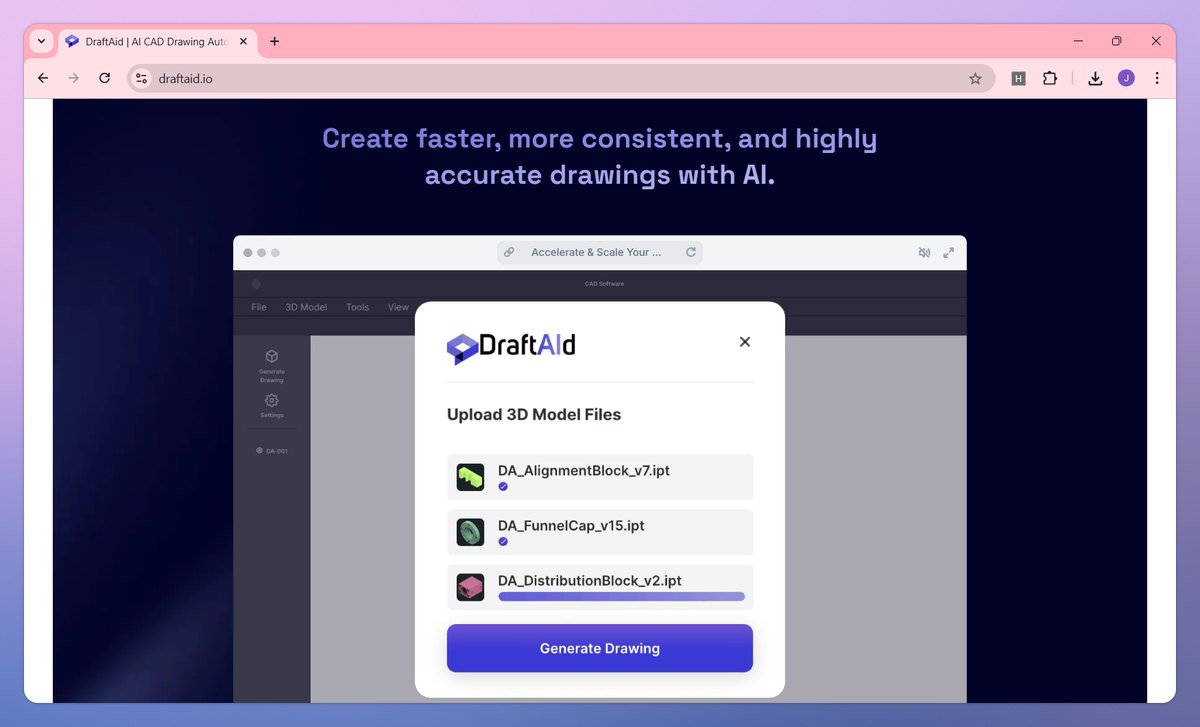
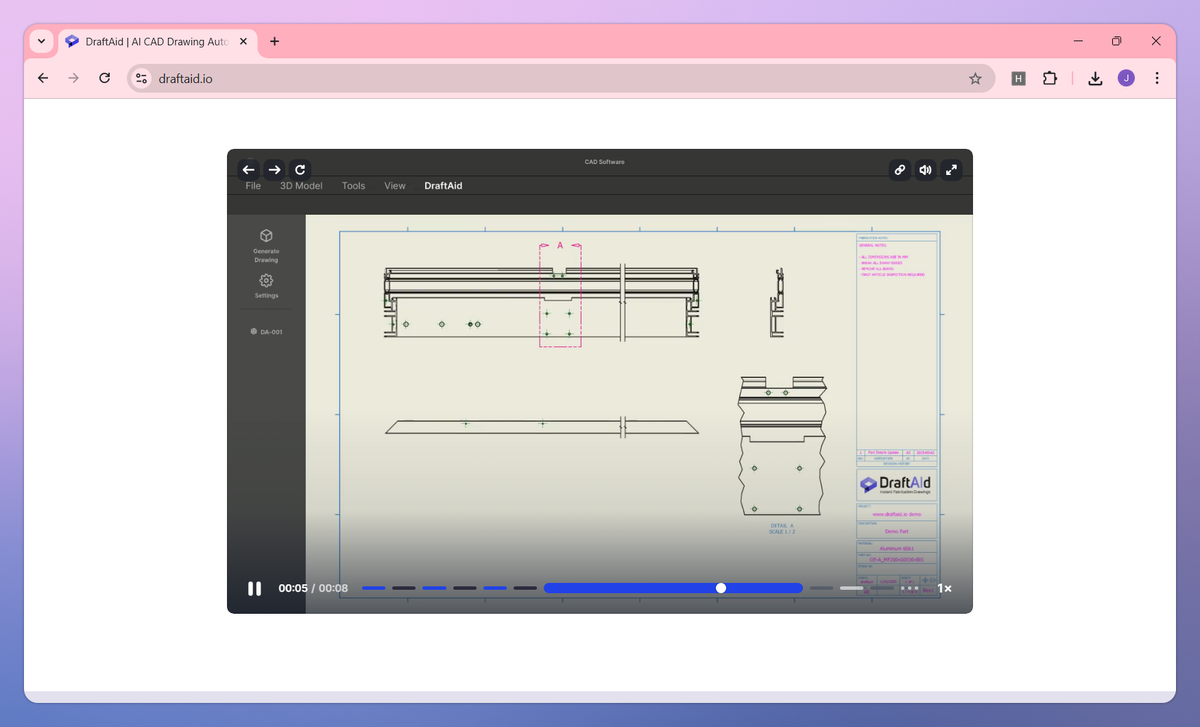
What is DraftAid?
DraftAid is an AI-powered CAD automation tool that converts 3D models into precise 2D drawings. It automates repetitive drafting tasks, applies your company templates to maintain standards, and adds intelligent annotations with accurate dimensioning to help engineers and manufacturers reduce drawing time by up to 90%.
What sets DraftAid apart?
DraftAid sets itself apart with direct integration into popular CAD platforms like Autodesk Inventor and SolidWorks, allowing engineers to stay within their familiar design environment without workflow disruption. This native integration proves valuable for manufacturing teams who need to process hundreds of drawings while focusing on higher-priority design work. DraftAid's dedicated support team guides users through implementation and customization, making the transition to automated drafting smooth for engineering teams of all skill levels.
DraftAid Use Cases
- Automated 2D drawing generation
- Batch drawing processing
- Manufacturing documentation
- Custom template creation
Who uses DraftAid?
Features and Benefits
- Transform 3D models into precise 2D drawings in minutes, reducing manual drafting time by up to 90% while maintaining quality and consistency.
Rapid Drawing Generation
- Generate hundreds of manufacturing-ready drawings in the background, allowing focus on higher-priority design tasks while DraftAid handles the repetitive work.
Batch Processing
- Apply your company's templates, dimensioning preferences, and drawing standards automatically for uniform, high-quality drawings that meet internal requirements.
Custom Templates & Standards
- Benefit from intelligent annotations and automated dimensioning that eliminate guesswork and ensure drawings meet exact manufacturing specifications.
Accurate Detailing
- Integrate directly with major CAD software including Autodesk Inventor and SolidWorks without additional IT setup or workflow disruptions.
CAD Integration
- Export drawings in formats like IDW, PDF, DWG, and DXF, making it easier to collaborate and meet project requirements in your preferred file type.
Native Format Support
DraftAid Pros and Cons
Much more affordable than competing CAD software
Easy transition for AutoCAD users with familiar commands and interface
Good performance and stability for most 2D CAD work
Seamlessly integrates with existing CAD workflows and file formats
Software crashes reported by multiple users
Limited customer support options when issues arise
Printing and PDF export features are cumbersome to use
Some advanced features found in competitors are not available