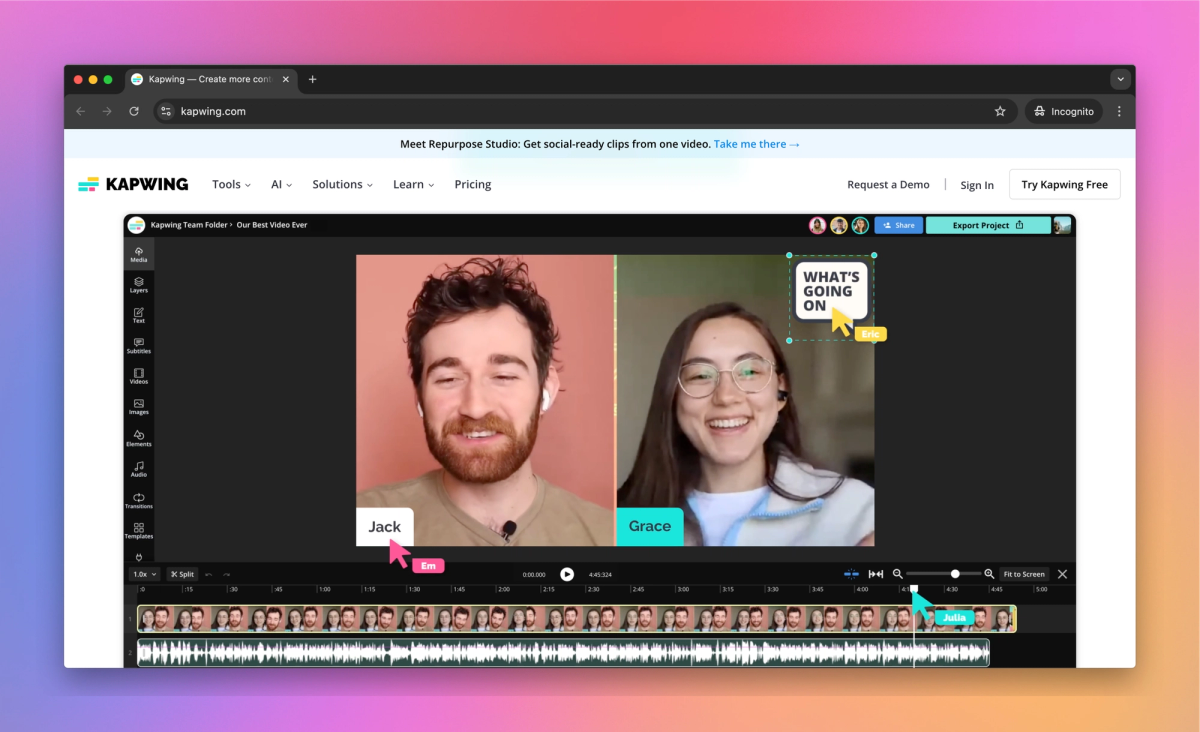
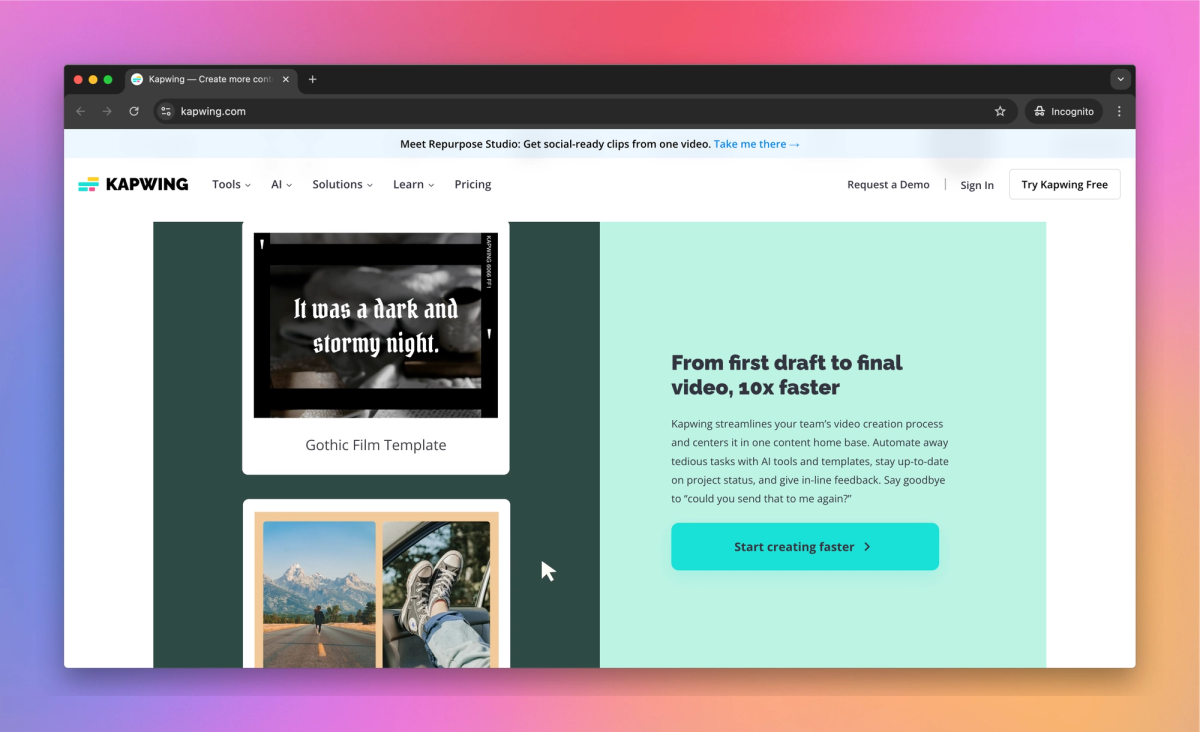
What is Kapwing?
Kapwing is an AI-powered online video editor that helps content creators and marketers make and repurpose videos. It converts long-form content into short social media clips, adds subtitles, and resizes videos for different platforms.
What sets Kapwing apart?
Kapwing stands out with its collaborative workspace, allowing marketing teams to edit projects together in real-time. The platform's AI tools, like automatic silence removal, help YouTubers trim hours of footage down to the most engaging clips. Kapwing's built-in asset library gives social media managers quick access to stock videos, images, and music, speeding up content creation.
Kapwing Use Cases
- Video editing and creation
- Subtitle generation
- Content repurposing
- Meme creation
Who uses Kapwing?
Features and Benefits
- Edit videos in your browser with a full suite of tools including trimming, subtitles, and effects.
Online Video Editor
- Generate accurate, word-by-word subtitles for your videos using advanced AI technology.
AI-Powered Subtitles
- Work together with your team on video projects in real-time, sharing feedback and assets.
Collaborative Workspace
- Automatically resize your videos to fit various social media platforms and aspect ratios.
Multi-Platform Resizing
- Transform long-form videos into shorter, social media-ready clips using AI-driven editing tools.
Repurpose Studio
Kapwing Pros and Cons
Pros
User-friendly interface for easy video editing
Collaborative features for team projects
AI-powered automation for tasks like transcription and translation
Versatile tools for social media content creation
Cloud-based platform accessible from any device
Supports multiple video formats and resolutions
Offers free basic features with option to upgrade
Cons
Limited advanced editing features compared to professional software
Occasional performance issues and export failures
Steeper pricing for premium features
File size limitations for uploads
Some users report unexpected project deletions
Watermark on free version exports
Customer support responsiveness can be slow
Pricing
Free $0/mo
Unlimited exports with a watermark
Export videos up to 4 minutes long
Use the auto subtitler for 10 minutes per month
Generate up to 8 mins of standard Text to Speech per month
720p video quality
Pro $16/mo
No Kapwing watermark on your creations
Create longer videos up to 120 minutes
Auto-subtitle videos up to 300 mins per month
Translate videos up to 300 mins per month
Generate up to 100 mins of premium Text to Speech per month
Edit with AI features 50 times per month
4K video quality
Unlimited cloud storage
Brand Kit and custom fonts
Collaborative shared workspace
Business $50/mo
Auto-subtitle videos up to 900 mins per month
Translate videos up to 900 mins per month
Generate up to 300 mins of premium Text to Speech per month
Generate up to 30 mins of Lip Synced videos per month
Edit with AI features 150 times per month
Clone up to 2 voices for Text to Speech
Enterprise Price not available
Custom amount of auto-subtitling
Custom amount of translation
Custom amount of premium Text to Speech
Custom usage of generative AI features
Clone up to 4 voices for Text to Speech
Generate up to 60 mins of Lip Synced videos per month
Custom billing
Dedicated account manager
Priority customer support
Onboarding & training
SAML single sign-on (SSO)
Kapwing Alternatives
Transform your videos with perfect lip sync








