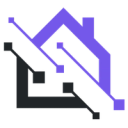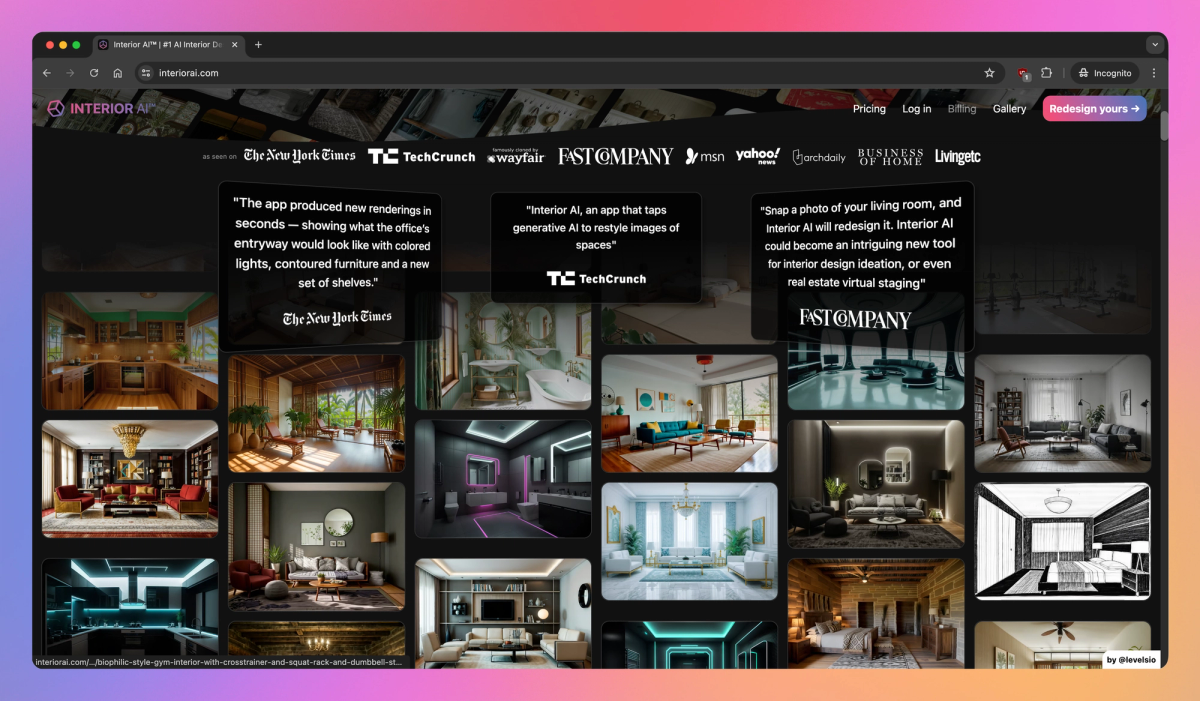
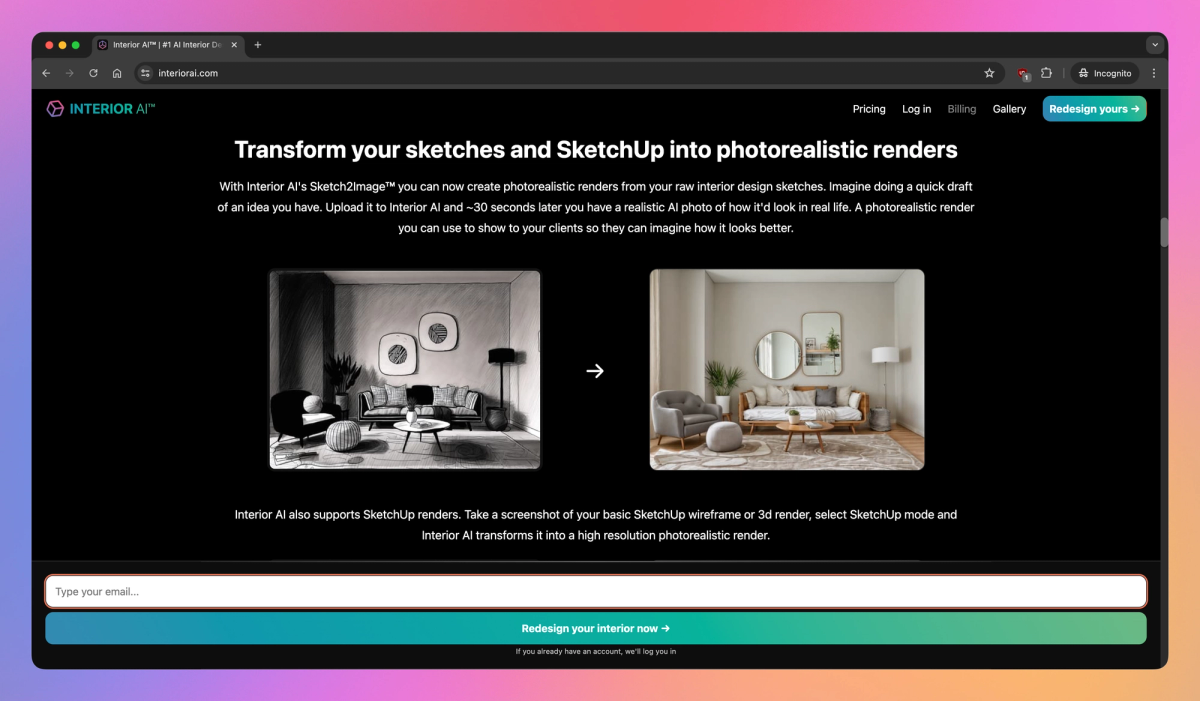
What is Interior AI?
Interior AI is an AI-powered tool that redesigns interiors from photos, converts sketches into photorealistic renders, and offers virtual staging for empty homes. It allows interior designers to quickly visualize concepts, helps real estate agents create appealing listings, and enables homeowners to experiment with different styles without hiring a professional designer. By offering features like 3D flythrough video creation and compatibility with SketchUp files, Interior AI provides a comprehensive solution for reimagining spaces across multiple design styles and room types.
What sets Interior AI apart?
Interior AI sets itself apart with its ability to generate photorealistic renders from various input types, including photos, hand-drawn sketches, and SketchUp files. This versatility makes it particularly useful for interior designers seeking to quickly visualize concepts and real estate agents aiming to create appealing virtual stagings of empty properties. The tool's capacity to produce 3D flythrough videos from its renders offers an immersive way for homeowners to experience potential redesigns of their spaces.
Interior AI Use Cases
- Redesign interiors instantly
- Create photorealistic renders
- Virtual staging for real estate
- Generate 3D flythrough videos
- Convert sketches to images
Who uses Interior AI?
Features and Benefits
- Take a photo of your interior and let AI generate a new design in seconds.
AI Photo Redesign
- Choose from a wide range of styles including Modern, Minimalist, and Contemporary.
Interior Style Selection
- Transform your interior design sketches into photorealistic renders quickly.
Sketch2Image
- Use AI to furnish empty homes for real estate purposes.
Virtual Staging
- Turn your AI-generated designs into immersive 3D flythrough videos.
3D Flythrough Videos
Pricing
Create 1,000 interior designs
Create up to 4 designs in parallel
Write your own prompts
Copy any photo
Commercial use license
Create 5,000 interior designs
All Pro features, plus:
Create up to 8 designs in parallel
Use the magic photo editor
Make fly-through videos from designs
Access to the community chat
Early access to new features
Create 25,000 interior designs
All Premium features, plus:
Create up to 16 designs in parallel
Unlimited designs storage
Priority: faster response times