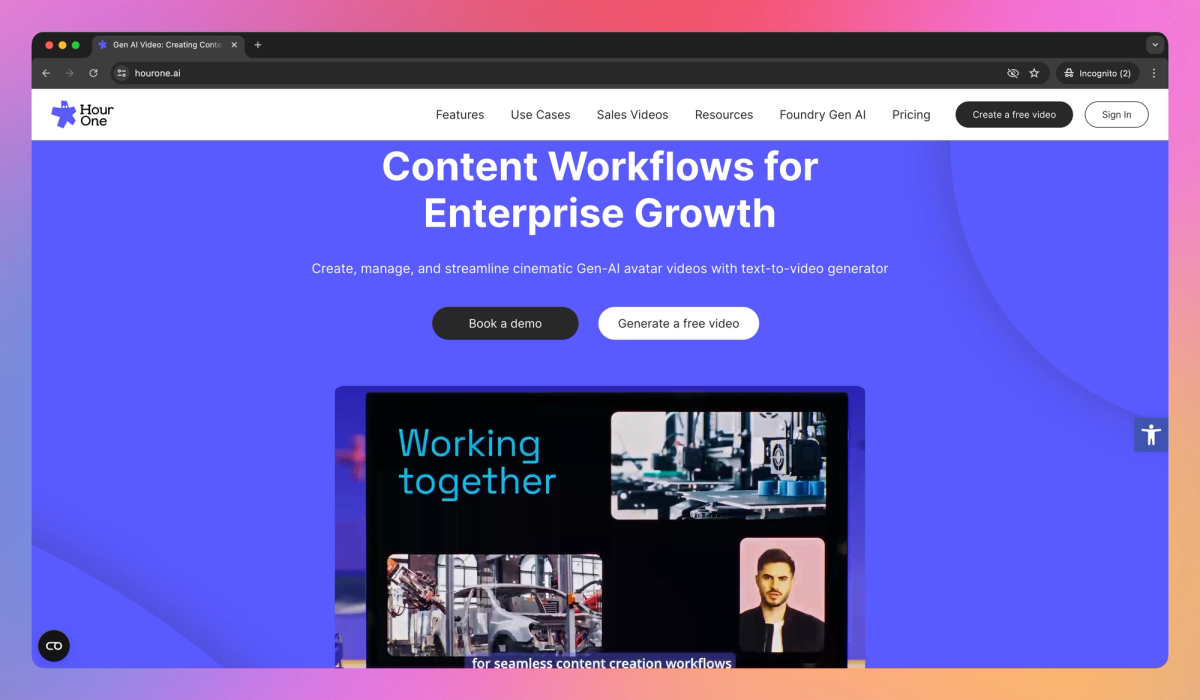
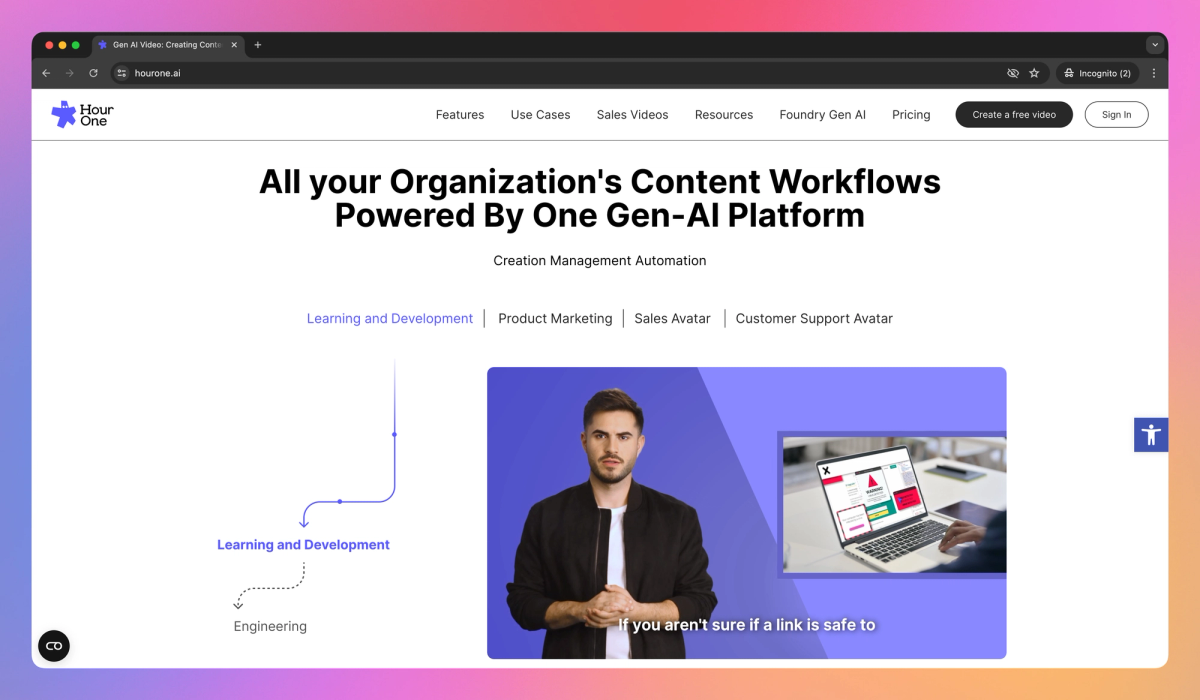
What is Hour One?
Hour One is an AI-powered video creation tool that converts text into professional-quality videos using lifelike avatars. Content creators and trainers can turn training materials into engaging videos in over 100 languages and accents, reducing video production time and costs.
What sets Hour One apart?
Hour One distinguishes itself with AI-generated avatars for video creation, allowing businesses to produce multilingual content without hiring multiple presenters. This feature enables companies to reach global audiences more efficiently, saving time and resources for marketing teams. The tool's text-to-video capability helps content creators quickly generate professional-looking videos for various purposes like product demonstrations or corporate announcements.
Hour One Use Cases
- AI video creation
- Training and onboarding
- Sales presentations
- Multilingual content
Who uses Hour One?
Marketing Managers Sales Development Representatives (SDRs) Social Media Managers Video Editors Campaign Managers Public Relations Specialists Communications Specialists Scriptwriters Course Creators Advertising Specialists Content Creators Instructional Designers Influencer Marketing Managers Creative Directors Content Marketers Content Writers Teachers Digital Marketers Digital Strategists
Features and Benefits
- Hour One allows you to create professional-quality videos using AI-generated avatars and text-to-speech technology.
AI-Powered Video Creation
- The platform offers a variety of customizable video templates to streamline the creation process for different use cases.
Customizable Templates
- Hour One supports video creation in over 100 languages and accents, enabling global content production.
Multilingual Support
- Users can incorporate their brand elements, such as logos and color schemes, into their AI-generated videos.
Brand Customization
- Hour One provides API access and enterprise-grade security features for seamless integration into existing business workflows.
Enterprise Integration
Hour One Pros and Cons
Pros
Allows creation of AI-generated videos quickly
Offers realistic AI characters for video production
Provides customizable templates for various use cases
Enables content creation in multiple languages
Cons
Interface can be difficult to use for beginners
Limited free features with many options behind a paywall
Some users report technical issues and crashes
Download functionality may be unreliable
Pricing
Free TrialFree Trial $0/mo
3 minutes in total
Share Videos via Link
100+ AI Avatars
1 Editor & 1 Viewer
Lite $25/mo
120 minutes per year
Share & Download
No Watermark
All 2D Templates
Script & Video Wizard
1 Editor & 3 Viewer Seats
Business $95/mo
240/360/480 minutes per year
3D & Premium Templates
Custom Brand Kit & Logo
Customer Support
Translation Wizard
Improved Rendering
1 Editor & 5 Viewers
Workspace Collaboration
Web Avatar
Enterprise Price not available
Unlimited Video Minutes
Custom Avatars & Templates
'Cinematic' Avatar
Full Brand Customization
Priority Rendering Queue
User Access Management
Customer Success Manager
API Access
SAML/SSO
Hour One Alternatives
Transform your videos with perfect lip sync








