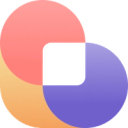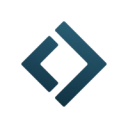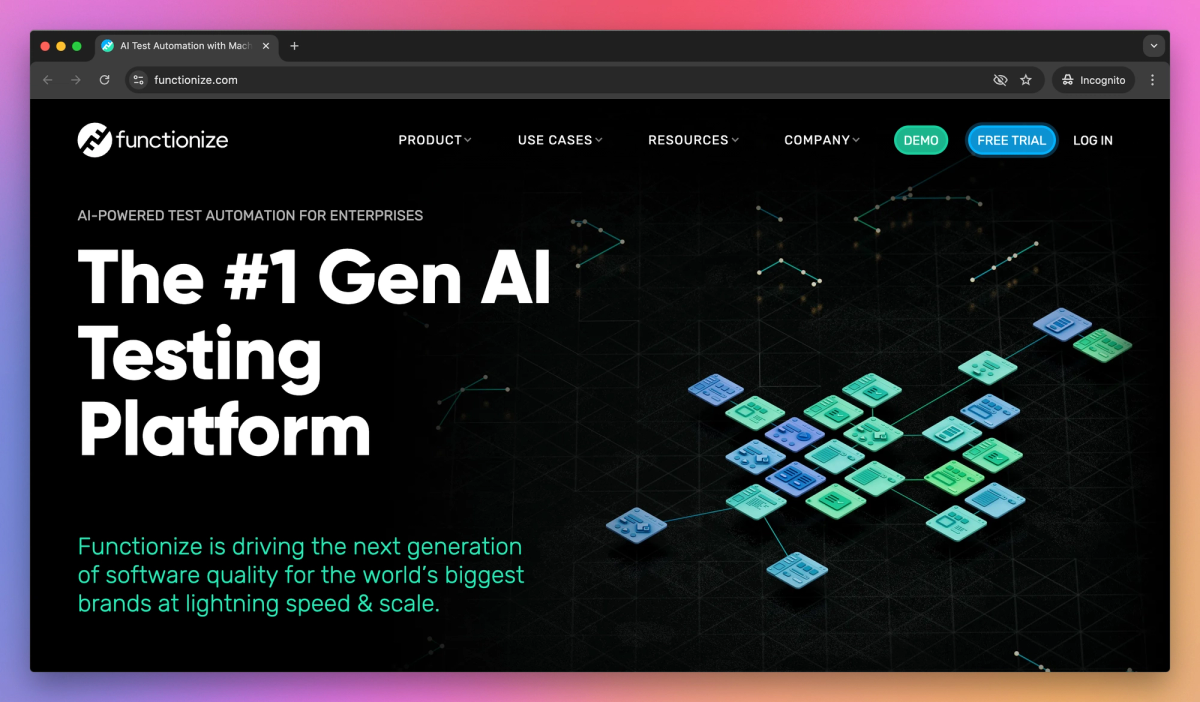
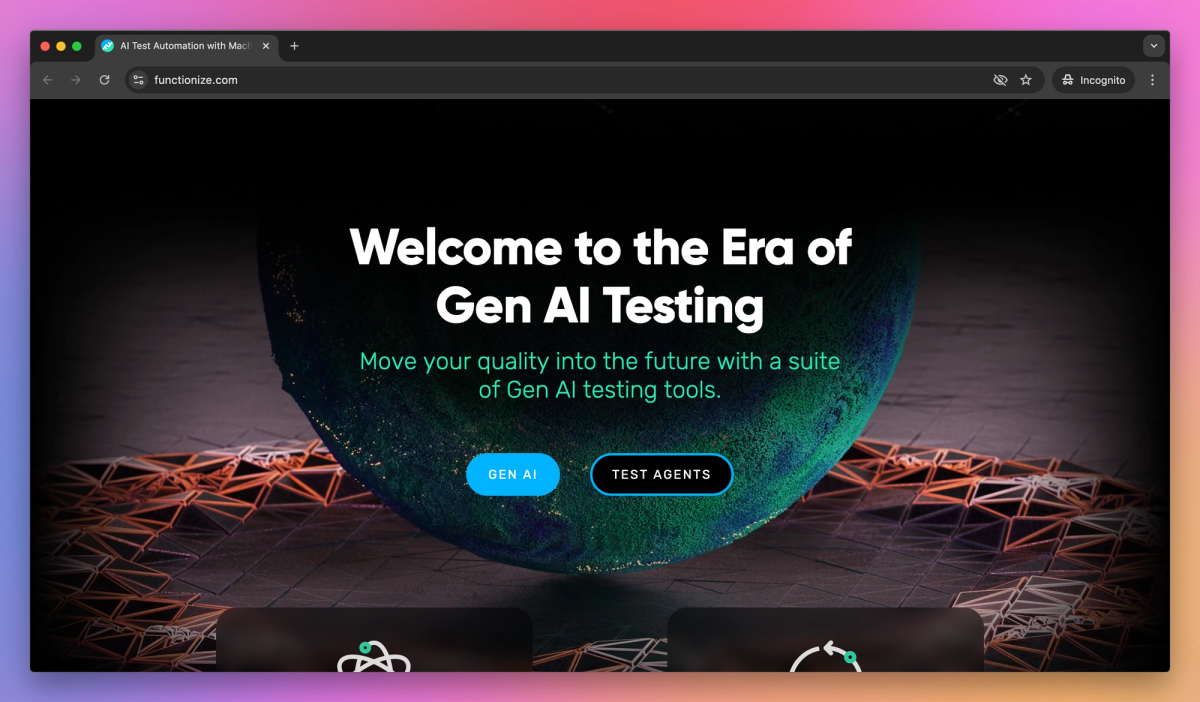
What is Functionnize?
Functionize is an AI-powered test automation platform for enterprise QA teams. It offers self-healing tests that reduce maintenance by 85% and allows running tests across multiple browsers and operating systems in parallel, enabling QA managers and engineers to automate complex scenarios faster.
What sets Functionnize apart?
Functionize distinguishes itself by enabling QA teams to create resilient tests for intricate business processes. This approach is valuable for organizations dealing with frequent UI changes, as it minimizes the need for constant test updates. By allowing both technical and non-technical team members to contribute to test creation, Functionize helps companies expand their test coverage and catch more bugs before they reach production.
Functionnize Use Cases
- Automate SAP testing
- Accelerate Salesforce testing
- Streamline Workday testing
- AI-powered test creation
- Self-healing test maintenance
Who uses Functionnize?
Dev Ops Engineers Software Testers Test Engineers Web Developers IT Consultants Software Architects IT Project Managers Software Engineers Backend Software Engineers Frontend Software Engineers Quality Assurance Analysts Quality Assurance Engineers Fullstack Developers Software Developers Test Automation Engineers
Features and Benefits
- Create automated tests using AI-driven tools like Architect or natural language processing, enabling both technical and non-technical users to build comprehensive test suites.
AI-Powered Test Creation
- Leverage machine learning to automatically adapt tests to UI changes, reducing maintenance time by up to 85% and ensuring test stability.
Self-Healing Tests
- Run tests across multiple browsers and operating systems using the Functionize Test Cloud, eliminating the need for local infrastructure management.
Cloud-Based Execution
- Perform comprehensive testing across various components including web UI, APIs, databases, and file systems, ensuring full coverage of complex workflows.
End-to-End Testing
- Compare UI elements or full pages visually across different versions, helping teams identify unintended visual changes in the application.
Visual Testing
Functionnize Pros and Cons
Pros
Offers AI-powered tests that self-heal
Scales testing in the cloud
Suitable for teams of all skill levels
Allows customization with reusable code
Cons
Poor customer support and communication
Fails to honor partnership agreements
Lacks reliability in completing tasks
Limited user feedback available online
Pricing
Free TrialEnterprise Price not available
Functionize Platform
Functionize Test Cloud
Unlimited Users
Unlimited Tests
5+ Browsers
Support Tickets
Training
Customer Success Manager
Additional Browsers
Mobile Testing
Data Retention Period
Single Sign On
RBAC
Tunneling/Whitelist proxy
Training & Certification Programs
Functionnize Alternatives
Transform legacy portals into modern APIs