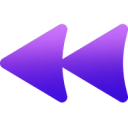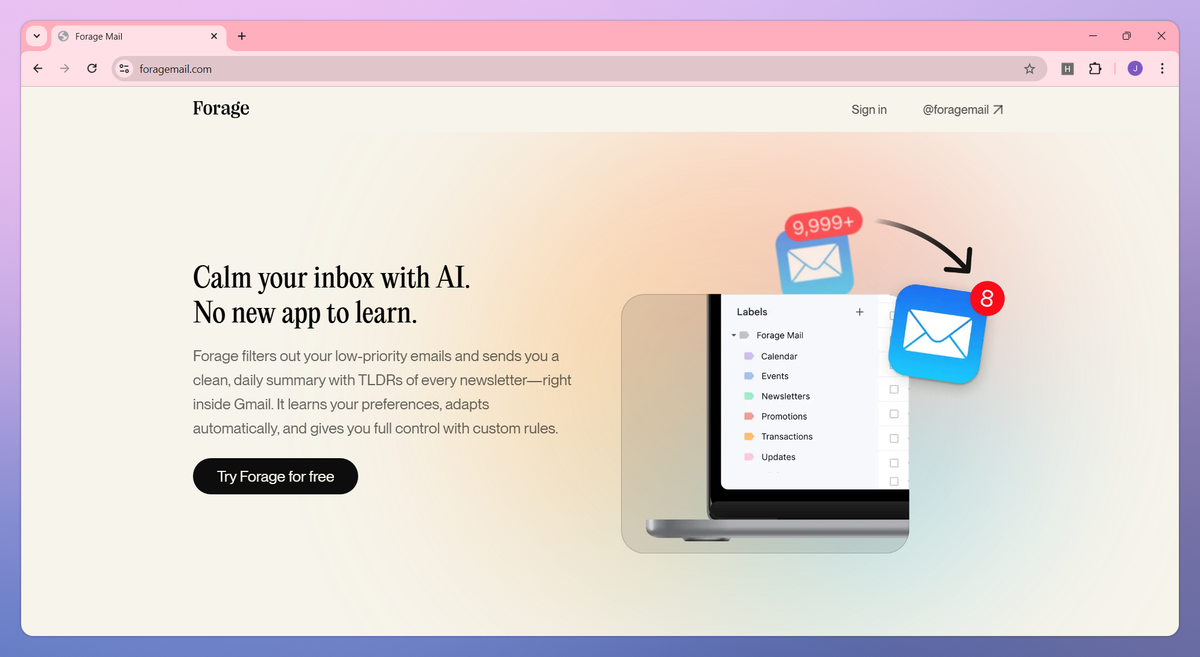
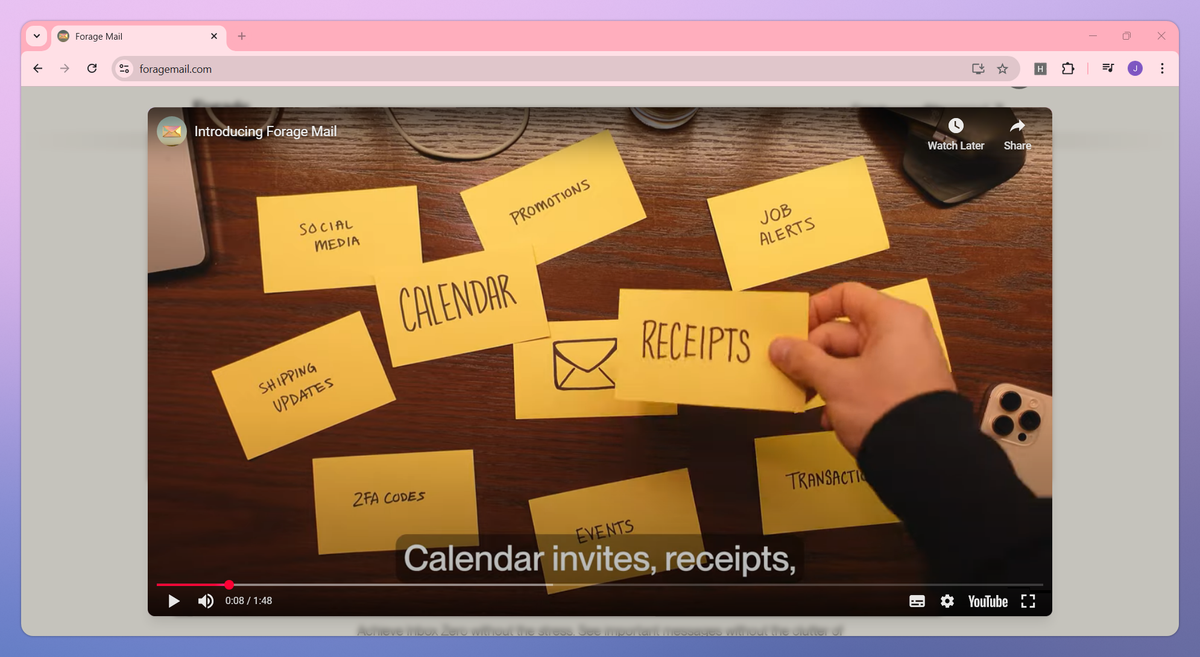
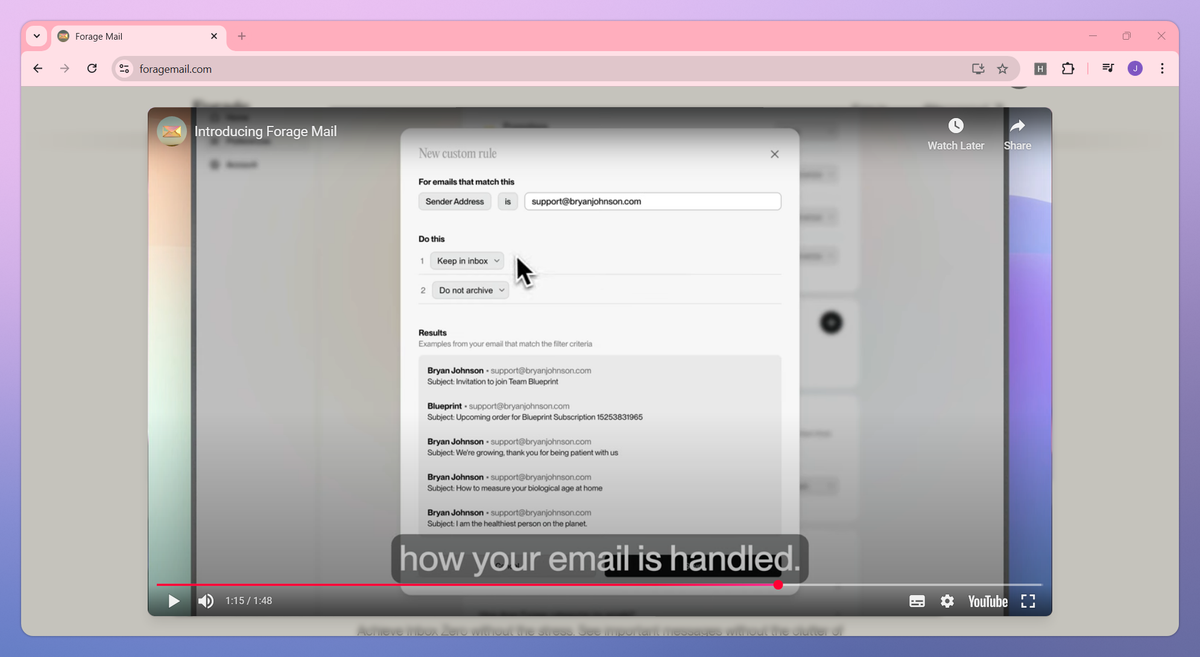
What is Forage Mail?
Forage Mail is an AI-powered email management tool that filters low-priority messages and compiles them into organized daily summaries. It automatically creates TLDRs of newsletters, groups emails by type for quick scanning, and learns your preferences over time to help busy professionals and newsletter subscribers reclaim their inboxes without switching from Gmail.
What sets Forage Mail apart?
Forage Mail specializes in working directly within your existing mail app, allowing knowledge workers to maintain their email habits while gaining control over inbox chaos. The custom rule system gives professionals complete authority over which messages get filtered and how new senders are handled. Unlike other email tools that compromise privacy, Forage maintains Google Verification status and undergoes regular third-party security audits to keep your personal conversations private.
Forage Mail Use Cases
- Newsletter TLDR summaries
- Inbox clutter filtering
- Custom email routing rules
- One-click unsubscribe management
Who uses Forage Mail?
Features and Benefits
- Automatically filters low-priority emails to reduce inbox clutter while ensuring important messages reach your inbox.
Inbox Filtering
- Delivers a clean, organized daily digest of filtered emails grouped by type for easy scanning and review.
Daily Summary
- Creates concise summaries of every newsletter, allowing quick understanding of key points without reading full articles.
Newsletter TLDRs
- Works directly within Gmail without requiring a new app or changing your existing email workflow.
Gmail Integration
- Learns your preferences over time and adapts automatically to improve filtering accuracy based on your interactions.
Adaptive AI
Forage Mail Pros and Cons
Takes only minutes to set up complete email infrastructure
Extremely beginner-friendly user interface
Saves significant time on cold email outreach
Increases email reply rates effectively
Offers highly responsive customer support
Campaign reporting lacks detailed analytics
Newsletter creation process requires too many steps
Limited customization options for email templates
Basic persona targeting capabilities