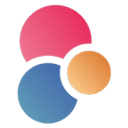What is Flux?
Flux is a cloud-based PCB design tool that allows electrical engineers to create circuit boards using AI assistance, reusable components, and real-time parts data. It enables PCB designers to collaborate on projects, generate designs faster with AI suggestions, and access a library of pre-made components and templates.
What sets Flux apart?
Flux distinguishes itself with AI-driven PCB design assistance, helping electrical engineers quickly draft complex circuit layouts and automate tedious tasks like component placement. Its real-time collaboration features allow multiple team members to work on the same project simultaneously, fostering faster iteration and reducing design errors. By integrating live parts data, Flux empowers engineers to make informed decisions about component selection and availability throughout the design process.
Flux Use Cases
- AI-powered PCB design
- Collaborative hardware development
- Automated component creation
- Real-time design reviews
- Intelligent part selection
Who uses Flux?
Features and Benefits
- Flux Copilot provides AI-driven support for component selection, design reviews, and answering technical questions.
AI-powered design assistant
- Design circuits and PCBs directly in your web browser without requiring software downloads or installations.
Browser-based PCB design
- Share projects, invite team members, and collaborate in real-time on PCB designs.
Collaborative workspace
- Access a comprehensive library of components with real-time pricing and availability information.
Integrated component library
- Create new components from datasheets using AI, reducing manual data entry and potential errors.
AI-generated components
Flux Pros and Cons
Built-in AI assistant (FLUX Copilot) simplifies PCB design for beginners
User-friendly interface enhances overall design experience
Real-time updates enable seamless collaboration among users
Direct support from core team provides valuable assistance
Limited information available on specific features and functionalities
Potential learning curve for users transitioning from other PCB design tools
Unclear pricing structure or subscription model
May have limited component libraries compared to established alternatives
Pricing
5 private projects
Unlimited public projects
Full design capabilities
AI Copilot
50 free monthly Copilot Credits
Unlimited private projects
Unlimited public projects
Unlimited editors
Full design capabilities
AI Copilot
100 free monthly Copilot Credits
Pro badge
Unlimited private projects
Unlimited public projects
Unlimited editors
Full design capabilities
AI Copilot
500 free monthly Copilot Credits
Ultra badge
Priority support
Private community
Everything included in Ultra
500 free monthly Copilot Credits
Centralized organization page
Library management
Admin control and permissions
Organization badge
Everything included in Org
Guest access controls
Expiring public links
Support SLAs
SOC1, SOC2, type 2 reports annually
Dedicated account manager
Optional: Enterprise managed Users, SAML single sign-on, User provisioning through SCIM, Audit logs, Network access restrictions, Advanced security, Premium support