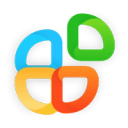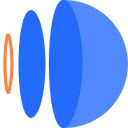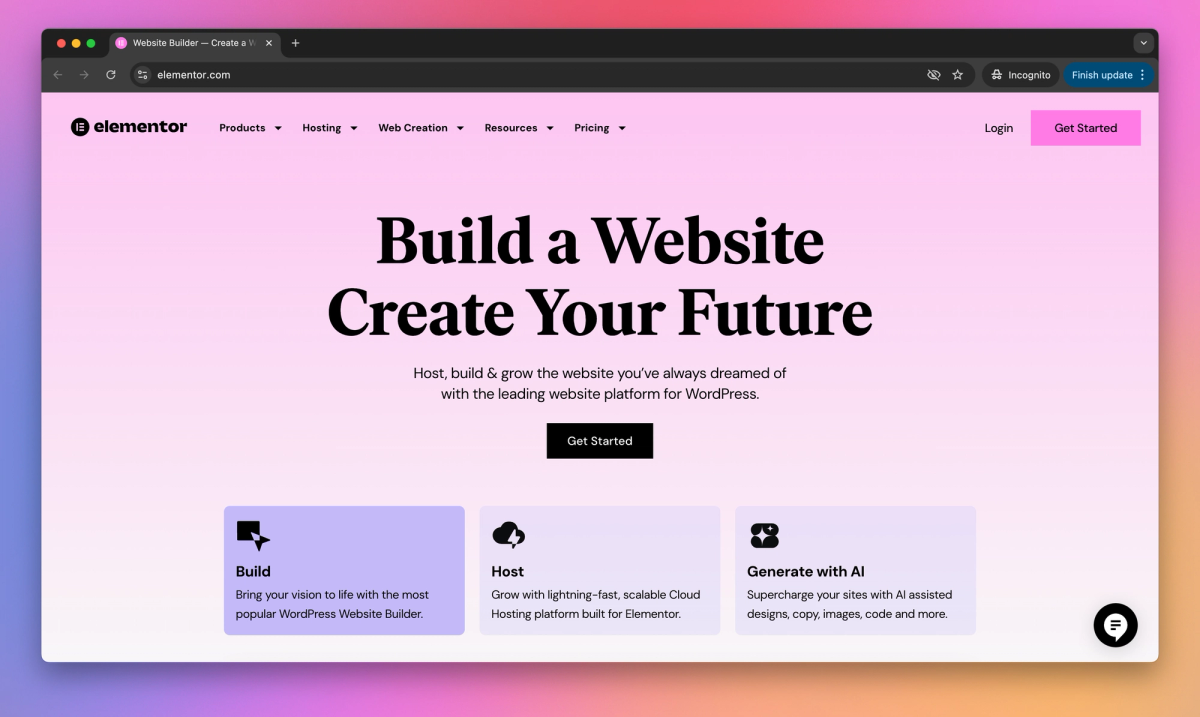
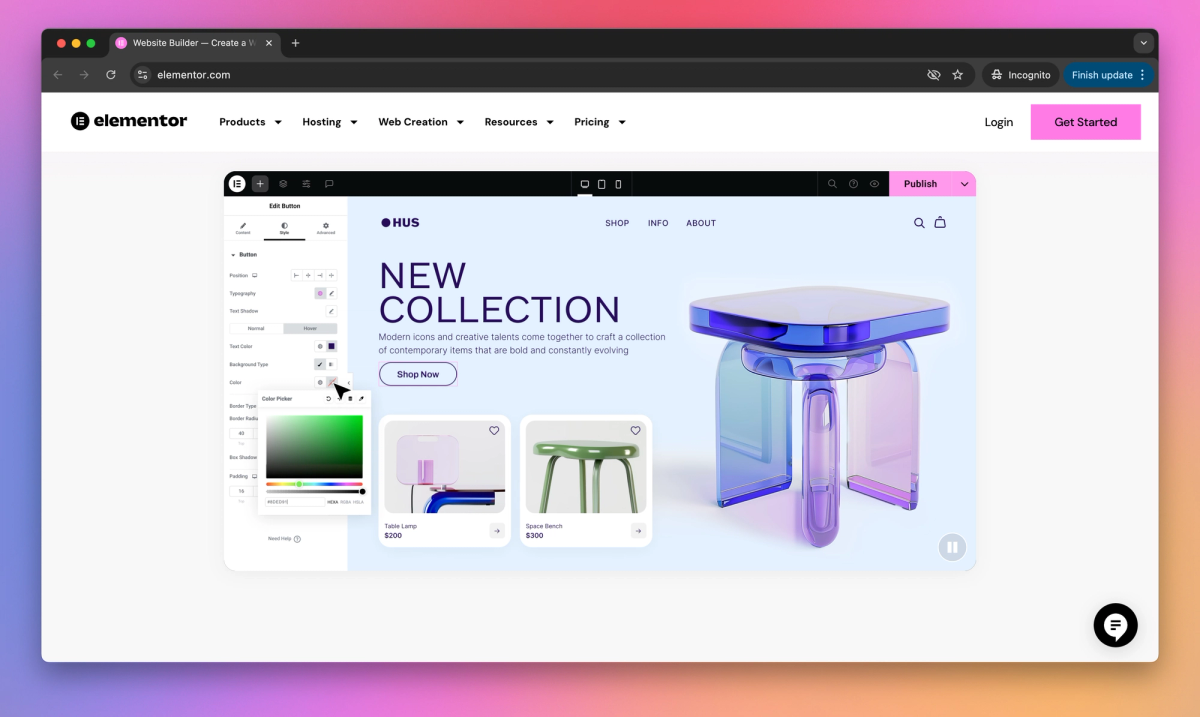
What is Elementor?
Elementor allows web designers to build WordPress sites using a drag-and-drop interface and pre-designed templates, eliminating the need for coding skills. It offers customization options for creating professional-looking landing pages, blogs, and e-commerce stores in less time than traditional development methods.
What sets Elementor apart?
Elementor sets itself apart with its extensive library of over 100 widgets, giving web designers unparalleled flexibility when crafting custom layouts. This expansive selection proves particularly useful for small business owners aiming to establish a professional online presence without hiring a developer. Elementor's intuitive drag-and-drop interface allows entrepreneurs to bring their vision to life and build engaging websites.
Elementor Use Cases
- Visual website builder
- Landing page creation
- Drag-and-drop editing
- Custom CSS coding
- Responsive design
Who uses Elementor?
Features and Benefits
- Create and customize web pages using an intuitive drag and drop interface without needing to write code.
Visual Drag & Drop Editor
- Design websites that adapt to different screen sizes and devices with built-in responsive design capabilities.
Responsive Design Tools
- Access a wide range of pre-designed templates and layouts to kickstart website creation.
Template Library
- Build and customize online stores by integrating WooCommerce functionality into Elementor-designed pages.
WooCommerce Integration
- Create custom headers, footers, and other theme elements to design a cohesive website layout.
Theme Builder
Elementor Pros and Cons
Intuitive drag-and-drop interface for easy website creation
Extensive library of pre-designed templates and elements
Customizable design options for fonts, colors, and layouts
Responsive design features for mobile optimization
Integration with WordPress and WooCommerce for e-commerce functionality
Regular updates and new feature releases
Large community and extensive online resources
Can slow down website loading times
Learning curve for advanced features
Some features limited to paid Pro version
Occasional compatibility issues with certain WordPress themes
Auto-renewal subscription model frustrates some users
Customer support quality inconsistent
Updates can sometimes cause conflicts or break existing designs
Pricing
1 Website
5K Monthly Visits
5GB SSD Storage
10GB Monthly Bandwidth
1 Day Automatic Daily Backup
Free Elementor Domain
Custom Domain Connect
Free Core version of Elementor Website Builder
1 Website
25K Monthly Visits
10GB SSD Storage
30GB Monthly Bandwidth
14 Days Automatic Daily Backup
Essential version of Elementor Website Builder
1 Website
50K Monthly Visits
20GB SSD Storage
50GB Monthly Bandwidth
30 Days Automatic Daily Backup
Elementor Pro Website Builder
Advanced Peak Scaling Optimization
3 Websites
75K Monthly Visits
25GB SSD Storage
75GB Monthly Bandwidth
30 Days Automatic Daily Backup
Elementor Pro Website Builder
Advanced Peak Scaling Optimization
10 Websites
100K Monthly Visits
40GB SSD Storage
100GB Monthly Bandwidth
30 Days Automatic Daily Backup
Elementor Pro Website Builder
Advanced Peak Scaling Optimization
30 Websites
250K Monthly Visits
80GB SSD Storage
250GB Monthly Bandwidth
30 Days Automatic Daily Backup
Elementor Pro Website Builder
Advanced Peak Scaling Optimization