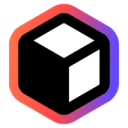The Best AI Website Builders (in 2026)
We tested 52 AI website builders, and these are the best tools to create and customize professional websites without coding experience.
Building a professional website used to mean spending weeks wrestling with complex design tools or paying thousands for a developer. Small business owners and creators find themselves stuck between expensive custom development and limiting template-based builders that produce generic-looking sites.
After testing dozens of AI website builders across three months, we've identified the eight platforms that truly deliver on the promise of effortless, personalized website creation.
Quick look: The 8 best AI Website Builders
 CodeDesign.ai Best for exporting generated websitesSee Tool
CodeDesign.ai Best for exporting generated websitesSee Tool
What makes the best AI Website Builders?
Here's what our team looked for when evaluating the best AI website builders:
- Generation: The AI must quickly create polished websites from simple text prompts. Top tools generate relevant layouts, content, and images while maintaining brand consistency across pages.
- Design: Strong builders balance automated creation with customization options. A drag-and-drop editor enables users to refine AI-generated elements and create unique designs without coding.
- Integration: Leading platforms connect seamlessly with essential business tools like CRM systems, payment processors, and analytics. Built-in features for collecting leads and managing customers streamline operations.
- Code: Quality builders produce clean, well-structured code that loads quickly. The ability to export and own generated code gives users flexibility to host elsewhere or further customize their sites.
The best AI Website Builders at a glance
| Tool | Best For | Standout Features | Pricing |
|---|---|---|---|
| Mixo | Validating Startup Ideas | Instant landing pages from ideas. | Affordable plans with a free trial. |
| Dorik | Creating affordable websites | Integrated CMS ideal for blogging | Competitive pricing with generous free plan |
| Durable | Creating Service Business Websites | Instant website generation with integrated CRM. | Affordable all-in-one monthly subscription plans. |
| Relume | Generating Sitemaps and Wireframes | AI sitemap/wireframe generation for Figma/Webflow. | Starts around $32-$40/month annually. |
| CodeDesign.ai | Exporting Generated Websites | Export generated website code. | Platform includes hosting and publishing options. |
| 10web | Managing WordPress | AI website cloning for WordPress. | Paid plans with one-week trial. |
| v0 | Generating Frontend Components | Prompt/Figma-to-React component generation. | Free tier with paid credits. |
| Lovable | Building Functional Prototypes | Full-stack generation with code ownership. | Offers free plan and paid tiers. |
Best AI Website Builders for Validating Startup Ideas
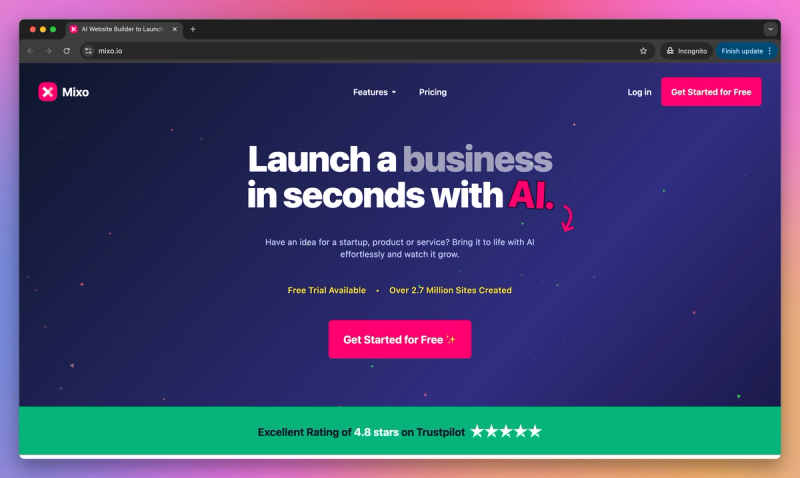
Mixo
Mixo enables entrepreneurs and creators to launch and validate business ideas rapidly. The platform transforms a simple idea description into a functional, lead-generating landing page almost instantly, removing typical coding and design hurdles. Core features include AI-driven website generation, integrated tools for collecting email subscribers, and a no-code editor for customization. Websites created are automatically responsive, ensuring correct display across devices. This focus makes Mixo effective for quickly creating an online presence to test market interest and gather leads.
Pros:
- Exceptional Speed & Ease: Generate functional landing pages in minutes, ideal for quick idea testing without technical hurdles.
- Excellent Support: Receive fantastic, responsive, and clear assistance for any issues encountered.
- Effective Idea Validation: Perfectly suited for testing concepts and gathering initial signups with integrated tools.
- Affordable Solution: Provides significant value and time savings at a cost-effective price point, especially for solopreneurs.
Cons:
- Limited Customization: Fewer configuration options compared to advanced builders, making highly unique designs difficult.
- Landing Pages Focus: Not designed for complex, multi-page websites or full e-commerce stores.
- No Code Export: Dependence on the Mixo platform as you cannot download the source code.
Best Use Cases
- Launching a quick landing page to test a new business or product idea.
- Building an initial email list or collecting signups before a full launch.
- Creating simple promotional pages for events or marketing campaigns.
Best AI Website Builders for Generating Frontend Components
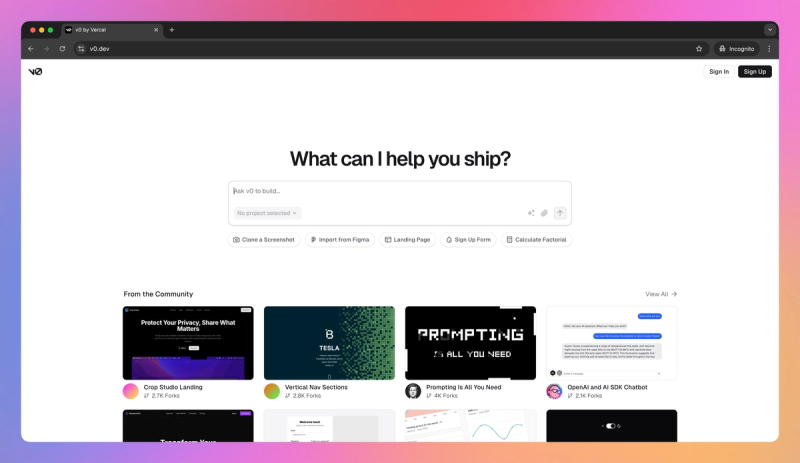
v0
v0 is Vercel's generative UI system designed to accelerate frontend development for those working within its ecosystem. It enables developers to generate React components using Tailwind CSS and Shadcn UI by describing the desired interface through natural language prompts or uploading Figma designs. The platform provides an interactive environment for previewing the generated UI and allows for iterative refinement using follow-up prompts to adjust the code. This tool significantly speeds up the creation of standard UI elements and is effective for quick prototyping. However, v0 focuses purely on the frontend UI layer, requiring developer intervention for complex logic and making it unsuitable for non-technical users.
Pros:
- Development Speed: Significantly cuts down the time needed to build UI components, especially if you're already working within the React/Next.js/Tailwind ecosystem.
- Modern Code Output: The generated code uses popular, current libraries like Tailwind CSS and Shadcn UI, providing clean, production-ready starting points.
- Seamless Vercel Workflow: If your team relies on Vercel for hosting and deployment, integrating v0 feels natural and straightforward.
- Prototyping Powerhouse: Excellent for quickly mocking up UI ideas and exploring different design directions from prompts or Figma files.
Cons:
- Iteration Heavy: Expect to spend time refining prompts; getting the perfect result often takes multiple attempts and careful guidance.
- Complexity Barrier: It primarily handles the visual UI layer and struggles significantly when asked to generate complex application logic or state management.
- Potential for Sameness: Relying heavily on its standard components without much manual tweaking can result in designs that look somewhat generic.
- Developer Prerequisite: You really need a development background to effectively use the tool, debug the output, and integrate the code properly.
Best Use Cases:
- Accelerating Developer Workflow: Ideal for frontend developers using Vercel, Next.js, and React to quickly generate boilerplate UI code.
- Rapid UI Prototyping: Excellent for translating concepts or Figma designs into functional code snippets for UI components and layouts.
Best AI Website Builder for Building Functional Prototypes
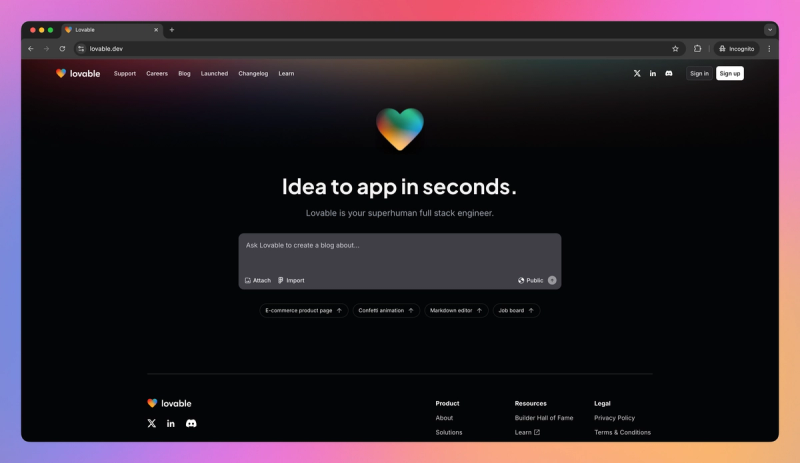
Lovable
Lovable is an AI development platform enabling users to build full-stack web applications by describing requirements in natural language. It aims to accelerate the development process significantly, handling both frontend (React/Vite) and backend logic, including database setup using Supabase. This tool is designed to bridge the gap between an idea and a functional prototype, making app creation more accessible even for those with limited coding experience. Lovable allows users full ownership of the generated code, facilitating further development or management via GitHub.
Pros:
- Rapid Prototyping: Significantly cuts down development time, allowing you to get a functional web app prototype up in hours instead of weeks, perfect for validating ideas fast.
- Code Ownership: Unlike many platforms, you get full ownership of the generated React/Vite and backend code, with the ability to export it directly to GitHub for custom development or hosting.
- Key Integrations: Built-in support for essential services like Supabase (database/auth) and Stripe (payments) streamlines adding core functionality to your application.
Cons:
- Complexity Challenges: While great for simpler apps, the AI can struggle with intricate logic or maintaining stability as applications grow larger and more complex, leading to errors.
- Prompt Dependency: Getting good results requires crafting clear and detailed prompts; poorly phrased requests often lead to unexpected behavior or necessitate significant iteration and debugging.
- Potential Instability: You might encounter bugs or instances where the AI makes unintended changes to UI or functionality, requiring frustrating troubleshooting of the generated code.
- Limited Visual Customization: The built-in visual editing options are somewhat basic, so achieving a highly specific or unique design may require exporting the code and editing it manually.
Best Use Cases:
- MVP Creation: Quickly building Minimum Viable Products for web applications to test concepts and gather initial user feedback without lengthy development cycles.
- Idea Validation: Generating functional demos or prototypes rapidly to present to stakeholders or potential investors, illustrating core features derived from natural language descriptions.
- Accelerated Development Starts: Enabling developers to scaffold the initial frontend (React/Vite) and backend (Supabase) structure quickly, then taking the exported code for further custom development.
Best AI Website Builder for Managing WordPress
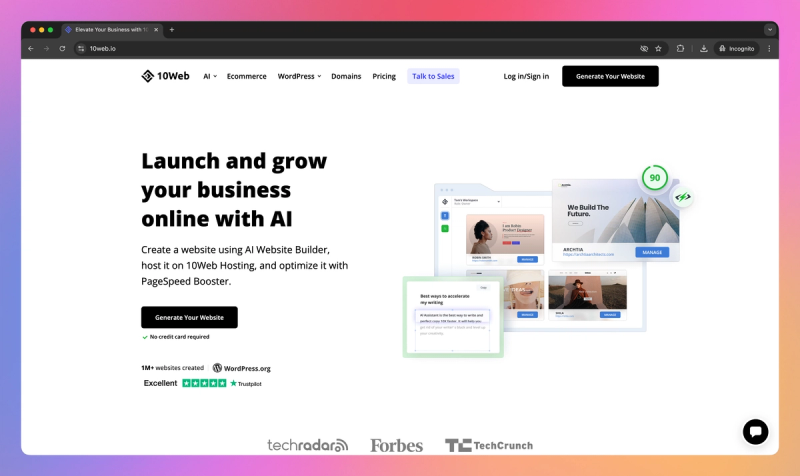
10web
10web is a platform built specifically for the WordPress ecosystem, integrating site creation, hosting, and management tools. It uses AI to generate new WordPress websites based on user descriptions or even replicate the design of an existing site from its URL, providing a rapid starting point. Customization happens through an Elementor-based drag-and-drop editor enhanced with an AI Co-Pilot that assists with generating text, images, and code snippets. Beyond building, the platform includes automated WordPress hosting on Google Cloud infrastructure, featuring tools designed for performance optimization and security management. This positions the service as an integrated solution for building and maintaining WordPress sites efficiently.
Pros:
- Rapid Creation & Cloning: You can quickly generate or replicate entire WordPress websites in minutes, dramatically cutting down on initial setup time thanks to the AI capabilities.
- All-in-One Convenience: It conveniently bundles AI building tools, high-performance managed hosting, automated performance optimization, security features, and site management into a single dashboard, simplifying your overall workflow.
- Helpful AI Co-Pilot: The familiar Elementor-based editor includes genuinely useful AI assistance for generating content, creating images, and even getting help with CSS or JS code directly within the builder.
- Performance Focus: Built on Google Cloud, the hosting is robust, and the platform includes automated optimization features that actively work towards achieving fast loading times and high PageSpeed scores for your site.
Cons:
- Manual Refinement Needed: While the AI generation is a great head start, expect to spend time manually tweaking the design and content to fully match your specific brand identity and quality standards.
- Elementor Dependency: The entire editing experience is built around Elementor; if you prefer other builders or are concerned about potential Elementor-related bloat, this tight integration could feel limiting.
- Cost Considerations: The pricing, particularly for higher-traffic sites or when needing specific add-ons, can become relatively expensive, and the entry-level plans come with notable traffic and storage limitations.
Best Use Cases
- WordPress Focus: Ideal if you're committed to WordPress and want an AI-assisted way to build or clone sites, combined with reliable, automated managed hosting and optimization.
- Agency & Business Efficiency: Great for agencies or businesses needing an efficient system to launch, manage, and optimize multiple WordPress client sites from one place.
- Marketer Landing Pages: Useful for marketing teams who need to rapidly create and deploy high-performance WordPress landing pages for specific campaigns or promotions.
Best AI Website Builders for Creating Service Business Websites
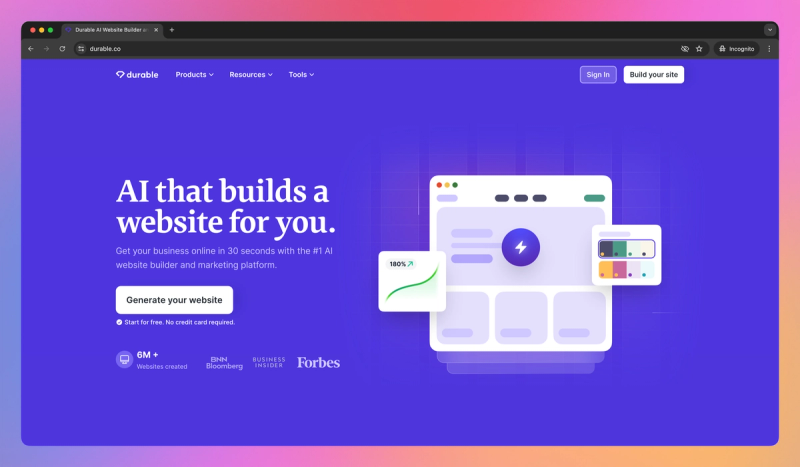
Durable
Durable is an all-in-one AI platform tailored for service-based small businesses, aiming to simplify business ownership. Its primary offering is incredibly fast website generation, creating a functional site with relevant content and images in under a minute. The platform integrates essential business tools directly, including a Customer Relationship Management (CRM) system for lead management and automated tasks. Additionally, it includes built-in invoicing capabilities to facilitate payments and AI tools for generating marketing content like blog posts and ad copy. This integrated approach provides a practical toolkit for quickly establishing an online presence and managing operations for service providers.
Pros:
- Rapid Deployment: It allows you to generate a functional website almost instantly with minimal input, making it ideal for getting online quickly without technical skills.
- Integrated Business Suite: The built-in CRM and invoicing tools streamline client management and payment collection directly within the platform, eliminating the need for separate software.
- Industry-Specific Content: The AI generates surprisingly relevant text and layouts tailored to specific service industries, providing a strong starting point for your site content.
Cons:
- Design Limitations: Customization options are quite restricted; achieving a truly unique brand look is difficult as the editor lacks deep flexibility and templates can appear similar.
- No Online Store Functionality: This platform is not built for selling physical or digital products directly, lacking essential e-commerce features like shopping carts and product catalogs.
- Basic Marketing Tools: While SEO and analytics features exist, they are fairly rudimentary and may not be sufficient for businesses aiming for significant search visibility or needing detailed tracking.
Best Use Cases:
- Service Providers: Ideal for contractors, consultants, coaches, photographers, and other service-based businesses needing a fast, simple online presence with lead capture and invoicing.
- Rapid Launch Needs: Perfect for solopreneurs or small businesses prioritizing immediate website deployment and operational tools over extensive design control or e-commerce capabilities.
Best AI Website Builders for Generating Sitemaps and Wireframes
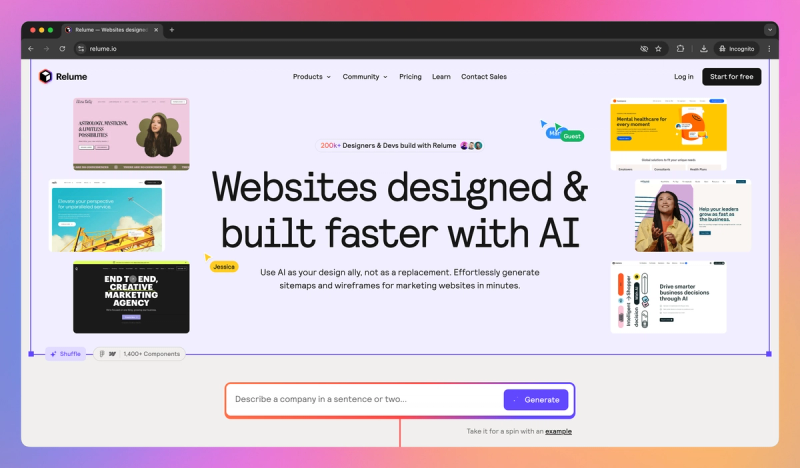
Relume
Relume is an AI-powered design accelerator specifically built for web professionals who utilize Figma and Webflow in their workflows. It aims to dramatically speed up the initial planning and structuring phases of website creation. The platform employs AI to generate comprehensive sitemaps and detailed wireframes based on a brief description of a company or project. Relume draws upon a vast library containing over 1,000 pre-built, human-designed components optimized for direct export. These structured layouts provide a high-fidelity starting point, integrating smoothly into professional design and development processes within Figma or Webflow.
Pros:
- Time Savings: Dramatically accelerates the creation of sitemaps and wireframes, providing a strong, structured starting point and saving hours or days compared to manual methods.
- High-Quality Components: Features an extensive, well-regarded library of over 1,000 human-designed components optimized for Figma and Webflow, aiding consistency.
- Workflow Integration: Integrates smoothly into existing Figma and Webflow workflows, facilitating an efficient transition from planning to design and development.
Cons:
- Cost: Subscription costs can be perceived as high, particularly for freelancers or smaller agencies, as it functions as an add-on tool.
- Narrow Focus: Primarily addresses the sitemap and wireframe stages; you still need to complete the visual design and development in Figma/Webflow.
- Minor Glitches: Occasional bugs or functionality issues with specific components or the Figma-to-Webflow plugin can cause minor workflow disruptions.
Best Use Cases:
- Figma/Webflow Professionals: Ideal for web design agencies, freelancers, and teams whose primary workflow involves Figma and Webflow.
- Accelerating Early Design: Perfect for speeding up the initial website planning phases, quickly generating sitemaps and high-fidelity wireframes.
- Structured Design Process: Beneficial for those who value a structured approach (like Client-First) and want AI efficiency without losing creative control.
Best AI Website Builder for Creating Affordable Websites
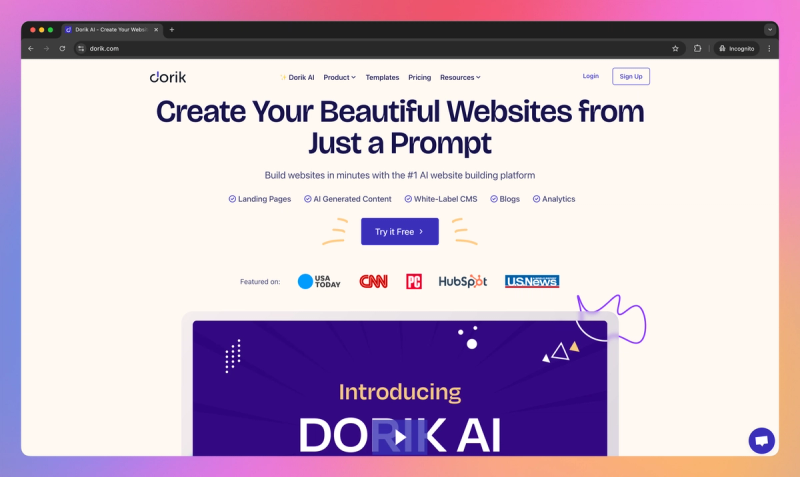
Dorik
Dorik serves as an accessible and affordable no-code website builder, enhanced with AI tools to simplify site creation for individuals and small businesses. Its platform features a user-friendly drag-and-drop interface, numerous templates, and UI blocks for building professional-looking websites without technical expertise. Dorik incorporates AI to assist with generating text, images, and quick style guides, streamlining the design process. It notably includes integrated CMS capabilities, making it particularly suitable for managing blogs and content-focused websites effectively.
Pros:
- Beginner-Friendly Interface: Dorik is consistently praised for its simplicity, making it one of the easiest builders to use, especially if you're not technically inclined, thanks to its straightforward drag-and-drop editor.
- Affordable Pricing: The platform offers competitive pricing, including a notably generous free plan, making professional website creation accessible even on a tight budget.
- Strong Blogging CMS: A standout feature is its built-in Content Management System, which provides a convenient and organized way to create, manage, and optimize blog posts.
Cons:
- Limited Scalability: Compared to more powerful platforms, it lacks advanced features for complex applications or intricate functionalities, potentially limiting growth for rapidly expanding businesses.
- Basic E-commerce: While simple monetization might be possible, native e-commerce features are less robust than dedicated online store platforms.
- Template Dependence: Achieving a highly unique design might require more effort, as you might feel somewhat reliant on the provided templates compared to builders offering greater design freedom.
Best Use Cases:
- Building personal websites, online portfolios, or blogs where ease of use and affordability are key priorities.
- Creating simple business websites for freelancers or small companies needing a professional online presence quickly.
- Developing content-focused websites leveraging the integrated CMS for efficient blog management.
Best AI Website Builders for Exporting Generated Websites
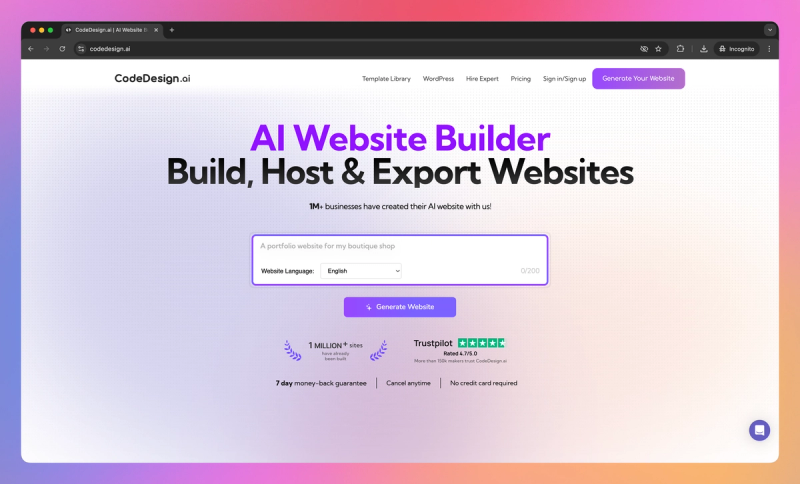
CodeDesign.ai
Overview
CodeDesign.ai positions itself as an AI-powered builder simplifying professional website creation from text prompts, removing coding barriers. The platform combines this AI generation with a customizable environment, allowing users to refine designs using no-code tools. It incorporates AI assistance, known as "Magic", to help generate or rewrite marketing copy and aid SEO optimization. A significant feature is the ability to export the website's HTML, CSS, and JS code, offering flexibility beyond the platform. Users can publish directly through CodeDesign.ai, connect custom domains, and utilize included cloud hosting.
Pros:
- Rapid Generation: Generating an initial site using AI prompts is remarkably fast and straightforward, even without technical skills.
- Code Export: Having the option to export the generated HTML/CSS/JS code provides valuable flexibility and avoids vendor lock-in.
- Helpful AI Copywriting: The built-in "Magic" feature effectively assists in refining text and generating marketing copy.
Cons:
- Design Limitations: Achieving a highly unique look can be challenging as the AI-generated templates feel somewhat limited, and customization options aren't exhaustive.
- Missing Integrations: You might find yourself wishing for more built-in features or integrations with other essential marketing tools.
- AI Output Refinement: The initial AI-generated design and content often require manual adjustments to fully match your vision and quality expectations.
Best Use Cases:
- Beginners, entrepreneurs, and small businesses wanting to quickly generate a website foundation with AI and customize it using no-code tools.
- Developers looking for a rapid method to scaffold a project's frontend, with the crucial option to export and manually refine the code.
Conclusion
AI website builders are transforming how businesses and creators establish their online presence, making professional site creation accessible to more people. From rapid prototyping to full-stack development, these tools offer solutions for different technical skill levels and project needs. The technology continues evolving to deliver more capable and practical website building options.