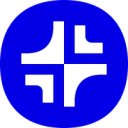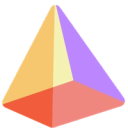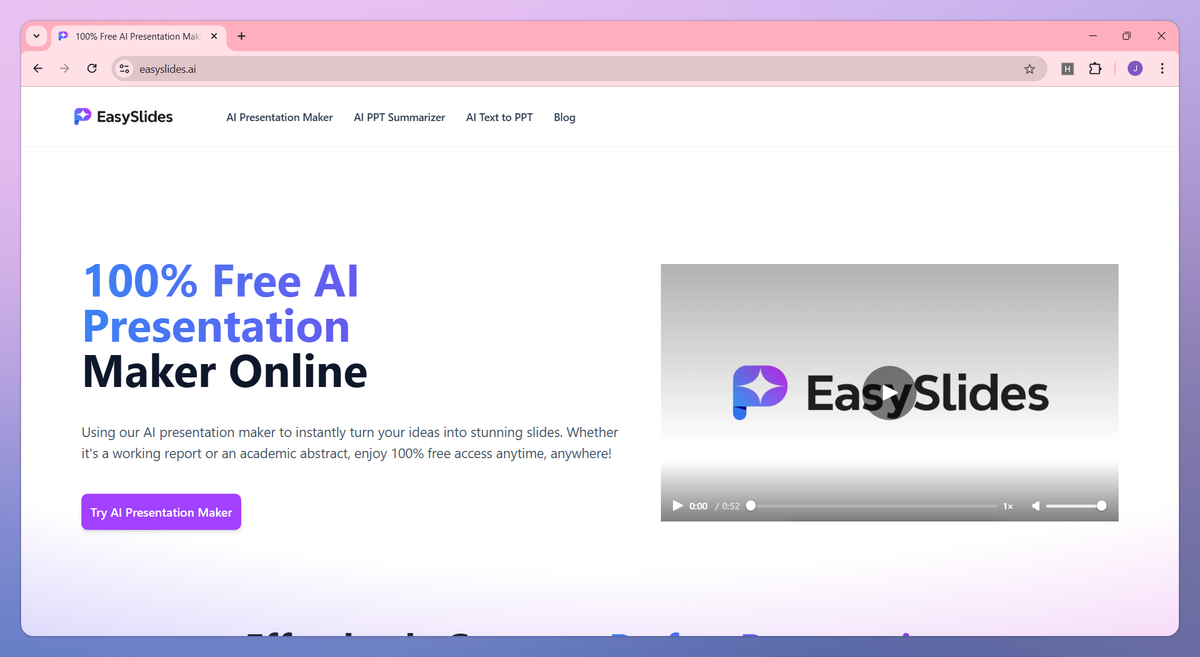
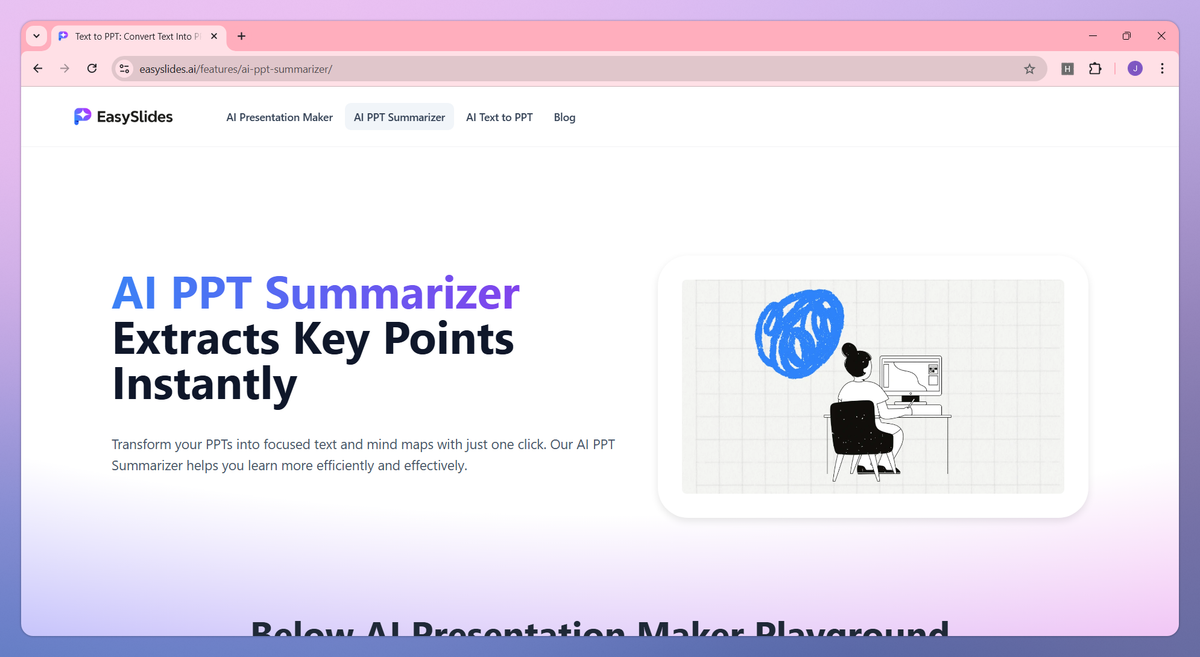
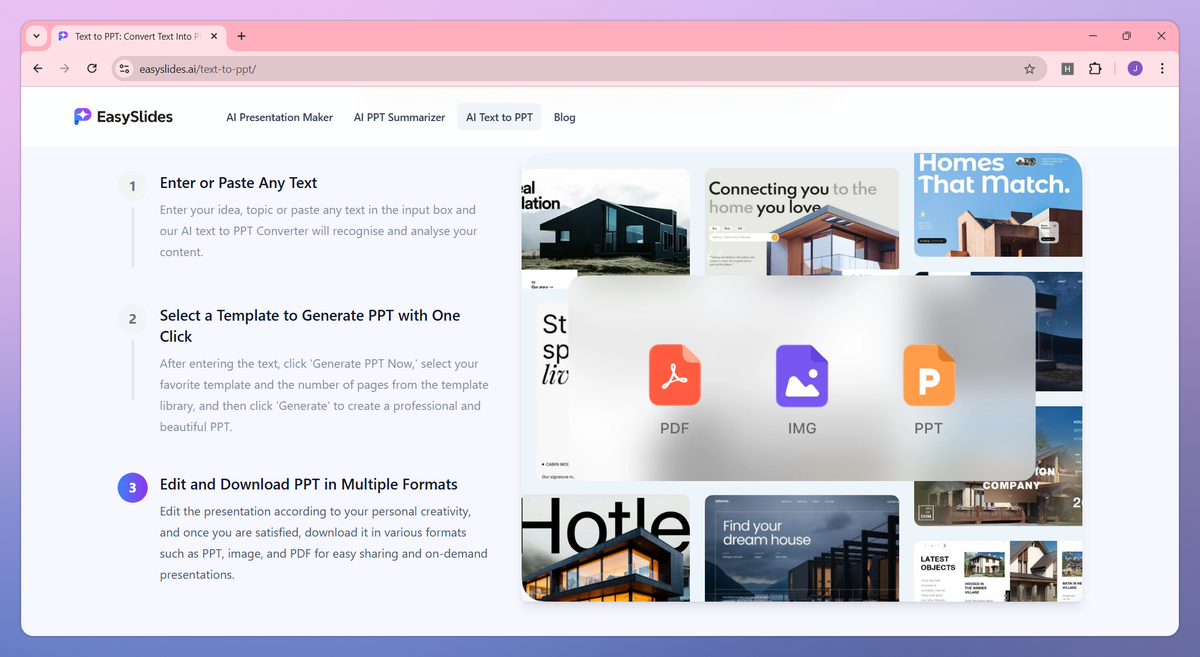
What is EasySlides?
EasySlides is an AI presentation generator that turns text into complete slideshows without requiring design skills. It automatically organizes content into logical sections, matches appropriate templates based on your topic, and allows real-time customization for business professionals, educators, students, and entrepreneurs who need to create professional presentations quickly.
What sets EasySlides apart?
EasySlides distinguishes itself with its intelligent layout correction system that automatically fixes spacing, image-text ratios, and page contrast issues in just minutes instead of hours of manual adjustments. This automatic design refinement is particularly useful for business teams and entrepreneurs who need to maintain professional brand standards across all presentations. The built-in brand management system ensures complete visual consistency across slides, making it ideal for companies that value cohesive corporate communications.
EasySlides Use Cases
- Transform text to slides
- Business presentations
- Academic slideshows
- Training materials
- Sales pitch decks
Who uses EasySlides?
Features and Benefits
- Transform text content into professionally designed slides with a single click, eliminating hours of manual formatting and design work.
Text to Presentation Conversion
- Access a diverse collection of professionally designed templates for various presentation needs, from business reports to academic presentations.
Rich Template Library
- AI automatically structures your content with logical flow, converting lengthy documents into well-organized slides that maintain clear information hierarchy.
Intelligent Content Organization
- Edit generated presentations easily with intuitive tools to adjust layout, add images, and personalize content to match specific requirements.
Quick Customization Tools
- Create complete presentations in minutes rather than hours, with AI processing that can handle a 5,000-word report in seconds.
Rapid Generation Speed
EasySlides Pros and Cons
Creates highly engaging interactive presentations with polls, quizzes and word clouds
Simple and intuitive interface requires minimal setup time
Competitive quiz features drive strong student participation and attention
Allows anonymous audience feedback and participation via phones
Works reliably with large audiences of hundreds of participants
Limited slide layout and design customization options
AI question generation feature produces inconsistent results
No ability to undo edits while creating presentations
Basic text editing capabilities make content creation time-consuming
Requires stable internet connection for all features to work properly
Pricing
Automatic generation of presentation outlines
Instant presentations
AI templates and creative content
AI Powerpoint support
Rich template library
Document upload support
Unlimited outline generation
Free basic features