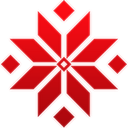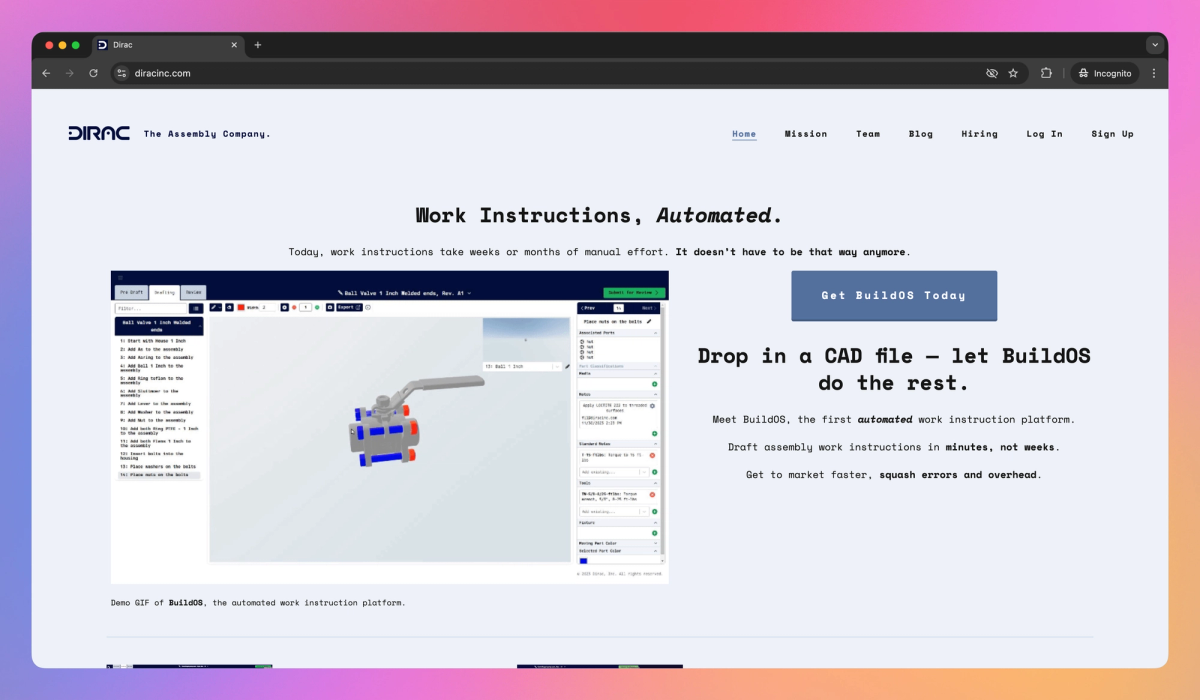
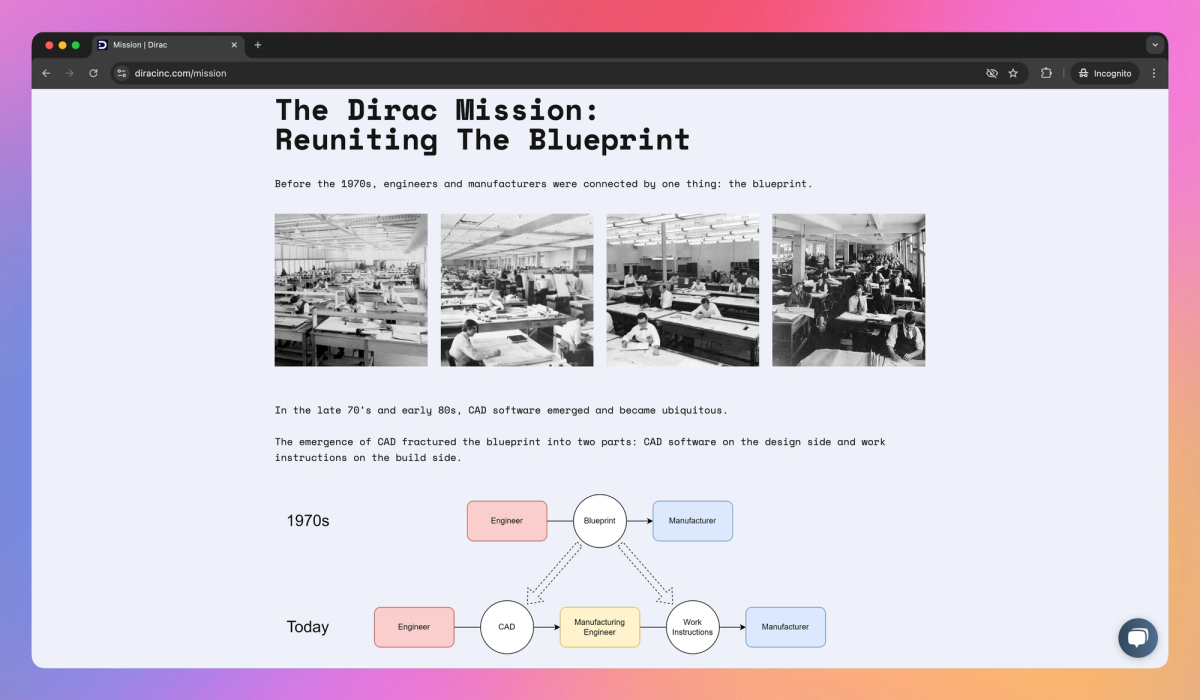
What is Dirac?
BuildOS by Dirac is an automated work instruction platform for manufacturing engineers and technicians. It converts CAD files into detailed assembly instructions, generating 3D renderings, animations, and step-by-step text for mechanical systems, reducing the creation process from weeks to minutes.
What sets Dirac apart?
Dirac sets itself apart by determining the optimal assembly order for mechanical systems. This feature is particularly valuable for manufacturing teams who need to quickly adapt to new product designs or modifications. By automating this crucial aspect of work instruction creation, Dirac helps companies reduce production delays and bring products to market faster.
Dirac Use Cases
- Automate work instructions
- Streamline assembly processes
- Generate 3D renderings
- Reduce production errors
- Accelerate time-to-market
Who uses Dirac?
Features and Benefits
- Generate assembly work instructions in minutes by simply uploading a CAD file, significantly reducing the time and effort traditionally required.
Automated Work Instructions
- Access interactive 3D models that allow rotation, zooming, and examination from every angle, improving comprehension and reducing assembly errors.
Interactive 3D Instructions
- Fine-tune automatically generated instructions with manual adjustments, annotations, and integration of tribal knowledge to suit specific manufacturing needs.
Customizable Content
- Streamline the process of creating detailed work instructions, freeing up engineers to focus more on design and innovation.
Efficient Documentation
- Quickly update work instructions to reflect the latest changes, ensuring the production floor always has access to current information.
Seamless Revision Management
Dirac Pros and Cons
Pros
Automatically generates assembly work instructions from CAD files
Significantly reduces time for creating work instructions
Provides 3D animations for technicians to view assembly instructions
Helps retain tribal knowledge in the production process
Cons
Limited user feedback available online
Lack of detailed information about specific features
Potential learning curve for new users
May require integration with existing CAD systems
Pricing
Custom Price not available
Contact for pricing
Dirac Alternatives
Unlock the full potential of your creative assets
Craft 360° environments effortlessly