The Best AI 3D Model Generators (in 2026)
We tested 45 AI model generators, and these are the best tools to create and customize 3D assets for games, websites, and virtual environments.
Creating 3D models traditionally demands countless hours of specialized technical skills, complex software knowledge, and painstaking attention to detail. AI-powered 3D model generators now enable creators to rapidly produce high-quality assets with just text prompts or simple sketches, transforming what was once a barrier-laden process into an accessible creative tool.
After testing dozens of leading AI 3D model generators over the past three months, here are our picks for the most capable and versatile options in 2025.
Quick look: The 6 best AI 3D Model Generators
 Blockade Labs Best for generating immersive worldsSee Tool
Blockade Labs Best for generating immersive worldsSee Tool Kinetix Tech Best for generating game emotesSee Tool
Kinetix Tech Best for generating game emotesSee Tool
What makes the best AI 3D Model Generators?
Here's what we looked for when evaluating each AI 3D model generator:
- Generation Quality: AI-powered tools must produce clean, well-structured 3D models with proper topology and textures. The best generators create assets that require minimal cleanup before use in games, VR, or web applications.
- Speed: Rapid generation empowers creators to quickly test ideas and iterate on designs. Top tools complete most requests within minutes while providing real-time previews and adjustments.
- Controls: Fine-grained control over the generated output sets leading tools apart. Advanced features enable users to guide the AI through text prompts, reference images, sketches or parameter adjustments.
- Export Options: Seamless integration into existing workflows demands flexible export capabilities. Industry-standard formats, optimization settings, and engine-ready assets make the difference between experimental toys and production tools.
The best AI 3D Model Generators at a glance
| Tool | Best For | Standout Features | Pricing |
|---|---|---|---|
| Cascadeur | Animating Realistic Characters | Physics-based AI animation assistance. | Free and paid plans available. |
| Blockade Labs | Generating Immersive Worlds | Generates 360° worlds from text | Freemium with Pro plan (~$24/month) |
| Kaedim | Creating Production Assets | AI plus human quality assurance. | Subscription plans around $400/month. |
| Sloyd | Generating Game-Ready Assets | Generates game-ready parametric models. | Free tier with affordable paid plans. |
| Kinetix Tech | Generating Game Emotes | No-code video/text to animation. | Offers free tier and paid subscriptions. |
| Spline | Designing Interactive Web Experiences | Generate and edit 3D seamlessly. | Free tier; AI requires paid add-on. |
Best AI 3D Model Generator for Generating Immersive Worlds
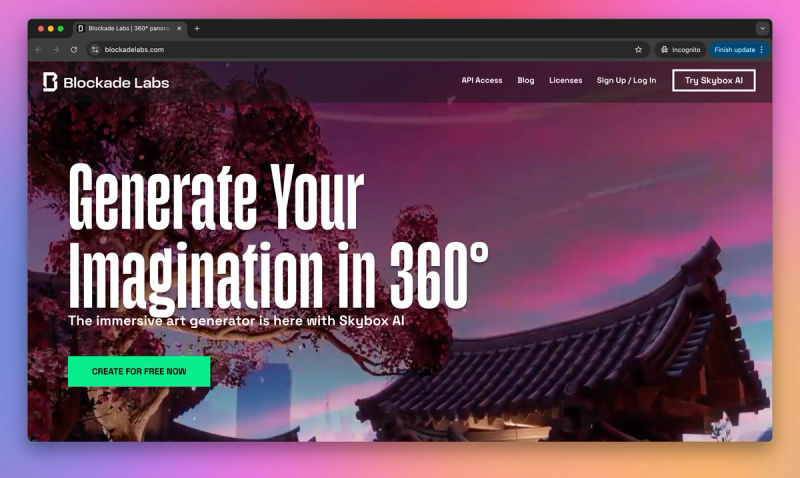
Blockade Labs
Blockade Labs has emerged as a leading platform for creating 360° panoramas and virtual environments from text prompts, with over 1.5 million users generating more than 10 million skyboxes. The tool excels at turning simple descriptions into immersive, visually stunning worlds, enabling rapid prototyping and project enhancement without requiring 3D modeling expertise. With features like depth map export and an official Unity plugin, coupled with an intuitive interface, you can produce high-quality skybox images within seconds - perfect for game developers, VR designers, architects, and marketers needing quick environment visuals.
Pros:
- Immersive Results: Creates stunning 360° environments with rich details through simple text prompts
- Intuitive Interface: Minimal learning curve makes it accessible even without 3D experience
- Broad Applications: Supports multiple use cases from gaming to architectural visualization
- Regular Updates: Frequent feature additions and active community engagement
Cons:
- Limited Control: Precise object placement isn't fully possible yet
- Subscription Costs: Pro features require monthly subscription
- Image-Based Output: Primarily produces 2D panoramas, not full 3D geometry
- Generation Quirks: Complex prompts may need multiple attempts for best results
Best Use Cases:
- Game Development: Quick generation of panoramic level backgrounds
- VR Experiences: Creation of immersive 360° environment backdrops
- Rapid Prototyping: Fast visualization of environmental concepts
Best AI 3D Model Generator for Designing Interactive Web Experiences
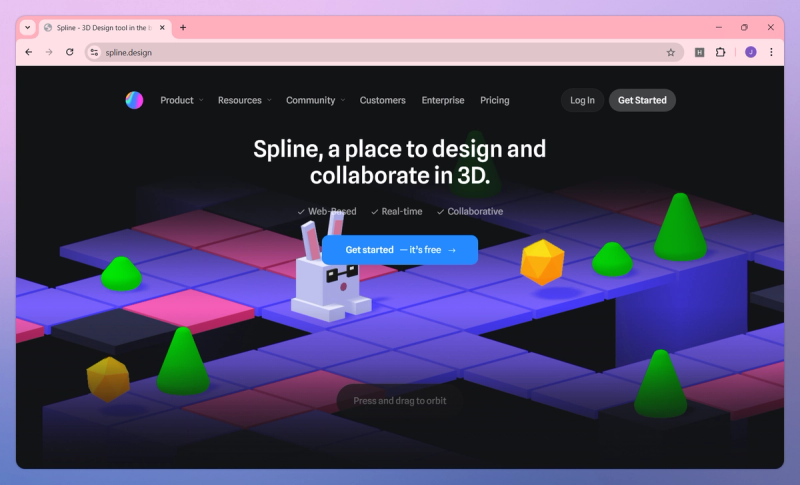
Spline
Spline is a popular browser-based 3D design tool that recently added powerful generation capabilities to streamline asset creation, gaining significant adoption among designers and web developers. It provides an end-to-end platform for creating interactive 3D content – from modeling and texturing to animating and publishing – all in one place, with assistance to speed up tedious steps. What sets this tool apart is its seamless fusion of traditional 3D editing (like drag-and-drop and keyframe animation) with new tools like text-to-3D object generation and texture creation. This combination enables you to both generate assets from scratch and fine-tune them manually in the same workspace, making it ideal for indie creators, UX/UI designers prototyping 3D web experiences, and teams collaborating on 3D app content.
Pros:
- Unified Workflow: You can appreciate combining modeling, texturing, and generation in one place, making the workflow more convenient than juggling separate tools. Prompt an object into existence and immediately use it in an interactive scene, letting you focus on design.
- Accessible Design: This tool offers a gentle learning curve compared to heavy 3D suites, featuring a visual interface easy for non-technical designers. Being browser-based with a free tier (and a modest reported $5/mo add-on for AI) lowers the barrier to entry.
- Active Development: Spline is under very active development with frequent updates and an engaged team interacting through community forums and Discord. This suggests the tool will likely keep improving.
- Seamless Web Integration: Easily use created content on the web with built-in exporters and live embed options, perfect for interactive product demos or 3D website illustrations without special software for viewers.
Cons:
- AI Model Quality: Be aware that the text-to-3D results (currently V1) can be simple or lack detail compared to handcrafted models, often best for basic shapes or as starting points needing cleanup.
- Scene Complexity Limits: While great for small-to-medium scenes, the browser-based nature means it can struggle with very large or high-polygon environments, lacking advanced scene management tools.
- Performance Constraints: Running complex 3D and AI tasks in the browser can sometimes lead to slowdowns or crashes, especially on lower-end hardware or during heavy collaboration.
Best Use Cases:
- Interactive Web Graphics: Designing engaging 3D elements, illustrations, or mini-games directly embeddable into websites or marketing materials.
- Product Mockups: Creating visually appealing 3D mockups for product showcases or demonstrations with interactive capabilities.
- UI/UX Prototyping: Prototyping 3D interface elements for web, AR, or VR applications quickly and collaboratively.
Best AI 3D Model Generator for Generating Game-Ready Assets
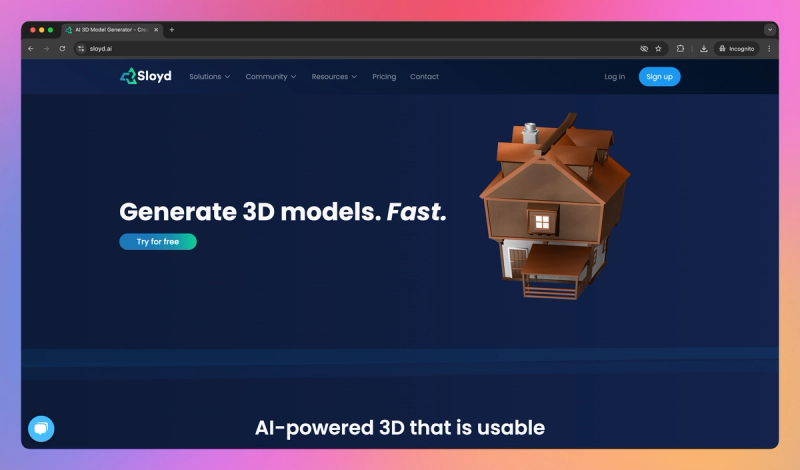
Sloyd
Sloyd takes a unique approach to model generation by combining procedural parametric modeling with generative AI. Aimed primarily at game developers and 3D artists, its value lies in its ability to instantly create game-ready 3D assets, complete with proper topology and UVs, from either template selections or simple prompts. Instead of relying solely on diffusion models, Sloyd leverages a library of human-crafted parametric models (like chairs, trees, buildings) that the AI intelligently modifies and combines based on your intent. This hybrid method yields results that are usable out-of-the-box—models come optimized and manifold—and it’s extremely fast, operating in real-time in the browser. Sloyd stands out by targeting practical asset creation, allowing indie game devs to generate countless props or environment pieces and customize them without needing deep 3D modeling expertise. Its reliability ensures predictable and editable outputs, making it a favorite when you need both speed and correctness.
Pros:
- Speed and Efficiency: The hybrid approach delivers results incredibly fast. You can generate and customize a 3D model in minutes, not hours, because changes happen instantaneously without lengthy processing times. This is invaluable for rapid prototyping.
- Game-Ready Quality: Models are immediately usable, coming with proper UVs and game-optimized topology. This consistency and reliability reduce the need for extensive cleanup, significantly smoothing out the production pipeline.
- Ease of Use: Creating assets feels approachable even with no prior modeling experience. The interface with sliders and presets is easy to grasp, allowing you to quickly generate unique models by adjusting parameters like height or style.
- Expanding Library: The collection of parametric generators is continually growing, covering more asset types based on community feedback. This active development ensures the tool remains versatile and supported.
Cons:
- Limited Novelty: Since it relies on pre-defined templates, Sloyd struggles to create truly unique or complex objects outside its library. If you need something radically different, you might still need manual modeling or other tools.
- Detail Constraints: Outputs can sometimes appear generic or lack ultra-fine details like intricate engravings or wear-and-tear. Achieving hyper-realism might require additional sculpting or texturing work externally.
- Prompt Limitations: While text prompts are supported, the natural language understanding works best for straightforward descriptions. Complex stylistic requests might not be interpreted accurately, often making direct use of sliders more effective.
- Niche Focus: Sloyd excels at generating individual assets but isn't a full scene-building or rendering suite. You'll need other software to assemble scenes, apply advanced textures, or animate, making it one specialized step in a larger workflow.
Best Use Cases:
- Prototyping Game Scenes: Quickly generate placeholder or final assets like props, buildings, and environmental elements to block out and test game levels.
- Populating Virtual Worlds: Efficiently create numerous variations of common objects (trees, rocks, furniture) to fill game environments or simulations without repetitive manual work.
- AR/VR Content Creation: Generate optimized 3D models suitable for real-time applications like augmented reality or virtual reality experiences.
Best AI 3D Model Generator for Creating Production Assets
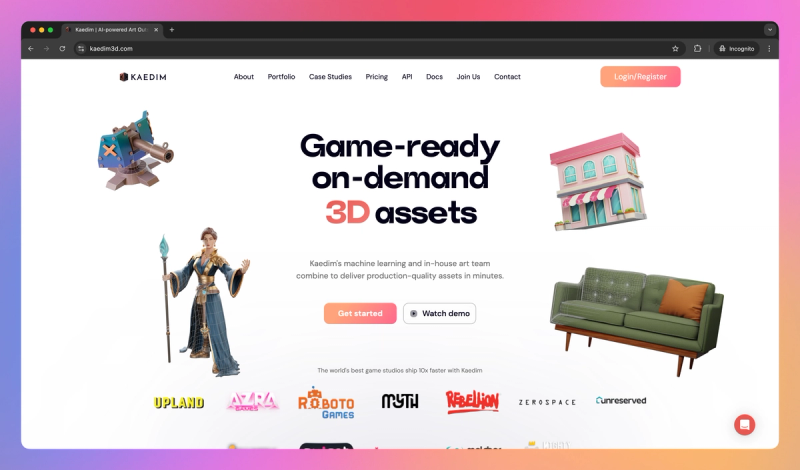
Kaedim
Kaedim has made a name for itself offering AI-driven conversion of 2D images into 3D models, targeting game developers and digital artists needing quick asset turnarounds. This service takes concept art or reference images and outputs a textured 3D model, often within an hour, addressing the common bottleneck of turning 2D designs into usable 3D assets. Its key differentiator is a combined use of AI and human quality assurance; machine learning algorithms generate a base model, which 3D artists often refine to ensure delivered models meet production standards. If you're in a small or medium game studio or create AR/VR content, you can use it to speed up modeling tasks for props or characters, create 3D versions of concept art, or iterate on designs without sculpting from scratch. Essentially, it acts as an on-demand 3D asset generator when turnaround time is critical.
Pros:
- Rapid Asset Creation: The time savings are significant; you can get a model back in about an hour, compared to days of manual work, which is invaluable for tight deadlines or game jams.
- No Modeling Skills Required: You don't need any 3D expertise. Concept artists or designers can simply provide their 2D images and receive usable 3D assets without learning complex software.
- Quality Assurance: The hybrid AI and human refinement approach generally leads to cleaner, more accurate models that are closer to production-ready than purely automated methods might produce.
- Helpful Revisions & Support: If the initial model isn't quite right, the revision system and support team are typically responsive, allowing you to iterate until the asset meets your needs.
Cons:
- Expensive Pricing: The subscription cost (around $400/month with limits) is prohibitive for many individual creators or hobbyists, making it primarily accessible to studios with budgets.
- Process Transparency Concerns: There has been community backlash and skepticism regarding the extent of human involvement versus AI, leading some to feel misled about the automation level.
- Inconsistent Complex Results: While good for simpler objects, intricate designs or images requiring inference of hidden parts can result in models needing significant manual touch-ups after delivery.
- Longer-Than-Advertised Turnaround: Expect wait times closer to 1-2 hours rather than instant "minutes," especially for complex requests or during busy periods, which requires some patience.
Best Use Cases
- Concept Art to 3D: Quickly transforming 2D concept sketches or illustrations into baseline 3D models for characters, props, or environments.
- Bulk Asset Generation: Populating game levels or virtual scenes by feeding in batches of reference images for various objects needed.
- Rapid Prototyping: Iterating on character or object designs in 3D without the time investment of manual sculpting for each version.
Best AI 3D Model Generator for Animating Realistic Characters
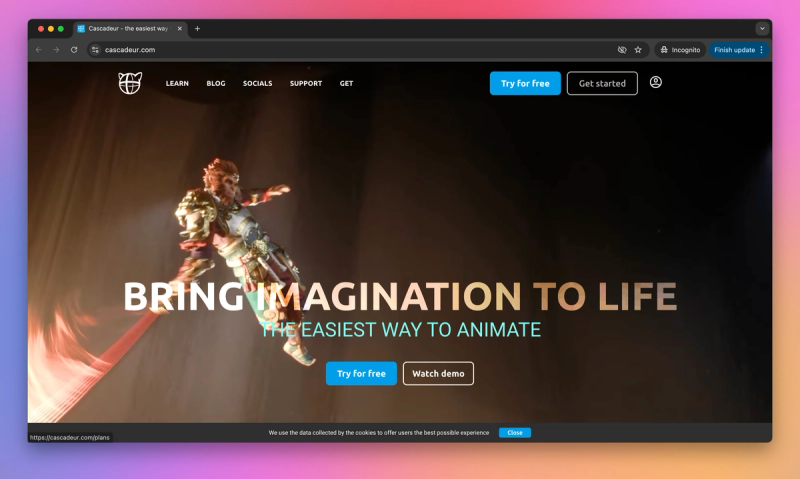
Cascadeur
Cascadeur focuses specifically on animating 3D characters using AI-assisted tools, rather than generating static models. This standalone software assists animators in creating realistic character motion more rapidly compared to traditional keyframing methods. Its core value stems from intelligent automation, employing physics simulations and predictive models to suggest natural poses and transitions. This allows even less experienced animators to achieve fluid, lifelike results while maintaining full artistic control over keyframes, as the software handles the complexities of physically accurate movement.
Pros:
- Productivity Boost: Create complex animations significantly faster, as tasks like balancing and trajectory calculation are automated, freeing you to focus on performance.
- Lower Skill Barrier: Achieve high-quality, physically realistic animation results comparable to larger studios, even without extensive traditional animation experience.
- Artist Augmentation: Retain full creative control over keyframes while the software assists with the underlying physics and posing, acting as a powerful assistant rather than a replacement.
Best Use Cases:
- Game Character Animation: Quickly creating core character movements like running, jumping, and combat actions for game development.
- Cinematic Animation: Producing physically believable character animations for indie films or cutscenes.
- Motion Capture Enhancement: Cleaning up and improving the physical realism of existing motion capture data or older animations.
Best AI 3D Model Generator for Generating Game Emotes
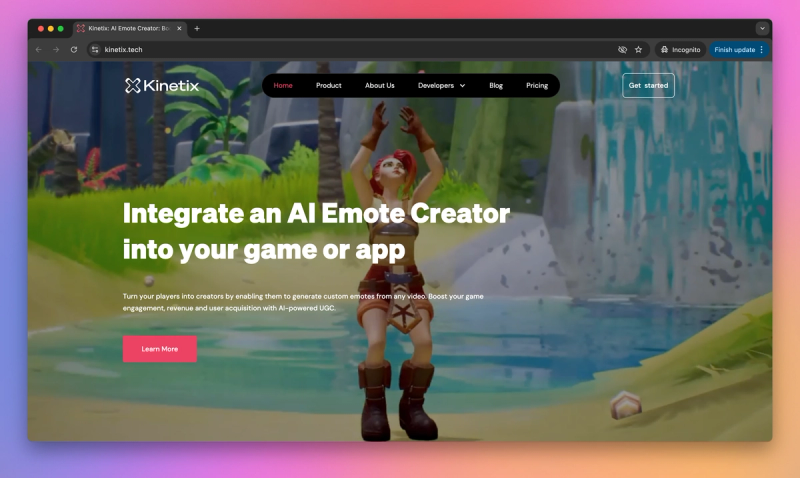
Kinetix Tech
Kinetix Tech provides a platform designed to create 3D animations rapidly, primarily from video inputs or text prompts. It excels at generating expressive character movements like emotes, catering especially to game developers and creators building experiences for virtual worlds such as Roblox or VRChat. The platform emphasizes a no-code approach, enabling you without deep animation skills to produce usable animations quickly. Its integration capabilities with popular game engines streamline the workflow for incorporating generated content directly into projects.
Pros:
- Rapid Animation: Significantly speeds up the creation of emotes and basic character movements compared to manual keyframing, allowing for faster iteration.
- Seamless Integration: Offers easy-to-use plugins and SDKs for direct import into engines like Unity and Unreal Engine, simplifying the development pipeline.
- No-Code Accessibility: Allows creators without traditional animation expertise to generate 3D animations through simple video uploads or text descriptions.
Cons:
- Quality Limitations: Animations generated from video or text might lack the fine detail and nuance achievable through professional manual animation, potentially requiring cleanup.
- Input Dependency: The quality of the output animation heavily relies on the clarity and suitability of the input video footage used for motion extraction.
- Subscription Model: Access to advanced features, higher usage limits, and commercial licenses typically requires a paid subscription.
Best Use Cases:
- Generating large libraries of character emotes for games or virtual platforms.
- Quickly animating avatars for social VR experiences or metaverse applications.
- Prototyping character movements and interactions during early game development stages.
Conclusion
AI 3D model generators have transformed complex 3D creation into an accessible process for creators of all skill levels. From generating immersive worlds to producing game-ready assets, these tools dramatically reduce production time while maintaining quality. Whether you're a game developer, marketer, or digital artist, AI-powered 3D tools now offer specialized solutions to match your specific creative needs.



