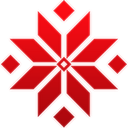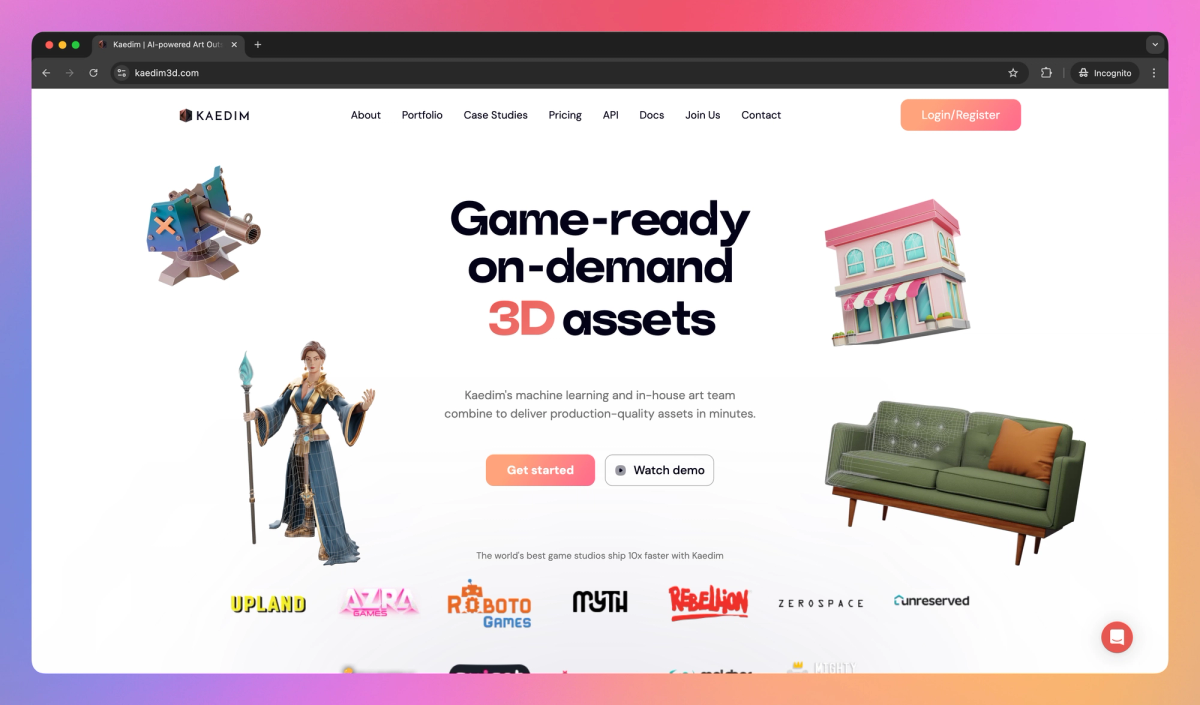
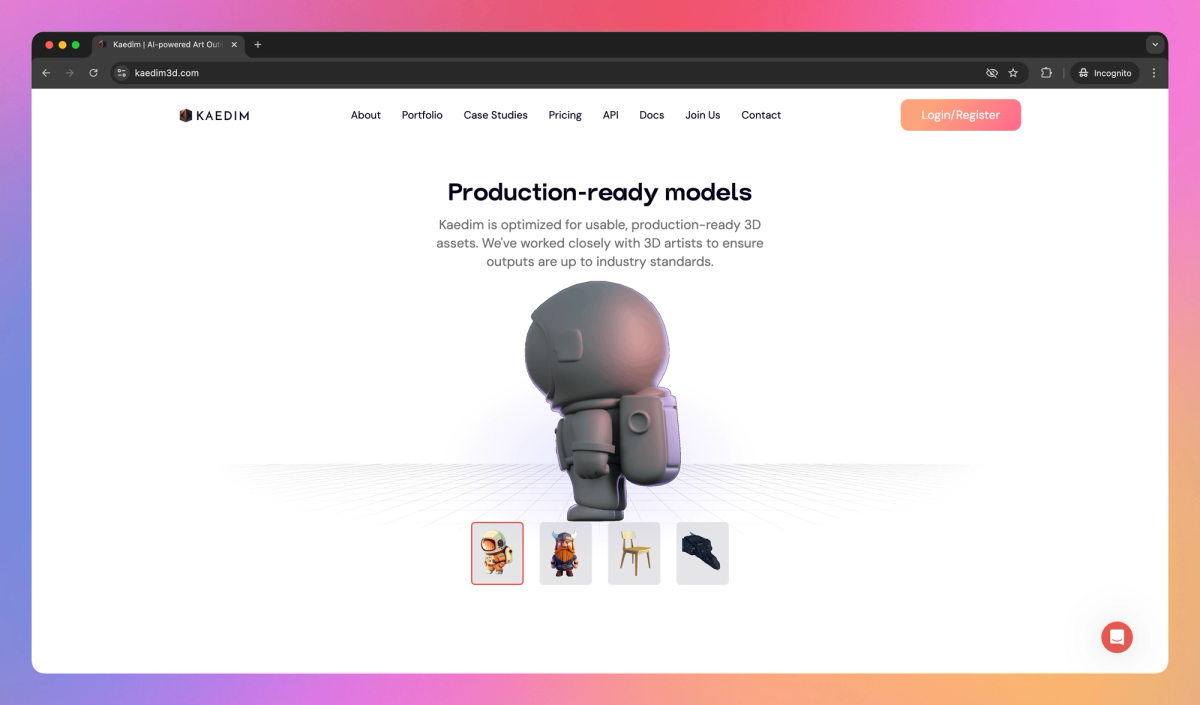
What is Kaedim?
Kaedim turns 2D images into 3D models using AI and an in-house art team, reducing 3D asset production time for game developers and artists. This tool allows creators to build more intricate scenes and dedicate additional time to texturing, lighting, and animation.
What sets Kaedim apart?
Kaedim sets itself apart by enabling game designers to focus on creative aspects like character development and world-building. Its AI-driven approach allows indie studios to compete with larger teams, producing complex 3D assets for expansive game environments. By reducing the time spent on manual modeling, Kaedim gives artists the freedom to experiment with different styles and concepts.
Kaedim Use Cases
- 3D model generation
- Rapid prototyping
- Game asset creation
- Architectural visualization
- Character design
Who uses Kaedim?
Features and Benefits
- Transform 2D images or sketches into 3D models using AI technology.
2D to 3D conversion
- Generate optimized, game-ready 3D models with proper topology and UV mapping.
Production-ready assets
- Reduce 3D asset creation time from days to hours, speeding up production pipelines.
Accelerated workflow
- Fine-tune generated 3D models with tools for texturing, UV unwrapping, and level of detail adjustments.
Customization options
- Seamlessly incorporate Kaedim into existing 3D production workflows through plugins and API access.
Integration capabilities
Kaedim Pros and Cons
Pros
Converts 2D art into detailed 3D models quickly
Provides high-quality topology and attention to detail
Offers color and texture material options
Enables learning of 3D techniques for beginners
Cons
Potentially misleading claims about AI-generated models
Longer processing times than advertised
Inconsistent output quality
Platform stability issues reported by some users
Pricing
Indie $400/mo
20 credits included
$22 per extra credit
Perfect for developers and artists working on small projects
Maximum credit usage: 100
Discord server support
Prototype props
Pro $1200/mo
60 credits included
$16 per extra credit
Best for teams that are prototyping new projects and want to iterate fast
Maximum credit usage: 100
Tier 3 priority processing
Discord server support
Prototype props
Prototype characters
Enterprise Price not available
100+ credits included
Custom maximum credit usage
Tier 1 priority processing
24/7 1-1 support
Custom game-ready assets
Custom game-ready assets with rig
Custom scene creation
Unreal plugin
Unity plugin
API access
Custom AI model fine-tuning
Custom integrations
On-demand features
Team onboarding
Admin dashboard access
Advanced security setup
Kaedim Alternatives
Unlock the full potential of your creative assets
Craft 360° environments effortlessly
Transform text prompts into playable 3D worlds