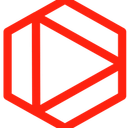Code Snippets AI — AI Coding Assistant
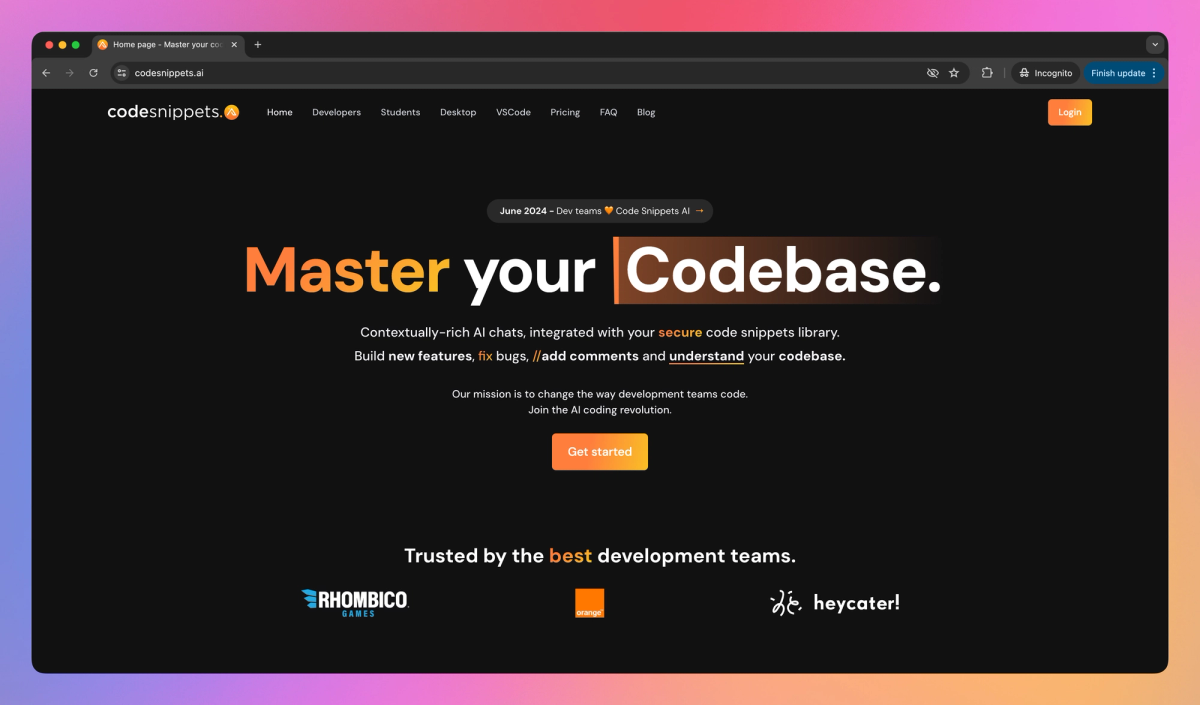
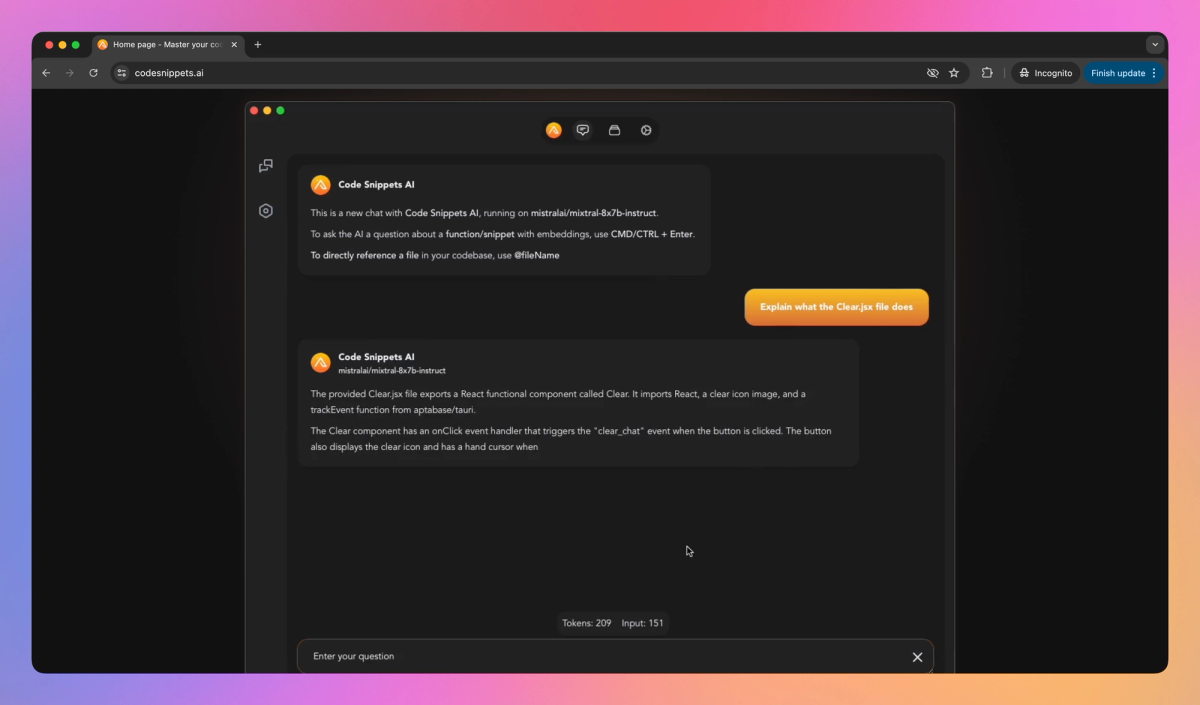
What is Code Snippets AI?
Code Snippets AI generates Python functions, refactors Java classes, and debugs C++ algorithms for software engineers and computer science students. Its secure online library allows development teams to store and retrieve SQL queries and JavaScript modules, improving collaboration across your team.
What sets Code Snippets AI apart?
Code Snippets AI sets itself apart by understanding complex codebases across a wide array of programming languages, from Ruby to Rust. Software engineers working on large-scale projects can tap into its AI-driven insights to untangle intricate code structures and identify optimization opportunities. The platform's team-oriented features go beyond simple code sharing, fostering a collaborative environment where developers can build on each other's work and create a shared knowledge base.
Code Snippets AI Use Cases
- Generate code snippets
- Refactor existing code
- Debug complex issues
- Create code documentation
Who uses Code Snippets AI?
Features and Benefits
- Generate code snippets using AI models like GPT-4 to streamline development tasks.
AI-Powered Code Generation
- Store and manage code snippets in a private, team-based library for easy access and collaboration.
Secure Code Snippet Library
- Access Code Snippets AI through desktop apps, VSCode extension, and Chrome extension.
Multi-Platform Integration
- Index your project files locally for context-aware AI assistance and real-time updates.
Codebase Indexing
- Utilize various AI models including GPT-4, Mixtral 8x7B, and Capybara 7B within the same chat interface.
Multiple AI Model Support
Code Snippets AI Pros and Cons
Boosts coding productivity with AI-powered code generation
Supports multiple programming languages
User-friendly interface for quick code snippet creation
Streamlines coding workflow for developers
Limited feature set compared to some alternatives
Lacks integration with certain development environments
May require refinement of generated code
Learning curve for optimal use
Pricing
Codebase AI Desktop apps
Free Desktop apps
Access to Open-Source models
Bring your own key
Snippets library with AI features
VSCode & Chrome Extension
Up to 600 GPT-4 requests*
Powered by Azure AI models
Unlimited Team snippets
Snippets library with AI features
Add your entire team
Up to 2.5k Fast GPT-4 requests
Powered by Azure AI models
All features of Professionals Plan