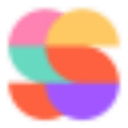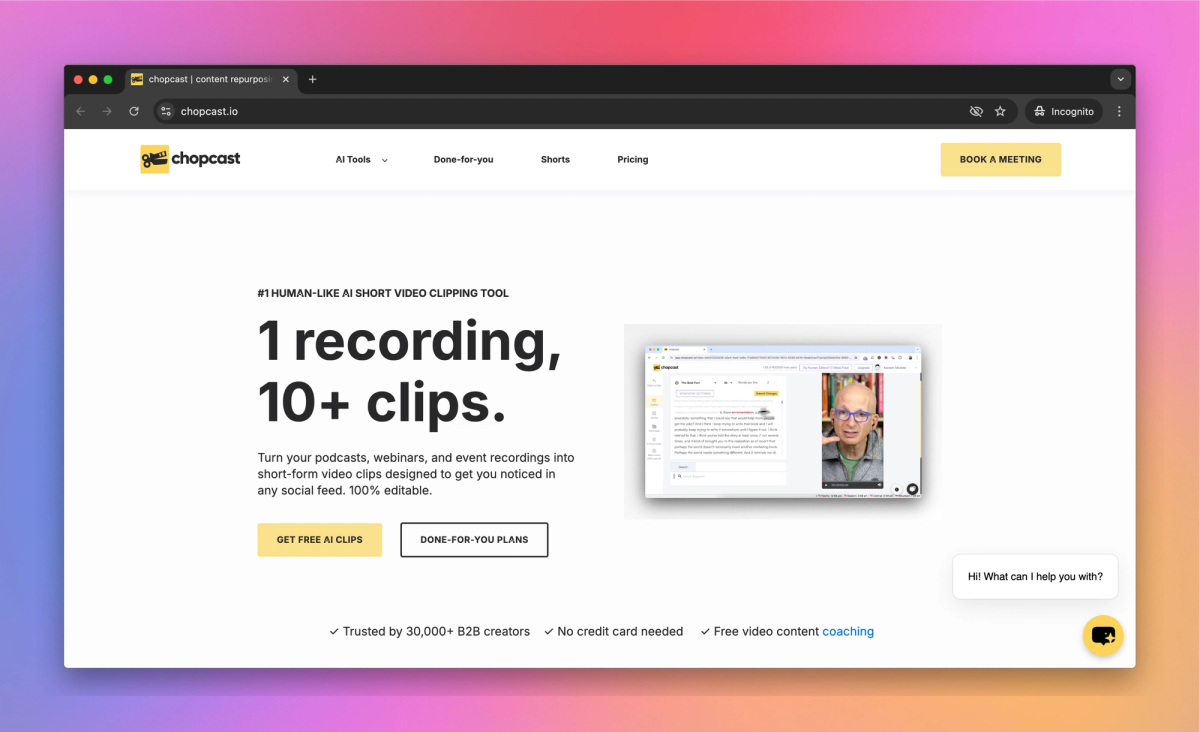
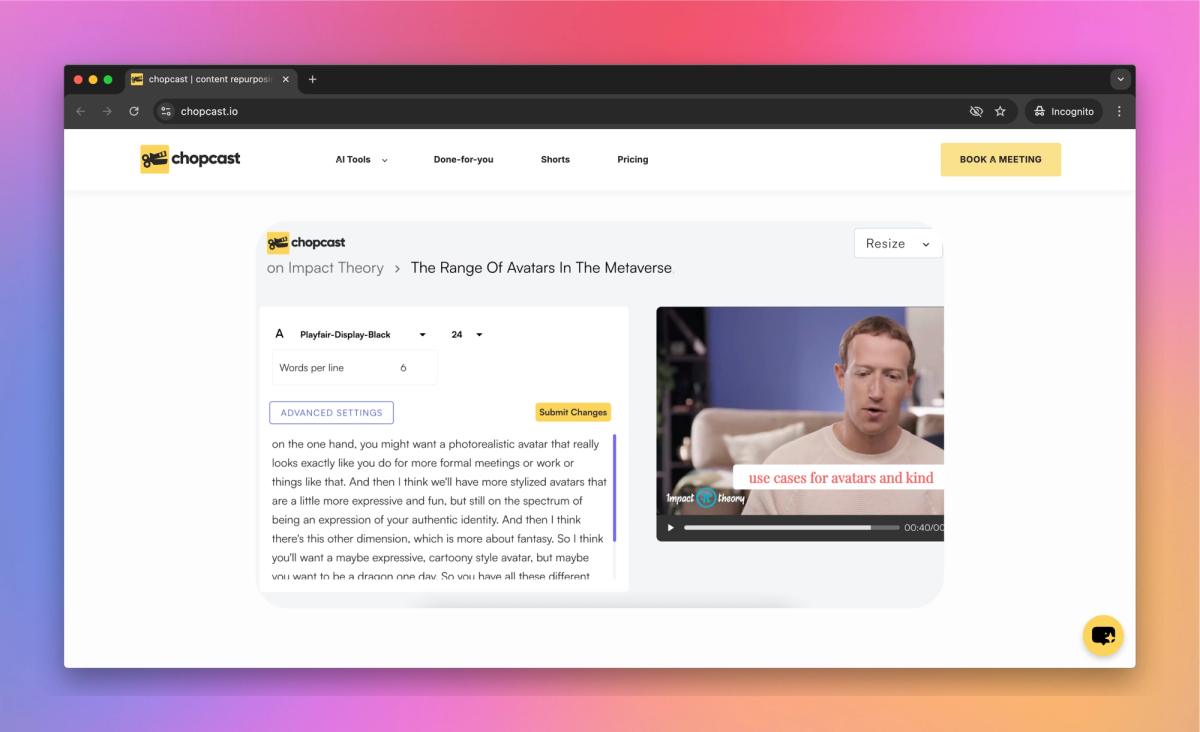
What is Chopcast?
Chopcast generates short video clips from longer recordings like podcasts and webinars. Marketers and content creators can use it to automatically detect key moments, add captions, and resize clips for different social media platforms.
What sets Chopcast apart?
Chopcast takes the guesswork out of finding shareworthy moments in long recordings. Content creators can turn a single podcast or webinar into multiple social media posts, expanding their reach on different platforms. The tool gives marketers more room to play around with clip lengths and formats, helping them figure out what their audience likes best.
Chopcast Use Cases
- Find video highlights automatically
- Create social media clips
- Resize videos for platforms
- Add subtitles to videos
Who uses Chopcast?
Features and Benefits
- Chopcast uses natural language processing to automatically identify and extract key moments from long-form videos.
AI-powered video clipping
- Users can export video clips in formats optimized for various social media platforms like TikTok, YouTube Shorts, and Instagram Reels.
Multi-platform export
- The tool allows users to search through videos by topic or keyword to find and generate relevant clips.
Keyword search
- Chopcast provides automatic subtitle generation for video clips with reported accuracy above 95% for most content.
Automatic subtitling
- Users can edit and customize the auto-generated clips, including adjusting clip length and content.
Customizable editing
Chopcast Pros and Cons
Pros
Transforms long-form videos into short clips
Automates content repurposing for social media
Provides instant subtitling with high accuracy
Supports multiple languages
Saves time and resources for content creators
Cons
Frequent bugs and errors during video uploading
Poor customer service experience
Inconsistent app performance
Limited improvement despite user feedback
Pricing
Free TrialMini $297/mo
1 Studio session
8 Clips
3 days turnaround time
Social post writing
Social scheduling
Unlimited users
5 Studio guests
Long-form editing
Short-form editing
Slack integration
Startup $997/mo
2 Studio sessions
20 Clips
2 days turnaround time
Social post writing
Social scheduling
Unlimited users
Unlimited Studio guests
Long-form editing
Short-form editing
Slack integration
Business $1997/mo
4 Studio sessions
Unlimited Clips
1 day turnaround time
Social post writing
Social scheduling
Unlimited users
Unlimited Studio guests
Long-form editing
Short-form editing
Slack integration
Custom designs
Source-file ownership
Employee advocacy support
Queue prioritization
On-site filming every 6 months
Dedicated consultant
Recording equipment included
Enterprise $7997/mo
4 Studio sessions
Unlimited Clips
6 channels
0-1 day turnaround time
Social post writing
Social scheduling
Unlimited users
Unlimited Studio guests
Long-form editing
Short-form editing
Slack integration
Custom designs
Source-file ownership
Employee advocacy support
Queue prioritization
On-site filming every 3 months
Dedicated consultant
Recording equipment included
Lead insights reporting
Unused months carry over
Netflix-library setup
Chopcast Alternatives
Transform your recordings into endless promotional assets