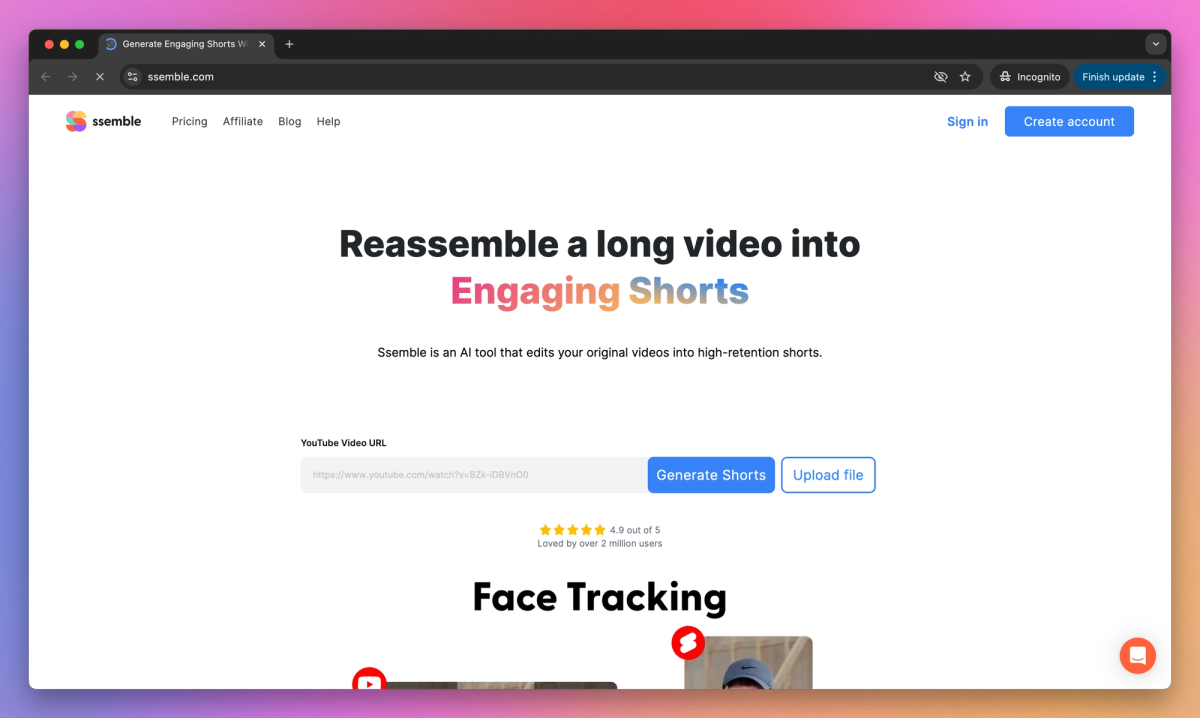
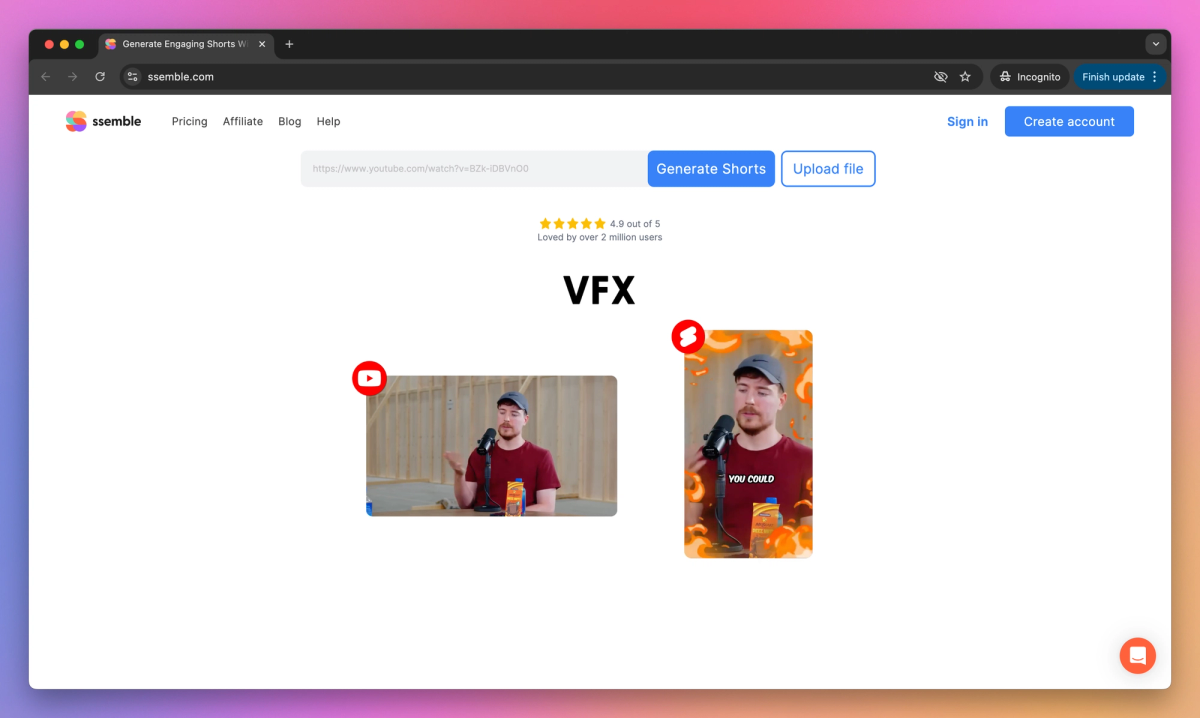
What is Ssemble?
Ssemble converts YouTube videos into short-form content, allowing content creators to repurpose their existing material for platforms like TikTok and Instagram Reels. Its automated system analyzes long-form videos and extracts engaging clips, saving YouTubers hours of manual editing and helping them reach new audiences on short-form video platforms.
What sets Ssemble apart?
Ssemble sets itself apart with its AI-powered clip selection, which picks the most captivating moments from long YouTube videos. This feature is a game-changer for YouTubers who want to tap into the TikTok and Reels audience but lack the time for manual editing. By bridging the gap between long and short-form content, Ssemble offers YouTubers a unique way to expand their digital footprint.
Ssemble Use Cases
- Automatic short video creation
- YouTube content repurposing
- Engaging social media clips
- Marketing video production
Who uses Ssemble?
Features and Benefits
- Convert your YouTube videos into various formats and resolutions, including MP3 and MP4.
YouTube Video Conversion
- Transform your long-form YouTube videos into engaging short-form content with AI-powered editing.
Automatic Short Creation
- Reduce the file size of your videos without significant loss in quality to optimize for online sharing.
Video Compression
- Automatically add captions to your videos to improve accessibility and engagement.
Auto-Generated Captions
- Utilize AI to automatically trim, crop, add transitions, and incorporate sound effects into your videos.
AI-Powered Editing
Ssemble Pros and Cons
Pros
Generates engaging short clips from videos
Simplifies video content creation process
Helps create viral-style short-form content
Offers AI-powered video editing capabilities
Cons
Video compressor prone to errors and crashes
Difficulty deleting user accounts
Potential privacy concerns with email handling
Limited functionality compared to user expectations
Pricing
Free $0/mo
3 Input Videos (one time)
Auto Curation
Auto Face Tracking
Auto Captioning
Auto B-roll
Auto Transition & SFX
Auto Hook Title
Auto CTA
Caption Translation
High traffic may limit usage
Pro $9/mo
Everything in Free Plan
360 Input Videos (per year)
No watermark
Expert $18/mo
Everything in Pro Plan
720 Input Videos (per year)
Business $36/mo
Everything in Pro Plan
1440 Input Videos (per year)
Ssemble Alternatives
Transform your recordings into endless promotional assets








