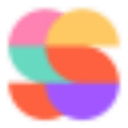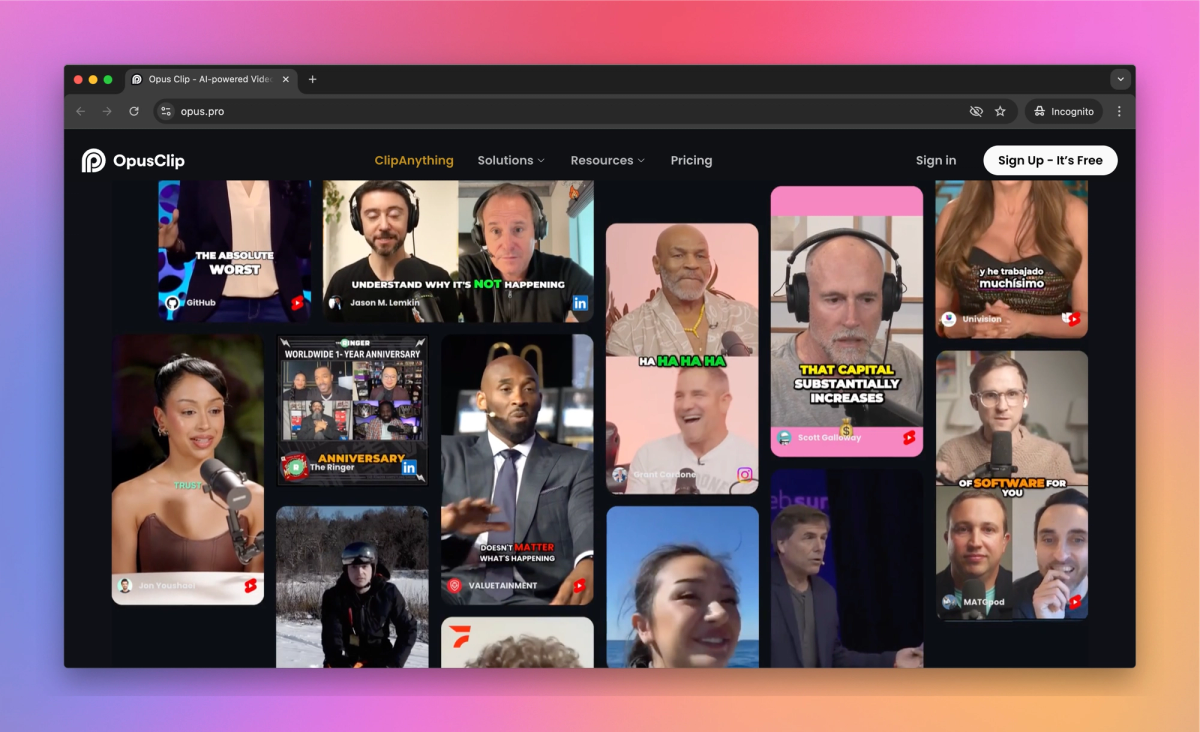
What is OpusClip?
OpusClip is an AI-powered video tool that turns long-form content into short, engaging clips with a single click. It automatically adds captions, generates relevant B-roll footage, and allows content creators to schedule posts across social media platforms, enabling podcasters and marketers to multiply their content output and grow their online presence.
What sets OpusClip apart?
OpusClip stands out with its AI-driven virality score, which helps content creators pinpoint clips with the highest potential for audience engagement. This feature is particularly valuable for podcasters looking to expand their reach across different social media platforms. By simplifying the process of identifying and sharing the most compelling moments from long-form content, OpusClip allows marketers to focus on strategy rather than spending hours on video editing.
OpusClip Use Cases
- Long-form video repurposing
- AI-generated viral clips
- Automated social media content
- Time-saving video editing
Who uses OpusClip?
Features and Benefits
- OpusClip uses AI to automatically identify and extract the most compelling clips from long-form videos.
AI Video Clipping
- The tool supports video links from various platforms including YouTube, Google Drive, Vimeo, Zoom, and more.
Multi-Platform Support
- OpusClip generates animated captions for video clips with high accuracy in multiple languages.
Automated Captions
- Users can autopost and schedule their clips to multiple social media platforms like YouTube, TikTok, Instagram, and LinkedIn.
Social Media Scheduler
- The tool can automatically add contextually relevant B-roll footage to enhance video storytelling.
AI B-roll Generator
OpusClip Pros and Cons
Easily turns long videos into short clips for social media
Saves time and effort in video editing process
Utilizes AI to identify engaging hooks and content
Offers customization options for generated clips
Inconsistent performance of AI algorithm
Frequent crashes and loss of progress
Poor customer service, especially for refund requests
Blocks users from certain countries
Pricing
Free Trial60 processing minutes per month
Up to 1080p rendered clips
Auto reframe
AI captions with emoji and keyword highlighter
Has watermark
No editing
After 3 days, the clips will no longer be exportable
150 processing minutes per month
AI animated captions in 20+ languages
AI clipping with Virality Score
Auto post to YouTube Shorts, TikTok, IG Reels, or download
Powerful editor
Filler & silence removal
Remove Watermark
3,600 processing minutes per year
2 users in team workspace
2 brand templates
AI B-roll
Input from 10+ sources
Export to Adobe Premiere Pro & DaVinci Resolve
Multiple aspect ratios (9:16, 1:1, 16:9)
Social media scheduler
Intercom chat support
Custom fonts
For organizations that need over 10 seats
Large volume usage over 500 hr/mo
API access