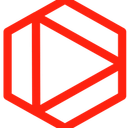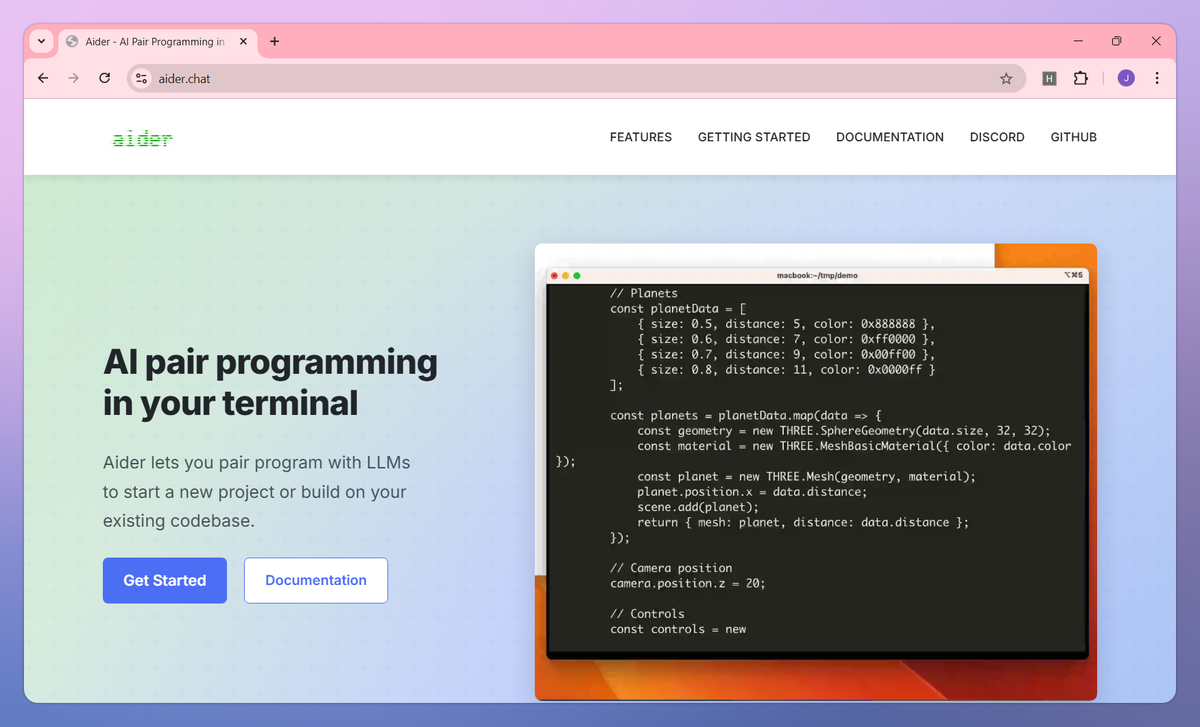
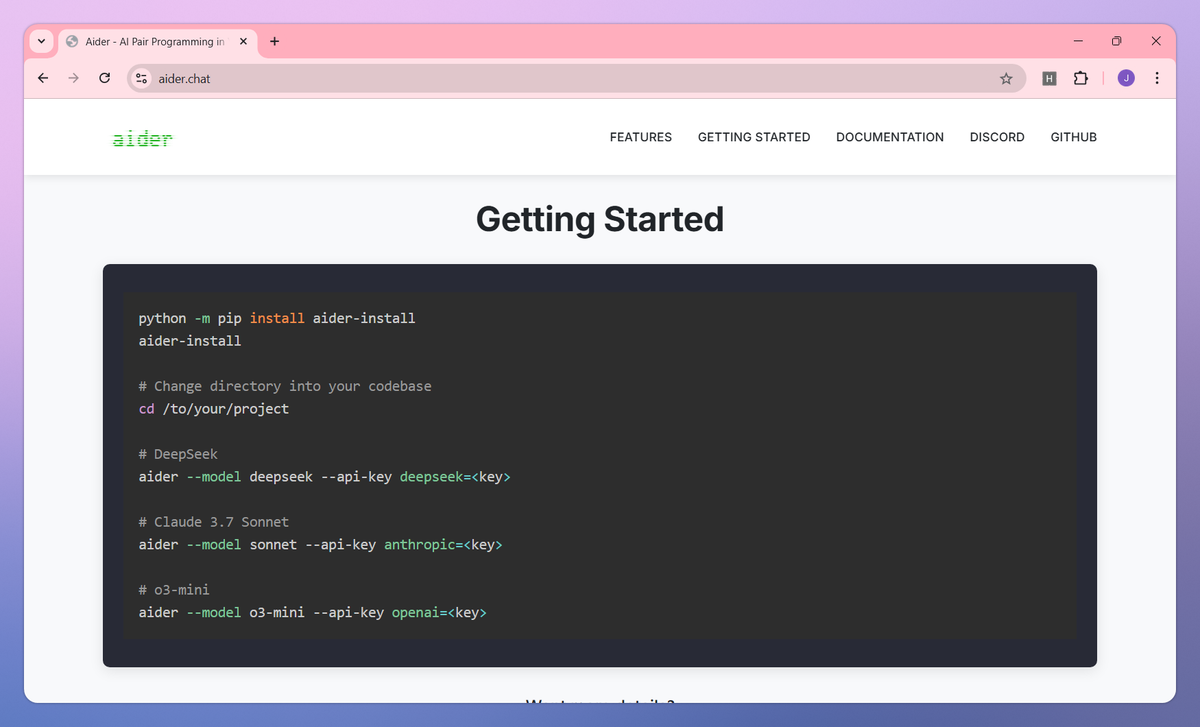
What is Aider?
Aider is an AI pair programming tool that runs directly in your terminal. It maps your codebase for better context, works with over 100 programming languages, and integrates with git to track code changes automatically. Developers can use Aider to modify existing projects, build new applications, and fix bugs with natural language commands.
What sets Aider apart?
Aider differentiates itself through its natural language terminal interface that allows developers to make precise code modifications without switching context. This direct approach to pair programming helps software engineers maintain their flow state while receiving code suggestions tailored to their specific project structure. Aider stands apart in the coding assistant landscape by focusing on practical implementation rather than just generating snippets.
Aider Use Cases
- AI pair programming
- Code editing and refactoring
- Git version control
- Multi-language development
- Repository mapping
Who uses Aider?
Features and Benefits
- Code with AI assistance directly in your terminal for both new projects and existing codebases.
AI Pair Programming
- Navigate larger projects efficiently through an automatically generated map of your entire repository.
Codebase Mapping
- Track AI changes with automatic commits that include descriptive messages for easy review or reversal.
Git Integration
- Work with over 100 programming languages including Python, JavaScript, Rust, Ruby, Go, and many others.
Multi-Language Support
- Request changes by adding comments to your code in your preferred editor while Aider implements them.
IDE Compatibility
- Connect to various AI models including Claude, OpenAI, DeepSeek, and local models based on your needs.
LLM Flexibility
Aider Pros and Cons
Makes project management and organization highly efficient
Fast and easy to learn with an intuitive layout
Saves significant time through automation capabilities
Excellent customer support that quickly resolves issues
Very cost-effective compared to alternatives
Missing key analytics and reporting functionality
Interface design could be more visually appealing
Takes time to initially understand system logic
Lacks ready-made templates and media assets
Mobile app needs improvement and updates