The Best AI Interior Design Tools (in 2026)
We tested 30 AI interior design tools, and these are the best options to create, transform, and visualize spaces with machine learning technology.
Redecorating a room can feel like solving a complex puzzle with endless pieces. Between selecting the right furniture, coordinating colors, and ensuring everything fits the space perfectly, turning design dreams into reality often leads to costly mistakes and endless hours of planning.
After testing dozens of AI interior design tools over the past month, we've selected the 8 most capable options for transforming your space with confidence.
Quick look: The 8 best AI Interior Design Tools
 VisualizeAI Best for transforming sketchesSee Tool
VisualizeAI Best for transforming sketchesSee Tool Spacely AI Best for refining designsSee Tool
Spacely AI Best for refining designsSee Tool REimagineHome Best for staging properties quicklySee Tool
REimagineHome Best for staging properties quicklySee Tool Interior AI Best for rapid photo restylingSee Tool
Interior AI Best for rapid photo restylingSee Tool Gepetto AI Best for visualizing property enhancementsSee Tool
Gepetto AI Best for visualizing property enhancementsSee Tool Homestyler Best for streamlining complete interior designsSee Tool
Homestyler Best for streamlining complete interior designsSee Tool DecorMatters Best for making design socialSee Tool
DecorMatters Best for making design socialSee Tool
What makes the best AI Interior Design Tools?
Here's what guided our search for the most capable AI interior design tools:
- Visualization: The best tools generate realistic room designs that maintain original architectural features and dimensions. Output quality rivals professional renders while avoiding common AI artifacts like warped perspectives or floating furniture.
- Customization: Top platforms make adjusting designs simple and intuitive. Users can modify colors, swap furniture, and refine AI-generated concepts until they match their vision perfectly.
- Speed: Leading tools transform photos and sketches into complete room designs within seconds. Quick iteration lets users explore multiple styles rapidly without complex technical steps.
- Real-World Application: Superior platforms integrate with actual furniture brands and provide AR features for visualizing items in physical spaces. This bridges the gap between AI concepts and implementable designs.
The best AI Interior Design Tools at a glance
| Tool | Best For | Standout Features | Pricing |
|---|---|---|---|
| VisualizeAI | Transforming Sketches | Rapid sketch-to-render visualization | Free trial; plans from $19/month |
| Spacely AI | Refining Designs | Fine-tune generated design elements. | Free plan; paid plans from $12/month. |
| REimagineHome | Staging Properties Quickly | Interior exterior virtual staging. | Free trial credits; paid plans start $14/month. |
| Interior AI | Rapid Photo Restyling | Enhances sketches and SketchUp renders. | Paid plans start from $17/month. |
| Gepetto AI | Visualizing Property Enhancements | Broad toolkit for property visuals. | Free trial; Pro plan around $43/month. |
| RoomGPT | Generating Quick Design Ideas | Simple redesign from one photo. | Free usage with potential limitations. |
| Homestyler | Streamlining Complete Interior Designs | Integrated 2D-to-3D design workflow. | Free basic plan; paid subscriptions unlock features. |
| DecorMatters | Making Design Social | AR furniture visualization in rooms. | Free app with paid membership/IAPs. |
Best AI Interior Design Tool for Streamlining Complete Interior Designs
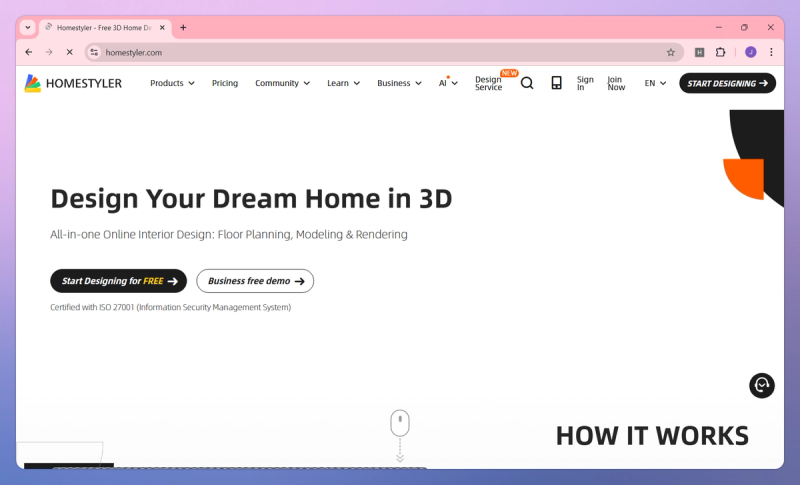
Homestyler
Homestyler operates as a comprehensive cloud-based platform covering the entire interior design workflow. It primarily serves DIY homeowners undertaking renovations, students, and semi-professional designers needing accessible yet powerful tools. You can create detailed 2D floor plans that automatically convert to 3D models, furnish spaces using an extensive library, and generate high-quality renderings. The platform features a vast collection of over 300,000 3D models, including many real-world furniture items, facilitating practical and realistic design visualization. Homestyler excels when you require a robust, user-controlled environment for planning and visualizing complete design projects.
Pros:
- Accessible Workflow: The interface feels straightforward, with features like drag-and-drop and automatic 2D-to-3D conversion significantly easing the process of creating detailed designs, even without extensive 3D experience.
- All-in-One Platform: It brings together floor planning, 3D modeling, decorating with a huge library, and rendering within one web environment, streamlining the design process for full projects.
- Realistic Visuals & Library: The massive 3D model library, featuring many real-brand items, combined with strong rendering capabilities, allows you to create compelling and practical visualizations of your concepts.
Cons:
- Free Plan Restrictions: Expect significant limitations on the free tier; many furniture items, high-resolution rendering (above 1K), and watermark removal require upgrading or purchasing credits.
- Performance Hiccups: You might encounter occasional glitches, rendering failures, or lagging, especially with complex designs, as performance depends on your internet connection and browser stability.
- Placement Precision: Achieving exact object placement, particularly near walls or corners, can sometimes be challenging, and custom modeling options are limited compared to professional desktop software.
Best Use Cases:
- DIY Homeowners & Students: Ideal for individuals planning home renovations or learning interior design, offering powerful tools without a steep learning curve.
- End-to-End Project Visualization: Excellent for users needing a single platform to manage the entire design cycle, from initial floor plans to detailed 3D visualizations using real products.
Best AI Interior Design Tool for Refining Designs
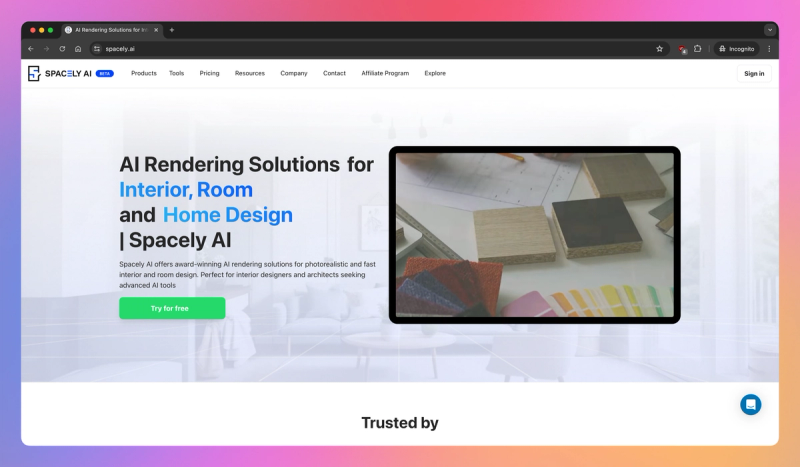
Spacely AI
Spacely AI generates photorealistic interior design visualizations from your room photos or sketches. It stands out by offering significant control, allowing you to fine-tune generated images and adjust specific elements. This facilitates an iterative design process, moving beyond basic style application towards achieving a specific, high-quality vision. The platform provides advanced customization options through an accessible interface, serving homeowners and professionals alike. Spacely AI enables rapid transformation of spaces with detailed refinement capabilities.
Pros:
- High-Quality Output: The tool produces impressively photorealistic and detailed interior visualizations that feel convincing and ready for presentation or decision-making.
- Granular Control: You have extensive options to guide the AI, using custom prompts, reference images, and even adjusting individual furniture pieces after generation for precise results.
- Accessible Power: Despite its advanced rendering and customization features, the interface remains straightforward, making sophisticated design iteration manageable.
Cons:
- Advanced Feature Learning: While basic use is simple, mastering the extensive customization and fine-tuning capabilities requires a dedicated time investment to fully leverage.
- Restricted Free Tier: The free plan is useful for testing but limits output resolution, adds watermarks, and restricts commercial use, pushing serious users towards paid options.
Best Use Cases:
- Professional Concepting: Interior designers and architects can rapidly prototype and iterate on high-fidelity concepts, using the fine-tuning tools to refine visualizations for client presentations.
- Detailed Home Redesigns: Homeowners can create highly customized and realistic previews of potential renovations or redecorations, experimenting deeply with styles and specific elements.
- Sophisticated Virtual Staging: Real estate professionals can generate high-quality virtual staging with advanced customization options to perfectly match a property's style and target market.
Best AI Interior Design Tool for Staging Properties Quickly
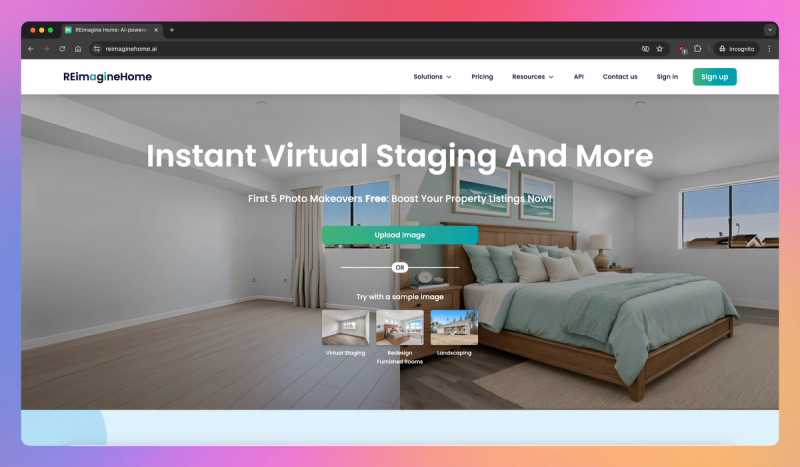
REimagineHome
REimagineHome offers a versatile and remarkably easy-to-use platform for virtual staging and rapid redesigns of both interior and exterior spaces. You simply upload a photo, choose a style preference, and receive photo-realistic transformations within seconds. Its capabilities extend beyond interiors to include outdoor areas like landscaping and patios, differentiating it from many competitors. This tool also provides practical features such as digitally removing existing furniture to declutter photos or redesigning already furnished rooms, making it highly effective for property visualization.
Pros:
- Broad Versatility: You can effectively redesign both indoor rooms and outdoor areas, including landscaping and home exteriors, making it a comprehensive solution for visualizing entire properties.
- Remarkable Speed & Simplicity: Generating design ideas takes just seconds after uploading a photo and selecting a style, requiring virtually no technical skill.
- Real Estate Ready: Features like virtual staging, the "Empty Your Space" tool for furniture removal, and redesigning furnished rooms directly address common marketing needs for property listings.
- Generous Free Trial: The initial 5 free credits allow you to thoroughly test all core features – staging, redesign, landscaping – before committing to a paid plan.
Cons:
- Credit Costs Add Up: Since each design generation uses credits, high-volume use or needing multiple attempts per space can become expensive under the credit-based subscription model.
- Limited Design Control: While fast, the AI offers less precise control over placing specific items or fine-tuning intricate details compared to manual design tools.
- Occasional AI Quirks: Like many AI generators, results can sometimes include inaccuracies or struggle with complex room layouts or poor photo angles, requiring you to generate alternatives.
- Input Photo Dependent: The quality of your redesigns heavily relies on clear, well-lit uploaded photos; cluttered or oddly angled images can lead to less satisfactory results.
Best Use Cases:
- Real Estate Marketing: Quickly creating appealing virtual staging for listings, removing clutter from photos, and showcasing potential redesigns for both interiors and exteriors to attract buyers.
- Homeowner Visualization: Generating fast, easy inspiration for home renovations or redecorating projects across the entire property without needing complex design software.
Best AI Interior Design Tool for Rapid Photo Restyling
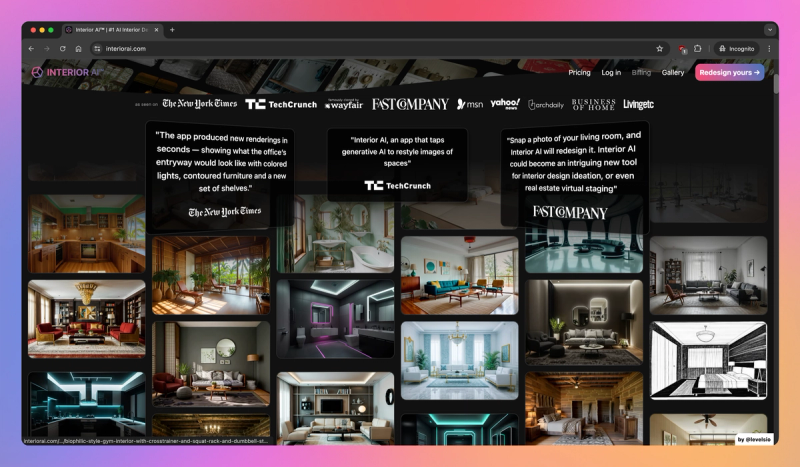
Interior AI
Interior AI is engineered for generating interior design concepts and virtual staging visuals rapidly from your photos. You can get redesigned versions of your room in numerous styles—over 50 are available—typically within seconds, providing immediate feedback on potential changes. The platform includes a dedicated mode specifically for virtual staging, aiming to furnish empty rooms realistically for real estate listings. Beyond photographs, this tool also offers the capability to transform hand-drawn sketches or enhance existing SketchUp renders into more polished visuals. It functions effectively as an idea engine, streamlining the process of exploring different looks for a space.
Pros:
- Speed and Simplicity: You can generate design ideas remarkably quickly, often in under 30 seconds, just by uploading a photo and picking a style, making it very easy to start.
- Extensive Style Library: With more than 50 distinct interior styles available, you have a vast range of aesthetics to explore, from common trends to more specific looks.
- Versatile Inputs: It capably handles standard photos, but also adds value by transforming basic sketches or enhancing renders from SketchUp into realistic images.
Cons:
- Inconsistent Results: Be prepared for occasional unrealistic outputs or strange visual artifacts; generating multiple options might be necessary to find a satisfactory result.
- Limited Fine-Tuning: You have fewer options for precisely controlling or editing specific furniture placements or details within the generated image compared to more manual design platforms.
- Input Dependency: The quality of the redesign heavily relies on your input photo; clear, well-lit, straight-on shots tend to yield much better results than cluttered or angled ones.
Best Use Cases:
- Quick Home Redecorating Ideas: Ideal when you want fast visual inspiration for how your current room could look with different styles applied.
- Fast Virtual Staging: Efficiently furnishes digital photos of empty properties to create more appealing real estate listings.
- Visualizing Sketches: Useful if you prefer starting with a drawing and want to quickly see it rendered realistically.
Best AI Interior Design Tool for Transforming Sketches
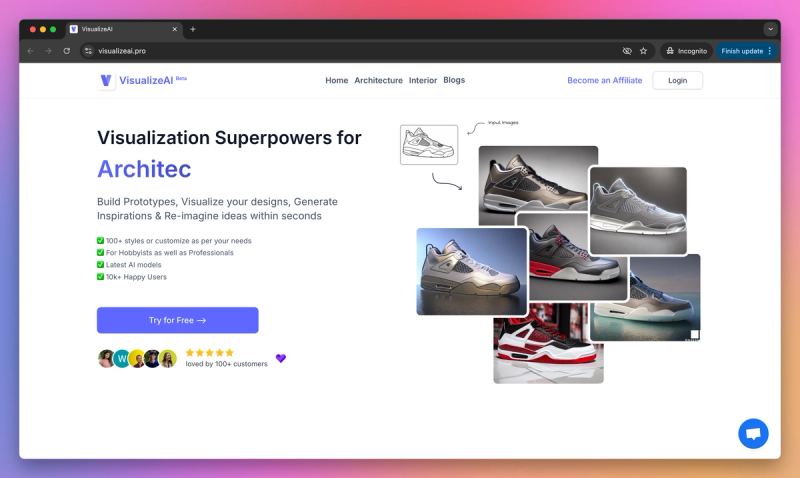
VisualizeAI
VisualizeAI is a rapid visualization tool aimed at architects and designers, quickly turning sketches or 3D model views into detailed renders. It streamlines the process of bringing early concepts to life by bridging the gap between initial sketches and polished visualizations. You can leverage over 100 built-in styles or enhance existing 3D model views without needing complex traditional rendering setups. The platform generates results in seconds, enabling efficient exploration of numerous design concepts and styles. All generated ideas are saved automatically, supporting a fast iteration cycle for client presentations or internal reviews.
Pros:
- Significant Time Savings: Dramatically reduces the time needed for high-quality visualizations compared to traditional rendering, producing results in seconds instead of hours.
- Professional Workflow Integration: Directly accepts sketches and 3D model views, fitting seamlessly into architectural and design processes for concept development and presentation.
- Broad Style Exploration: Offers an extensive library of over 100 styles, allowing you to easily apply diverse aesthetics to base designs for client visualization.
- Rapid Iteration: Features a simple process (upload, style, generate) that makes it easy to experiment and quickly generate multiple concept variations.
Cons:
- Limited Fine Control: Provides less granular control over specific lighting, material, or placement details compared to manual setups in professional 3D software.
- Input Quality Dependency: The final render quality relies heavily on the clarity and detail of your input sketch, photo, or model view.
- Credit-Based Pricing: Operates on a credit system for paid plans, requiring careful usage estimation to manage costs effectively, especially for high-volume work.
Best Use Cases:
- Early Concept Visualization: Quickly transforming initial sketches or basic 3D models into compelling visuals for internal review or early client feedback.
- Rapid Style Iteration: Efficiently exploring numerous design aesthetics and styles for a project without time-consuming manual rendering setups.
- Accelerated Presentations: Generating polished presentation materials from design concepts in seconds to streamline client communication cycles.
Best AI Interior Design Tool for Visualizing Property Enhancements
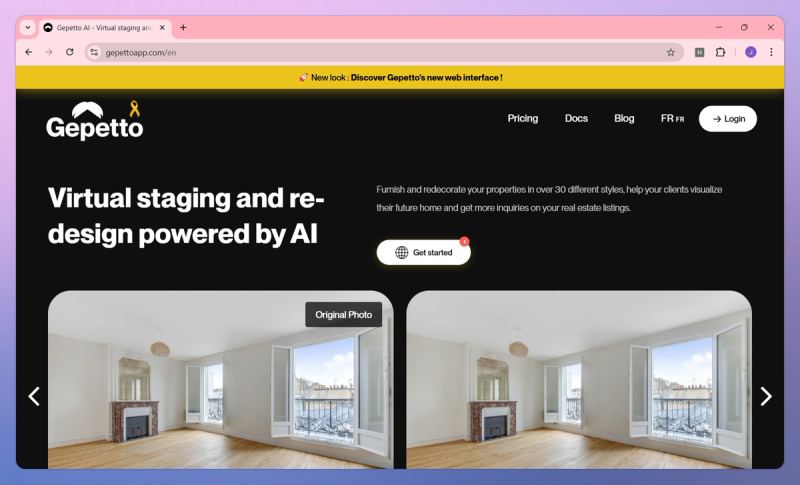
Gepetto AI
Gepetto AI serves as a user-friendly tool focused on simplifying virtual staging and renovation visualization directly from property photos. It allows you to furnish empty rooms, redecorate existing spaces, enhance exteriors, and even remove unwanted objects using its AI capabilities. The platform offers a wide selection of over 30 professional design styles, aiming to make advanced photo transformations accessible without needing specialized skills. Key functions include smart staging for automatic furnishing, object removal, sky replacement, wall repainting, outdoor space design, and the ability to generate short promotional videos from your visuals.
Pros:
- Wide Feature Range: Offers an impressive array of tools beyond basic staging, including object removal, sky replacement, outdoor design, and even video generation, providing versatility in one platform.
- Simple Interface: Designed for ease of use, allowing you to achieve professional-looking results quickly even without technical design skills through its straightforward workflow.
- Style Variety: Provides over 30 distinct design styles curated by professionals, giving ample choice to match different property aesthetics and preferences.
- Commercial Use: The Pro plan explicitly grants the right to use generated images commercially, which is essential for business applications like real estate listings.
Cons:
- Limited Free Trial: The free trial likely offers only a few renders, requiring a subscription for continued or significant use of its features.
- AI Imperfections: As with many generative tools, the output realism can vary, occasionally producing artifacts or unnatural elements that might require generating multiple options.
- Subscription Required: Accessing unlimited use, all features like upscaling, and commercial rights necessitates a paid subscription (around $43/month cited).
- Photo Focus: Primarily excels at manipulating existing photos rather than offering comprehensive design planning tools like floor plan creation from scratch.
Best Use Cases:
- Real Estate Professionals: Ideal for agents, marketers, and stagers needing a versatile, easy tool to quickly enhance property photos for listings through staging, renovation previews, and cleanup.
- Homeowners: Beneficial for visualizing potential renovations or redecorating projects without needing to learn complex design software.
Best AI Interior Design Tool for Generating Quick Design Ideas
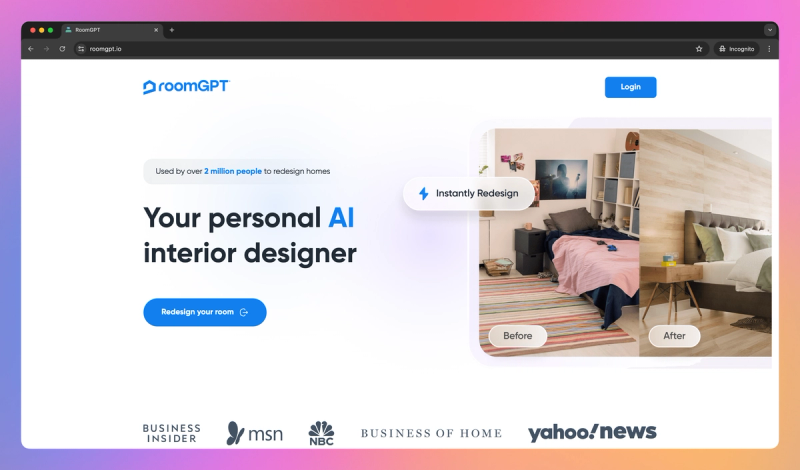
RoomGPT
RoomGPT offers a highly accessible approach focused solely on redesigning existing rooms from a single photo upload. Its core appeal lies in simplicity and speed, providing a quick method to visualize your space transformed into various themes. The platform primarily functions as an inspiration generator, helping explore aesthetic possibilities for your current room. While often highlighted as free, be aware that usage or feature limitations likely apply compared to more comprehensive tools. It delivers immediate visual concepts requiring minimal user input.
Pros:
- Effortless Operation: RoomGPT's strength lies in its simplicity; upload a photo, pick a style, and get ideas rapidly, making it accessible to everyone.
- Rapid Idea Generation: The tool delivers design concepts quickly, enabling fast exploration of different styles for your space.
- Initial Inspiration Source: It excels at providing a starting point for redecoration, helping visualize potential looks in your actual room before further planning.
- Free Access: You can try AI interior design without cost, letting you experiment with the technology easily.
Cons:
- Structural Inaccuracies: Generated designs might alter walls, floors, or other features, not always preserving the original room's layout accurately.
- Limited Customization: You have minimal control over refining the generated designs; it's mostly about selecting a style and accepting the output.
- Inconsistent Results: The quality and realism of the images can vary, sometimes appearing unpolished or unrealistic compared to premium tools.
Best Use Cases:
- Quick Home Redecoration Ideas: Ideal for homeowners or renters looking for fast, easy visual inspiration before starting a redecoration project.
- Style Exploration: Helps visualize different aesthetic themes (like Modern or Cozy) directly within your own space to discover preferences.
- Low-Effort AI Experimentation: Perfect for anyone curious about AI design who wants to try it out simply by uploading a photo.
Best AI Interior Design Tool for Making Design Social
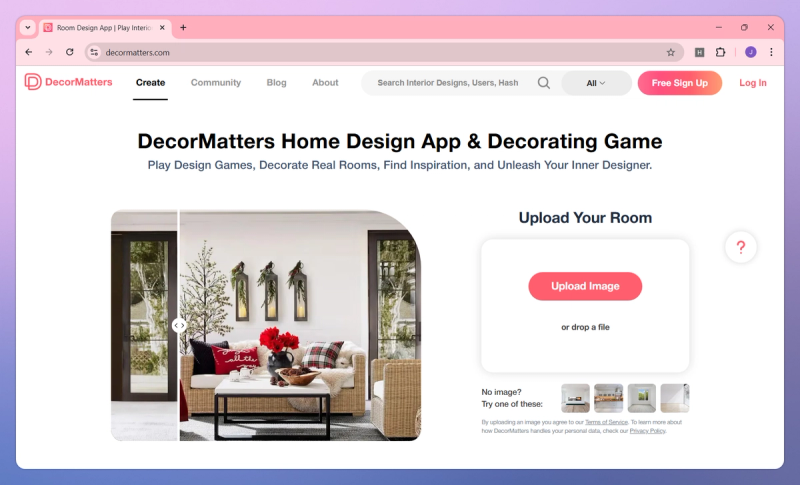
DecorMatters
DecorMatters offers a unique combination of interior design visualization, social networking, and gamified elements. You can create designs using an extensive library containing millions of actual furniture and decor items sourced from various popular brands. A standout capability is its Augmented Reality (AR) feature, which lets you use your mobile device to virtually place these items within your own physical room to see how they look and fit. Beyond these design tools, the platform actively fosters a large user community through regular design challenges where you can compete, share your work, and interact with fellow enthusiasts. This approach turns interior decorating into an engaging and collaborative experience.
Pros:
- Engaging Gamification: The design challenges, complete with rewards and leaderboards, make the process of decorating feel like a genuinely fun and interactive game, keeping you engaged.
- Practical AR Feature: Utilizing the AR function to preview specific furniture pieces in your actual space is incredibly helpful for visualizing scale and style before making a purchase.
- Real Product Library: Designing with millions of shoppable items from real brands adds significant practical value, as you can create achievable looks and easily source the products.
- Vibrant Community: The large, active community serves as a fantastic resource for finding inspiration, receiving feedback on your designs, and connecting with others who share your passion.
Cons:
- Subscription Necessity: Accessing core features like AR, uploading your own room photos, or using premium furniture items often requires a paid membership, making the free version feel somewhat limited.
- Occasional Glitches: You might encounter some usability hiccups, like difficulty with precise item placement or scaling, which can sometimes make the design process feel less smooth.
- Hobbyist Focus: The platform's strong emphasis on challenges and social interaction makes it feel more geared towards design enthusiasts and hobbyists than professionals seeking a highly efficient workflow tool.
Best Use Cases
- Design Hobbyists: Ideal if you enjoy interior decorating as a creative hobby and like participating in challenges or sharing your work within a community.
- Pre-Purchase Visualization: Excellent for using AR to see exactly how specific furniture items from real brands will look and fit in your own room before you buy.
- Community Inspiration Seekers: Great for discovering new design ideas, getting constructive feedback, and connecting with a large network of fellow decor enthusiasts.
Conclusion
AI interior design tools have made professional-quality design accessible to everyone, from homeowners to real estate professionals. These platforms streamline visualization, letting users quickly explore styles and verify design choices before making changes. Whether staging properties or planning renovations, they offer practical solutions that save both time and costly mistakes.
