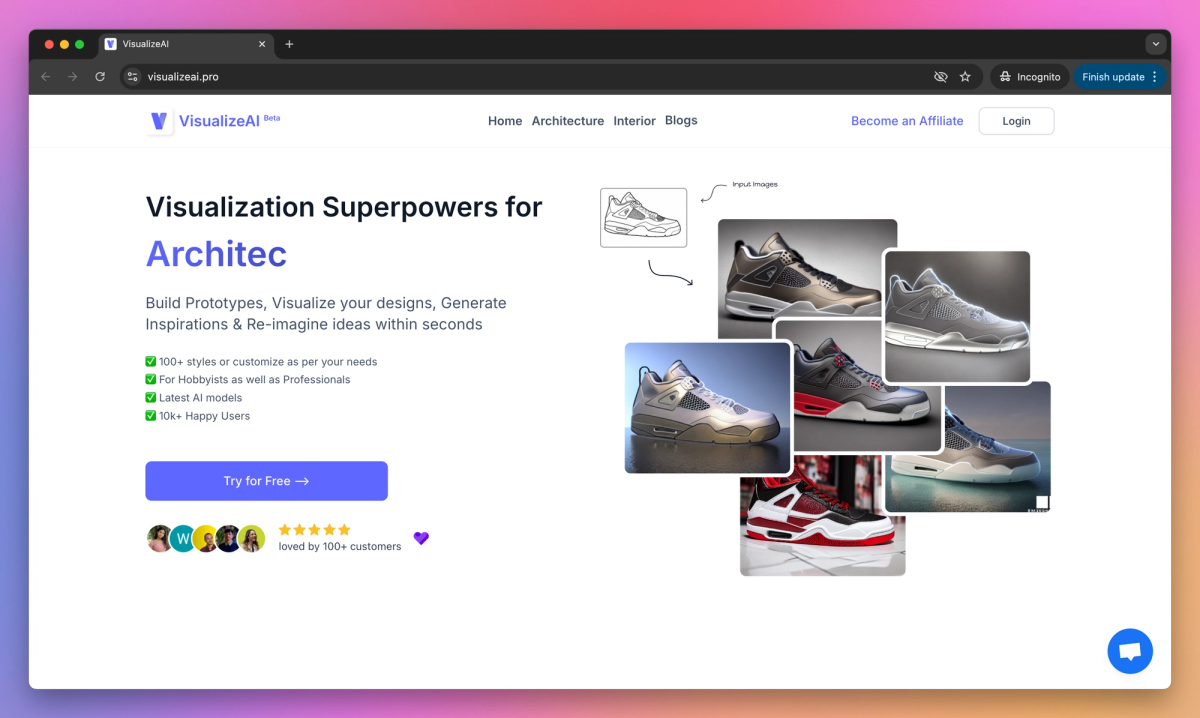
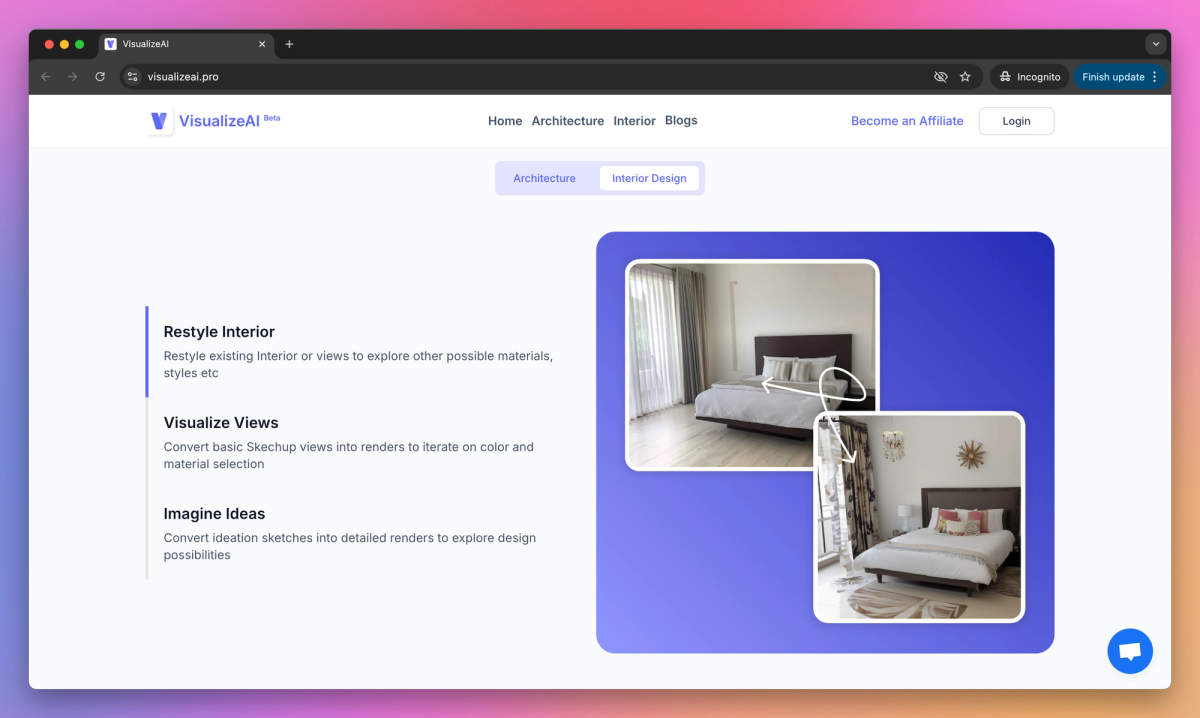
What is VisualizeAI?
VisualizeAI is an AI-powered design assistant that generates architectural and interior design visualizations in seconds. It allows architects and interior designers to create prototypes, visualize designs, and reimagine ideas across 100+ styles, helping them iterate concepts and communicate with clients.
What sets VisualizeAI apart?
VisualizeAI transforms abstract concepts into tangible visuals, allowing architects to experiment with diverse aesthetic directions in minutes. This tool proves invaluable for professionals seeking to quickly explore multiple design iterations, fostering more productive client discussions. By turning imaginative ideas into realistic renderings, VisualizeAI bridges the gap between creative vision and practical implementation.
VisualizeAI Use Cases
- Visualize architectural designs
- Generate interior design concepts
- Restyle existing spaces
- Create realistic 3D renders
- Prototype product designs
Who uses VisualizeAI?
Features and Benefits
- Generate architectural and interior design visualizations from sketches, images, or text prompts using advanced AI models.
AI-Powered Design Generation
- Explore over 100 design styles to visualize your projects in various aesthetic directions.
Multiple Design Styles
- Visualize ideas within seconds, allowing for quick iteration and exploration of design concepts.
Rapid Prototyping
- Restyle existing interiors or views to explore alternative materials and styles for renovation projects.
Design Restoration
- Save and access all visualizations for future reference and design iterations.
Project Archiving
VisualizeAI Pros and Cons
Pros
Enables redesigning existing spaces with AI visualization
Useful for experimenting with different design concepts
Saves time normally spent on renders
Helpful in product design workflows
Cons
Limited information on specific features and capabilities
Lack of details on pricing or subscription models
No mention of integration with other design tools
Unclear about level of customization options
Pricing
Free TrialBasic $19/mo
400 Credits
1 Team member
Commercial Use
Pro $99/mo
3000 Credits
5 Team members
Commercial Use
VisualizeAI Alternatives
Transform empty rooms into dream spaces
Transform spaces into stunning interiors
Transform every corner of your living space
Transform empty spaces into stunning interiors
Bring your interior visions to life
Bring your interior design vision to life








