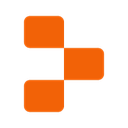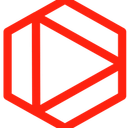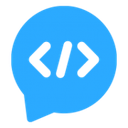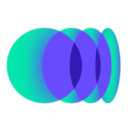The Best AI Code Generators (in 2026)
We tested 64 AI code generators, and these are the best tools to help developers write, complete, and improve their code faster and more efficiently.
Writing code involves countless repetitive tasks, from crafting boilerplate functions to debugging simple errors. AI code generators are transforming this experience, helping developers work faster and focus on solving complex problems rather than typing routine code.
After testing dozens of AI coding tools extensively over the past month, we've identified the top 8 that consistently deliver reliable, production-ready code suggestions.
Quick look: The 7 best AI Code Generators
 GitHub Copilot Best for streamlining developer workflowsSee Tool
GitHub Copilot Best for streamlining developer workflowsSee Tool
What makes the best AI Code Generators?
Here's what we analyzed to identify the best AI code generation tools:
- Code Quality: Evaluating each tool's ability to produce accurate, functional code that matches the developer's intent. The best tools demonstrate strong contextual awareness and generate code that follows best practices.
- Language Support: Assessing the breadth and depth of programming language coverage. Top performers handle multiple languages competently while maintaining consistency across different syntax and frameworks.
- IDE Integration: Testing how naturally each tool fits into existing development workflows. Superior tools offer seamless integration with popular IDEs and respond quickly to developer input.
- Privacy: Examining data handling practices and available privacy controls. Leading solutions give users clear options for managing code privacy and controlling where their data goes.
The best AI Code Generators at a glance
| Tool | Best For | Standout Features | Pricing |
|---|---|---|---|
| GitHub Copilot | Streamlining Developer Workflows | Seamless IDE integration. | Paid plans from $10/month. |
| Replit | All-in-One Cloud Coding | Integrated AI agent generates projects. | Requires paid Replit plan for regular use. |
| Codeium | Coding Without Cost | Free unlimited code completions. | Free for individuals; enterprise plans available. |
| Tabnine | Protecting Code Privacy | Runs AI locally offline. | Free tier available; paid enterprise plans. |
| Bito AI | Explaining Code Logic | AI code explanation and documentation | Free tier available, paid plans required |
| Cursor | Automating Project Refactors | AI agent edits code directly. | Free tier; subscription unlocks full features. |
| CodiumAI | Generating Unit Tests | Automated test and spec generation. | Free community edition for individuals. |
Best AI Code Generator for Streamlining Developer Workflows
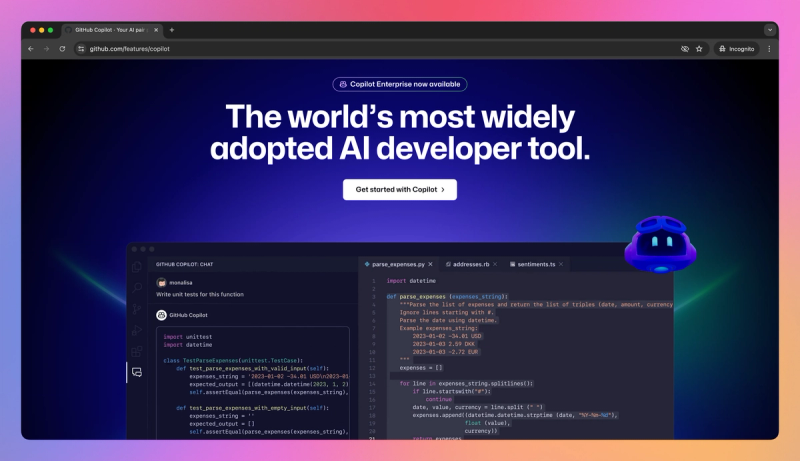
GitHub Copilot
GitHub Copilot, launched in 2021, is the pioneering AI pair-programmer that brought code generation into mainstream development. Backed by Microsoft and OpenAI, it has gained massive adoption thanks to its deep integration with popular IDEs and the GitHub ecosystem. It’s positioned as a general-purpose coding assistant to speed up software development by suggesting code in real-time. This tool's strategic value lies in its tight coupling with developer workflows (across VS Code, Visual Studio, JetBrains, Neovim) and continuous improvements like Copilot Chat leveraging advanced AI. It’s often the benchmark that other code assistants are compared against, due to its head start in real-world usage.
Pros:
- Accelerated Coding: Significantly speeds up development by handling boilerplate and routine functions, letting you focus on complex problems; reports suggest it boosts task speed for nearly 90% of developers.
- Deep Contextual Understanding: Provides highly relevant suggestions that match your project’s style and intent by leveraging context from current and related files, often feeling like it anticipates your needs.
- Seamless IDE Experience: Works directly within your favorite editors like VS Code or JetBrains without disrupting your flow, making it incredibly easy to adopt and use continuously.
Cons:
- Inaccurate Suggestions: Can occasionally generate code that is irrelevant, incorrect, or doesn't align with the intended logic, requiring careful review and debugging.
- Limited Project Scope: Primarily understands the context of open files, struggling to grasp the entire codebase architecture for project-wide refactoring or consistency tasks.
- Performance Hiccups: May sometimes lag or consume noticeable resources, especially during complex suggestions or chat interactions, potentially disrupting coding rhythm.
- Subscription Cost: Requires a paid subscription after the trial, which can be a barrier for individuals or teams on tight budgets compared to free alternatives.
Best Use Cases:
- General Development: Accelerate day-to-day coding across various languages (like web development, Python, Java) by quickly generating common code patterns and functions.
- Boilerplate and Learning: Efficiently write repetitive code (configs, tests, standard functions) and explore unfamiliar libraries or learn new coding techniques through suggested examples.
- Large Project Productivity: Maintain momentum in substantial codebases by getting suggestions that align with existing project conventions and structure.
Best AI Code Generator for Coding Without Cost
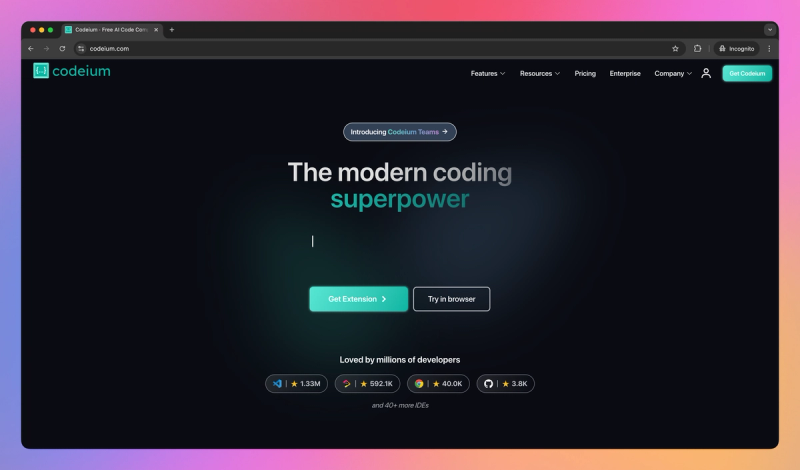
Codeium
Codeium emerged as a popular free alternative to Copilot, aiming to bring AI code completion to the masses without the cost barrier. Positioned as a community-friendly and privacy-conscious tool, it offers unlimited usage at no charge for individuals, supporting a wide array of IDEs and languages. Key differentiators include multi-file context awareness, indexing your whole project for more informed suggestions, an integrated chat interface within its IDE extension, and strong privacy options like not storing user code by default. For organizations, this assistant provides an enterprise self-hosted option, appealing to companies with strict compliance requirements. It serves as a powerful, no-cost code completion tool fitting many development workflows.
Pros:
- Free for Individuals: Access unlimited AI code assistance without any subscription costs, making it accessible for students, hobbyists, and budget-conscious developers.
- Quality Suggestions: Delivers code suggestions often considered nearly on par with paid alternatives, providing relevant and fast completions within the IDE.
- Broad Compatibility: Supports over 70 programming languages and integrates smoothly into numerous IDEs and editors like VS Code, JetBrains, and Vim/Neovim.
Cons:
- Occasional Instability: As a newer tool, some editor plugins have experienced temporary bugs or instability, although issues are typically fixed quickly by the responsive team.
- Fewer Advanced Features: May lack some cutting-edge integrations or workflow automations found in more established or specialized paid tools.
Best Use Cases:
- Cost-Free Coding Acceleration: Speed up daily coding tasks like boilerplate generation and function implementation without needing a paid subscription.
- Privacy-Sensitive Development: Ideal for developers or organizations unable to use cloud-based paid tools due to data residency or privacy concerns, especially with the self-hosted option.
- Large Project Assistance: Leverage its multi-file context awareness to get suggestions that incorporate knowledge from across your entire codebase.
Best AI Code Generator for Protecting Code Privacy
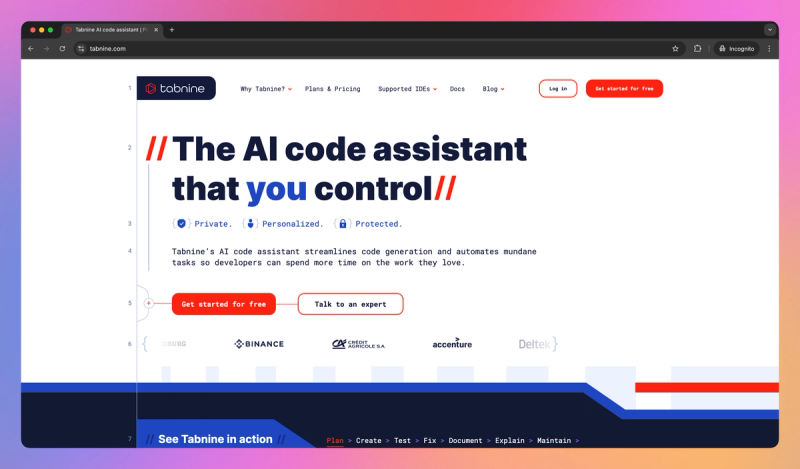
Tabnine
Tabnine is one of the pioneering AI code completion tools, establishing itself as an enterprise-friendly and privacy-focused assistant through both cloud and on-premise options. It allows development teams to leverage AI assistance while maintaining control over their codebase, offering the unique ability to run its AI model entirely offline or on a private server. This platform emphasizes customization, enabling teams to train the AI on their specific repositories to generate suggestions that align with internal coding standards and patterns, positioning it as a secure and adaptable coding partner, especially for organizations with strict data policies.
Pros:
- Strong Privacy: You can keep your code entirely local using the offline mode, which is a major advantage for sensitive projects or regulated industries where data cannot leave the premises.
- Fast Local Suggestions: Because the core AI runs directly on your machine, code completions appear almost instantly without network lag, keeping you in the coding flow.
- Code Style Adaptation: It learns from your edits and coding style over time, providing suggestions that increasingly match your project's conventions and patterns, making it feel personalized.
Cons:
- High Resource Usage: Running the AI locally can consume significant CPU and memory, potentially slowing down your IDE, especially on larger projects or less powerful machines.
- Suggestion Quality: While solid for boilerplate, the code suggestions might not feel as advanced or context-aware for complex logic compared to assistants using the latest large cloud models.
- Pricing Confusion: The value difference between the free local version and the paid cloud-boosted plans isn't always clear, and enterprise pricing can feel steep for smaller teams.
Best Use Cases:
- High-Security Environments: Ideal for development within industries like finance, defense, or healthcare where code confidentiality is paramount and cannot be exposed to external cloud services.
- Offline Development: Provides continuous AI assistance even without an internet connection, perfect for coding during travel or in environments with restricted network access.
- Team-Specific Code Standards: Use its enterprise capabilities to train the AI on your team's unique codebase, ensuring suggestions align with internal libraries, frameworks, and style guides.
Best AI Code Generator for All-in-One Cloud Coding
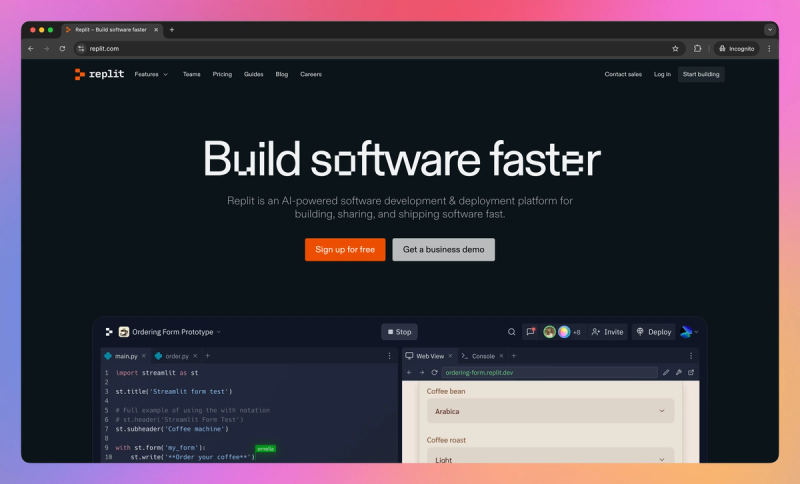
Replit (Ghostwriter)
Replit (Ghostwriter) is the AI coding assistant integrated into the Replit online IDE platform, aiming to make coding accessible to everyone directly in the browser with AI help readily available. It brings capable code completion and assistance inside Replit’s cloud-based environment, popular among learners, educators, and startup hackers. Positioned uniquely as part of an all-in-one platform (including hosting, collaboration, and editor), its value is deeply tied to the Replit ecosystem, making the platform a more powerful development tool. For those already using Replit, this assistant serves as a natural AI companion to help build projects faster in the cloud.
Pros:
- Zero Setup: You can start coding with AI assistance immediately in your browser without any installation or configuration, making it accessible even on tablets or lower-powered devices.
- Excellent Learning Tool: Its instant explanations for code snippets and errors act like a built-in tutor, which is incredibly helpful if you're learning new programming concepts or trying to get unstuck.
- Full-Stack Environment: Paired with Replit's hosting and database features, you can take an idea from code generation to a deployed application entirely within the platform, streamlining prototyping.
Cons:
- Platform Lock-in: Ghostwriter exclusively functions within the Replit environment, so you cannot easily integrate it into your existing local VS Code or other IDE workflows.
- Large Project Performance: While great for small-to-medium projects, you might encounter performance issues or context limitations when working with very large codebases within Replit's resource constraints.
- Cost Factor: Regular, unlimited use requires a paid Replit subscription, which might feel costly compared to free alternatives if you don't need Replit's other platform features.
Best Use Cases:
- Learning and Prototyping: Ideal for students learning to code or developers quickly scaffolding new ideas and experiments directly in a browser-based environment.
- Collaborative Cloud Coding: Enhances pair or mob programming sessions within Replit, as all participants can see and interact with the AI suggestions in real-time.
Best AI Code Generator for Automating Project Refactors
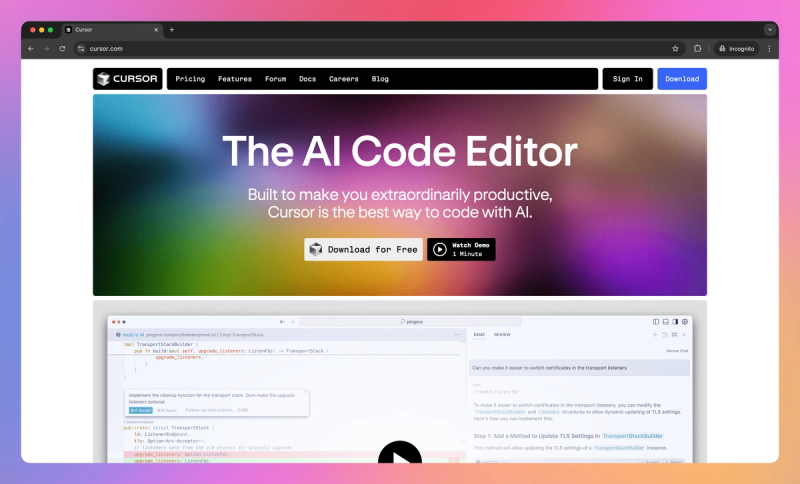
Cursor
Cursor is a newer entrant positioning itself as an AI-first code editor, providing a dedicated environment forked from VS Code with AI deeply integrated into the core workflow. It targets developers seeking more than just inline suggestions, offering an AI pair programmer capable of taking actions like refactoring code or creating files through an agent-like approach. With features like a large context window for analyzing bigger projects and an AI chat that modifies code on command, it aims to be the go-to environment for those wanting deeper AI integration than typical editor extensions provide.
Pros:
- Powerful Refactoring: The AI agent handles large refactors and code generation tasks across multiple files with remarkable capability, significantly speeding up changes that would be manually tedious.
- Model Flexibility: You can plug in your own OpenAI or Anthropic API keys, allowing you to choose between different models for speed or accuracy, offering great control for AI enthusiasts.
- Active Development: The team iterates rapidly, frequently adding features and responding to community feedback on platforms like Discord, ensuring the tool evolves quickly.
- Plays Well With Others: Since it supports many VS Code extensions, you can still run GitHub Copilot within Cursor, combining the strengths of both tools.
Cons:
- Stability Concerns: As a newer tool, it can sometimes freeze or become unresponsive, particularly during complex AI operations or when handling very large code contexts.
- Steep Learning Curve: Effectively prompting the AI agent and trusting it to make project-wide changes requires adjustment and a different workflow compared to traditional coding.
- Ecosystem Limitations: While VS Code compatible, not all extensions work flawlessly, and the overall extension ecosystem and community support are less mature than VS Code's.
Best Use Cases:
- Complex Codebase Refactoring: Leverage the AI agent and large context window to perform intricate refactoring tasks across numerous files in large projects.
- Code Review Assistance: Use the AI to analyze code changes or diffs, suggesting improvements or pointing out potential bugs like an automated reviewer.
- Conversational Development: Engage with the integrated AI chat to iteratively build or fix code through dialogue, streamlining the process without leaving the editor.
Best AI Code Generator for Explaining Code Logic
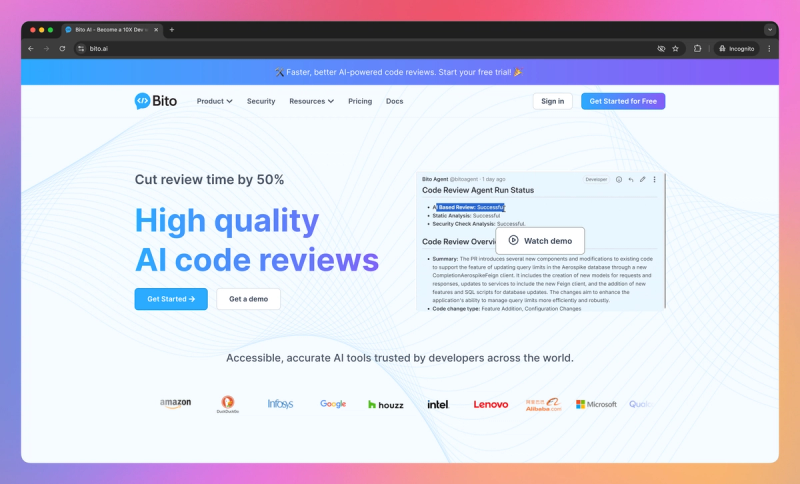
Bito AI
Bito AI is a coding assistant recognized for enhancing developer productivity by focusing on code explanation, documentation, and seamless IDE integration via chat, positioning itself as an all-in-one companion. It emphasizes improving code quality and knowledge sharing, making it a secure, enterprise-friendly alternative often praised for its ease of use and support. This tool not only helps write code but also assists in understanding and documenting it, aiding long-term maintainability and proving valuable for generating unit tests and clarifying code for developers.
Pros:
- Boosts Documentation: Makes generating code comments and documentation significantly easier by reading through code, saving time and encouraging better-documented codebases for improved onboarding and maintenance.
- IDE-Friendly and Easy Use: Integrates smoothly into VS Code and JetBrains IDEs as an extension, offering an intuitive chat interface with helpful features like copy buttons, minimizing friction in daily workflows.
- Excellent Support: Known for a responsive team and high-quality community support and documentation, providing confidence, especially for enterprise adoption, that reliable backing is available.
Cons:
- Premium Pricing: Accessing advanced features or unlimited usage requires a paid plan, which might be a cost barrier for individuals or smaller teams compared to free alternatives.
- Learning Curve: While basic usage is straightforward, effectively leveraging deeper features like complex prompts or advanced templates may require some initial learning and onboarding.
- Potential Over-Reliance: Like any AI, it can occasionally generate incorrect suggestions or explanations; you still need to carefully review its output to avoid introducing errors or misunderstandings.
Best Use Cases:
- Code Review & Legacy Code: Excellent for understanding old or unfamiliar code by providing clear explanations, significantly aiding onboarding onto existing codebases.
- Generating Documentation: Quickly generates inline documentation, comments, and docstrings, turning a tedious task into a quick process and improving overall code readability.
- Writing Unit Tests: Capably suggests unit tests for functions, including edge cases, which helps improve code robustness and test coverage with less manual effort.
Best AI Code Generator for Generating Unit Tests
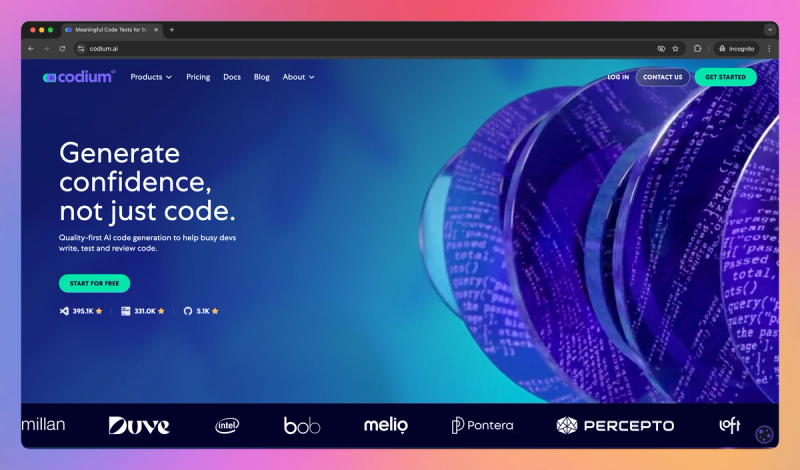
CodiumAI
CodiumAI takes a specialized approach in the AI code generation space, focusing on code integrity and testing rather than general code writing. It positions itself as a companion tool to others like Copilot – where Copilot writes code, CodiumAI reviews and tests that code. Its main offering is a “TestGPT” that analyzes your function, suggests meaningful unit tests, and identifies potential edge cases to improve code quality automatically. The tool also provides a PR-Agent to assist with pull request reviews, further emphasizing correctness. CodiumAI aims to augment developers by acting as an automated test engineer or quality analyst, particularly valuable for teams needing high reliability.
Pros:
- Reduced Testing Effort: Significantly reduces the time needed to write unit tests, often generating a comprehensive suite in seconds, freeing you up to focus on feature development.
- Improved Code Quality: Its analysis often uncovers edge cases and potential bugs that might be missed during manual review, leading to more robust and reliable code.
- Free and Focused: Provides significant value by automating a crucial but time-consuming task (testing) at no cost for individual developers.
Cons:
- Language Limitations: Support is currently focused on specific languages like Python and JavaScript, so it may not be useful yet if you primarily work in other languages.
- Test Curation Needed: Sometimes generates redundant or trivial tests, requiring you to review and select the most meaningful ones to avoid clutter.
- Potential Over-Reliance: Relying solely on generated tests without understanding requirements can lead to a false sense of security, as the AI tests what the code does, not necessarily what it should do.
Best Use Cases:
- Automating Test Creation: Quickly generating unit tests for newly written functions or modules to ensure baseline coverage and catch regressions.
- Enhancing Code Reviews: Using the PR-Agent to automatically flag potential issues, missing tests, or edge cases in pull requests before merging.
- Improving Legacy Code: Analyzing existing codebases without tests to bootstrap a regression suite and identify areas needing quality improvements.
Conclusion
AI code generators are rapidly maturing into essential development tools that boost productivity while maintaining code quality. From GitHub Copilot's deep IDE integration to specialized tools for testing and documentation, these assistants handle routine tasks so developers can focus on complex problem-solving. While requiring careful oversight, they're becoming increasingly valuable for modern software development workflows.